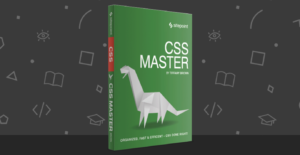Easy Landing Pages in WordPress with Long Form Storybuilder
Key Takeaways
- Long Form Storybuilder is a free WordPress plugin that allows users to create custom, interactive, and media-rich landing pages without requiring any web development or design skills.
- The plugin uses the WordPress default theme customizer panel, where it adds unique sections that make up a landing page. Users can add, remove, update, and re-order these sections as needed.
- Long Form Storybuilder is built with beginners in mind, being browser friendly and compatible with different screen sizes. It allows for a variety of content on landing pages, including text, images, videos, and interactive elements like quizzes and surveys.
Internet marketing has grown over the years and today, it is considered as one of the most effective ways of increasing your conversions. No matter what type of business you run, if you advertise your product online then you will observe a rapid increase in your sales. The internet bounds no geographical limits, you can reach millions of people online.
All of this has led to people coming up with different ways that ensure their internet marketing does wonders. A professional marketing approach is to build custom pages in your websites precisely for one thing, product or market. These pages are known as the “Landing Pages”.
So, What Is a Landing Page?
According to Wikipedia:
In online marketing, a landing page, sometimes known as a “lead capture page” or a “lander”, is a single web page that appears in response to clicking on a search engine optimized search result or an online advertisement. The landing page will usually display directed sales copy that is a logical extension of the advertisement, search result or link.
A landing page is more concise, with just enough content to help your customers decide, no distractions, a few testimonials and an optimized number of call to action buttons. After that, there is the art of A/B testing. Landing pages help to improve your site conversions by encouraging more people to subscribe and follow your website. Which means more site traffic and more business for you.
Technical Insight about Landing Pages
Many consider landing pages a part of a website, but I disagree with this concept. Usually, landing pages are designed and developed differently from the rest of the website, including only what you need to complete a single action. There are many ways to create custom landing pages but in this post, I will exclusively discuss how to create landing pages with WordPress.
Some of the WordPress theme developers include a blank page template in the theme’s folder. Which means that each time you want to create a landing page in WordPress you can make use of that blank template and make one for yourself. However, one other way is to code a landing page from scratch. Both of these methods require for you to have decent web development skills.
The Big Problem
What do you do if you’re not a web developer and you don’t have a thousand bucks to hire one. But you want a custom landing page that looks great and is aimed to convert your leads into the sales?
That’s when you should install Long Form Storybuilder on your WordPress site. Long Form Storybuilder can help you build custom landing pages in no time, without any web development or design skill-set. Let’s take a look.
Solution: Long Form Storybuilder

Press75 has introduced an intuitive plugin for the purpose of creating beautiful landing pages. It is called the Long Form Storybuilder (LFS) which is available in the WordPress plugin repository for free.
You can create landing pages which are not only creative, but also interactive and media-rich. Different sections make up a landing page and this is exactly what LFS plugin does. It uses the WordPress default theme customizer panel where it adds unique sections and all of these together make up a landing page. Once the basic setup is done you can manage sections in every possible way i.e. you can add, remove, update and even re-order your sections.
I personally like the whole live preview editing experience that is the core of this plugin. All you have to do is simply create a new page in WordPress and add a few sections and elements to it while you edit them in the live preview mode. I will be explaining all of this later but for now let’s explore the Long Form Storybuilder.
Sections in the Long Form Storybuilder
Long Form Storybuilder allows you to add a variety of sections all of which are needed to build a landing page. Let’s take a look at these sections:
- Navigation: This section adds a custom menu right at the top of the page where you can place your logo and a custom menu.
- Header: This is the leading section of the landing page along with the title and a brief description, you can add a background image here.
- Callout: This section is full-width in nature which can be configured with either a colored background or an image background.
- Content: This section creates a single-column area where you can add your text via WP WYSIWYG editor.
- Full Feature: With this section you can add a full-width image with text overlay.
- Section Heading: It adds a title and a subtitle every time you create a new section you can use this section to add a heading to it.
- Two Column Content: This is a two-column content text area.
- Three Column Content: This is a three-column content text area.
Long Form Storybuilder is a very handy plugin. It is built with beginners in mind, even a layman can customize its settings pretty easily. It is browser friendly and all its sections are compatible with different screen sizes. I bet anyone can make landing pages with this plugin in a matter of a few minutes.
This is a brief introduction to the Long Form Storybuilder plugin, covering its features and purpose. In my next article, I’ll explain how it works with the help of a hands-on example, after which you’ll be able to easily make landing pages right away. Until then, if you have any queries you can post in the comments box below.
Frequently Asked Questions about Easy Landing Pages in WordPress with Long Form Storybuilder
How does Long Form Storybuilder differ from other WordPress landing page builders?
Long Form Storybuilder is a unique WordPress plugin that allows you to create engaging, interactive landing pages. Unlike other landing page builders, it focuses on storytelling, allowing you to create a narrative that guides your visitors through your page. This can be particularly effective for engaging your audience and encouraging them to take action. It also offers a range of customization options, so you can tailor your landing page to your specific needs.
Can I use Long Form Storybuilder on mobile devices?
Yes, Long Form Storybuilder is fully responsive, meaning it will adapt to fit any screen size. This ensures that your landing pages will look great and function perfectly on all devices, including smartphones and tablets. This is crucial in today’s mobile-first world, where a significant proportion of web traffic comes from mobile devices.
How easy is it to create a landing page with Long Form Storybuilder?
Long Form Storybuilder is designed to be user-friendly, even for those with little to no coding experience. It uses a drag-and-drop interface, so you can easily add and arrange elements on your page. It also includes a range of pre-designed templates, which you can use as a starting point for your own landing page.
Can I customize my landing page with Long Form Storybuilder?
Absolutely. Long Form Storybuilder offers a wide range of customization options, allowing you to adjust everything from the layout and color scheme to the fonts and images. This means you can create a landing page that perfectly matches your brand and meets your specific needs.
What kind of content can I include on my landing page with Long Form Storybuilder?
With Long Form Storybuilder, you can include a wide variety of content on your landing page. This includes text, images, videos, forms, and more. You can also add interactive elements, such as quizzes and surveys, to engage your visitors and encourage them to interact with your page.
How does Long Form Storybuilder help with SEO?
Long Form Storybuilder is designed to be SEO-friendly. It allows you to easily add meta tags and descriptions, which can help improve your page’s visibility in search engine results. It also supports schema markup, which can further enhance your SEO efforts.
Can I use Long Form Storybuilder with my existing WordPress theme?
Yes, Long Form Storybuilder is compatible with most WordPress themes. This means you can use it to create landing pages that seamlessly integrate with the rest of your website.
Does Long Form Storybuilder support A/B testing?
While Long Form Storybuilder does not include built-in A/B testing functionality, it is compatible with most A/B testing plugins. This means you can easily test different versions of your landing page to see which performs best.
Can I use Long Form Storybuilder to create other types of pages?
While Long Form Storybuilder is primarily designed for creating landing pages, it is versatile enough to be used for other types of pages as well. This includes sales pages, product pages, about pages, and more.
How can I get support for Long Form Storybuilder?
If you need help with Long Form Storybuilder, you can access a range of support resources. This includes a comprehensive user guide, a dedicated support forum, and a customer service team that can assist with any issues or questions you may have.
Ahmad Awais is a Full Stack WordPress Developer, WP Core Contributor, Front-end Fanatic and a Designer by night. He loves to read and write about WordPress. Apart from that, he creates optimized but advanced workflows to produce cool pieces of Open Source software.