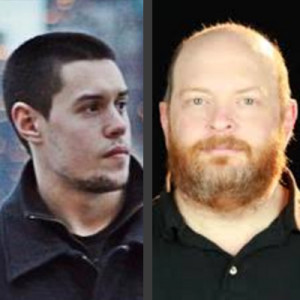This installment of Rules for Best Practice in Email (Part 1) deals with the most important component of every email: the message content.
Whether you’re announcing a new product, offering an incredible discount, sending your subscribers the latest news, or simply notifying a customer that their order is on its way, how you present your message can impact your open rates and click-throughs, and can also lead to those dreaded unsubscribes.
These tips will ensure that you communicate your message effectively and keep your subscribers opening and clicking away with each send.
1) Use an effective subject line
If your subject line isn’t clear and expressive, your subscribers are likely to bypass opening your email. The subject line offers the first opportunity to grab subscribers’ attention. Most people’s inboxes are cluttered with messages from more familiar sources like colleagues, friends, family and even your competitors, so make sure that the subject line is intriguing, direct and not too long (about 50 characters max).
The longer the subject line, the more likely it will end up truncated in inboxes and on mobile devices.
When writing a subject line, strive to avoid words that might set off spam filters. These typically include the obvious “Free,” “Limited Time,” and “Save,” as well as words in all-capitals. Test different options to see what performs best, and–as long as your wording stays on-brand and provides a good tie-in to the message – don’t be afraid to be bold.
2) Consider a preheader
A preheader lives at the top of an email and is the first bit of text in the message. Some email clients and mobile devices will pick it up in the message preview after the subject line. I recommend using a preheader as a continuation of the subject line.
You can also use it as a summary of your email; this works for graphic-heavy messages viewed on devices that don’t render HTML well (yes, there are still some users of old-school Blackberry devices out there!). ExactTarget and other email service providers have a built-in feature that adds the preheader along with the subject line.
If you want to say a lot in your subject line, stick to the 50-character rule mentioned above and use a preheader to support or supplement it. Preheaders should also be short: I recommend 85-100 characters max.
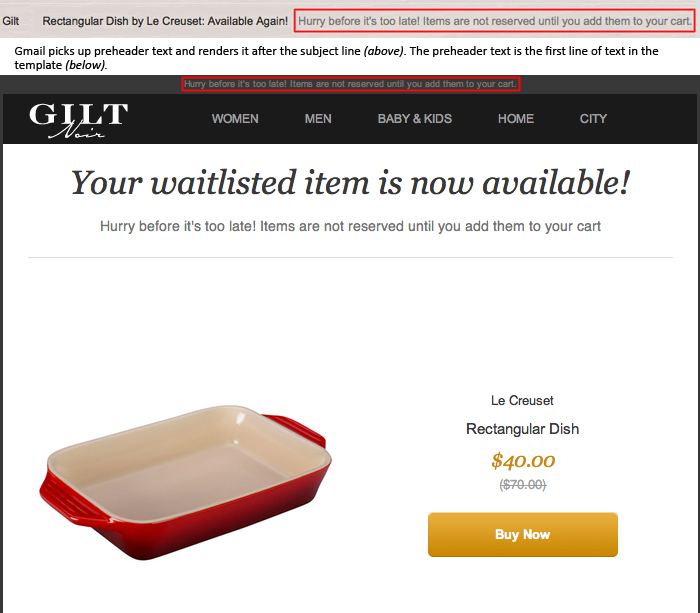
3) Get personal
Personalization in email can be as simple as addressing a customer by name. It may not seem like a big deal or enough to generate significant lift, but the song rings true: Sometimes you want to go where everybody knows your name, and marketers will always be glad that you came.
Personalized email messages foster more direct connections with consumers. And personalization doesn’t have to stop at just the first-name salutation. If you’re collecting data about your customers that reveal their geographic location, tastes and interests, and/or past purchases and search behavior, you can create custom-tailored messages that reflect their unique traits.
Personalization can cross the line — and your customers are likely to take any breach of their privacy… well… personally. With great power comes great responsibility, so keep your messages tasteful and protect users’ information like a well-kept secret.
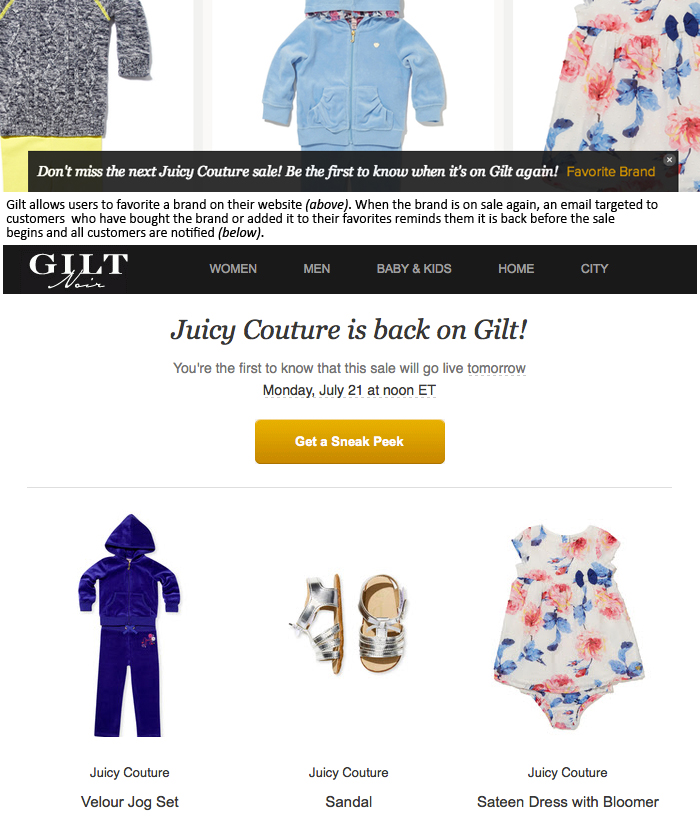
4) Get to the point and make it above the fold
What is the objective of your email? And what action(s) should the customer take upon receiving it? The answers to these questions should be immediately clear the moment your recipient opens the message. One way to get your message across is to place it above the fold, which will make it visible when the email is opened.
The fold may be different in each email inbox, so a best practice is to put your message at the top, directly below the nav or logo.
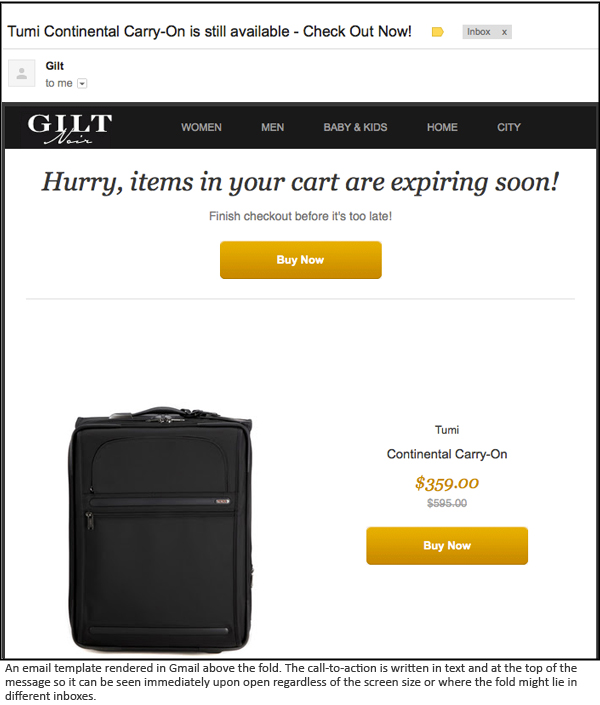
Email service providers offer plenty of tools to trigger messages when a user makes a transaction. Collecting this data enables you to identify more effective ways to communicate to consumers on an as-needed basis.
No one likes receiving an email that is irrelevant to them, so if you don’t have a significant message to communicate or a good reason to send an email, don’t.
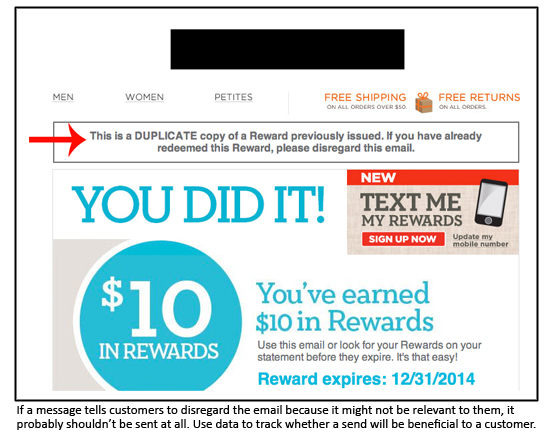
I often compare email marketing to door-to-door sales. Much like a salesperson who knocks on a customer’s door in hope of being allowed inside to give their pitch and make a sale (as opposed to having the door slammed in their face), so does an email marketer “show up” unannounced (via email message) in a customer’s inbox and hope that their message leads to a purchase (instead of a “delete” or—even worse—an “unsubscribe”).
How loudly a salesperson knocks can determine the difference between whether a potential customer opens the door; likewise, a strong subject line can make all the difference between an opened email and a trashed one.
 Lauren Ribando
Lauren RibandoLauren is a front-end web developer who specializes in Email. She currently serves as the Email Build Specialist at Gilt.com, an innovative online shopping destination offering its members special access to the most inspiring merchandise and experiences all at insider prices.