10 jQuery History/Back Button Plugins
Check out our collection of 10 jQuery History/Back Button plugins. These are really nice plugins. Dead simple to implement, most of the plugins work with bookmarking, refreshing, and back/forward buttons.
1. jQuery History
Simple History Handler/Remote for Hash, State, Bookmarking, and Forward Back Buttons.
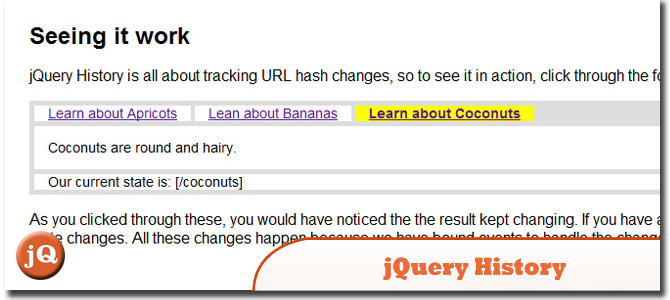
Source + Demo
2. History Plugin
Plugin is for Ajax-driven pages to have back/forward navigation and to allow bookmarking.
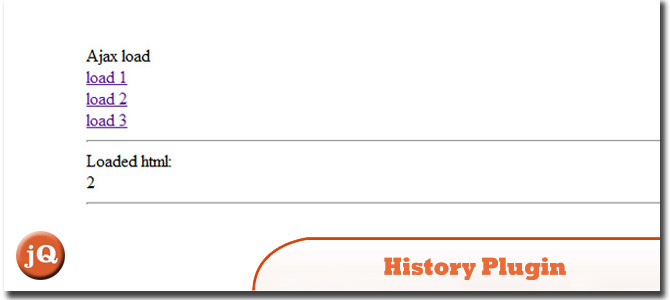
SourceDemo
3. jQuery Address
Provides powerful deep linking capabilities and allows the creation of unique virtual addresses that can point to a website section or an application state. It enables a number of important capabilities including: Utilizing browser history and reload buttons!
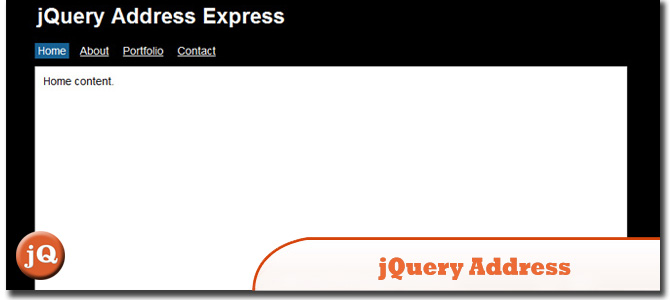
SourceDemo
4. jQuery BBQ: Back Button & Query Library
jQuery BBQ leverages the HTML5 hashchange event to allow simple, yet powerful bookmarkable #hash history.
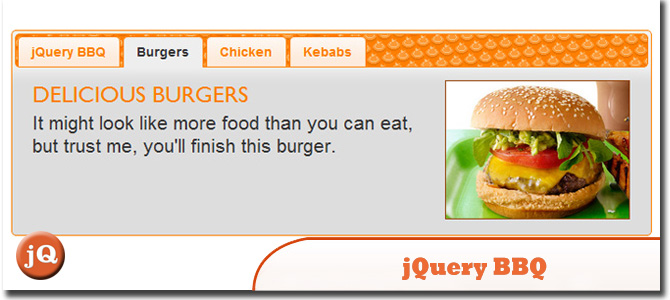
SourceDemo
5. jQuery hashchange event
This jQuery plugin enables very basic bookmarkable #hash history via a cross-browser HTML5 window.onhashchange event.
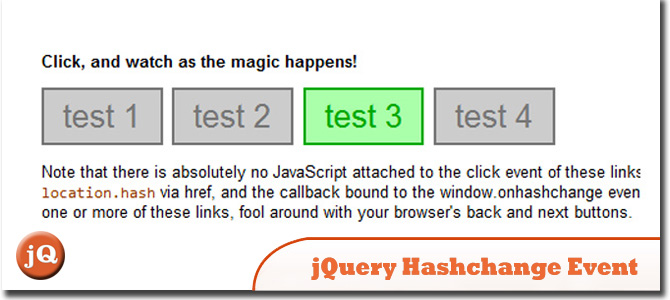
SourceDemo
6. History.js
This project is the successor of jQuery History. Gracefully supports the HTML5 History/State APIs (pushState, replaceState, onPopState) in all browsers. Including continued support for data, titles, replaceState.
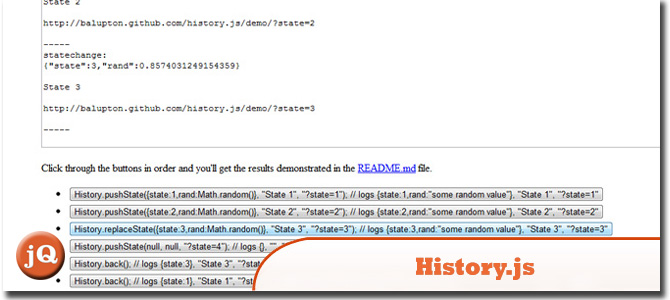
SourceDemo
7. jQuery Ajaxy
Simple Ajax Handler/Remote for Hash, State, Bookmarking, and Forward Back Buttons.
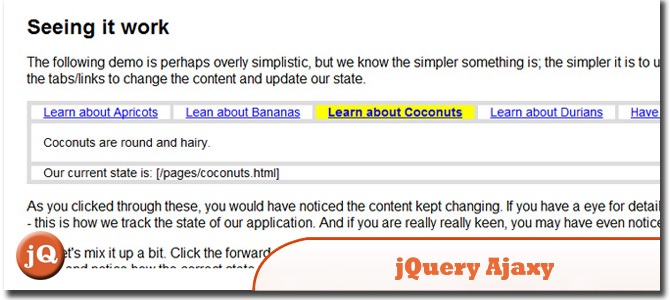
Source + Demo
8. Really Simple History
A lightweight JavaScript library for the management of bookmarking and browser history in Ajax/DHTML applications. RSH serializes application data in an internal JavaScript cache so that bookmarks and the back button can be used to return your application to an earlier state.
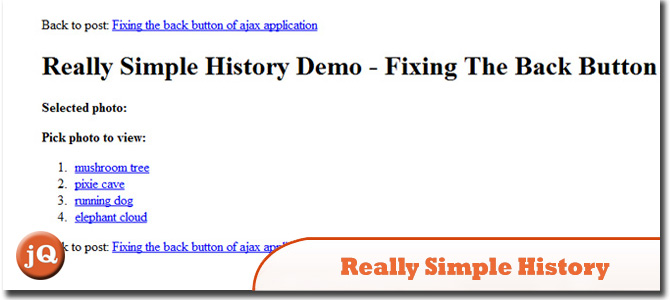
SourceDemo
9. jquery.pathchange.js
Provides a “pathchange” event on the window object, notifying an application when the URL changes. This plugin also provides a method to navigate to a URL safely, that will use HTML5 History Management to avoid a page load. Everything degrades gracefully, and supports RESTful client development.
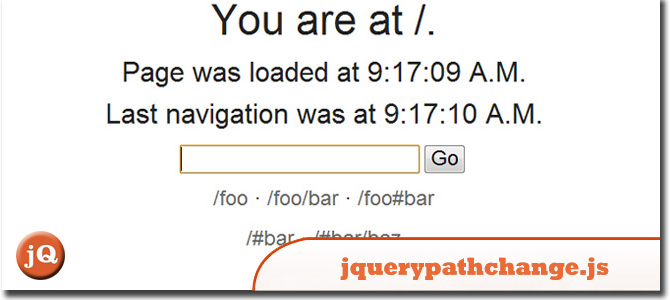
SourceDemo
10. Sammy.js
A tiny JS framework built on top jQuery. It’s restful evented JavaScript.
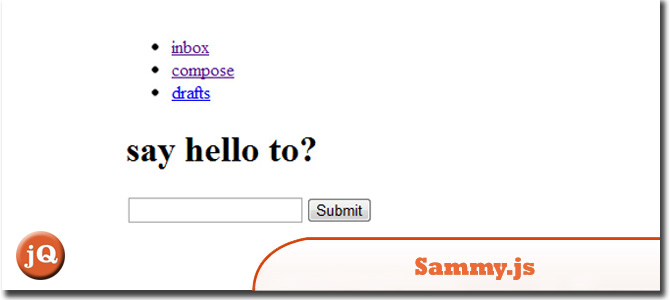
SourceDemo
Frequently Asked Questions (FAQs) about History Back Button Plugins
What is a history back button plugin and why is it important?
A history back button plugin is a tool that allows web developers to manipulate the browser’s history. It’s crucial because it enhances the user experience by enabling users to navigate back and forth between pages without reloading the entire page. This not only saves time but also reduces the load on the server, making the website more efficient.
How does the history back button plugin work?
The history back button plugin works by using the History API, a standard web API that allows manipulation of the browser history. It uses methods like ‘pushState’ and ‘replaceState’ to add or modify history entries and the ‘popstate’ event to react when the user navigates through the history.
How can I implement a history back button plugin in my website?
Implementing a history back button plugin involves using JavaScript and the History API. You can use the ‘history.back()’ method to navigate to the previous page. For example, you can attach this method to a button click event to create a back button.
What are some common issues with the history back button plugin and how can I solve them?
One common issue is the page not updating correctly when navigating through history. This can be solved by listening to the ‘popstate’ event and updating the page content accordingly. Another issue is the browser compatibility, as not all browsers fully support the History API. You can use feature detection to check if the API is supported and provide a fallback if it’s not.
Can I use the history back button plugin with jQuery?
Yes, you can use the history back button plugin with jQuery. There are several jQuery plugins available, like ‘jquery.history’, that provide an easy-to-use interface for the History API.
How can I test the functionality of the history back button plugin?
You can test the functionality of the history back button plugin by navigating through your website and using the back and forward buttons of your browser. You should also test it in different browsers to ensure compatibility.
Can I customize the behavior of the history back button plugin?
Yes, you can customize the behavior of the history back button plugin. You can decide what happens when the user navigates back or forward, like showing a confirmation dialog or saving the form data.
How can I improve the performance of the history back button plugin?
You can improve the performance of the history back button plugin by minimizing the amount of data stored in the history entries and by optimizing the code that updates the page content.
Are there any alternatives to the history back button plugin?
Yes, there are alternatives to the history back button plugin. For example, you can use the ‘window.location’ property to navigate back and forth, but this will reload the page. You can also use the ‘history.go()’ method to navigate to a specific point in the history.
Where can I find more resources about the history back button plugin?
You can find more resources about the history back button plugin in the official documentation of the History API, in web development tutorials and forums, and in the source code of jQuery plugins.
Sam Deering has 15+ years of programming and website development experience. He was a website consultant at Console, ABC News, Flight Centre, Sapient Nitro, and the QLD Government and runs a tech blog with over 1 million views per month. Currently, Sam is the Founder of Crypto News, Australia.




