
With more than 400 million users, Instagram is an official social media beast, and now that they offer advertising options, it’s a great way to connect with potential customers.
There’s just one problem: Instagram provides almost ZERO help in launching an ad campaign. It’s like the help section was written by an antisocial hermit who has never interacted with real people. An antisocial hermit who, for some reason, likes Instagram.
The point is, the help section sucks.
Look at this first image:
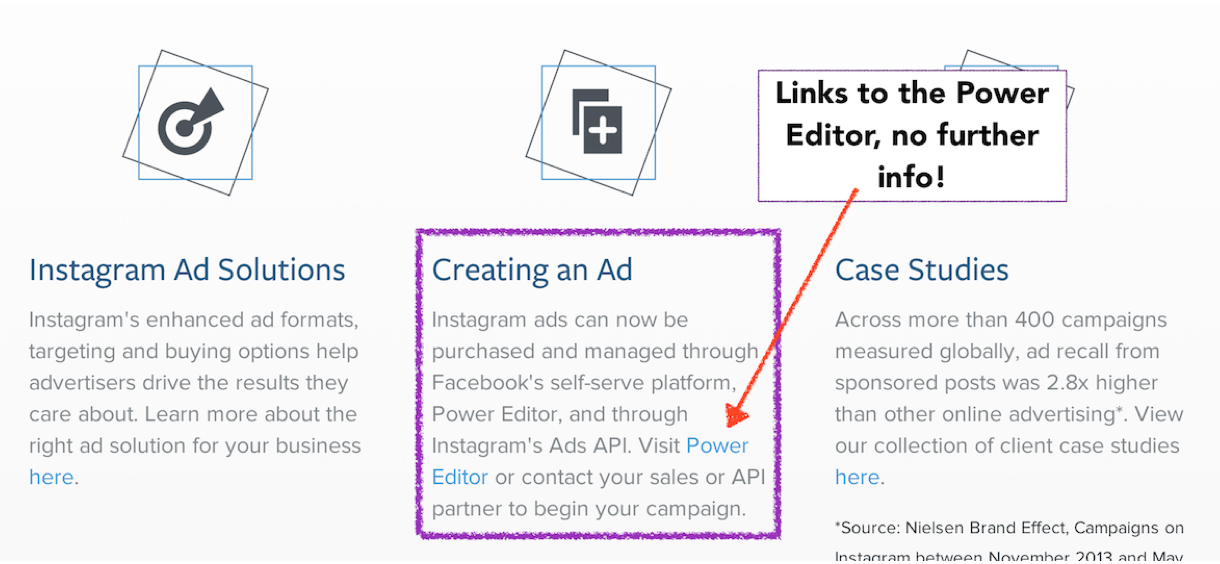
Well then. That’s about as helpful as a rugby player on a debate team. Advertisers are taken to the power editor and then left alone to flounder.
On top of this, there are very few case studies to determine what actually works for Instagram ads, making Instagram the Wild West of social media advertising, with everyone firing blind.
That’s where I come in.
I’m going to walk you through, step-by-step, the process of setting up your advertising account and exploring the different ad types Instagram offers.
Setting Up The Advertising Account
Because Instagram is owned by Facebook, all Instagram advertising accounts run through your Facebook account. In order to get up and running, you need to sync your Facebook page (not your personal account) with Instagram.
Steps:
- Go to your Facebook account. Again, this is your fan page, not your
profile page. Big difference. - Click on “Settings” in the top right corner.
- Select “Instagram Ads” in the bottom left.
- Add your Instagram account.
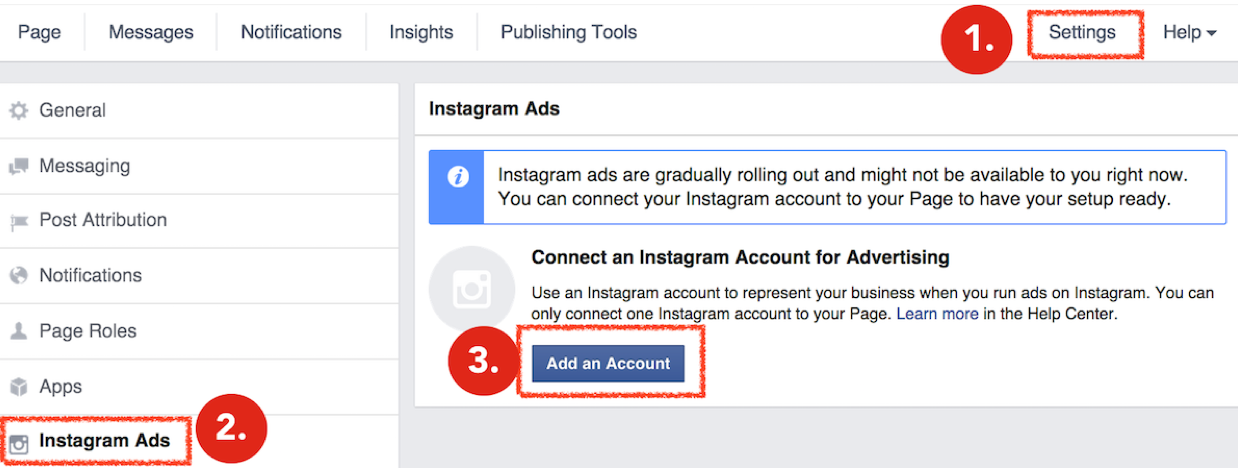
Check if “Self Serve” is available on your account.
Open up Facebook Power Editor.
Create a new Campaign that has the objective of either “Clicks to Website,” “Mobile App Installs,” or “Video Views.” (These are currently the only objectives supported by Instagram ads)
Click the  button on the left side of the page and then click “Create Ad Set.”
button on the left side of the page and then click “Create Ad Set.”
Select the new ad set and on the right side of the page, click  to edit the ad.
to edit the ad.
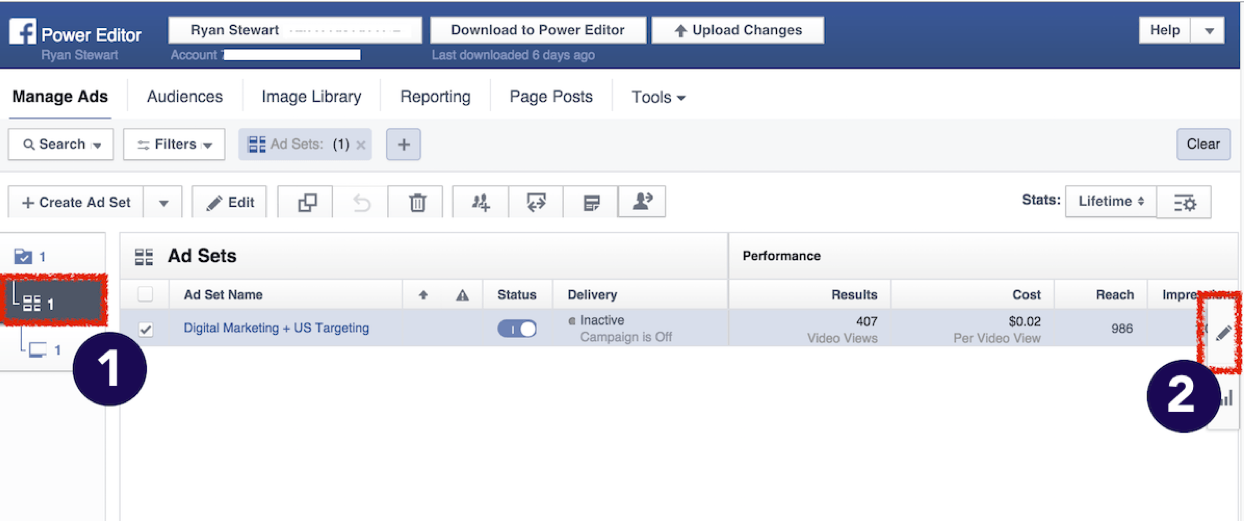
Go down to “Placement” and look for “Instagram” listed at the bottom.
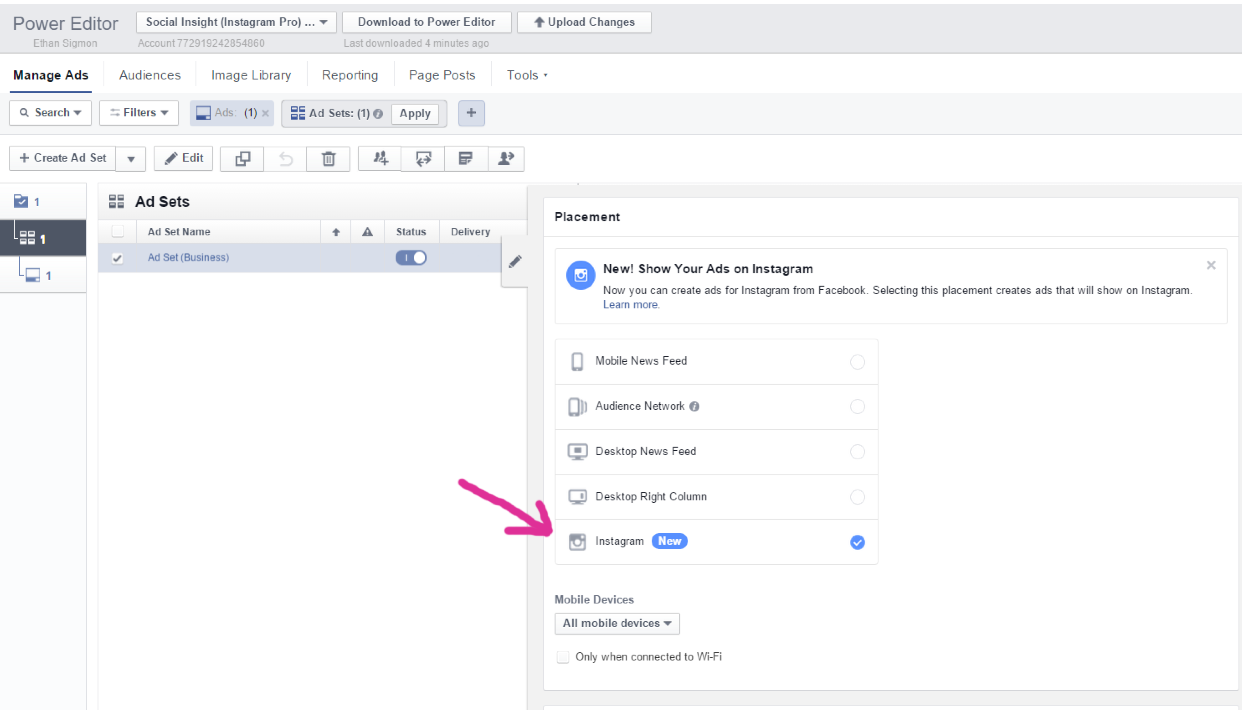
How to run Instagram ads if “self serve” setup is not available on your account:
If “self serve” isn’t available through power editor, don’t punch your fist through your monitor… yet.
It is possible to still create an Instagram ad campaign through an agency that has been given access to this feature. There are a number of companies that you can do this through.
- Ampush
- Brand Networks
- 4C
- Kenshoo
- Nanigans
- Salesforce Marketing Cloud
- SocialCode
- Unified
Choosing your ad type
Once you’ve got your Instagram ad account firing on all cylinders, it’s time to choose your ad type.
Instagram ads are particularly powerful because they are truly native ads. In other words, they fit perfectly into the Instagram platform. No sidebars. No popups. No unsightly banner ads. Upon first glance, Instagram ads look like any other post.
In order to create high-converting Instagram ads, it’s important to first understand the three different forms ads can take.
Carousel Ads

Carousel ads allow you to insert multiple images for users to swipe through. If your product is best represented in multiple angles and multiple photos, this is a great option. You can link out to an external site which triggers when the user clicks.
Image Ads

Image ads only allow one image per ad.
If you can present your product in a compelling manner with a single photo, this is a solid option. Like the carousel ads, you can link out to an external URL.
Facebook gives the following specifications for Image Ads:
Design Recommendations
- Image ratio: 1:1
- Image size: 1080 x 1080 pixels
- Your image may not include more than 20% text.
- Caption: Text only, 125 characters recommended
Technical Requirements
- Image ratio: 1.9:1 to 1:1
- Minimum resolution: 600 x 315 pixels (1.9:1 landscape) / 600 x 600 pixels (square)
- Caption: Text only, max 300 characters
Call To Action
Add a call-to-action button to tell people what you want them to do when they see your ad. You can choose from:
- Book Now
- Contact Us
- Download
- Learn More
- Shop Now
- Sign Up
- Watch More
Video ads

With video becoming increasingly popular on social media, 30 second video ads (with sound) are a great way to tell the story of your product and connect with customers on a deeper level. You also have the option to link to an external URL.
Facebook gives the following specs for video ads:
Design Recommendations
- Aspect Ratio: 1:1
- Video: H.264 video compression, high profile preferred, square pixels, fixed frame rate, progressive scan
- Format: .mp4 container ideally with leading mov atom, no edit lists
- Audio: Stereo AAC audio compression, 128kbps + preferred
- Caption: Text only, 125 characters recommended
Technical Requirements
- Caption length text: Text only, max 300 characters
Video aspect ratio: 1.9:1 to 1:1 - Length: 30 seconds max
- Thumbnail image ratio: Should match the aspect ratio of your video. Your thumbnail image may not include more than 20% text.
- Minimum resolution: 600 x 315 pixels (1.9:1 landscape) / 600 x 600 pixels (square)
- File Size: Up to 30MB max
- Frames: 30fps max
- Bitrate: No limit to bitrate file if you’re using two pass encoding, as long as long as your file doesn’t exceed 1 GB. Otherwise, 8 megabits per second for 1080p and 4 megabits per second for 720p.
Call To Action
Add a call-to-action button to tell people what you want them to do when they see your ad. You can choose from:
- Watch More
- Book Now
- Contact Us
- Download
- Learn More
- Shop Now
- Sign Up
Wrapping it up
Yes, trying to navigate Instagram advertising is about as easy as canceling your Comcast service. But once you actually understand how the system works, you can get a high-powered, high-converting Instagram ad campaign up and running in no time.
Now, if you’ll excuse me, I’ve got some selfies to take.
 Ryan Stewart
Ryan StewartRyan Stewart is a digital marketing consultant specializing in driving organic traffic through content, search and social. He currently owns Webris, an internet marketing agency with offices in Miami and Boston. You can learn more about Ryan via his personal website or his blog.

