In the previous part of this series we learned what Aspect Oriented Programming (AOP) is and the meaning of important AOP terminology. In this part I’ll explain why we need AOP using practical examples and how to add AOP behavior to your PHP application using the CodeIgniter framework.
Practical Cross-Cutting Concerns
First, let’s take a look at some of the cross-cutting concerns that can be found in almost every web application.Logging
Logging is one of the most essential functions in a web application since it allows us to trace the code execution flow. When a bug occurs in a live application, we cannot change any code to identify the bugs. Log files are often the only available resource for finding these bugs. Writing log messages to a file or to the database is the most commonly used method. The information you write to the log may vary depending on the type of application and the logic you’re logging. Some generic points worth capturing are entering into functions, returning from functions, and returning with errors.<?php
function addPost() {
$log->writeToLog("Entering addPost");
// Business Logic
$log->writeToLog("Leaving addPost");
}Authentication and Authorization
Authentication is the process of identifying the validity of a user inside the system. We often use a username and password at a basic level for authentication. Authorization is the procedure of validating access to specific sections in the system. We need to apply both authentication and authorization in many applications.<?php
function addPost() {
$authentication->validateAuthentication($user);
$authorization->validateAccess($user);
// business logic
}Transaction Management
Transaction management ensures the consistency and integrity of the data in your database. Consider a situation where you have multiple dependent functions that saves the data to the database inside a single process. If one function fails and the others execute successfully, your database will be corrupted. Hence it’s important use transaction handling in every application.<?php
function addPost() {
$tx->beginTransaction();
try{
// Business logic
$tx->commit();
}
catch (Exception $e) {
$tx->rollback();
}
}How AOP Works
AOP is still not popular in the PHP community, but full-featured AOP frameworks are available for languages like JAVA. In AOP we have the core business logic class on one side and aspects on the other side. These aspects can be applied to core classes at compile time or run time. Frameworks like AspectJ applies AOP at compile time. Since PHP is an interpreted language, we don’t have to worry about applying AOP at compile time, and so it makes more sense to apply AOP at runtime.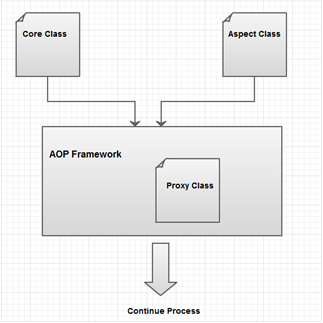
Why CodeIgniter
You might be wondering why I chose CodeIgniter to explain AOP since it doesn’t provide any support for AOP functionality. I did so on purpose to create basic AOP functionality from scratch to help you better understand the concepts and process. If I choose a framework with AOP support, then I would only be able to explain the rule structures and how it works. You wouldn’t be able to apply your knowledge to new AOP frameworks since you don’t understand the basics. Since we are creating everything from scratch here, you’ll be able to adapt to any new framework without much hassle, or even create your own AOP framework someday. CodeIgniter hooks is another reason which prompted me to choose this particular framework. When a method is called you have to create the proxy class. In AOP frameworks this process is not visible and very complex and hard to explain. CodeIgniter hooks allow us to trigger custom code at certain predefined hook points. Using this, we can trigger custom code on each method call and thus execute AOP functionality. I won’t create proxy classes since creating such functionality requires a lots of coding and is beyond the scope of this tutorial.Using CodeIgniter Hooks
The CodeIgniter website explains that the hooks feature “provides a means to tap into and modify the inner workings of the framework without hacking the core files.” You can enable hooks by setting theenable_hooks parameter in the config file to true.
There are list of predefined hook points available, but I am just going to explain the hooks necessary for our application. They are:
pre_controller– called immediately prior to any of your controllers being calledpost_controller– called immediately after your controller is fully executed
<?php
$hook["pre_controller"] = array(
"class" => "AOPCodeigniter",
"function" => "applyBeforeAspects",
"filename" => "AOPCodeigniter.php",
"filepath" => "hooks"
);hooks.php file in the config directory. Then create the AOPCodeigniter class in the application/hooks folder. Now each time a request is made, the class’ applyBeforeAspects() method will be called before the actual controller method. This is will enable us to combine before advices with core logic (in an actual AOP framework, this will be done using the proxy class).
We can use the following code to apply after advices in the same manner as the above code:
<?php
$hook["post_controller"] = array(
"class" => "AOPCodeigniter",
"function" => "applyAfterAspects",
"filename" => "AOPCodeigniter.php",
"filepath" => "hooks"
);Summary
In this part of the series we’ve learned how to identify where AOP can be used considering practical scenarios of real projects, and I have introduced CodeIgniter as a context for creating basic AOP functionality. Now that we have completed the theoretical sections, in the next part I’ll show you how to use both XML and annotation-based methods to create your own rules structures and how to process those rules to apply advices. Image via FotoliaFrequently Asked Questions (FAQs) about Aspect-Oriented Programming with CodeIgniter 2
What is Aspect-Oriented Programming (AOP) and how does it work with CodeIgniter 2?
Aspect-Oriented Programming (AOP) is a programming paradigm that aims to increase modularity by allowing the separation of cross-cutting concerns. It does this by adding additional behavior to existing code without modifying the code itself. Instead, you define a pointcut that specifies at what points in your code the behavior should be added. In the context of CodeIgniter 2, AOP can be implemented using hooks, which allow you to tap into the execution of the program at certain points, and execute code that is not part of the main program flow.
How can I install CodeIgniter 2 for AOP?
To install CodeIgniter 2, you need to download the latest version from the official CodeIgniter website. Once downloaded, extract the files and upload them to your web server. You can then access the installation by navigating to the appropriate URL in your web browser. The installation process is straightforward and does not require any special configuration for AOP.
How can I upgrade from CodeIgniter 2 to CodeIgniter 3?
Upgrading from CodeIgniter 2 to CodeIgniter 3 involves several steps. First, you need to download the latest version of CodeIgniter 3 from the official website. Then, replace the system and application directories in your CodeIgniter 2 installation with the ones from the CodeIgniter 3 package. Finally, update your index.php file to point to the new system and application directories.
What are the benefits of using AOP with CodeIgniter 2?
AOP provides several benefits when used with CodeIgniter 2. It allows you to separate concerns in your code, making it easier to maintain and understand. It also allows you to add behavior to your code without modifying the code itself, which can be useful for adding logging, caching, or security checks.
How can I define a pointcut in CodeIgniter 2?
In CodeIgniter 2, you can define a pointcut using hooks. Hooks are points in the CodeIgniter execution process where you can insert your own code. To define a hook, you need to specify it in the application/config/hooks.php file. You can specify the class, method, and parameters for the hook, as well as whether it should be executed before or after the main controller.
What are some common use cases for AOP in CodeIgniter 2?
Some common use cases for AOP in CodeIgniter 2 include logging, caching, and security checks. For example, you could define a pointcut that logs every database query, or one that checks user permissions before executing certain methods.
Can I use AOP with other versions of CodeIgniter?
Yes, you can use AOP with any version of CodeIgniter. However, the implementation may vary depending on the version. For example, in CodeIgniter 3, hooks are defined in a slightly different way than in CodeIgniter 2.
Are there any drawbacks to using AOP with CodeIgniter 2?
While AOP provides many benefits, it can also add complexity to your code. If not used carefully, it can make your code harder to understand and debug. Therefore, it’s important to use AOP judiciously and to document your pointcuts well.
How can I debug AOP code in CodeIgniter 2?
Debugging AOP code in CodeIgniter 2 can be done using the same techniques as for regular code. You can use the built-in logging functionality to log messages at different points in your code. You can also use tools like Xdebug for more advanced debugging.
Where can I find more resources on AOP and CodeIgniter 2?
The official CodeIgniter website and user guide are great resources for learning more about AOP and CodeIgniter 2. There are also many tutorials and articles available online. Additionally, the CodeIgniter community is very active and can be a good source of help and advice.
Rakhitha Nimesh is a software engineer and writer from Sri Lanka. He likes to develop applications and write on latest technologies. He is available for freelance writing and WordPress development. You can read his latest book on Building Impressive Presentations with Impress.js. He is a regular contributor to 1stWebDesigner, Tuts+ network and SitePoint network. Make sure to follow him on Google+.


