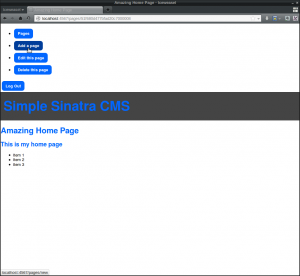There comes a time in every business owner’s life when your website is more of a nightmare than a source of pride.
Sales are barely trickling in, reports of broken functionalities demand your attention and complaints of wrong information flood your inbox. It’s so bad, you don’t even have the time to put out fires, let alone grow your company. What can you do?
Chunk.
Imagine a to-do list with 50 items in it. Overwhelming, right? Chunking is the practice of categorizing similar items to make them more manageable.
So your list of 50 to-dos might make up of just five chunks. Once you have your chunks, you can then dedicate your unbroken attention to tackle each of them.
Now the question is: what are the chunks you need to focus on in web design? Well, here are the four areas that I recommend (and use myself):
1. Overall Strategy
Don’t jump right into the pool of chaos. Ask yourself, why are you even maintaining your site? How does it fit with your overall business strategy? What role does it play? Do this exercise and I bet you’ll find things that shouldn’t be in your list in the first place.
Your overall strategy will also determine things like:
- Call to Action and Testing. What are you optimizing your site for? It wouldn’t be the first time new business owners worry about “social media” even if they haven’t made a sale.
- Analytics. What are you tracking, measuring and analyzing? What do you need to know? More data is not necessarily a good thing if you don’t need it.
2. Content Strategy
The next area I focus on is content strategy. Content is what your web visitors are there for, so I usually put this as priority. Content strategy can be further broken down into four parts:
- Copywriting. This involves every piece of your content, be it words, audio or video. Product update, for example, would fall under this category, and so does any new copy we need to use to A/B test a landing page.
- Social. This includes everything that was shared on your social accounts and how your users interact with them. Sometimes you need to respond to a question/criticism, or constantly update your Facebook page. Those belong here.
- Microcopy. These are little paragraphs or phrases of words that makes your website more usable. Some examples include correcting form error messages, testing your call-to-action button and changing compliance messaging.
- Audit. Do you have a guideline or plan to find stale information? If so, what is the frequency with which you implement the plan? Once your site gets to a certain size, errors pop up even if you have been 100% careful. Anything you need to do to find those errors falls under here.
3. Usability
Of course, it doesn’t matter how great your content is if your website is not usable. What does “usable” mean? Well, here are some criteria:
- Structure. Structure is where you place each page in the hierarchy of your website. If a page needs to be moved from one category to another, that falls under here. If you need to add a new category or delete one, this is also the place for it.
- Navigation and Dead End Pages. Are there any pages where the user has nowhere to go but to click back? And if you’d like to add things like “you might also like” features, breadcrumbs or mega-menus, those belong here.
- Site Speed. This involves anything to do with optimizing your site speed — combining CSS files, optimizing image size, etc.
- Compatibility. Compatibility involves everything related to making sure your website loads correctly in any browser and in mobile.
- Forms. And lastly, this category contains everything related to form errors. This is not to be confused with the microcopy error above, which includes only the messages, not the actual error.
4. Presentation
Then, of course, the biggie: everything to do with looks. This includes:
- Graphics. Any new creation of graphics/photographs/videos and changing them.
- Formatting. This one includes pull quotes, drop caps, line height, margins, etc.
- Color Palettes. Any changes to the color of any element on your site.
You’ll notice that I left out a few critical pieces. For example, where is typography under presentation? Well, typography isn’t a constant problem for me, but if it is for you, feel free to create a category for it.
You should customize this list for yourself. And if there’s a particular task that overlaps between two categories, just choose one to put it into .
That’s how I’ve chunked and optimized my productivity. What about you?
Patrick Del Rosario is a part time contributor at Hoosh Marketing Blog , a blog dedicated to provide customers with consistent development of new and cutting-edge technology, easily accessed marketing services. When not working, Patrick enjoys blogging about career and capturing unforgettable moments behind his lens.