Today we are sharing you what we think the 5 coolest jQuery Touch Swipe Image Gallery Plugins you can use to showcase your products or portfolio where the user could swipe up/down and left/right to change the image. Worth checking out ;)
Related Posts:
1. Hammer.js Touch Carousel
A Javascript library for multi-touch gestures.
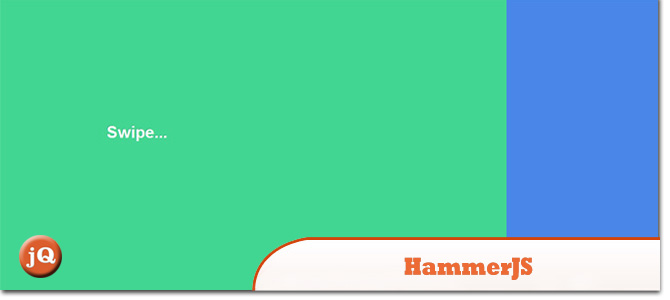 SourceDemo
SourceDemo
2. TouchSwipe
TouchSwipe is a jquery plugin to be used with jQuery on touch input devices such as iPad, iPhone etc..
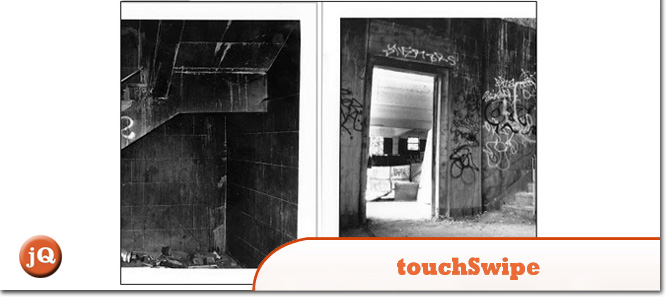 SourceDemo
SourceDemo
3. TouchWipe
Allows you to obtain the wipe event on an iPhone, iPad or iPod Touch which can be used for example to scroll through an image gallery (see demo below). Should also work with Android touchscreens.
 Source
Source
4. SwipeJS
Another cool responsive slider with swipe support.
 Source + Demo
Source + Demo
5. Swiper by iDangerous
Free and ultra lightweight mobile touch slider with hardware accelerated transitions (where supported) and amazing native behavior. It is intended to use in mobile websites, mobile web apps, and mobile native apps.
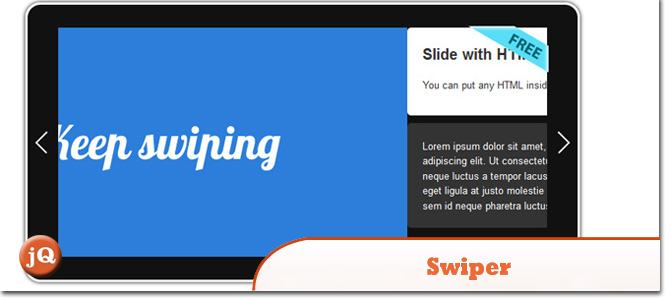 SourceDemo
SourceDemo
Frequently Asked Questions (FAQs) about jQuery Touch Swipe Image Gallery Plugins
What are the key features to look for in a jQuery touch swipe image gallery plugin?
When choosing a jQuery touch swipe image gallery plugin, there are several key features to consider. Firstly, the plugin should be responsive, meaning it should automatically adjust to fit different screen sizes. This ensures that your gallery looks great on all devices, from desktop computers to smartphones. Secondly, the plugin should support touch gestures, allowing users to easily swipe through images on touch-screen devices. Other important features include the ability to add captions to images, support for multiple image formats, and customizable design options. Some plugins also offer advanced features like lazy loading, which can improve page load times by only loading images as they’re needed.
How do I install a jQuery touch swipe image gallery plugin?
Installing a jQuery touch swipe image gallery plugin typically involves a few steps. First, you’ll need to download the plugin files and add them to your website’s code. This usually involves adding a link to the plugin’s JavaScript and CSS files in the head of your HTML document. Next, you’ll need to initialize the plugin by adding a script to your HTML that calls the plugin’s function. Finally, you’ll need to add your images to the gallery by including them in the HTML in the format specified by the plugin’s documentation.
Can I customize the design of my jQuery touch swipe image gallery?
Yes, most jQuery touch swipe image gallery plugins offer a range of customization options. These can include changing the size and shape of the images, adjusting the spacing between images, and modifying the colors and fonts used in captions and navigation elements. Some plugins also allow you to add custom animations or transition effects. To customize the design of your gallery, you’ll typically need to modify the plugin’s CSS or use the plugin’s API to change its settings.
Are jQuery touch swipe image gallery plugins compatible with all browsers?
While most jQuery touch swipe image gallery plugins aim to be compatible with as many browsers as possible, there can be variations in support. It’s important to check the plugin’s documentation or test it on different browsers to ensure it works as expected. Most plugins should work well on modern browsers like Chrome, Firefox, Safari, and Edge, but there may be issues with older versions or less common browsers.
How can I add captions to my images in a jQuery touch swipe image gallery?
Adding captions to your images in a jQuery touch swipe image gallery typically involves including the caption text in the HTML for each image. The exact method can vary depending on the plugin you’re using, so it’s best to check the plugin’s documentation for specific instructions. Some plugins may also offer options for customizing the appearance of captions, such as changing the font, color, or position.
Can I use a jQuery touch swipe image gallery plugin with a content management system like WordPress?
Yes, many jQuery touch swipe image gallery plugins can be used with content management systems like WordPress. However, the process for adding the gallery to your site may be slightly different than if you were adding it to a static HTML page. You may need to use a WordPress plugin that allows you to add custom JavaScript and CSS to your site, or you may need to modify your theme’s files.
Do jQuery touch swipe image gallery plugins support video content?
Some jQuery touch swipe image gallery plugins do support video content, allowing you to include videos in your gallery alongside images. This can be a great way to enhance your gallery and provide more engaging content for your visitors. If you want to include videos in your gallery, make sure to choose a plugin that supports this feature.
How can I improve the performance of my jQuery touch swipe image gallery?
There are several ways to improve the performance of your jQuery touch swipe image gallery. One method is to use a plugin that supports lazy loading, which only loads images as they’re needed. This can significantly improve page load times, especially for galleries with a large number of images. Another method is to optimize your images for the web by reducing their file size. You can also improve performance by minimizing the number of other scripts and stylesheets on your page, as these can slow down the loading of your gallery.
Can I use a jQuery touch swipe image gallery plugin for a commercial project?
Yes, many jQuery touch swipe image gallery plugins are available for use in both personal and commercial projects. However, it’s important to check the plugin’s license before using it. Some plugins may require you to purchase a commercial license, while others may be free for commercial use.
How can I troubleshoot issues with my jQuery touch swipe image gallery?
If you’re experiencing issues with your jQuery touch swipe image gallery, there are several steps you can take to troubleshoot the problem. First, check the console in your browser’s developer tools for any error messages. These can often provide clues about what’s going wrong. Next, try disabling other scripts and stylesheets on your page to see if there’s a conflict. If you’re still having trouble, check the plugin’s documentation or contact the plugin’s developer for support.
 Sam Deering
Sam DeeringSam Deering has 15+ years of programming and website development experience. He was a website consultant at Console, ABC News, Flight Centre, Sapient Nitro, and the QLD Government and runs a tech blog with over 1 million views per month. Currently, Sam is the Founder of Crypto News, Australia.
