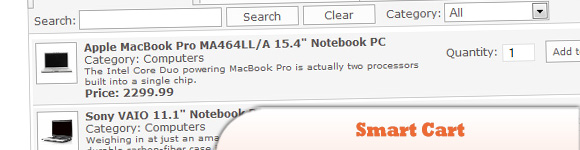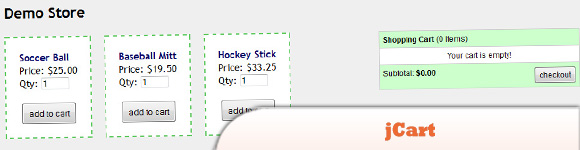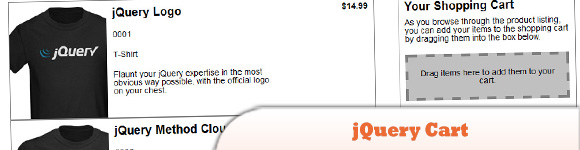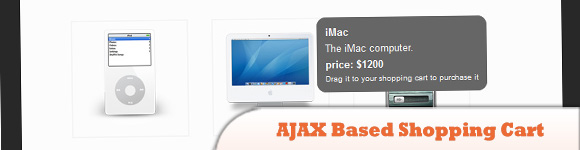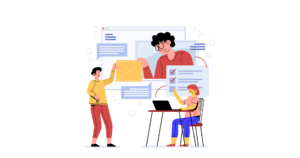10+ jQuery Based Shopping Carts
Today we are showcasing you our collection of jQuery-based shopping carts which you can use to setup products for sale to selling stuff online. Enjoy!
Related Posts:
Key Takeaways
- The piece showcases a collection of jQuery-based shopping carts that can be used to set up products for sale online, with options including Smart Cart, jCart, Drag and Drop Shopping Cart, jQuery Cart, and others.
- The jQuery-based shopping carts offer a variety of features such as drag and drop functionality, AJAX-driven options, PayPal integration, and more. They are customizable, responsive, and can be integrated with CMS like WordPress or Joomla.
- The security of a jQuery-based shopping cart depends on how it is implemented, with best practices including sanitizing user input, using secure server-side code to process transactions, and regularly updating the jQuery library and plugins.
1. Smart Cart
Is a flexible and feature rich jQuery plug-in for shopping cart. It makes the add-to-cart section of online shopping much easy and user friendly. It is compact in design, very easy to implement and only minimal HTML required.
2. jCart
Based on jQuery and PHP, jCart handles visitor input without reloading the page and is fully functional even without JavaScript.
3. Drag and Drop Shopping Cart
A drag and drop shopping cart using JQuery,JQuery UI and PHP.
4. jQuery Cart
The implementation of this jQuery cart features drag and drop functionality, updating the cart to reflect the items added to it and also updating the quantities without duplicating the item within the cart.
5. Building a drag-drop shopping cart
In this tutorial, we will show you how to build a shopping cart page which enables users to drag and drop the products they wish to buy. The shopping basket items and the price will be updated.
6. Creating Shopping Cart UI using JQuery in an Hour
This article will focus on creating the user interface for the drag and drop scenario. This will include the list of products which will be dropped in the shopping basket.
7. Drag Drop Shopping Cart Using JQuery
There are a lot tutorial about creating drag and drop shopping cart, but this example only shows the code on the client side, which mean all of data are hardcoded on the html, and counting price and total items will be handle by JavaScript.
8. An AJAX Based Shopping Cart with PHP, CSS & jQuery
In this tutorial we are going to create an AJAX-driven shopping cart. All the products are going to be stored in a MySQL database, with PHP showing and processing the data.
9. AJAX PayPal Cart JQuery Plugin
Easy to use JQuery plugin for web developer to add a full function shopping cart in their website. The AJAX cart can include a cart widget which allows display of cart information easily. Support PayPal Website Payment Standard.
10. Ajaxed Sliding Shopping Cart With jQuery
The shopping cart will:
– be hidden at the top of the page that can be displayed with a show/hide link
– open when an item is added to the basket & auto-close
– require a manual “hide” click if opened manually
– enable us to delete products
11. plum.Shop – A jQuery Shopping Cart
A JavaScript shopping cart built on the jQuery library. It’s super easy to set up, has support for just about any necessity in an e-commerce store, and at less than 25 KB, you get quite a bit of bang for a very small footprint.
12. Super Shopping Cart with JQuery
This super shopping cart has animation effect just like the ones on the Internet.
13. Ajax Shopping Cart – Create a Stylish Shopping Cart Using JQuery and PHP
A JQuery based shopping cart which doesn’t call any Ajax request but save all shopping into a form and in the end we just simple submit that form where ever we want to be submitted. I used jQuery and CSS to create this stylish Cart.
Frequently Asked Questions about jQuery-Based Shopping Carts
What is a jQuery-based shopping cart and why should I use it?
A jQuery-based shopping cart is a type of shopping cart that is built using jQuery, a fast, small, and feature-rich JavaScript library. It makes things like HTML document traversal and manipulation, event handling, and animation much simpler with an easy-to-use API that works across a multitude of browsers. The main advantage of using a jQuery-based shopping cart is that it allows for a more interactive and responsive user experience. This can lead to increased user engagement and potentially higher conversion rates.
How do I implement a jQuery-based shopping cart into my website?
Implementing a jQuery-based shopping cart into your website involves several steps. First, you need to include the jQuery library in your HTML file. Then, you need to download and include the jQuery shopping cart plugin of your choice. After that, you can customize the shopping cart according to your needs by modifying the plugin’s options and settings. Finally, you need to add the necessary HTML and CSS to display the shopping cart on your website.
Can I customize the look and feel of my jQuery-based shopping cart?
Yes, you can customize the look and feel of your jQuery-based shopping cart. Most jQuery shopping cart plugins provide a variety of options and settings that you can modify to suit your needs. These may include things like the color scheme, layout, and functionality of the shopping cart. Additionally, you can use CSS to further customize the appearance of the shopping cart.
Are jQuery-based shopping carts secure?
The security of a jQuery-based shopping cart largely depends on how it is implemented. jQuery itself is a secure library, but it is possible to write insecure code using jQuery. Therefore, it is important to follow best practices when implementing a jQuery-based shopping cart. This includes things like sanitizing user input, using secure server-side code to process transactions, and regularly updating the jQuery library and any plugins you are using to the latest versions.
What are some popular jQuery-based shopping cart plugins?
There are many popular jQuery-based shopping cart plugins available. Some of the most popular ones include SimpleCart(js), jCart, and SmartCart. These plugins offer a variety of features and can be customized to suit your needs.
Do jQuery-based shopping carts support mobile devices?
Yes, most jQuery-based shopping carts support mobile devices. They are designed to be responsive, meaning they will automatically adjust to fit the screen size of the device they are being viewed on. This ensures a consistent user experience across all devices.
Can I use a jQuery-based shopping cart with a CMS like WordPress or Joomla?
Yes, you can use a jQuery-based shopping cart with a CMS like WordPress or Joomla. Most jQuery shopping cart plugins can be integrated into a CMS with a little bit of customization. However, it’s important to note that some CMSs have their own shopping cart plugins, which might be easier to use and integrate.
How do I handle payments with a jQuery-based shopping cart?
Handling payments with a jQuery-based shopping cart typically involves integrating with a payment gateway like PayPal, Stripe, or Authorize.net. These services handle the actual processing of the payment and provide a secure way for customers to enter their credit card information.
Can I add product variations with a jQuery-based shopping cart?
Yes, most jQuery-based shopping carts allow you to add product variations. This can include things like different sizes, colors, or other options for a product. The exact method for adding product variations will depend on the specific shopping cart plugin you are using.
How do I update a jQuery-based shopping cart?
Updating a jQuery-based shopping cart typically involves downloading the latest version of the shopping cart plugin and replacing the old files with the new ones. It’s important to always backup your website before making any updates, in case something goes wrong.
Sam Deering has 15+ years of programming and website development experience. He was a website consultant at Console, ABC News, Flight Centre, Sapient Nitro, and the QLD Government and runs a tech blog with over 1 million views per month. Currently, Sam is the Founder of Crypto News, Australia.