- WebApp – Premium Android Webview App Template
- Videogator — Video Sharing PHP Script
- Word Search Game — Android Source Code
- TheFour – Business WordPress Theme
- WordPress Mobile Pack PRO
- Tower Cafe – Restaurant PrestaShop Theme
- Kill The Zombies — Unity Game Source Code
- Celice – Multi-Purpose WordPress Theme
- Cuboid – Coming Soon HTML Template
- Planax Responsive WordPress Theme
- Frequently Asked Questions (FAQs) about Development Assets
WebApp – Premium Android Webview App Template
 Ever wanted to build an Android app but don’t know how? With WebApp you’ll code your app with HTML and CSS as normal, then configure a few settings in WebApp so that the app displays the website in an app frame, without the browser interface, and with an app icon.
Since you won’t be using native Android code, you’ll need to make sure that your “app” runs fast. Performance is the key, otherwise the app will only look like an app, but it’ll feel like a sluggish website — your users will know the difference. If you make your HTML website feel like an app, using Website to Android can drastically cut your app development costs.
Ever wanted to build an Android app but don’t know how? With WebApp you’ll code your app with HTML and CSS as normal, then configure a few settings in WebApp so that the app displays the website in an app frame, without the browser interface, and with an app icon.
Since you won’t be using native Android code, you’ll need to make sure that your “app” runs fast. Performance is the key, otherwise the app will only look like an app, but it’ll feel like a sluggish website — your users will know the difference. If you make your HTML website feel like an app, using Website to Android can drastically cut your app development costs.
Videogator — Video Sharing PHP Script
 Video is one of the most digestible types of media — it’s fun, informative, and the level of engagement is usually higher than other types of media. Videogator is a PHP script that offers a barebones social video-sharing network in the style of Google’s “Material Design”, and with an easy-to-use CMS to help manage video imports from YouTube, Vimeo and Dailymotion.
Video is one of the most digestible types of media — it’s fun, informative, and the level of engagement is usually higher than other types of media. Videogator is a PHP script that offers a barebones social video-sharing network in the style of Google’s “Material Design”, and with an easy-to-use CMS to help manage video imports from YouTube, Vimeo and Dailymotion.
Word Search Game — Android Source Code
 Word Search: Malay is a hugely successful 4-star word-search app for Android with over 500,000 downloads. You can build your own version of the application (in a different language or with different a design) using the source code as a base.
Word Search: Malay is a hugely successful 4-star word-search app for Android with over 500,000 downloads. You can build your own version of the application (in a different language or with different a design) using the source code as a base.
TheFour – Business WordPress Theme
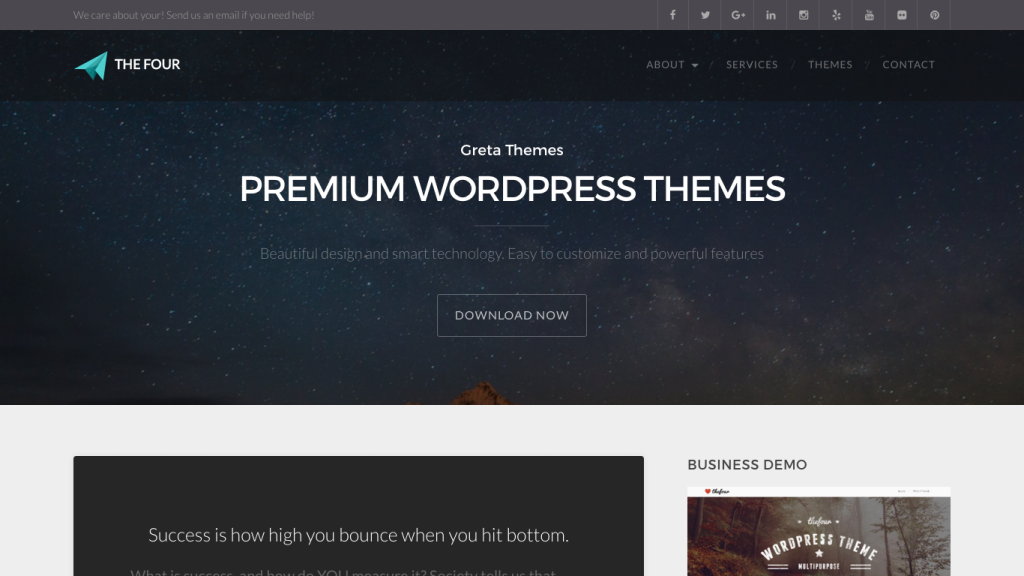 If you need a responsive website design with beautiful typography and a tonne of flexible options, built with clean HTML and LESS-compiled CSS, then this WordPress theme is for you. Better yet, it has social sharing buttons built-in and two stunning (and highly customisable) “big header” components — one for the homepage, and another for the blog layout.
If you need a responsive website design with beautiful typography and a tonne of flexible options, built with clean HTML and LESS-compiled CSS, then this WordPress theme is for you. Better yet, it has social sharing buttons built-in and two stunning (and highly customisable) “big header” components — one for the homepage, and another for the blog layout.
WordPress Mobile Pack PRO
 WordPress Mobile Pack allows you to run a different version of your website on mobile devices. Instead of offering a complete responsive solution you’ll repurpose your content for the mobile web and style it to look like a cross-platform mobile app. You can even add it to the home screen of your device and view the “app” in full-screen. It’s still HTML, but without all of the desktop-version markup that a mobile website really doesn’t need.
WordPress Mobile Pack allows you to run a different version of your website on mobile devices. Instead of offering a complete responsive solution you’ll repurpose your content for the mobile web and style it to look like a cross-platform mobile app. You can even add it to the home screen of your device and view the “app” in full-screen. It’s still HTML, but without all of the desktop-version markup that a mobile website really doesn’t need.
Tower Cafe – Restaurant PrestaShop Theme
 PrestaShop is used by 250,000 e-commerce stores worldwide, an ideal choice for anybody wanting to setup shop in the online world. While aimed at restaurant-themed websites, this easy-to-install PrestaShop theme can be adapted for any inventory, and with it’s dark visual aesthetic and sidebar navigation you can sport something both minimal and trendy.
PrestaShop is used by 250,000 e-commerce stores worldwide, an ideal choice for anybody wanting to setup shop in the online world. While aimed at restaurant-themed websites, this easy-to-install PrestaShop theme can be adapted for any inventory, and with it’s dark visual aesthetic and sidebar navigation you can sport something both minimal and trendy.
Kill The Zombies — Unity Game Source Code
 If word-searches aren’t your style, maybe a 24-level zombie killer mobile app will be more your speed. In-App Purchases (to remove ads) and Unity Ads are both supported, and since the app is built with Unity, it works across iOS, Android and even Windows devices. If you’re not sure how to re-skin or edit the source code, there’s a handy video that can help you do that.
If word-searches aren’t your style, maybe a 24-level zombie killer mobile app will be more your speed. In-App Purchases (to remove ads) and Unity Ads are both supported, and since the app is built with Unity, it works across iOS, Android and even Windows devices. If you’re not sure how to re-skin or edit the source code, there’s a handy video that can help you do that.
Celice – Multi-Purpose WordPress Theme
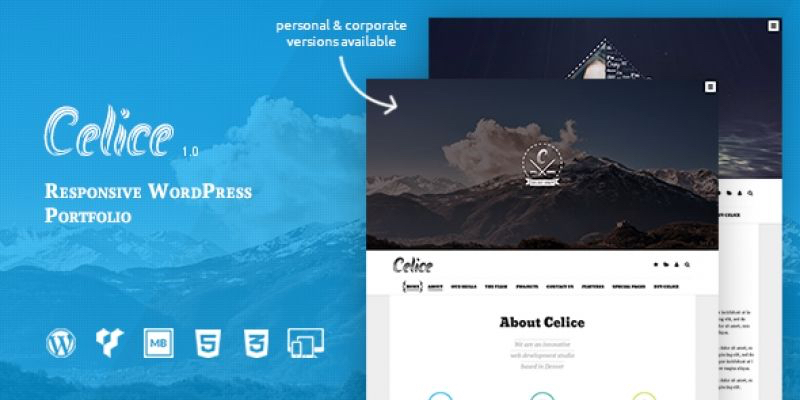 Celice is a flexible, multi-purpose WordPress theme for both individuals and corporate teams. It uses Google Fonts, jQuery and the Bootstrap CSS framework — all of the code assets you know and love. Better yet, the CSS and JavaScript code is minified so you can still ensure fast loading times, which is essential for any website with sleek scrolling animations.
Celice is a flexible, multi-purpose WordPress theme for both individuals and corporate teams. It uses Google Fonts, jQuery and the Bootstrap CSS framework — all of the code assets you know and love. Better yet, the CSS and JavaScript code is minified so you can still ensure fast loading times, which is essential for any website with sleek scrolling animations.
Cuboid – Coming Soon HTML Template
 Cuboid is an urban-themed “coming soon” template that uses (aside from the usual Google Fonts, jQuery and Bootstrap) CircleType.js and Lettering.js to create the most stunning web typography — that’s right, that awesome circular “coming soon” badge is made entirely of HTML — no heavy images required.
Cuboid is an urban-themed “coming soon” template that uses (aside from the usual Google Fonts, jQuery and Bootstrap) CircleType.js and Lettering.js to create the most stunning web typography — that’s right, that awesome circular “coming soon” badge is made entirely of HTML — no heavy images required.
Planax Responsive WordPress Theme
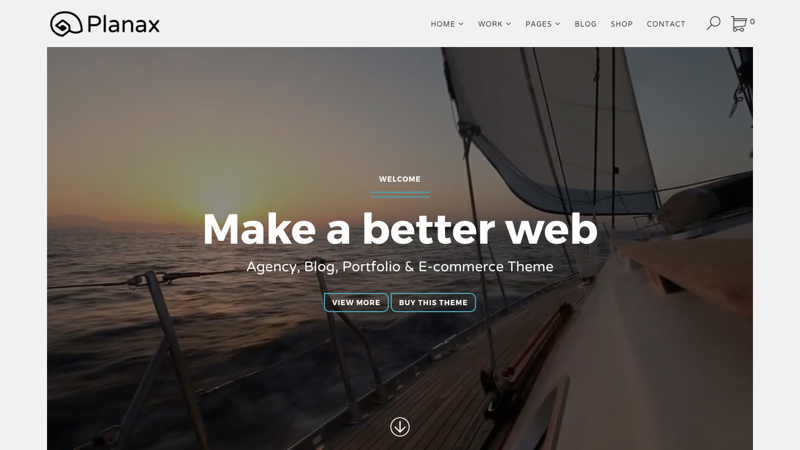 Planax is a responsive WordPress theme aimed towards agencies, blogs, e-commerce stores and almost everything else. It also comes with a range of WordPress extras such as Drag & Drop Page Builder, Visual Composer and Revolution Slider, not to mention the theme is also SEO and retina-ready with a bundle of flexible layout options; a theme that you can make your own.
Planax is a responsive WordPress theme aimed towards agencies, blogs, e-commerce stores and almost everything else. It also comes with a range of WordPress extras such as Drag & Drop Page Builder, Visual Composer and Revolution Slider, not to mention the theme is also SEO and retina-ready with a bundle of flexible layout options; a theme that you can make your own.
Frequently Asked Questions (FAQs) about Development Assets
What are the key development assets for starting a new project?
Development assets are crucial resources that can significantly streamline the process of starting a new project. These assets can range from software tools, libraries, frameworks, to design templates, and more. They can help in various stages of project development, including planning, designing, coding, testing, and deployment. The key development assets for starting a new project can vary depending on the specific requirements of the project. However, some common assets include project management tools, code editors, design tools, testing tools, and deployment tools.
How can development assets help in project management?
Development assets can greatly assist in project management by providing tools and resources that help in planning, organizing, and managing resources to successfully complete specific project goals and objectives. For instance, project management tools like Trello or Asana can help in task assignment, tracking progress, and collaboration among team members. Similarly, version control systems like Git can help in managing and tracking changes to the project code, making it easier to collaborate and maintain the project.
What are some recommended code editors for project development?
Code editors are a crucial development asset for any project. They provide a platform for writing and editing code, with features like syntax highlighting, auto-completion, and debugging tools that can significantly enhance productivity. Some recommended code editors include Visual Studio Code, Sublime Text, and Atom. These editors support multiple programming languages and come with a variety of plugins and extensions that can further enhance their functionality.
How can design assets help in project development?
Design assets like UI kits, templates, and icons can greatly assist in the design phase of project development. They can help in creating a consistent and attractive user interface, saving time and effort that would otherwise be spent on designing these elements from scratch. Tools like Adobe XD and Sketch provide a wide range of design assets that can be used in various types of projects.
What are some recommended testing tools for project development?
Testing is a crucial stage in project development, and having the right tools can make the process more efficient and effective. Some recommended testing tools include Jest for JavaScript testing, Mocha for Node.js testing, and Selenium for web application testing. These tools provide features like automated testing, unit testing, and integration testing, helping to ensure the quality and reliability of the project.
How can deployment assets assist in project development?
Deployment assets like hosting platforms and continuous integration/continuous deployment (CI/CD) tools can greatly streamline the process of deploying a project. They can automate the process of building, testing, and deploying the project, reducing the risk of errors and saving time. Some recommended deployment assets include hosting platforms like AWS and Heroku, and CI/CD tools like Jenkins and Travis CI.
How can development assets enhance collaboration in a project?
Development assets can greatly enhance collaboration in a project by providing tools and platforms that facilitate communication, task assignment, and code sharing among team members. For instance, version control systems like Git allow multiple developers to work on the same codebase without overwriting each other’s changes. Similarly, project management tools like Trello or Asana can help in assigning tasks and tracking progress, making it easier for team members to collaborate and stay on the same page.
How can development assets improve the efficiency of a project?
Development assets can improve the efficiency of a project by automating various tasks, reducing the risk of errors, and saving time. For instance, code editors with features like auto-completion and syntax highlighting can speed up the coding process and reduce the risk of errors. Similarly, testing tools can automate the process of testing, ensuring that any bugs or issues are caught early on. Deployment assets can automate the process of deploying the project, reducing the risk of deployment errors and saving time.
How to choose the right development assets for a project?
Choosing the right development assets for a project depends on the specific requirements of the project. Factors to consider include the type of project, the programming languages being used, the size of the team, and the budget. It’s also important to consider the learning curve associated with each asset, as well as the community and support available for it.
Are there any free development assets available?
Yes, there are many free development assets available that can be very useful for project development. These include free code editors like Visual Studio Code and Atom, free project management tools like Trello, free version control systems like Git, and free design assets available on platforms like Adobe XD and Sketch. However, it’s important to note that while these assets are free, they may have limitations compared to their paid counterparts.
 Daniel Schwarz
Daniel SchwarzPreviously, design blog editor at Toptal and SitePoint. Now Daniel advocates for better UX design alongside industry leaders such as Adobe, InVision, Marvel, Wix, Net Magazine, LogRocket, CSS-Tricks, and more.



