Web App Image Preloading Setup in 2mins
Preload your Web App resources for speed. Trust me it works and takes like 2mins to implement. Modern browsers will cache you assets once loaded by the plugin so it’s only really used on initial load (see screenshots below). No more streaking images loading in your web app! The plugin can also be used to preload other things such as scripts, audio, video etc… You can also setup callbacks on individual items. That’s another post, stay tuned!
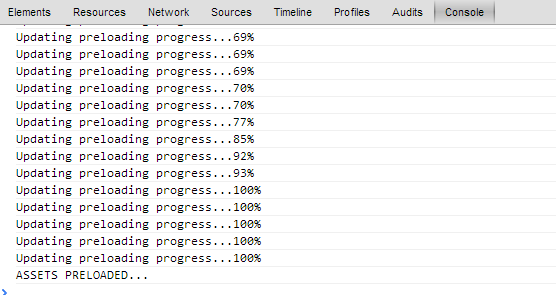
Setup Steps
- Include the preload.js plugin
- Create your loading manifest of images
- (optional): Display a loading progress meter
- (optional): Do something in the completed loading callback
Code example with Progress Bar
manifest = [
"/img/logo.jpg",
"/assets/image1.jpg"
"/assets/image2.jpg"
"/assets/image3.jpg"
//etc...
];
// Create a preloader. There is no manifest added to it up-front, we will add items on-demand.
preload = new createjs.LoadQueue(true, ""); //change "" to add base path
//show progress
var $mainProgress = $("#mainProgress"),
$progressBar = $mainProgress.find('.progress');
$progressBar.width(0);
preload.addEventListener("progress", function()
{
console.log('Updating preloading progress...'+Math.round(preload.progress*100)+"%");
$progressBar.width(preload.progress * $mainProgress.width());
});
//complete callback
preload.addEventListener("complete", function()
{
console.log('ASSETS PRELOADED...');
});
preload.setMaxConnections(5);
preload.loadManifest(manifest);Initial Page Load.

2nd Page Load (refresh).
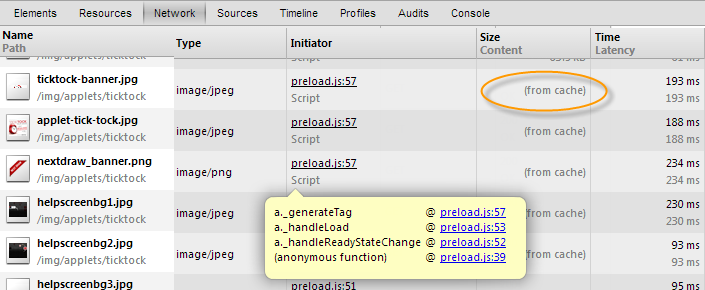
Setting up the lugin helper code/examples:
These resources will help you expand if you get stuck.
- PreloadJS / examples / PreloadImages.html – https://github.com/CreateJS/PreloadJS/blob/master/examples/PreloadImages.html
- LoadQueue Class API – http://www.createjs.com/Docs/PreloadJS/classes/LoadQueue.html
- Media Grid Preloading – http://www.createjs.com/#!/PreloadJS/demos/mediaGrid
Frequently Asked Questions on Web App Image Preloading Setup
What is the purpose of image preloading in web applications?
Image preloading is a technique used in web development to load images into the browser’s cache before they are needed. This is done to improve the user experience by reducing the load time of images when they are actually required. When a user visits a webpage, the images are already loaded in the cache, making the page load faster and smoother. This is particularly useful for websites with heavy graphics and images.
How does PHP preloading work in Symfony?
PHP preloading is a feature introduced in PHP 7.4 that allows the server to load PHP files into memory on startup, and keep them there to be used for subsequent requests. Symfony supports this feature and can significantly improve performance by reducing the I/O operations and compilation time. It’s important to note that preloading requires opcache to be enabled and is not compatible with some features like Debug.
How can I preload images without using JavaScript?
There are several ways to preload images without using JavaScript. One common method is to use CSS. You can use the background-image property to load an image in the background of an element that is not displayed on the page. Another method is to use the HTML link element with the rel attribute set to preload. This tells the browser to start loading the specified resource as soon as possible.
What is the Symfony WebLink component and how does it relate to preloading?
The Symfony WebLink component allows you to manage HTTP links, which are used to preload and prefetch resources. It provides a way to add Link headers to HTTP responses. These headers can be used to instruct the browser to preload certain resources, improving the performance of your web application.
What are the potential drawbacks of image preloading?
While image preloading can improve user experience by reducing load times, it also has potential drawbacks. It can consume more bandwidth, which might be a concern for users with limited data plans. It can also increase the initial load time of the page as the browser needs to download more data upfront. Therefore, it’s important to use this technique judiciously and only preload images that are necessary for the user experience.
How can I implement image preloading in my web application?
Implementing image preloading in your web application can be done in several ways. One common method is to use JavaScript to create new Image objects and set their src property to the URL of the images you want to preload. Another method is to use the HTML link element with the rel attribute set to preload. You can also use CSS to load images in the background of hidden elements.
Can I use image preloading with dynamic images?
Yes, you can use image preloading with dynamic images. However, it can be more challenging as the URLs of the images might not be known at the time the page is loaded. In this case, you can use JavaScript to dynamically add link elements to the document head once the URLs are known.
How does image preloading affect SEO?
Image preloading can potentially improve SEO by reducing page load times, which is a factor that search engines consider when ranking websites. However, it’s important to note that preloading should be used judiciously and not be used to try to trick search engines by loading content that is not visible to users.
Can I use image preloading with responsive images?
Yes, you can use image preloading with responsive images. However, it can be more complex as you might need to preload different versions of the same image for different screen sizes. In this case, you can use the media attribute of the link element to specify which version of the image to preload based on the media query.
How can I test the effectiveness of image preloading?
You can test the effectiveness of image preloading by measuring the load times of your web pages with and without preloading. There are several tools available for this, such as Google’s PageSpeed Insights and Lighthouse. These tools can provide detailed reports on your page’s performance and offer suggestions for improvement.
Sam Deering has 15+ years of programming and website development experience. He was a website consultant at Console, ABC News, Flight Centre, Sapient Nitro, and the QLD Government and runs a tech blog with over 1 million views per month. Currently, Sam is the Founder of Crypto News, Australia.
Published in
·Cloud·CMS & Frameworks·E-commerce·Libraries·Miscellaneous·Patterns & Practices·PHP·Programming·Web·April 25, 2014


