Ladies and gentlemen, we have a new browser. Yes another one. Vivaldi has been released as a technical preview and the application has an interesting history… In 1994, Opera was produced as a research project by Telenor, a Norwegian telecommunications company. The application featured a browser, email and news clients in lightweight package which could fit on a single floppy disk (for those of you who don’t remember, floppy disks were like chunky USB drives or SD cards which held up to 1.4Mb of data!) The browser was one of the first to implement original features such as W3C standards, tabs, speed dial, turbo mode and a huge range of configuration options. Opera never gained a massive market share but had a scarily passionate group of followers. Until recently… Opera found it increasingly difficult to keep up with other vendors especially since the browser was available on wide range of devices including feature phones and Nintendo game consoles. In 2013, they abandoned their own Presto engine, adopted Google Blink and streamlined the company (management speak for laying off staff). Opera 15+ is a fine browser but there’s little to distinguish it from Chrome and it offers few of the features users loved in Opera 12. Vivaldi Technologies was founded by former Opera co-founder and CEO, Jon Stephenson von Tetzchner. I’m guessing the name comes from Antonio Vivaldi — who composed Opera! Their ambitious aim:
The browser we once loved [Opera] has changed its direction. Sadly, it is no longer serving its community of users and contributors who helped build the browser in the first place. SO WE CAME TO A NATURAL CONCLUSION: We must make a new browser. A browser for ourselves and a browser for our friends. A browser that is fast, but also a browser that is rich in functionality, highly flexible and puts the user first. A browser that is made for you.Vivaldi is available for Windows, Mac, and Linux. The preview release is slightly buggy but it works and has several compelling features.
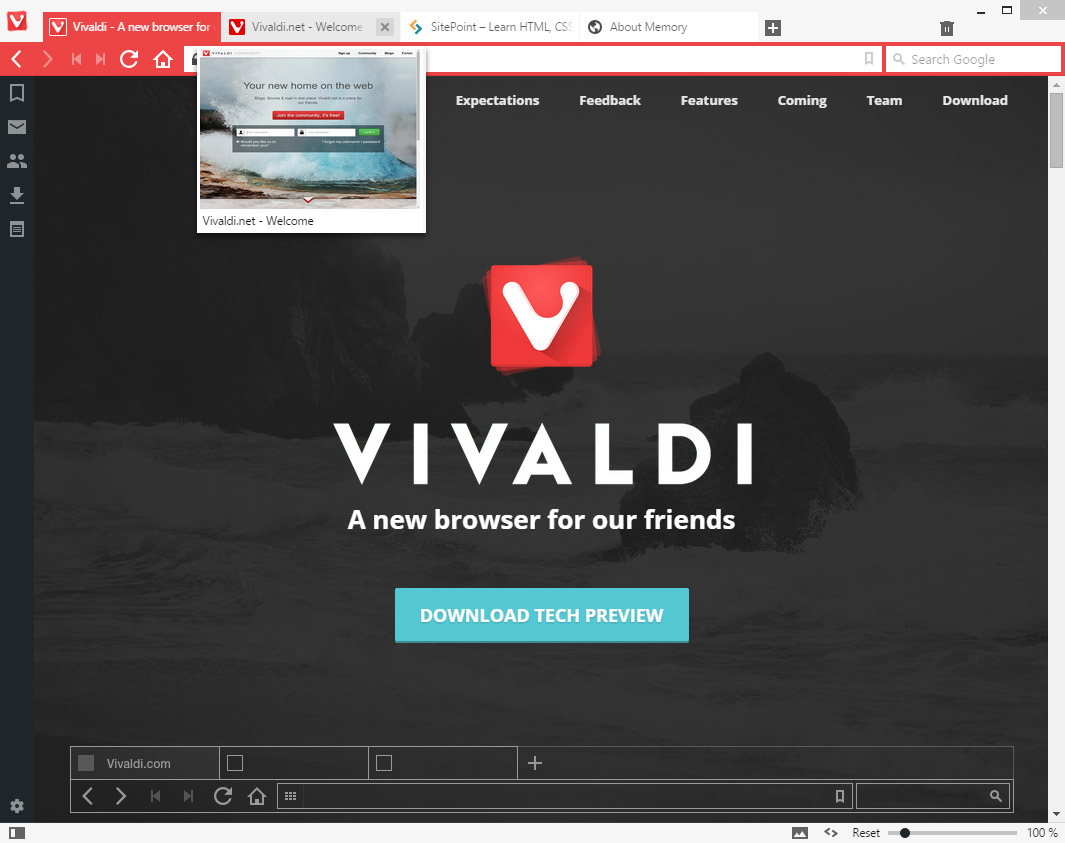
Blink Again
Vivaldi uses the Blink rendering engine. It’s a solid and dependable choice given that Presto wasn’t available and would have required several years development. In some ways I wish Vivaldi used Webkit or Gecko to counteract Google’s domination. That said, the browser feel more like the Opera of old than Opera 15+ ever did.The Tool Panel is Back
The Tool Panel has returned! It currently provides:- a bookmarks manager (several dozen “useful” bookmarks are provided by default)
- a download manager, and
- a notes panel which allows you to record information about a page and capture a screenshot.
Improved Tabs
Tabs can be moved to any window edge, previewed on hover and stacked. Tab stacking isn’t quite as slick as Opera 12 but it’s far superior to the woeful multi-tab handling in Chrome and Opera. Vivaldi also uses a “reactive UI” and the active tab uses a color from the viewed page. It appears to sample a predominant color in a logo or main image and is effective. It would possibly work better if inactive tabs stayed that color (or slightly dimmer) rather than returning to white.Innovative Features
Speed dial and a wide range keyboard shortcuts are available. The Quick Commands window (F2 or Ctrl+Q) provides launcher-like functionality to quickly locate a tab, command or search. The status bar contains a zoom control slider, image hider and “Page Actions” menu to block adverts and apply CSS3 filters such as greyscale and element outlining. Some effects will be useful developers and those with tired eyes or visual impairments but I’m less convinced about the 3D transformation?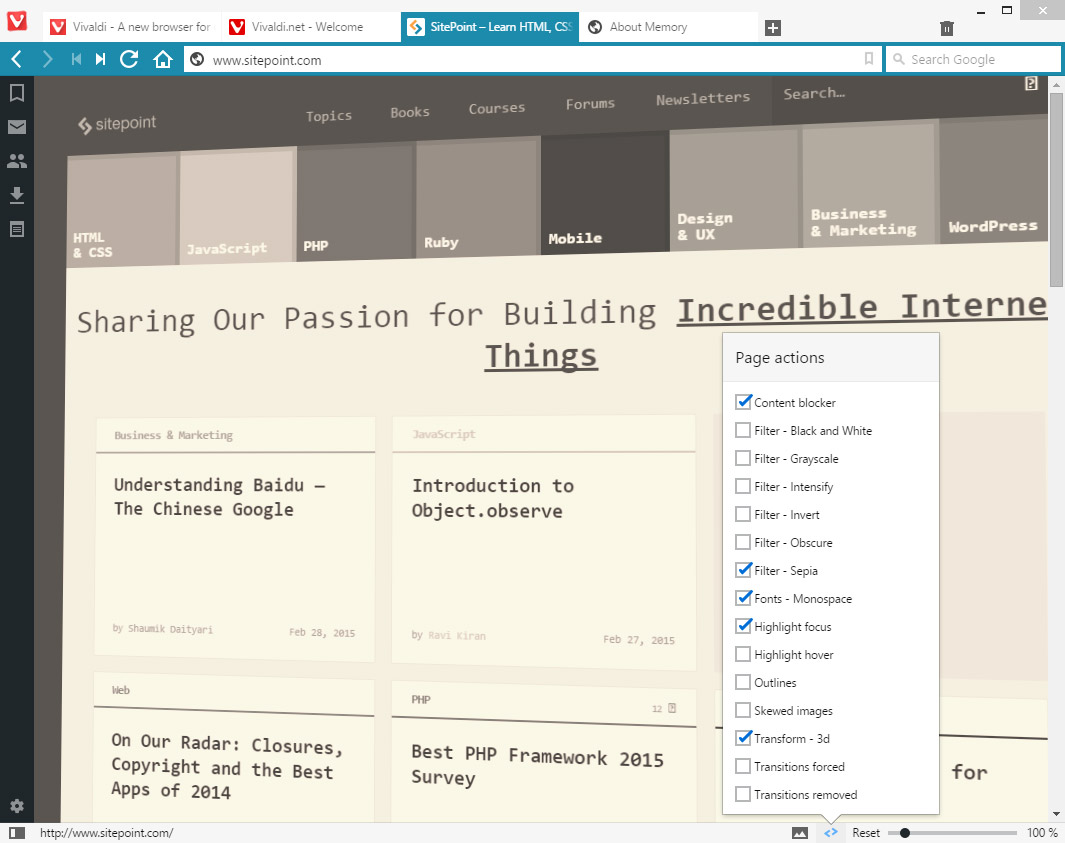
Developer Tools
The standard Blink Developer Tools are present but, bizarrely, there’s no menu item or keyboard shortcut. You can access it from the “Inspect element” option on the right-click menu. The Task Manager shows memory and CPU utilization of all opened tabs and plug-ins. There’s also a link to an “About memory” page (vivaldi://memory-redirect) which compares these figures to other opened browsers (although Chrome wasn’t shown on my system?)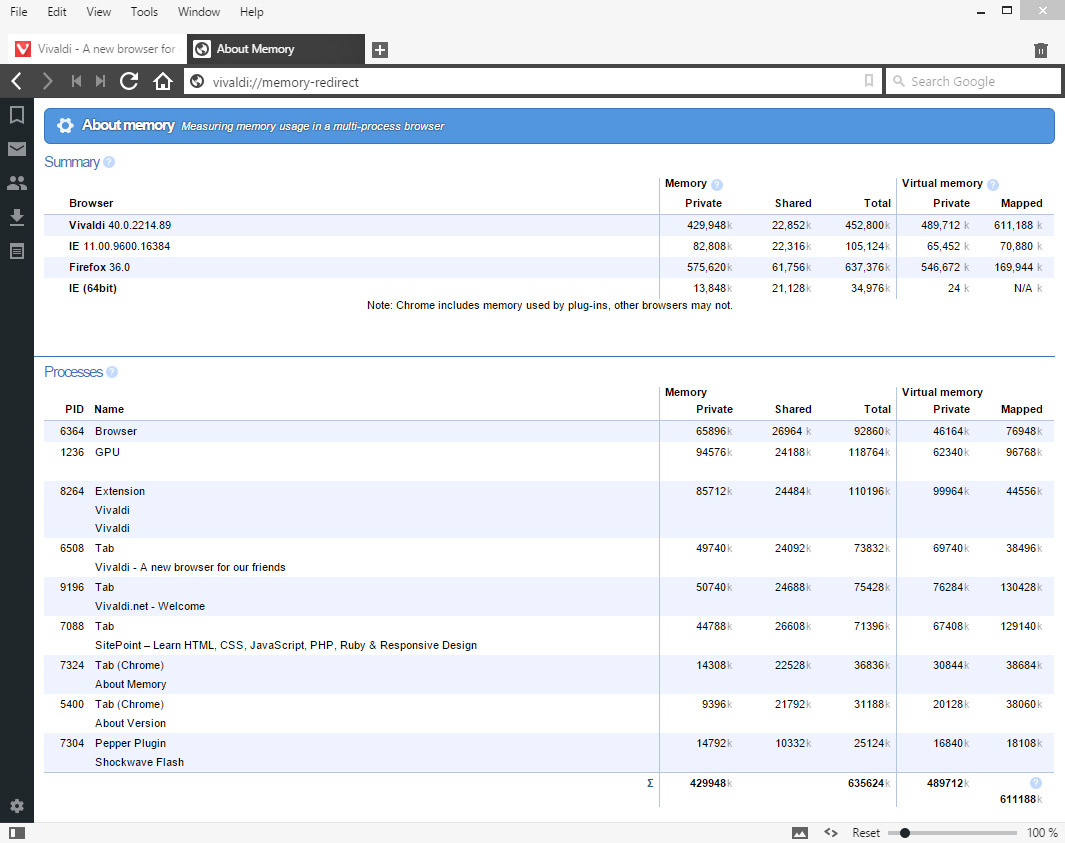
Coming Soon…
As well as the mail client, Vivaldi promise:- better performance
- session, bookmark, history and note synchronization
- improved keyboard navigation
- browser extensions
Frequently Asked Questions about Vivaldi: Opera’s Spiritual Successor
What makes Vivaldi a spiritual successor to Opera?
Vivaldi is considered a spiritual successor to Opera because it was developed by Jon Stephenson von Tetzchner, the co-founder of Opera Software. After leaving Opera Software, Tetzchner started Vivaldi Technologies and launched the Vivaldi browser. The browser is designed to cater to power users, much like the early versions of Opera. It offers a high level of customization and features that were popular in Opera, such as tab stacking and note-taking.
How does Vivaldi compare to other browsers in terms of privacy?
Vivaldi places a strong emphasis on user privacy. Unlike many other browsers, it does not track or collect user data. Users can also easily customize their privacy settings, including blocking trackers and ads. This commitment to privacy sets Vivaldi apart from many other browsers.
What unique features does Vivaldi offer?
Vivaldi offers a range of unique features designed to enhance the browsing experience. These include tab stacking, which allows users to group tabs together, and a note-taking feature that lets users jot down ideas directly in the browser. Vivaldi also offers a high level of customization, allowing users to modify the browser’s appearance and functionality to suit their preferences.
How does Vivaldi’s performance compare to other browsers?
Vivaldi is designed to be fast and efficient. It uses the same Blink rendering engine as Google Chrome, which is known for its speed. However, Vivaldi also includes features designed to reduce resource usage, such as tab hibernation, which can help improve performance on lower-end systems.
Is Vivaldi available on all platforms?
Yes, Vivaldi is available on a variety of platforms. It can be installed on Windows, macOS, and Linux. There is also a version of Vivaldi for Android, allowing users to sync their browsing data across multiple devices.
Can I import my data from another browser to Vivaldi?
Yes, Vivaldi makes it easy to import your data from other browsers. This includes bookmarks, history, passwords, and more. The import process is straightforward and can be completed in just a few steps.
Does Vivaldi support extensions?
Yes, Vivaldi supports extensions. It is compatible with most extensions available in the Chrome Web Store, allowing users to customize their browser with additional functionality.
How does Vivaldi handle security?
Vivaldi takes security seriously. It includes built-in protection against phishing and malware, and it automatically updates to ensure that users are always protected against the latest threats. Vivaldi also offers a range of privacy features, including tracker and ad blocking.
Can I customize the appearance of Vivaldi?
Yes, Vivaldi offers a high level of customization. Users can change the browser’s theme, modify the layout of its user interface, and even customize the appearance of individual websites.
Is Vivaldi free to use?
Yes, Vivaldi is free to download and use. It is funded by affiliate deals, which means that Vivaldi earns a commission when users purchase products or services through the browser. However, these deals do not affect the user’s browsing experience or privacy.
Craig is a freelance UK web consultant who built his first page for IE2.0 in 1995. Since that time he's been advocating standards, accessibility, and best-practice HTML5 techniques. He's created enterprise specifications, websites and online applications for companies and organisations including the UK Parliament, the European Parliament, the Department of Energy & Climate Change, Microsoft, and more. He's written more than 1,000 articles for SitePoint and you can find him @craigbuckler.
