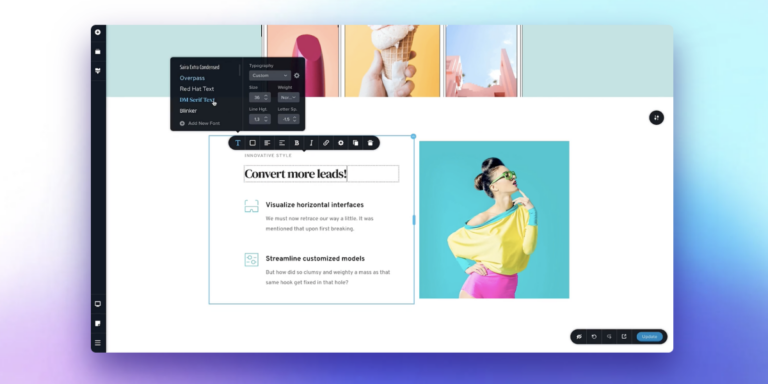- 1. Brizy: The Best Website Builder for Non-techies
- 2. WpDataTables – WordPress tables plugin
- 3. Amelia – WordPress booking plugin
- 4. TheDock – Ship Solid Websites
- 5. Slider Revolution – more than a WordPress slider plugin
- 6. WordLift – AI-powered SEO
- 7. YellowPencil – Visual CSS Editor
- 8. Download Monitor – Best WordPress Download Manager
- 9. Essential Grid – best WordPress grid plugin
- 10. LayerSlider – Best WordPress Slider Builder Plugin
- Frequently Asked Questions (FAQs) about Top WordPress Plugins in 2023
WordPress is a highly flexible content management system. You can use it to build high-traffic blogs. Or, money-making online stores, and lead-generating business websites.
Thousands of essential WordPress plugins are available. They cover almost every feature for almost any type of website. While your website’s niche may determine the types of plugins you should consider having, there are some that every WordPress blog could use. Mainly for improved security, speed, SEO, etc.
To be maximally effective, WordPress websites need to create enjoyable visitor experiences. You may be blogging about the latest fashion trends or selling products for your brand or business. You can enhance virtually any website with a top WordPress plugin like those presented in this article.
1. Brizy: The Best Website Builder for Non-techies
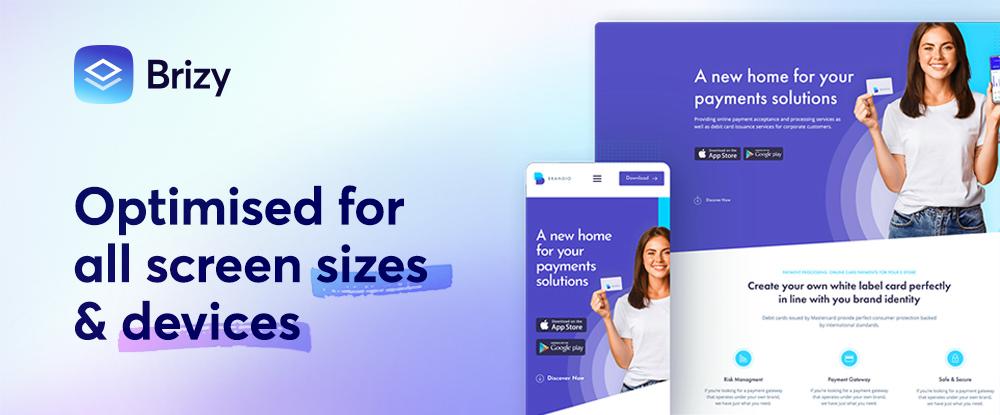
Brizy is a website and theme builder for WordPress that offers an easy way to build either. Brizy is ideal for the non-techie, but if you’re a techie you’ll love it too.
Brizy is fast, flexible, and free to download (a Pro version is available), and you can achieve practically anything without ever having to create a line of code.
- With Brizy’s Theme Builder you can customize any part of an existing site, and you can also use it to create dynamic templates and special pages.
- WooCommerce integration is included, so you’ll have no problem creating an online store or upgrading sections of an existing one.
- You can start with a blank page, select one of Brizy’s 100+ high converting, pre-made templates, or import from the included pages, blocks, or pop-up designs.
- A White Label option is available.
Click on the banner to learn more about Brizy, download it, and give it a try!
2. WpDataTables – WordPress tables plugin

Managing and organizing huge amounts of complex data can require a ton of work to get everything done the way you want. Creating an attractive, informative table or chart from that data can either be a satisfying experience or an extremely frustrating one if you don’t have the proper tools in place.
The wpDataTables WordPress tables plugin does the heavy lifting for you when building attractive, responsive, informative, and user editable tables and charts.
70,000+ companies and individuals who work with data types can attest to how wpDataTables made their table – and chart-building tasks easier because of its –
- Google Charts, Highcharts, Chart.js, and Apex Charts chart-building engines
- ability to manage data from multiple database sources and in multiple data formats
- integration with Elementor, Divi, Avada, and WPBakery
- use of Conditional Formatting to color code key information.
Click on the banner to see what wpDataTables can do for you.
3. Amelia – WordPress booking plugin
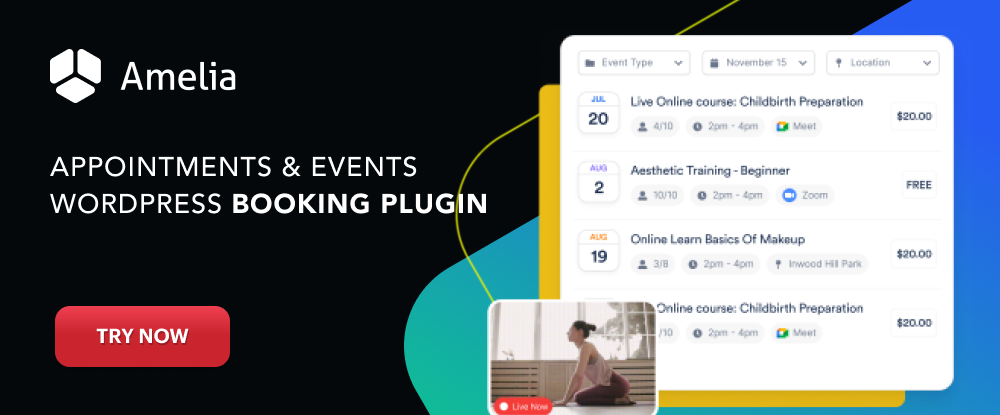
Integrate the Amelia WordPress booking plugin’s functionality with your WordPress website design, and you end up with an automated booking system that –
- can flawlessly manage an unlimited number of appointment bookings for an unlimited number of business clients at multiple locations from a single platform and dashboard.
- allows clients to book appointments online 24/7.
- forwards reminders to clients via Email, SMS and WhatsApp messaging.
- manages events, ticket sales, packages, and group bookings.
- supports WooCommerce and PayPal, Stripe, Mollie, and Razor payments.
- Allows businesses to customize their booking forms and fields as needed.
With Amelia, beauty, healthcare, fitness, consulting, educational, and similar client-oriented businesses can realize major savings in time and money.
Click on the banner to learn more about this cost saving and stress reducing automated booking system plugin.
4. TheDock – Ship Solid Websites

TheDock WordPress theme builder and editor is designed to encourage team collaboration and streamline their workflows for the purpose of enabling them to create quality websites faster that are attractive, performant, and easily maintained.
- TheDock-built themes are fast page loading and TheDock plugin’s visual editor writes clean code.
- Key features include an auto-adjusting layout system, global UI components, and a White Label builder.
5. Slider Revolution – more than a WordPress slider plugin

Always a highly popular WordPress slider plugin, additional features and functionality have changed Slider Revolution into a multi-featured tool web designers can count on to add spice and flair to their website pages.
Features that include –
- innovative animation effects
- 250+ website and slider templates dedicated to impressing site visitors
Slider Revolution is trusted by more than 9 million users around the world.
6. WordLift – AI-powered SEO

By creating a Knowledge Graph with WordLift, you can:
- build up the expertise, authority and trustworthiness of your website;
- increase internal link building, making it easier for Google to understand the relevance of pages, their relationship and their value;
- raise 2X time users spent on site;
- grow organic traffic already in the first months of use.
WordLift offers you a new approach to SEO optimization that will take your strategy to the next level.
7. YellowPencil – Visual CSS Editor
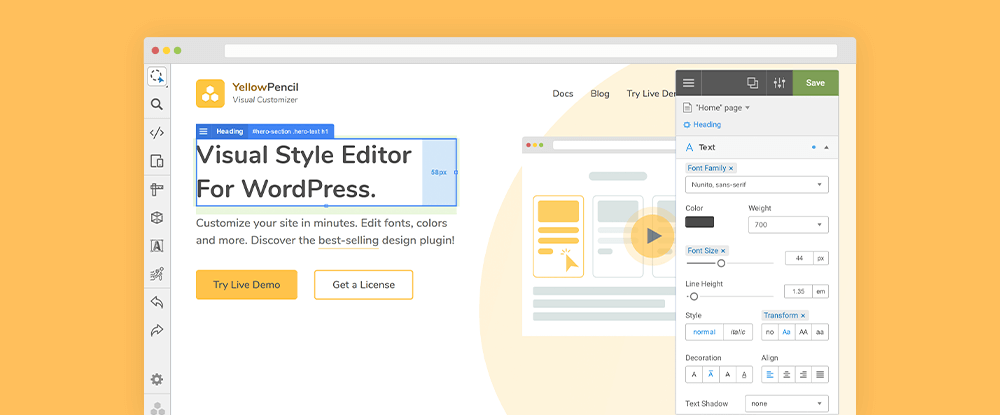
The YellowPencil WordPress plugin is a visual CSS editor and visual style editor for WordPress.
- YellowPencil is fully compatible with any WordPress theme and plugin.
- Pages can be redesigned with a few clicks.
- Redesign features include font and color management, element size, margin, and padding editing, an undo/redo functionality to correct mistakes, and image contrast and brightness editing.
8. Download Monitor – Best WordPress Download Manager
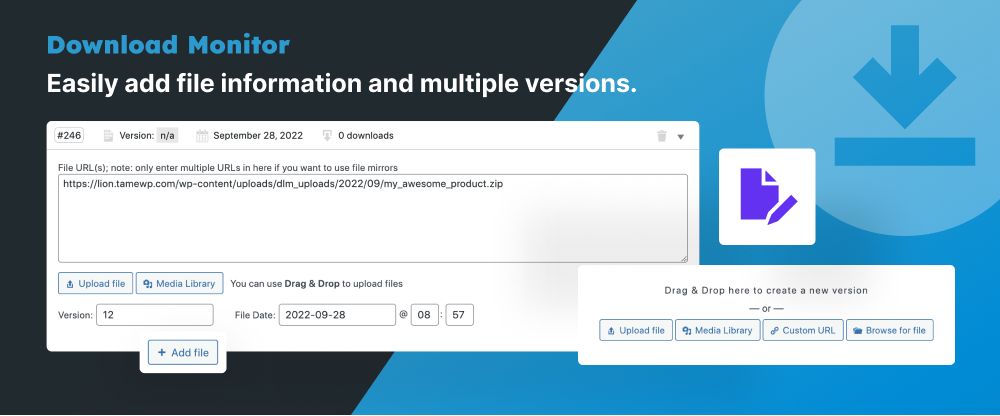
Download Monitor gives you the all-in-one solution you need to track file downloads on your website. More than 100,000 users have relied on the Download Monitor WordPress downloads manager to date to help them protect and track their file downloads.
Download Monitor –
- tracks any type of file download – ZIP, PPT, XSLX, PDF, etc.
- retrieves statistics relating to total file downloads, downloads by IP, user role, period, etc.
9. Essential Grid – best WordPress grid plugin

To guarantee that your gallery will be your website’s focal point you’ll want the best WordPress grid plugin at your fingertips. Essential Grid will give your website a shot in the arm with its –
- 50+ customizable grid templates
- Grid-building options that include boxed and full-width to full-screen layouts and customized rows, columns, and spacings.
Essential Grid designed galleries can accept social media content from Facebook, Instagram, Twitter, Flickr, and Vimeo.
10. LayerSlider – Best WordPress Slider Builder Plugin

LayerSlider is excellent for adding sliders to websites, creating image galleries and animated page blocks, and even building shiny new websites. LayerSlider is especially useful for spicing up and adding flair, dazzling style, and WOW to an otherwise unadventurous website.
You can –
- make jaw-dropping animations, popups, and parallax and scroll scenes that will amaze your audience
- create an expensive-looking website for a tiny fraction of the supposed price.
*******
To any WordPress user, it is almost needless to say how important plugins are for a website. WordPress plugins can add important features and functionalities to your websites. Choosing the right ones can be crucial for speed and security. For user-friendliness and adding functionality almost every website can use, too.
Plugins give you great value for your investment. It can even be game changers for a website or for a business’s operations. In this article, we have shared our expert pick of 10 top WordPress plugins for your website in 2023.
Choose wisely, and you will profit.
Frequently Asked Questions (FAQs) about Top WordPress Plugins in 2023
What are the key features to look for in a WordPress plugin in 2023?
When choosing a WordPress plugin in 2023, consider its functionality, ease of use, compatibility with your WordPress version, and customer support. The plugin should offer the features you need, be user-friendly, compatible with your WordPress version, and backed by reliable customer support. Also, check the plugin’s reviews and ratings to gauge its performance and reliability.
Are there any free WordPress plugins that are worth using?
Yes, there are many free WordPress plugins that offer excellent functionality. Some of these include Yoast SEO for search engine optimization, WooCommerce for e-commerce, and Jetpack for site security and performance. However, remember that free plugins may not offer the same level of support or updates as premium ones.
How can I ensure the security of my WordPress site with plugins?
To ensure your WordPress site’s security, consider using plugins like Wordfence Security, Sucuri Security, or iThemes Security. These plugins offer features like firewall protection, malware scanning, and login security. Regularly updating your plugins and WordPress version can also help maintain your site’s security.
How do I choose the best WordPress plugin for SEO?
When choosing an SEO plugin, consider its features, ease of use, and compatibility with your site. Yoast SEO, All in One SEO Pack, and Rank Math are some popular choices. These plugins offer features like keyword optimization, XML sitemaps, and readability checks.
Can too many WordPress plugins slow down my website?
Yes, having too many plugins can slow down your website as each plugin adds some amount of load time. It’s important to only use necessary plugins and regularly review and deactivate any that are not in use.
How often should I update my WordPress plugins?
It’s recommended to update your WordPress plugins whenever a new version is released. Regular updates ensure that you’re using the latest features and that any security vulnerabilities are patched.
What are some of the best WordPress plugins for e-commerce?
Some of the best WordPress plugins for e-commerce include WooCommerce, Easy Digital Downloads, and WP eCommerce. These plugins offer features like product management, payment gateway integration, and shipping options.
Are there WordPress plugins that can help with website design?
Yes, there are several WordPress plugins that can assist with website design. Elementor, Beaver Builder, and Divi are popular choices. These plugins offer drag-and-drop interfaces, pre-designed templates, and customization options.
How can I backup my WordPress site using plugins?
Plugins like UpdraftPlus, BackupBuddy, and VaultPress can help you backup your WordPress site. These plugins allow you to schedule automatic backups, store your backups in the cloud, and restore your site from a backup.
What are some of the best WordPress plugins for social media integration?
Plugins like Monarch, Social Warfare, and MashShare are excellent for social media integration. They allow you to add social sharing buttons, display your social media feeds, and track social shares.
 SitePoint Sponsors
SitePoint Sponsors