The 5 Most Popular Front-end Frameworks Compared

There’s a large number of front-end frameworks available today, each with different strengths and weaknesses. This makes it tricky to decide which one you should invest your time in learning, or which is most suitable for your next project.
In this article, I’ll compare five of the most popular front-end JavaScript frameworks out there. I’ll offer a high-level overview of each, examining their main features, tooling, learning curve, and other pros and cons to take into account.
Of course, I won’t be able to tell you which is the best framework: that’s subjective, and depends on factors like your current level of JavaScript experience and what kind of app you’re working on. What I will do, though, is quickly get you up to speed with the main players and help you make an informed decision about which framework you should start digging into more.
Key Takeaways
- React, Angular, Vue.js, Svelte, and Ember.js are the most popular front-end JavaScript frameworks, each with unique strengths and weaknesses. Popularity was determined by usage data from the State of JavaScript Survey 2020 and the Stack Overflow developer survey.
- React, developed by Facebook, is the most popular framework, known for its reusable components, one-way data flow model, and virtual DOM. It has a moderate learning curve and is best suited for data-driven apps of any size.
- Angular, created by Google, is a comprehensive solution for building single-page client applications. It has the steepest learning curve among the five frameworks and is ideal for building large-scale apps as part of a team.
- Vue.js is designed to be incrementally adoptable, meaning it can be used to enhance regular web pages or build full-blown single-page apps. It has a low entry barrier and is suitable for apps of all sizes.
- Svelte takes a different approach by converting your app into ideal JavaScript at build time. Although it has a very low learning curve, its community is still small and it is best suited for smaller projects.
- Ember.js is the most opinionated of the five frameworks and is best used to build rich, complex front-end apps as part of a team. It has a moderate to steep learning curve and isn’t the best choice for beginners or small projects.
How Did I Measure Popularity?
Popularity was determined by framework usage according to the State of JavaScript Survey 2020. The survey was completed by 23,765 respondents and saw the contenders stack up like this:
- React: 80%
- Angular: 56%
- Vue.js: 49%
- Svelte: 15%
- Preact : 13%
I’ve also taken into account “framework awareness” from the same survey:
- React: 100%
- Angular: 100%
- Vue.js: 99%
- Ember: 88%
- Svelte: 86%
And I’ve cross-referenced these results with framework usage according to the Stack Overflow developer survey, 2020. This was completed by 65,000 respondents, and it pretty much corroborates the findings from the State of JavaScript — although, unfortunately, it doesn’t distinguish between front-end and back-end frameworks.
There are, of course, many other metrics one could draw upon, such as job availability, GitHub stars, npm downloads, GitHub “Used by”, and so on. If you’d like an overview of some of these (for the big three, at least), please consult this GitHub Gist.
For an interactive view of how the frameworks stack up against each other, you can consult this graph from npmtrends.
How Are We Defining Front-end Framework?
The elephant in the room is that the most popular framework on the list (React) defines itself as a “library”.
I don’t want to go too deep down this rabbit hole, as there are complete articles dedicated to explaining the difference between frameworks and libraries. For the purposes of this article, I’ll use the following definition provided by Martin Fowler:
A library is essentially a set of functions that you can call, these days usually organized into classes. Each call does some work and returns control to the client.
A framework embodies some abstract design, with more behavior built in. In order to use it you need to insert your behavior into various places in the framework either by subclassing or by plugging in your own classes. The framework’s code then calls your code at these points.
In my opinion, React conforms more to the behavior of a framework than a library. And while it technically isn’t one, developers normally adopt a number of tools and packages from its ecosystem to make it function as such.
1. React
- Website: https://reactjs.org/
- GitHub: https://github.com/facebook/react/
Initially released by Facebook in 2013, React is far and away the most popular front-end JavaScript framework available today. React is used in production by companies such as Facebook, Netflix and Airbnb, and it has a huge developer following — meaning that it’s easy to find help and resources online.
The main purpose of React is to compose interactive user interfaces from reusable components. It uses JSX (a syntax extension to JavaScript) for templating, and implements a one-way data flow model to populate components with data. Whenever component data changes, React uses its virtual DOM to quickly and efficiently update the page.
Developer tooling is good. The React team has built and maintains a CLI (Create React App) to quickly and easily scaffold out a new project, as well as a developer tools extension for both Chrome and Firefox. There are very many third-party packages available to accomplish a wide array of tasks (such as routing, dealing with forms, and animation), as well as several React-based frameworks, such as Next.js and Gatsby.
React subscribes to a “Learn once, write anywhere” philosophy. It can power mobile apps using React Native, and it can render on the server using Node. This means excellent SEO support, which will only get better as something called server components makes its way down the pipeline.
One of the main criticisms of React is that it is too unopinionated: it’s only concerned with the view layer of your application and leaves everything else to the developer. Some people like the freedom this offers, but others — especially new developers — can become overwhelmed by the unstructured approach to coding a React app this encourages.
React has a moderate learning curve. It encourages the use of various functional programming paradigms (such as immutability and pure functions), meaning that developers would do well to have a basic grasp of these concepts before attempting to build anything serious.
If you’re comfortable with React’s unopinionated approach and the fact that it leaves a sizable part of the development process to the developer, then it’s an excellent choice for data-driven apps of any size.
2. Angular
- Website: https://angular.io/
- GitHub: https://github.com/angular/angular/
Angular is Google’s offering in the front-end framework space. It started life in 2010 as AngularJS (or Angular 1) and was an immediate hit, primarily because it was the first framework that enabled developers to build what we now refer to as single-page applications.
To address performance concerns and the challenges of building large-scale JavaScript applications, Google rewrote AngularJS from the ground up and, in 2016, released Angular 2 (nowadays just Angular). There was no easy migration path between the two, and consequently AngularJS and Angular became two separate frameworks. AngularJS is now end-of-life and shouldn’t be used for new projects.
As for Angular, it’s something of a heavyweight in the front-end framework world. It’s used by companies such as Google and Microsoft in production, so is definitely well battle tested. There are also many resources available online (such as the excellent Tour of Heroes tutorial) and there are a good number of Angular-related questions on Stack Overflow.
Unlike React, which only handles the view layer, Angular offers a complete solution for building single-page client applications. Angular components can implement a two-way data binding, which allows them to listen for events and update values simultaneously between parent and child components. Templates are chunks of HTML that permit the use of special syntax to leverage many of Angular’s features. TypeScript is the primary language for Angular development, making the framework particularly suited to enterprise-grade applications.
Tooling is good. Angular offers a highly polished CLI to initialize, develop, scaffold, and maintain Angular applications. There are also Chrome and Firefox Dev Tools extensions available for debugging Angular applications. Out of the box, Angular has a solution for handling many common tasks, such as forms and routing, but there’s still a rich ecosystem of third-party libraries.
In my opinion, Angular has the steepest learning curve of all the frameworks listed here. Developers will need to be familiar with TypeScript, as well as concepts like decorators and dependency injection, to be able to work effectively with the framework. For this reason, it’s not a good choice for new developers. Rather, it lends itself more to building large-scale apps as part of a team.
If you’d like a full rundown of the differences between React and Angular, please see “React vs Angular: An In-depth Comparison”.
3. Vue.js
Please note that these stats are for Vue v2. Version 3 is available, but has to be installed as vue@next.
- Website: https://vuejs.org/
- GitHub: https://github.com/vuejs/vue
Third on our list is Vue.js, a Model–view–viewmodel (MVVM) front-end framework used for building user interfaces and single-page applications. It was written by Evan You and saw its first release in 2014. Vue has a very dedicated following of developers (it has more GitHub stars than React, for example), which is possibly due to the fact that it slotted so nicely into the gap left by AngularJS when this was rewritten to become Angular.
Vue is developed and maintained by a core team of some twenty developers, and although it’s not directly backed by one of the internet giants, it’s used in production by companies such as Alibaba, Gitlab and Adobe. Vue has arguably the best documentation of any of the frameworks on the list, and its forums are a great resource for getting help with coding issues. Vue is also popular in the PHP world and ships as part of the Laravel framework.
One of Vue’s selling points is that it’s designed from the ground up to be incrementally adoptable. This means that you can sprinkle Vue into regular web pages to enhance their functionality, or you can go all in and use it to build a full-blown single-page app. Vue.js uses an HTML-based template syntax which allows you to effortlessly bind attributes to the underlying data model. It also offers single file components which keep template, JavaScript code and scoped CSS in the same file.
Tooling around Vue is superb. There’s an official CLI to scaffold and develop Vue apps, and there’s a devtools extension available for both Chrome and Firefox to aid in debugging. In sharp contrast to React, Vue offers official packages for routing and state management, which presents a pleasingly standardized way of doing things. There’s also a wide range of third-party tools, as well as frameworks based upon Vue, such as Nuxt.js and Gridsome (Vue’s answer to React’s Next.js and Gatsby).
The barrier to entry for working with Vue is low, partly due to its incremental approach to building apps, and partly due to the fact that it’s based on HTML, CSS and JavaScript — technologies that should be familiar to any developer.
Vue is an excellent choice for apps of all sizes. It’s suitable for less experienced devs, as well as those that prefer a little more structure and guidance from their framework.
4. Svelte
- Website: https://svelte.dev/
- GitHub: https://github.com/sveltejs/svelte/
Released by Rich Harris in 2016, Svelte is a relative newcomer to the framework scene and takes a different approach to building web apps than anything else on this list. Its website states:
Svelte converts your app into ideal JavaScript at build time, rather than interpreting your application code at run time. This means you don’t pay the performance cost of the framework’s abstractions, and you don’t incur a penalty when your app first loads.
In other words, it eschews the concept of a virtual DOM in favor compiling your code into small, vanilla JavaScript modules during build time, which will update the DOM whenever the state of your app changes. As you can imagine, this makes for fast apps with a small footprint. Svelte also handles state management natively and offers reactivity out of the box.
Unfortunately, tooling is currently a bit of a pain point. Originally, Sapper (an app framework built on top of Svelte) was used to build Svelte apps with a predefined structure and equip them with slightly more advanced features such as routing and server-side rendering. However, in November 2020, Svelte’s creator announced that version 1.0 of Sapper would never be released and that SvelteKit is now the single recommended way to start building apps with Svelte. There are also browser devtools extensions available for Chrome and Firefox, as well as various third-party modules, although nowhere near as many as for the more established frameworks.
Although Svelte’s learning curve is very low, the community is still small and it hasn’t yet gained same traction as the top three frameworks mentioned here. But it is being used in production by companies such as IBM and the New York Times, and it’s definitely a framework worth keeping an eye on in the coming months and years.
Svelte is a good choice for smaller projects, due largely to its immaturity. This is changing, though. SvelteKit is in public beta, and the community is continuing to grow and thrive. Although Svelte is currently something of a newcomer, you should watch this space …
5. Ember.js
- Website: https://emberjs.com/
- GitHub: https://github.com/emberjs/ember.js/
I’m featuring Ember as the final framework in this article because it’s been around since the early days of front-end frameworks. It was initially released in 2011, but maintains continuing popularity among developers:
It’s almost a decade old and dates back well before React, Vue, Svelte and all the others. The framework has never been on the forefront of the frontend hype train but quietly enabled teams to ship steadily and sustainably — among them Qonto and CLARK, two of Europe’s Top 50 FinTechs in 2020
Similar to Angular, Ember takes more of a batteries-included approach to app development and comes with everything you need to build a modern front-end JavaScript application. This ranges from a routing solution, to the data layer, to a fully-featured, modern test harness built into every application by default. It follows a six-week release cycle (when a new minor version released) and has a strong commitment to stability. This could be a real plus point to those developers who can’t afford to rewrite their apps on a continual basis to avoid being left behind by the faster-moving frameworks.
A wide array of tooling has sprung up around Ember, from the Ember CLI — the official way to create, build, test, and serve Ember apps — to the Ember Inspector, the officially supported browser add-on that enables you to inspect Ember objects in your application. There’s also a number of third-party libraries available, and the CLI provides a common format (aka Ember Addons) to distribute them with.
Ember’s community isn’t as large as those of React and others, but it’s members are very engaged and has forums and a Discord server where you can ask for help with coding problems. Ember is the most opinionated of the frameworks listed here, and it adopts the “convention over configuration” approach. This, coupled with the fact that devs will need to be familiar with more advanced concepts — such as serializers and adapters — gives it a moderate to steep learning curve.
Ember probably isn’t the best choice for beginners or for smaller projects. It has a lot of moving parts and doesn’t offer much flexibility in how you structure things. But it does shine when used to build rich, complex front-end apps as part of a team.
Conclusion
So there we have it, my comparison of the five most popular front-end frameworks on the market today. While this wasn’t an exhaustive look at the features of each framework, I hope it’s given you an insight into which of the big players might be a good fit for your next project, or a good candidate for you to further explore.
If you’ve got any questions or comments, why not come join us in the SitePoint forums to discuss.
Frequently Asked Questions (FAQs) on Frontend Frameworks
What are the key factors to consider when choosing a frontend framework?
When choosing a frontend framework, consider factors such as learning curve, community support, documentation, flexibility, and performance. The learning curve is important if you’re new to frontend development. Some frameworks are easier to learn than others. Community support is crucial for getting help when you’re stuck. A large, active community often means more resources and tutorials. Good documentation can make the learning process smoother. Flexibility refers to how well the framework adapts to different project requirements. Lastly, performance can affect your application’s speed and user experience.
How does Angular compare to other frontend frameworks?
Angular is a powerful, feature-rich framework developed by Google. It’s known for its two-way data binding, dependency injection, and modular architecture. However, it has a steep learning curve compared to other frameworks. It’s ideal for large-scale, complex applications.
What are the advantages of using React?
React, developed by Facebook, is known for its virtual DOM that improves performance by minimizing direct manipulation of the actual DOM. It’s component-based, which promotes reusability and maintainability. It also has a large community and extensive libraries.
Why would I choose Vue over other frontend frameworks?
Vue is a progressive framework, meaning you can adopt it incrementally. It’s easy to learn, with a simpler syntax than Angular and React. It also has a virtual DOM and component-based architecture. It’s ideal for small to medium-sized projects.
Can you explain the concept of two-way data binding in Angular?
Two-way data binding in Angular means that when the data in the model changes, the view reflects the change, and vice versa. This synchronization between the model and view simplifies the code and improves readability.
What is the virtual DOM in React and Vue?
The virtual DOM is a lightweight copy of the actual DOM. When changes occur, they’re first made to the virtual DOM. Then, a diffing algorithm compares the new virtual DOM with the old one, and only the actual changes are updated in the real DOM. This process improves performance.
How does the modular architecture of Angular benefit developers?
Angular’s modular architecture organizes code into modules, each responsible for a specific feature. This separation of concerns makes the code easier to maintain and test. It also promotes code reusability and scalability.
What is the significance of component-based architecture in React and Vue?
Component-based architecture breaks down the UI into independent, reusable pieces. Each component has its own logic and controls a part of the UI. This approach promotes code reusability, maintainability, and testing.
How does community support influence the choice of a frontend framework?
A large, active community can provide valuable resources, tutorials, and help when you’re stuck. It also indicates the framework’s popularity and longevity. Angular, React, and Vue all have strong community support.
How does performance impact the user experience in frontend development?
Performance directly affects the speed of your application. A slow application can frustrate users and lead to a high bounce rate. Therefore, choosing a high-performance framework can enhance the user experience.
Network admin & freelance web developer.
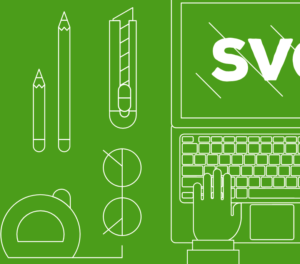
Published in
·Canvas & SVG·Design·Design & UX·HTML & CSS·Illustration·Performance·Sketch·UI Design·July 4, 2017



