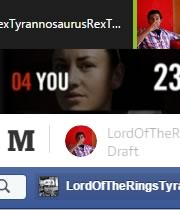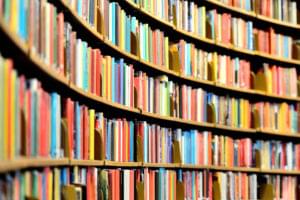Closures are a somewhat advanced, and often misunderstood feature of the JavaScript language. Simply put, closures are objects that contain a function and a reference to the environment in which the function was created. However, in order to fully understand closures, there are two other features of the JavaScript language that must first be understood―first-class functions and inner functions.
Key Takeaways
- JavaScript closures are objects that contain a function and a reference to the environment in which the function was created. They are formed when an outer function exposes an inner function.
- Closures are useful in various scenarios such as passing parameters to callback functions, emulating private data in object-oriented programming and namespace design, and working with timers.
- Closures should be used with caution. Overusing closures can cause scripts to execute slowly and consume unnecessary memory. They can have misleading results when created within loops and should not be overused in constructors.
- Closures in JavaScript can be used to create private variables which are not natively supported, thus maintaining the integrity and security of your data. They are also crucial in asynchronous programming where functions often complete at different times.
First-Class Functions
In programming languages, functions are considered to be first-class citizens if they can be manipulated like any other data type. For example, first-class functions can be constructed at runtime and assigned to variables. They can also be passed to, and returned by other functions. In addition to meeting the previously mentioned criteria, JavaScript functions also have their own properties and methods. The following example shows some of the capabilities of first-class functions. In the example, two functions are created and assigned to the variables “foo” and “bar”. The function stored in “foo” displays a dialog box, while “bar” simply returns whatever argument is passed to it. The last line of the example does several things. First, the function stored in “bar” is called with “foo” as its argument. “bar” then returns the “foo” function reference. Finally, the returned “foo” reference is called, causing “Hello World!” to be displayed.
var foo = function() {
alert("Hello World!");
};
var bar = function(arg) {
return arg;
};
bar(foo)();
Inner Functions
Inner functions, also referred to as nested functions, are functions that are defined inside of another function (referred to as the outer function). Each time the outer function is called, an instance of the inner function is created. The following example shows how inner functions are used. In this case, add() is the outer function. Inside of add(), the doAdd() inner function is defined and called.
function add(value1, value2) {
function doAdd(operand1, operand2) {
return operand1 + operand2;
}
return doAdd(value1, value2);
}
var foo = add(1, 2);
// foo equals 3
One important characteristic of inner functions is that they have implicit access to the outer function’s scope. This means that the inner function can use the variables, arguments, etc. of the outer function. In the previous example, the “value1” and “value2” arguments of add() were passed to doAdd() as the “operand1” and “operand2” arguments. However, this is unnecessary because doAdd() has direct access to “value1” and “value2”. The previous example has been rewritten below to show how doAdd() can use “value1” and “value2”.
function add(value1, value2) {
function doAdd() {
return value1 + value2;
}
return doAdd();
}
var foo = add(1, 2);
// foo equals 3
Creating Closures
A closure is created when an inner function is made accessible from outside of the function that created it. This typically occurs when an outer function returns an inner function. When this happens, the inner function maintains a reference to the environment in which it was created. This means that it remembers all of the variables (and their values) that were in scope at the time. The following example shows how a closure is created and used.
function add(value1) {
return function doAdd(value2) {
return value1 + value2;
};
}
var increment = add(1);
var foo = increment(2);
// foo equals 3
There are a number of things to note about this example.
- The add() function returns its inner function doAdd(). By returning a reference to an inner function, a closure is created.
- “value1” is a local variable of add(), and a non-local variable of doAdd(). Non-local variables refer to variables that are neither in the local nor the global scope. “value2” is a local variable of doAdd().
- When add(1) is called, a closure is created and stored in “increment”. In the closure’s referencing environment, “value1” is bound to the value one. Variables that are bound are also said to be closed over. This is where the name closure comes from.
- When increment(2) is called, the closure is entered. This means that doAdd() is called, with the “value1” variable holding the value one. The closure can essentially be thought of as creating the following function.
function increment(value2) {
return 1 + value2;
}
When to Use Closures
Closures can be used to accomplish many things. They are very useful for things like configuring callback functions with parameters. This section covers two scenarios where closures can make your life as a developer much simpler.
Working With Timers
Closures are useful when used in conjunction with the setTimeout() and setInterval() functions. To be more specific, closures allow you to pass arguments to the callback functions of setTimeout() and setInterval(). For example, the following code prints the string “some message” once per second by calling showMessage().
<!DOCTYPE html>
<html lang="en">
<head>
<title>Closures</title>
<meta charset="UTF-8" />
<script>
window.addEventListener("load", function() {
window.setInterval(showMessage, 1000, "some message<br />");
});
function showMessage(message) {
document.getElementById("message").innerHTML += message;
}
</script>
</head>
<body>
<span id="message"></span>
</body>
</html>
Unfortunately, Internet Explorer does not support passing callback arguments via setInterval(). Instead of displaying “some message”, Internet Explorer displays “undefined” (since no value is actually passed to showMessage()). To work around this issue, a closure can be created which binds the “message” argument to the desired value. The closure can then be used as the callback function for setInterval(). To illustrate this concept, the JavaScript code from the previous example has been rewritten below to use a closure.
window.addEventListener("load", function() {
var showMessage = getClosure("some message<br />");
window.setInterval(showMessage, 1000);
});
function getClosure(message) {
function showMessage() {
document.getElementById("message").innerHTML += message;
}
return showMessage;
}
Emulating Private Data
Many object-oriented languages support the concept of private member data. However, JavaScript is not a pure object-oriented language and does not support private data. But, it is possible to emulate private data using closures. Recall that a closure contains a reference to the environment in which it was originally created―which is now out of scope. Since the variables in the referencing environment are only accessible from the closure function, they are essentially private data.
The following example shows a constructor for a simple Person class. When each Person is created, it is given a name via the “name” argument. Internally, the Person stores its name in the “_name” variable. Following good object-oriented programming practices, the method getName() is also provided for retrieving the name.
function Person(name) {
this._name = name;
this.getName = function() {
return this._name;
};
}
There is still one major problem with the Person class. Because JavaScript does not support private data, there is nothing stopping somebody else from coming along and changing the name. For example, the following code creates a Person named Colin, and then changes its name to Tom.
var person = new Person("Colin");
person._name = "Tom";
// person.getName() now returns "Tom"
Personally, I wouldn’t like it if just anyone could come along and legally change my name. In order to stop this from happening, a closure can be used to make the “_name” variable private. The Person constructor has been rewritten below using a closure. Note that “_name” is now a local variable of the Person constructor instead of an object property. A closure is formed because the outer function, Person() exposes an inner function by creating the public getName() method.
function Person(name) {
var _name = name;
this.getName = function() {
return _name;
};
}
Now, when getName() is called, it is guaranteed to return the value that was originally passed to the constructor. It is still possible for someone to add a new “_name” property to the object, but the internal workings of the object will not be affected as long as they refer to the variable bound by the closure. The following code shows that the “_name” variable is, indeed, private.
var person = new Person("Colin");
person._name = "Tom";
// person._name is "Tom" but person.getName() returns "Colin"
When Not to Use Closures
It is important to understand how closures work and when to use them. It is equally important to understand when they are not the right tool for the job at hand. Overusing closures can cause scripts to execute slowly and consume unnecessary memory. And because closures are so simple to create, it is possible to misuse them without even knowing it. This section covers several scenarios where closures should be used with caution.
In Loops
Creating closures within loops can have misleading results. An example of this is shown below. In this example, three buttons are created. When “button1” is clicked, an alert should be displayed that says “Clicked button 1”. Similar messages should be shown for “button2” and “button3”. However, when this code is run, all of the buttons show “Clicked button 4”. This is because, by the time one of the buttons is clicked, the loop has finished executing, and the loop variable has reached its final value of four.
<!DOCTYPE html>
<html lang="en">
<head>
<title>Closures</title>
<meta charset="UTF-8" />
<script>
window.addEventListener("load", function() {
for (var i = 1; i < 4; i++) {
var button = document.getElementById("button" + i);
button.addEventListener("click", function() {
alert("Clicked button " + i);
});
}
});
</script>
</head>
<body>
<input type="button" id="button1" value="One" />
<input type="button" id="button2" value="Two" />
<input type="button" id="button3" value="Three" />
</body>
</html>
To solve this problem, the closure must be decoupled from the actual loop variable. This can be done by calling a new function, which in turn creates a new referencing environment. The following example shows how this is done. The loop variable is passed to the getHandler() function. getHandler() then returns a closure that is independent of the original “for” loop.
function getHandler(i) {
return function handler() {
alert("Clicked button " + i);
};
}
window.addEventListener("load", function() {
for (var i = 1; i < 4; i++) {
var button = document.getElementById("button" + i);
button.addEventListener("click", getHandler(i));
}
});
Unnecessary Use in Constructors
Constructor functions are another common source of closure misuse. We’ve seen how closures can be used to emulate private data. However, it is overkill to implement methods as closures if they don’t actually access the private data. The following example revisits the Person class, but this time adds a sayHello() method which doesn’t use the private data.
function Person(name) {
var _name = name;
this.getName = function() {
return _name;
};
this.sayHello = function() {
alert("Hello!");
};
}
Each time a Person is instantiated, time is spent creating the sayHello() method. If many Person objects are created, this becomes a waste of time. A better approach would be to add sayHello() to the Person prototype. By adding to the prototype, all Person objects can share the same method. This saves time in the constructor by not having to create a closure for each instance. The previous example is rewritten below with the extraneous closure moved into the prototype.
function Person(name) {
var _name = name;
this.getName = function() {
return _name;
};
}
Person.prototype.sayHello = function() {
alert("Hello!");
};
Things to Remember
- Closures contain a function and a reference to the environment in which the function was created.
- A closure is formed when an outer function exposes an inner function.
- Closures can be used to easily pass parameters to callback functions.
- Private data can be emulated by using closures. This is common in object-oriented programming and namespace design.
- Closures should be not overused in constructors. Adding to the prototype is a better idea.
Frequently Asked Questions (FAQs) about JavaScript Closures
What is the practical use of closures in JavaScript?
Closures in JavaScript are a powerful tool that can be used in various practical scenarios. They are often used in event handlers, callback functions, and functional programming. For instance, closures can be used to create private variables in JavaScript, which is not natively supported. By using a closure, you can create a function with a private variable that cannot be directly accessed from outside the function, thus maintaining the integrity and security of your data.
Can you explain the concept of lexical scoping in relation to closures?
Lexical scoping, also known as static scoping, is a fundamental concept in closures. It refers to the idea that a variable’s scope is determined by its position in the source code, and nested functions have access to variables declared in their outer scope. This is crucial in understanding closures, as a closure is essentially a function bundled with its lexical environment, which includes the variables within its scope.
How do closures relate to data privacy and encapsulation in JavaScript?
Closures provide a way to achieve data privacy and encapsulation in JavaScript. By using closures, you can create private variables that are only accessible within a certain function. This is a form of encapsulation, where data and the methods that operate on that data are bundled together. This can help to prevent unwanted modifications to your data and maintain the integrity of your code.
Can you provide an example of a closure in JavaScript?
Sure, here’s a simple example of a closure in JavaScript:function outerFunction() {
let count = 0;
function innerFunction() {
count++;
console.log(count);
}
return innerFunction;}let counter = outerFunction();counter(); // Outputs: 1counter(); // Outputs: 2
In this example, innerFunction is a closure that has access to its own scope, the outer function’s scope, and the global scope.
How do closures work with asynchronous JavaScript code?
Closures are particularly useful in asynchronous JavaScript code, such as callbacks and promises. They allow the function to have access to the outer function’s scope even after the outer function has completed execution, which is crucial in asynchronous programming where functions often complete at different times.
What is a memory leak and how can it be caused by closures?
A memory leak in JavaScript can occur when memory that is no longer needed is not released. Closures can potentially cause memory leaks if they hold a reference to a large object that is no longer needed. To avoid this, you should ensure that you dereference objects that are no longer needed.
Can closures be used in object-oriented programming in JavaScript?
Yes, closures can be used in object-oriented programming in JavaScript. They can be used to create private variables and methods, which is a key aspect of encapsulation in object-oriented programming.
How do closures relate to higher-order functions?
Higher-order functions are functions that take other functions as arguments or return functions as their results. Closures are often used in conjunction with higher-order functions. For example, a higher-order function may return a closure that has access to the variables within the higher-order function’s scope.
Can you explain the concept of closure scope chain?
The closure scope chain is a series of scopes where each scope has access to the scope above it. In the case of a closure, it has access to its own scope, the outer function’s scope, and the global scope. This chain of accessible scopes is what allows a closure to access variables outside of its own scope.
How can I debug a closure in JavaScript?
Debugging a closure in JavaScript can be done using various tools and techniques. One common method is to use console.log() statements to output the values of variables within the closure. You can also use the debugger statement to pause execution and inspect the values of variables in the current scope. Additionally, most modern browsers have developer tools that include a JavaScript debugger, which can be very helpful for debugging closures.
Colin Ihrig is a software engineer working primarily with Node.js. Colin is the author of Pro Node.js for Developers, and co-author of Full Stack JavaScript Development with MEAN. Colin is a member of the Node.js Technical Steering Committee, and a hapi core team member. Colin received his Bachelor of Science in Engineering, and Master of Science in Computer Engineering from the University of Pittsburgh in 2005 and 2008, respectively.
Published in
·Cloud·Databases·Debugging & Deployment·Development Environment·PHP·Programming·May 29, 2014