Keep up to date on current trends and technologies
WordPress - Security

How to Boost WordPress Security and Protect Your SEO Ranking
Jaya Iyer

Top 10 Best WordPress AI Plugins of 2024
Dianne Pena

3 Ways to Back Up and Restore Databases in WordPress
Shaumik Daityari

48 Ways to Keep Your WordPress Site Secure
Adrian Try

Coding Safe Themes with Built-In WordPress Functions
Maria Antonietta Perna

How to Backup and Secure WordPress with Jetpack
Chris Burgess
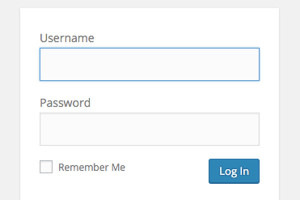
Setting IP Restrictions for the WordPress Login Page
Rafay Saeed Ansari
Working with Databases in WordPress
Firdaus Zahari
Managing WordPress Updates Remotely
Tim Carr
Mastering WordPress Roles and Capabilities
Johan Satgé
Better Password Masking in Your WordPress Forms
Narayan Prusty
What Are WordPress Nonces?
Tim Carr
An Introduction to the WordPress Filesystem API
Narayan Prusty
Improve your WordPress Theme Quality with VIP Scanner
Aleksander Koko
Securing WordPress Against Hackers and DDoS Attacks
Robert Gibb
2-Step Verification for WordPress Using Google Authenticator
Tahir Taous
Sanitizing, Escaping and Validating Data in WordPress
Narayan Prusty
Preventing Brute Force Attacks Against WordPress Websites
Narayan Prusty
The Definitive Guide to WordPress Maintenance
Chris Burgess
5 Tips for WordPress Power Users
Tahir Taous
Managed WordPress Hosting: The Pros and Cons
Charles Costa
Showing 21 of 21