Tired of your plain web forms? Standard text input, selects, and checkboxes etc… These are the only built-in HTML user interface for user interactions but we can actually add some flavor to it by using some of these jQuery Form Input Style Plugins we have collected for you. Have fun!
Related Posts:
- Basic jQuery Form Validation Example (2mins)
- 10 Stylish jQuery Form Plugins
- jQuery Set Value For Any Type of Input Dynamically
1. File Style Plugin for jQuery
Browsers do not let you style file inputs. File Style plugin fixes this problem. It enables you to use image as browse button. You can also style filename field as normal textfield using css.
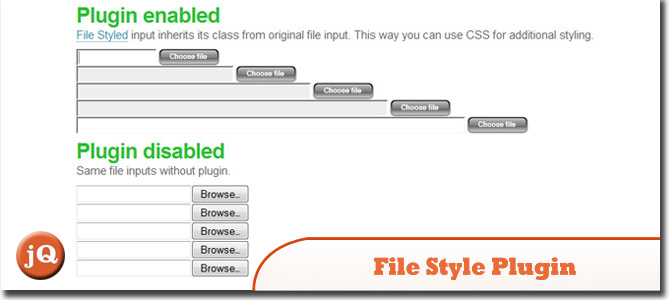
SourceDemo
2. Niceforms
A non-intrusive JavaScript method that allows complete customization of web forms.
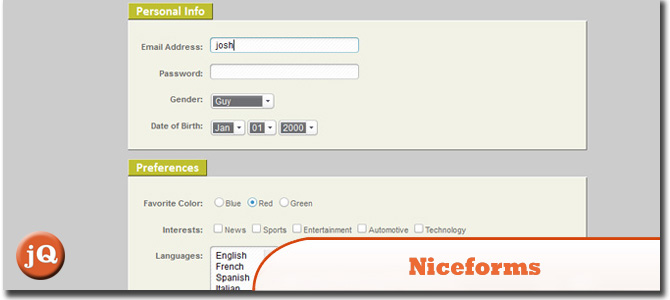
SourceDemo
3. Make image buttons a part of input fields
Here is how you can do it easily. So easily that you will have to add just a few lines of code and enable this feature in entire application.
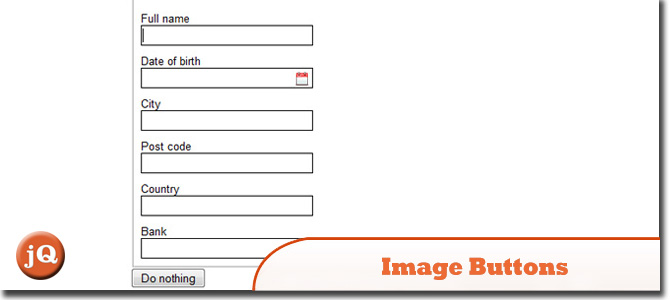
SourceDemo
4. jqTransform
A jQuery styling plugin which allows you to skin form elements.
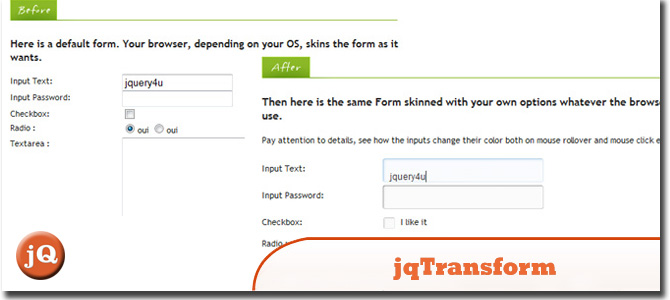
Source + Demo
5. Custom Checkbox with jQuery
This script provides you with the ability to customize the design of checkboxes in your web forms. You can use the default skin and the Safari skin which are provided with the package.
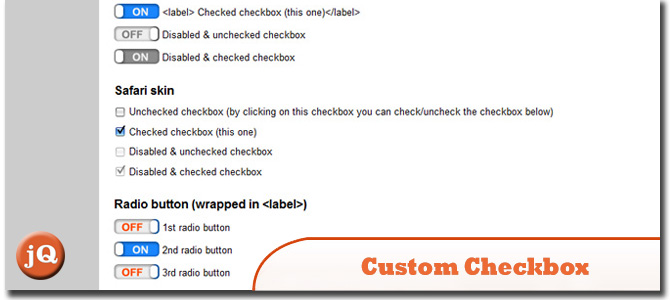
Source + Demo
6. jNice
Tested in FF 2+, Safari 2+, IE 6+
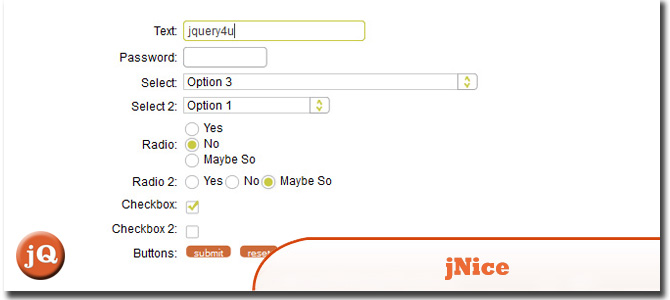
Source + Demo
 Sam Deering
Sam DeeringSam Deering has 15+ years of programming and website development experience. He was a website consultant at Console, ABC News, Flight Centre, Sapient Nitro, and the QLD Government and runs a tech blog with over 1 million views per month. Currently, Sam is the Founder of Crypto News, Australia.
