In this post we are giving you a list of 10+ jQuery Sliding Sidebar Panel Plugins. These post would be very useful to developers who want to find a decent slide panel plugin. Slide panels are all the rage these days and help us to toggle/hide our content either by clicking or hovering. Enjoy! Related Posts: 10+ jQuery Sticky Scroll Plugins
1. mb.jquery
Slide down/up/left/right your content!
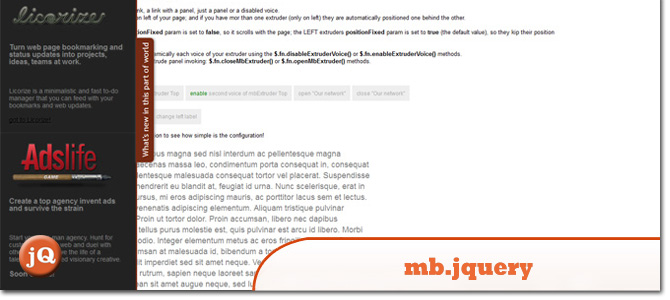 SourceDemo
SourceDemo
2. PageSlide
A jQuery plugin which slides a webpage over to reveal an additional interaction pane
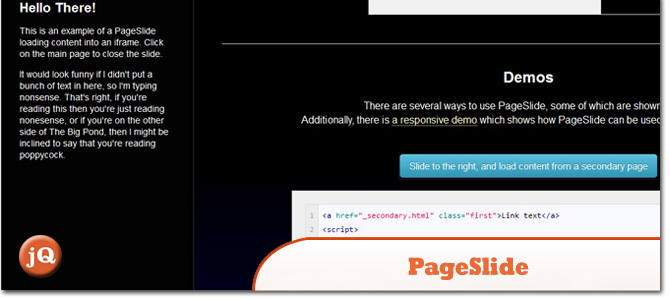 Source + Demo
Source + Demo
3. Slidepanel
A quick and easy way to add a contextual ajax sliding panel to your site.
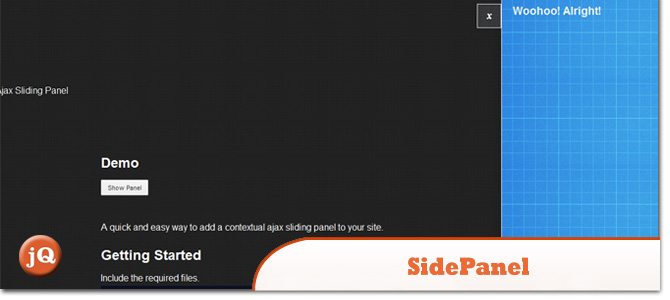 Source + Demo
Source + Demo
4. OpenPanel
Open Responsive Panel Anywhere
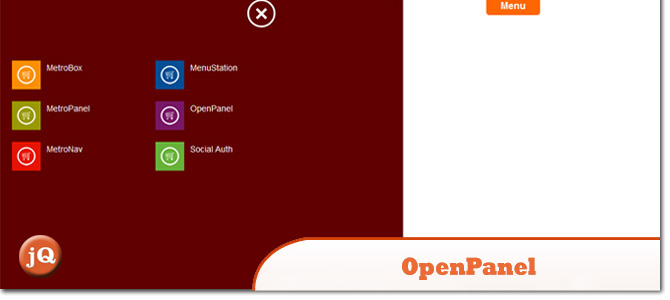 SourceDemo
SourceDemo
5. jQuery SideBar Plugin
It is display sidebar menu.
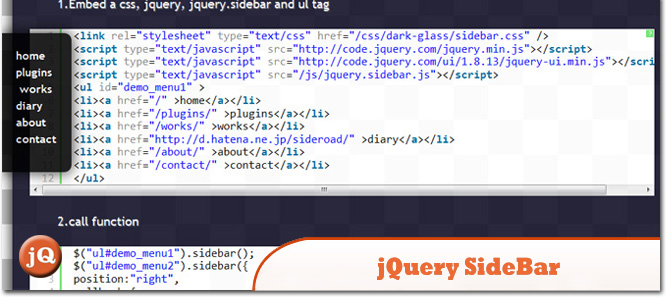 Source +Demo
Source +Demo
6. tabSlideOut jQuery plugin
This plugin allows you to easily add one of those to your page.
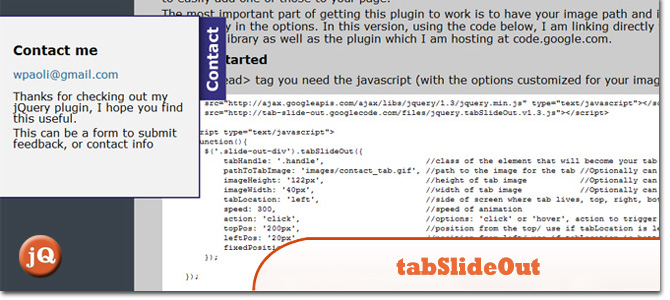 Source + Demo
Source + Demo
7. Jquery Side Content
The jQuery Side Content project is a plugin that docks content to the side of the browser window with “pull out” handles to open and close the panels.
 Source + Demo
Source + Demo
8. jQuery Simple Slide Panel Plugin
The jQuery slidePanel Plugin lets you easily open slide panels from the left or right which contain either the default content or content loaded using Ajax.
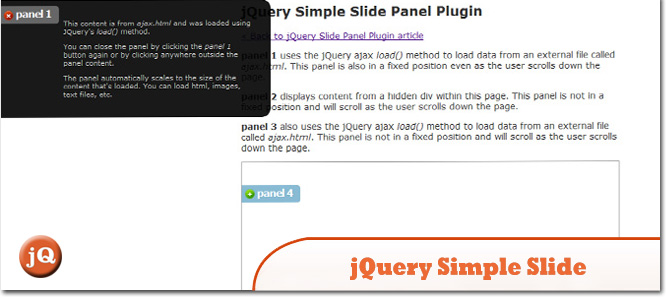 Source + Demo
Source + Demo
9. Sticklr
Sticky Side Panel, jQuery & WordPress Plugin
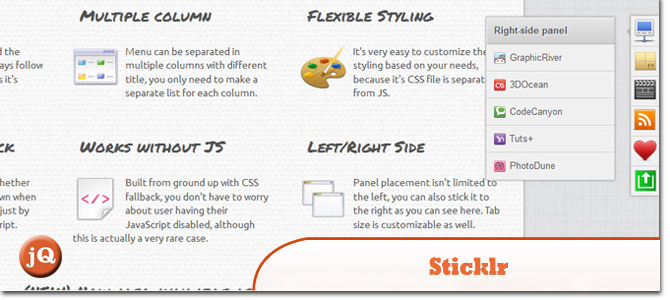 Source + Demo
Source + Demo
10. MetroTab
A light jQuery plugin to create tabs with metro style. You can align tabs positions at anywhere you like. The content can be anything ( paragraphs, images, video, iframe, … ).
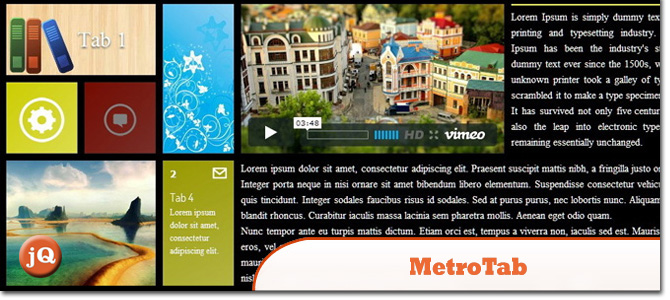 SourceDemo
SourceDemo
11. jPanelMenu
A jQuery plugin that creates a paneled-style menu (like the type seen in the mobile versions of Facebook and Google..
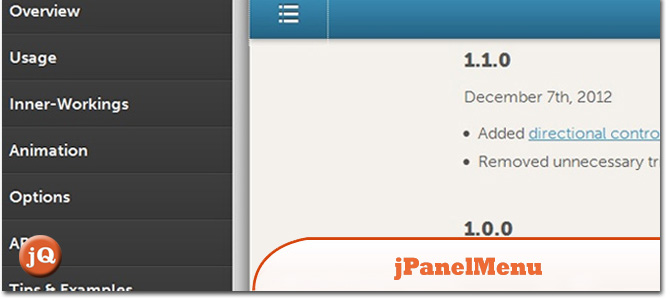 SourceDemo
SourceDemo
Frequently Asked Questions (FAQs) about jQuery Sliding Sidebar Panel Plugins
What is a jQuery Sliding Sidebar Panel Plugin?
A jQuery Sliding Sidebar Panel Plugin is a tool that allows developers to create interactive, dynamic, and responsive sliding panels on their websites. These plugins use jQuery, a fast, small, and feature-rich JavaScript library, to simplify the process of HTML document traversal and manipulation, event handling, and animation. The sliding panels can be used for various purposes, such as navigation menus, social sharing widgets, or even for displaying additional content.
How do I install a jQuery Sliding Sidebar Panel Plugin?
Installing a jQuery Sliding Sidebar Panel Plugin involves a few steps. First, you need to download the plugin file and include it in your HTML file, usually in the head section. You also need to include the jQuery library, as the plugin relies on it. Once you’ve included the necessary files, you can initialize the plugin using a script tag and calling the plugin’s function on the desired element.
Can I customize the appearance of the sliding panel?
Yes, most jQuery Sliding Sidebar Panel Plugins offer a range of customization options. You can typically change the width, height, position, and animation speed of the panel. Some plugins also allow you to customize the appearance using CSS, giving you control over colors, fonts, and other design elements.
Are jQuery Sliding Sidebar Panel Plugins compatible with all browsers?
While most jQuery Sliding Sidebar Panel Plugins aim to be compatible with all major browsers, there may be some differences in performance and appearance due to the way different browsers interpret and render code. It’s always a good idea to test your website in multiple browsers to ensure a consistent user experience.
Do I need to know JavaScript to use a jQuery Sliding Sidebar Panel Plugin?
While having a basic understanding of JavaScript and jQuery can certainly help, many plugins are designed to be user-friendly and require minimal coding knowledge. The plugin’s documentation will typically provide instructions and examples to guide you through the process of setting up and customizing the sliding panel.
Can I use multiple sliding panels on the same page?
Yes, you can typically use multiple instances of a jQuery Sliding Sidebar Panel Plugin on the same page. However, you’ll need to ensure each instance is properly initialized and has a unique identifier to avoid conflicts.
How can I add content to the sliding panel?
The content of the sliding panel can usually be added directly in the HTML file. Some plugins also allow you to load content dynamically using AJAX, which can be useful for loading large amounts of data or updating the panel’s content without refreshing the page.
Can I use a jQuery Sliding Sidebar Panel Plugin on a mobile website?
Yes, many jQuery Sliding Sidebar Panel Plugins are responsive and work well on both desktop and mobile websites. However, it’s important to test the plugin on various devices to ensure it provides a good user experience across all platforms.
Can I control the sliding panel programmatically?
Yes, most jQuery Sliding Sidebar Panel Plugins provide methods that allow you to control the panel programmatically. For example, you can typically open or close the panel, toggle its visibility, or even change its content using JavaScript.
Are there any performance considerations when using a jQuery Sliding Sidebar Panel Plugin?
While jQuery Sliding Sidebar Panel Plugins are generally optimized for performance, they do add additional JavaScript and CSS to your website, which can impact load times. It’s important to balance the functionality and user experience benefits of the sliding panel with the potential performance impact.
 Sam Deering
Sam DeeringSam Deering has 15+ years of programming and website development experience. He was a website consultant at Console, ABC News, Flight Centre, Sapient Nitro, and the QLD Government and runs a tech blog with over 1 million views per month. Currently, Sam is the Founder of Crypto News, Australia.

