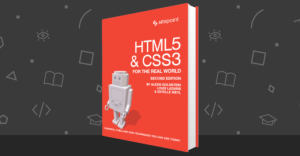Browser consoles and development tools have become increasingly sophisticated during the past few years. Rudimentary file editing and saving is already available in Chrome so perhaps it’s inevitable vendors are considering full Integrated Development Environments.
Mozilla’s WebIDE has been added to Firefox nightly builds and is available from the Web Developer menu after you set the devtools.webide.enabled flag to true in about:config…
 The CodeMirror and Tern-based editor provides a simple tool for editing client-side HTML, CSS and JavaScript files. You can create a new web or Firefox OS application directly in the browser. There are several benefits and intriguing ideas:
The CodeMirror and Tern-based editor provides a simple tool for editing client-side HTML, CSS and JavaScript files. You can create a new web or Firefox OS application directly in the browser. There are several benefits and intriguing ideas:
- The same editor is available across all platforms regardless of where you’re working.
- WebIDE integrates with other developer tools for seamless debugging and inspection.
- You can choose a Firefox OS runtime which installs the appropriate simulator or connects to a specific device.
- Mozilla is creating an API which will allow other third-party editors to leverage the advanced functionality provided in the WebIDE.
- A protocol adaptor is being developed so the WebIDE and other developer tools can remotely communicate with other browsers. The first targets are Chrome on Android and Safari on iOS.
So All Good Then?
I’m not wholly convinced. What is the target audience? The WebIDE is not for novices; the vast majority of people will never open or use the editor. But is it powerful enough for developers? I’m sure some will try it for Firefox OS and client-side only development but you’ll want to use something more suitable when coding for the server-side. It may be practical for debugging but I suspect most will prefer to stay in their existing editor — especially if it supports the new advanced APIs. The editor also seems a little too Firefox OS-centric. Mozilla’s Operating System shows promise and HTML5 apps seem a safer long-term bet than Android or iOS development. That said, relatively few developers are building those apps and Mozilla should be wary about marketing which (mostly) associates WebIDE with Firefox OS. Perhaps the WebIDE may be useful when you’re away from your main PC without your environment of choice but how often does that happen? How difficult is it to use a default editor or install Sublime Text? My main concern: has Firefox come full circle? Few will remember the original Mozilla Suite; it was a bloated and buggy combination of browser, email, newsgroup client, IRC and Composer — a web page editor which no one used (well, I didn’t know of anyone). Firefox’s original focus was to strip the unnecessary features to create a small, lean and fast standalone web browser. Admittedly, I’m sounding like a Luddite and the web has moved on. The multi-megabyte Mozilla Suite struggled when power users had 512Mb RAM and a dial-up connection. The WebIDE could be another great development tool which has little or no negative impact on those who don’t need it — even on lower specification mobile devices. However, the WebIDE raises an interesting question. Should a browser be a lightweight web page viewer or a full development environment with HTML rendering capabilities? Does it matter? It’ll be an interesting to see how the applications evolve over the next few years. Is the WebIDE a good idea? Would you use it? Should it be an optional add-on rather than a standard tool provided in every installation?Frequently Asked Questions about Browser-Based IDEs
What are the advantages of using a browser-based IDE over a traditional IDE?
Browser-based IDEs offer several advantages over traditional IDEs. Firstly, they are platform-independent, meaning they can be used on any operating system that supports a web browser. This eliminates the need to install and configure software on your local machine. Secondly, they allow for real-time collaboration, making it easier for teams to work together on the same project. Lastly, they often come with built-in features like code completion, debugging tools, and version control, which can enhance productivity.
Are browser-based IDEs secure for coding?
Yes, browser-based IDEs are generally secure for coding. They use encryption to protect your code and data while it’s being transmitted over the internet. Additionally, many browser-based IDEs offer features like two-factor authentication and automatic backups to further enhance security.
Can I use a browser-based IDE for large projects?
While browser-based IDEs are capable of handling large projects, their performance may be affected by factors such as your internet connection speed and the capabilities of your web browser. However, many browser-based IDEs offer features like code folding and project management tools to help manage large codebases.
How does collaboration work in a browser-based IDE?
Collaboration in a browser-based IDE works by allowing multiple users to access and edit the same project simultaneously. Changes made by one user are instantly visible to all other users, making it easier to work together on a project. Some IDEs also offer features like chat and video conferencing to facilitate communication among team members.
Can I use a browser-based IDE offline?
Some browser-based IDEs offer offline functionality, allowing you to continue working on your projects even when you don’t have an internet connection. However, this feature may not be available in all IDEs, and you may need to sync your changes once you’re back online.
What programming languages are supported by browser-based IDEs?
The programming languages supported by browser-based IDEs vary depending on the IDE. However, most IDEs support popular languages like JavaScript, Python, Java, C++, and PHP. Some IDEs also support less common languages and offer features like syntax highlighting and code completion for these languages.
Do browser-based IDEs offer debugging tools?
Yes, many browser-based IDEs offer built-in debugging tools. These tools can help you identify and fix errors in your code. Some IDEs also offer features like breakpoints and step-through execution to aid in debugging.
Can I use a browser-based IDE on a mobile device?
While it’s technically possible to use a browser-based IDE on a mobile device, the experience may not be optimal due to the smaller screen size and lack of a physical keyboard. However, some IDEs offer mobile-friendly interfaces or dedicated mobile apps to improve usability on mobile devices.
Do I need to create an account to use a browser-based IDE?
Most browser-based IDEs require you to create an account to use their services. This allows them to save your projects and settings, and enables features like collaboration and version control.
Are there any free browser-based IDEs?
Yes, there are several free browser-based IDEs available. However, these IDEs may offer limited features compared to their paid counterparts. Some IDEs also offer free tiers with basic features, and paid tiers with additional features like advanced debugging tools and priority support.
Craig is a freelance UK web consultant who built his first page for IE2.0 in 1995. Since that time he's been advocating standards, accessibility, and best-practice HTML5 techniques. He's created enterprise specifications, websites and online applications for companies and organisations including the UK Parliament, the European Parliament, the Department of Energy & Climate Change, Microsoft, and more. He's written more than 1,000 articles for SitePoint and you can find him @craigbuckler.