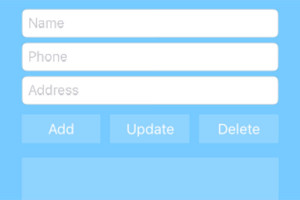Key Takeaways
- AngularJS uses an MVC (Model-View-Controller) architecture, while Angular 2+ employs a component-based architecture, making Angular applications easier to manage, test, and maintain.
- AngularJS uses JavaScript and two-way data binding, while Angular 2+ introduced TypeScript and one-way data binding, offering better performance and control over data flow.
- Angular 2+ has more tooling support compared to AngularJS, including an official CLI for initializing new projects, serving them, and building optimized bundles for production.
- AngularJS had many performance-related flaws and it doesn’t make sense to maintain an AngularJS project anymore; instead, consider shifting to Angular 2+ as it has revamped almost all features and offers better performance and control.
Frameworks in AngularJS and Angular 2
AngularJS follows the traditional MVC architecture that comprises a model, a view and a controller.- Controller: the controller represents how user interactions are handled and binds both the model and the view.
- Views: the view represents the presentation layer and the actual UI.
- Model: the model is an abstract representation of your data.
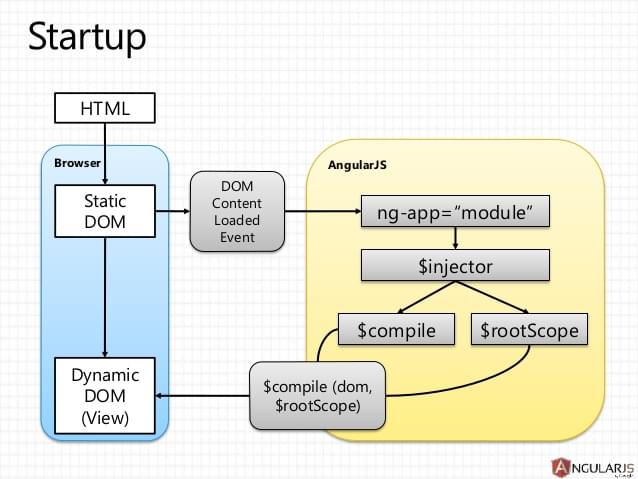 You can read more about AngularJS’s architecture on the official documentation page.
Angular, on the other, hand has a component-based architecture. Every Angular application has at least one component known as the root component. Each component has an associated class that’s responsible for handling the business logic and a template that represents the view layer. Multiple, closely related components can be stacked together to create a module and each module forms a functional unit on its own.
You can read more about AngularJS’s architecture on the official documentation page.
Angular, on the other, hand has a component-based architecture. Every Angular application has at least one component known as the root component. Each component has an associated class that’s responsible for handling the business logic and a template that represents the view layer. Multiple, closely related components can be stacked together to create a module and each module forms a functional unit on its own.
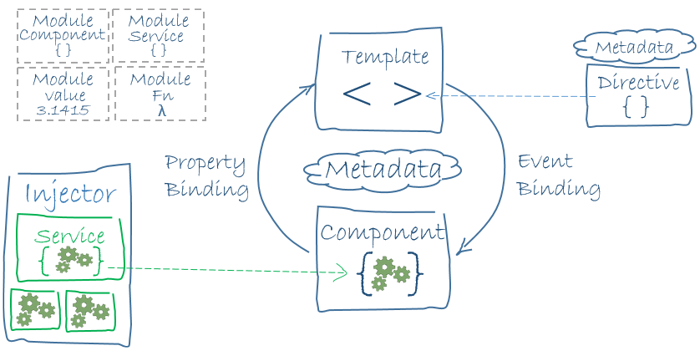 As you can see in the figure, the component is bound to the template. Components are composed using TypeScript classes and templates are attached to them using
As you can see in the figure, the component is bound to the template. Components are composed using TypeScript classes and templates are attached to them using @Component annotations. Services can be injected into a component using Angular’s dependency injection subsystem. The concept of modules in Angular is drastically different from that of the AngularJS modules. An NgModule is a container for defining a functional unit. An NgModule can comprise components, services and other functions. The modular unit can then be imported and used with other modules.
All the Angular concepts are better explained at Angular.io.
Templates in AngularJS and Angular 2
In AngularJS the template is written using HTML. To make it dynamic, you can add AngularJS-specific code such as attributes, markups, filters and form controls. In addition, it supports the two-way data binding technique mentioned earlier. The following code snippet demonstrates the use of directives and double curly brackets within the template:<html ng-app>
<!-- Body tag augmented with ngController directive -->
<body ng-controller="MyController">
<inpu#t ng-model="foo" value="bar">
<!-- Button tag with ngClick directive -->
<!-- Curly bracket is a template binding syntax -->
button ng-click="changeFoo()">{{buttonText}}</button>
<script src="angular.js"></script>
</body>
</html>
<html>, <body>, <base>
, and <script> work within the template. Apart from that, there are features such as template binding, template interpolation, template statements, property binding, event binding and two-way binding. Built-in attribute directives like NgClass, NgStyle and NgModel and built-in structural directives such as NgIf, NgForOf, NgSwitch are also part of the template.
Dependency Injection in AngularJS and Angular 2
Dependency Injection is a design pattern that takes care of satisfying dependencies and injecting them into the components when they’re required. This avoids the need for hardcoding the dependencies into a component. AngularJS has an injector subsystem that’s responsible for creating components, injecting dependencies and resolving the list all dependencies. The following components can be injected on an on-demand basis:- value
- factory
- service
- provider
- constant
myModule:
angular.module('myModule', [])
.factory('serviceId', ['depService', function(depService) {
// ...
}])
.directive('directiveName', ['depService', function(depService) {
// ...
}])
.filter('filterName', ['depService', function(depService) {
// ...
}]);
@NgModule array that comprises providers and declarations. The declarations array is the space where components and directives are declared. Dependencies and services are registered through the providers array.
Imagine you have a service that retrieves a list of contacts called ContactlistService and provides it to a ContactList component. You’d first need to register the ContactlistService in app.module.ts
inside the providers array. Next, you’d need to inject the service into the component as follows:
import { Component } from '@angular/core';
import { Contact } from './contact';
import { ContactListService } from './contactlist.service';
@Component({
selector: 'app-contacts-list',
template: `
<div *ngFor="let contact of contacts">
{{contact.id}} - {{contact.name}} - {{contact.number}}
</div>
`
})
export class ContactListComponent {
contacts: Contact[];
constructor(contactlistService: ContactlistService) {
this.contacts = contactlistService.getcontacts();
}
}
JavaScript vs TypeScript
AngularJS is a pure JavaScript framework, and models in AngularJS are plain old JavaScript objects. This makes the whole process of setting up the project a lot easier. Any developer with some basic JavaScript experience can get started with the framework. Because of this, Angular 1.0 has a very gentle learning curve compared to that of other front-end frameworks. Angular 2+ introduced TypeScript as the default language for building applications. TypeScript is a syntactic superset of JavaScript that compiles down to plain JavaScript. The Angular team chose TypeScript over JavaScript because of the type annotation feature that lets you do optional static type checking. Type checking can prevent compile-time errors crawling into your code that would otherwise go unnoticed. This makes your JavaScript code more predictable. Apart from that, TypeScript is also popular for its classes, interfaces and decorators (class decorators, property decorators and parameter decorators). TypeScript classes are used by Angular for defining components.@Component is a popular example of how class decorators are used to attach metadata to a component. Usually, this includes component configuration details such as the template selector tag, the templateUrl and a providers array so that you can inject any related dependency into that component:
@Component({
selector: 'app-hero-list',
templateUrl: './hero-list.component.html',
providers: [ HeroService ]
})
export class HeroListComponent implements OnInit {
/* . . . */
}
Tooling Support for AngularJS and Angular 2
Better tooling support helps developers build things faster and it adds to the overall development workflow. A command-line interface (CLI) for instance can considerably reduce the amount of time spent creating an application from scratch. Similarly, there are other tools such as IDEs, text editors, test toolkits etc. that help you make development a whole lot easier. AngularJS didn’t have an official CLI, but there were many third-party generators and tools available. For the IDE, WebStorm and Aptana were the popular choices among the developers. If you’re like me, you could customize a normal text editor like the Submlime Text editor and add the right plugins into it. AngularJS has a browser extension for debugging and testing called ng-inspector. The structure of AngularJS allowed third-party modules to be imported without any hassle. You can find all the popular ng modules at ngmodules.org, which is an open-source project for hosting AngularJS modules. Angular has more tooling support compared to AngularJS. There’s an official CLI that lets you initialize new projects, serve them and also build optimized bundles for production. You can read more about Angular CLI at GitHub. Because Angular uses TypeScript instead of JavaScript, Visual Studio is supported as an IDE. That’s not all. There are many IDE plugins and independent tools that help you automate and speed up certain aspects of your development cycle. Augury for debugging, NgRev for code analysis, Codelyzer for code validation etc. are pretty useful tools.Summary
AngularJS had many flaws — most of them related to performance — but it used to be the first go-to choice for rapid prototyping. However, it doesn’t make any sense to go back to AngularJS or maintain an AngularJS project anymore. If you haven’t already made the shift, you should consider doing so. In this article, we’ve covered the top five differences between AngularJS and Angular 2. Except for the template structure and the approach for dependency injection, almost all other features were revamped. Many of the popular Angular 1.0 features such as controllers, scope, directives, module definition etc. have been replaced with other alternatives. Furthermore, the underlying language has been changed and the structure modified.Frequently Asked Questions (FAQs) about AngularJS vs Angular
What are the key differences between AngularJS and Angular in terms of architecture?
AngularJS uses an MVC (Model-View-Controller) architecture, which divides the application into three interconnected components. This allows for efficient code organization and separation of concerns. On the other hand, Angular employs a component-based architecture. Each component in Angular is a self-contained unit with its own view and data logic. This modular approach makes Angular applications easier to manage, test, and maintain.
How does data binding differ in AngularJS and Angular?
AngularJS uses two-way data binding, which means that any changes in the model are immediately reflected in the view, and vice versa. While this can be convenient, it can also lead to performance issues in large applications. Angular, however, uses one-way data binding. This means changes in the model update the view but not the other way around, leading to better performance and control over data flow.
What are the differences in terms of language and syntax between AngularJS and Angular?
AngularJS uses JavaScript, a dynamically typed language, while Angular uses TypeScript, a statically typed superset of JavaScript. TypeScript offers features like type checking and object-oriented programming, which can help catch errors early and improve code quality. In terms of syntax, Angular is more concise and easier to read, thanks to its use of decorators for defining components, services, and other elements.
How do AngularJS and Angular handle mobile support?
AngularJS was not designed with mobile support in mind, so it may not perform optimally on mobile devices. Angular, on the other hand, was built from the ground up with mobile support in mind. It offers features like lazy loading and asynchronous template compilation, which can significantly improve performance on mobile devices.
How do AngularJS and Angular compare in terms of learning curve?
AngularJS has a relatively gentle learning curve, especially for developers already familiar with JavaScript. Angular, however, can be more challenging to learn due to its use of TypeScript and its more complex syntax and concepts. However, once mastered, Angular can lead to more efficient and maintainable code.
What are the differences in terms of community support and resources between AngularJS and Angular?
Both AngularJS and Angular have strong community support and a wealth of resources available. However, as Angular is the newer and more actively maintained version, it tends to have more up-to-date resources and community activity.
How do AngularJS and Angular handle dependency injection?
Both AngularJS and Angular use dependency injection, a design pattern that allows for greater modularity and testing. However, Angular’s dependency injection is more powerful and flexible, allowing for hierarchical dependency injection and better control over scope.
How do AngularJS and Angular compare in terms of performance?
Angular generally performs better than AngularJS, especially in large applications. This is due to its one-way data binding, change detection strategy, and ahead-of-time (AOT) compilation, which compiles the application at build time rather than at runtime.
What are the differences in terms of modularity between AngularJS and Angular?
AngularJS uses modules to organize code, but these modules are not as encapsulated or reusable as Angular’s components. Angular’s component-based architecture allows for greater modularity, reusability, and testability.
How do AngularJS and Angular handle form validation?
Both AngularJS and Angular provide robust form validation capabilities. However, Angular’s form validation is more powerful and flexible, with features like reactive forms and form groups.
Founder of Storylens - A no-code website building platform based on JavaScript components.