Notification plugins have become a very useful way to inform users about the status of their actions and others. There are many jQuery plugins that provide this kind of functionality and here’s our list of some of them. Check out these 5 jQuery Notification plugins.
1. Ambiance Plugin for jQuery 1.7.2+ (Notification System)
Allows you to create notifications on the fly by just calling the function and providing some information.
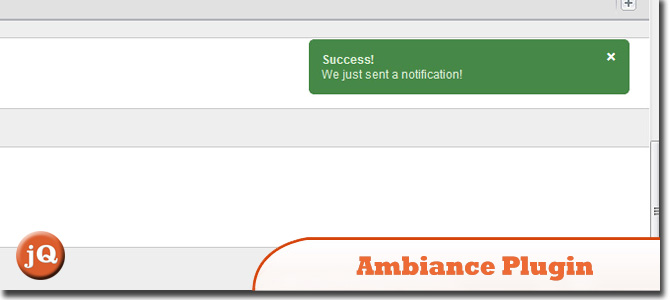
Source + Demo
2. Gritter
A small growl-like notification plugin for jQuery
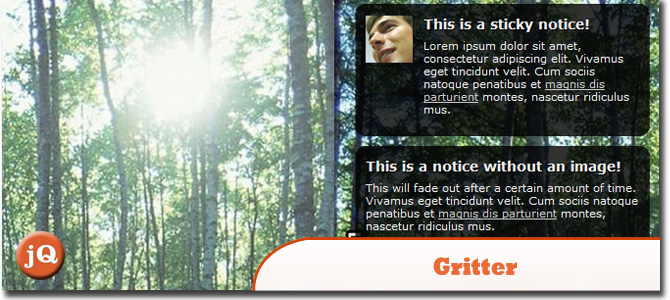
SourceDemo
3. noty
A jQuery plugin that makes it easy to create alert – success – error – warning – information – confirmation messages as an alternative the standard alert dialog.
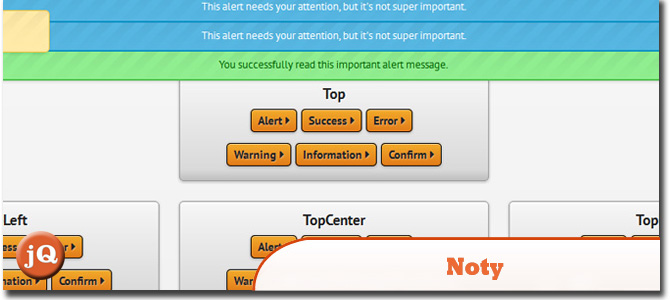
Source + Demo
4. Pines Notify
JavaScript notifications for Bootstrap or jQuery UI.
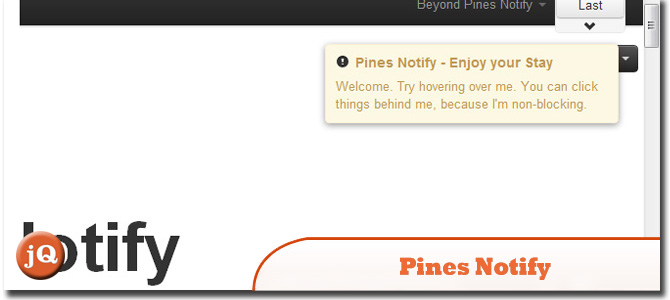
Source + Demo
5. Slide Note For jQuery
A jQuery Plugin that makes it easy to display sliding notifications on your website or in your web application.
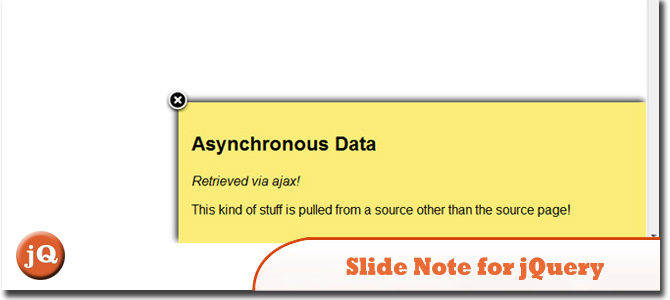
SourceDemo
Frequently Asked Questions about jQuery Notification Plugins
What are jQuery Notification Plugins?
jQuery Notification Plugins are tools that developers use to create interactive and user-friendly notifications on websites. These plugins allow developers to customize the appearance, behavior, and content of notifications, making them an essential part of enhancing user experience. They can be used for various purposes such as alerting users about new messages, updates, errors, or other relevant information.
How do I choose the right jQuery Notification Plugin for my project?
Choosing the right jQuery Notification Plugin depends on your specific needs and requirements. Some factors to consider include the plugin’s features, ease of use, customization options, compatibility with your existing system, and the support provided by the plugin’s developers. It’s also important to consider the plugin’s performance and reliability, as well as user reviews and ratings.
Are jQuery Notification Plugins easy to implement?
Yes, jQuery Notification Plugins are generally easy to implement. Most plugins come with detailed documentation and examples that guide developers through the process of integrating the plugin into their websites. However, the level of difficulty may vary depending on the complexity of the plugin and the developer’s familiarity with jQuery and JavaScript.
Can I customize the appearance of notifications using jQuery Notification Plugins?
Absolutely. One of the main advantages of using jQuery Notification Plugins is the ability to customize the appearance of notifications. You can change the color, size, position, animation, and other visual elements of the notifications to match the look and feel of your website.
Do jQuery Notification Plugins support different types of notifications?
Yes, jQuery Notification Plugins support a wide range of notification types. This includes simple alerts, pop-up messages, toast notifications, and more. Some plugins even allow you to create complex notifications with custom content and interactive elements.
Are jQuery Notification Plugins compatible with all browsers?
Most jQuery Notification Plugins are designed to be compatible with all modern web browsers. However, it’s always a good idea to check the plugin’s documentation or ask the developer to ensure that it will work properly on the browsers your audience uses.
Can I use jQuery Notification Plugins for mobile websites?
Yes, many jQuery Notification Plugins are responsive and work well on both desktop and mobile websites. They automatically adjust their size and layout to fit different screen sizes, providing a consistent user experience across all devices.
Do jQuery Notification Plugins affect website performance?
jQuery Notification Plugins are typically lightweight and have minimal impact on website performance. However, like any other plugin or script, they should be used judiciously to avoid slowing down your website.
Can I use multiple jQuery Notification Plugins on the same website?
While it’s technically possible to use multiple jQuery Notification Plugins on the same website, it’s generally not recommended. Using multiple plugins can lead to conflicts and compatibility issues, and can also negatively impact website performance.
Where can I find more information about jQuery Notification Plugins?
There are many resources available online where you can learn more about jQuery Notification Plugins. This includes developer forums, online tutorials, and the official jQuery website. You can also refer to the documentation provided with each plugin for specific information and instructions.
Sam Deering has 15+ years of programming and website development experience. He was a website consultant at Console, ABC News, Flight Centre, Sapient Nitro, and the QLD Government and runs a tech blog with over 1 million views per month. Currently, Sam is the Founder of Crypto News, Australia.


