Here’s a list of 5 jQuery Image Gallery Plugins that can help you with showcasing your photos/images. There are heaps of others available around but these ones are what we think the coolest and easy to use compared to the million others out there. Enjoy =)
Related Posts:
1. Slider Revolution – Responsive jQuery Plugin
This plugin features tons of unique transition effects, an image preloader, video embedding, autoplay that stops on user interaction and lots of easy to set options to create your own effects.
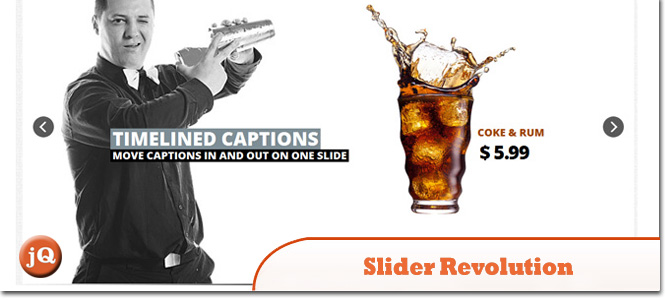 SourceDemo
SourceDemo
2. Sniper
A Powerful Premium Responsive + Liquid WordPress Theme built for Photographers, Creative Agencies or Portfolio website.
 SourceDemo
SourceDemo
3. Galleriffic 1
Alternate layout using custom previous/next page controls
 Source + Demo
Source + Demo
4. Galleriffic 2
Thumbnail rollover effects and slideshow crossfades
 Source + Demo
Source + Demo
5. Ojay Paginated Image Gallery
Paginated image gallery using Ojay.Paginator.In this example demonstrates how to use Ojay.Paginator to condense a selection of pre-existing page content into a smaller, scrollable area, providing a GUI for the user to scroll between pages.
 Source+ Demo
Source+ Demo
Frequently Asked Questions about jQuery Image Gallery Plugins
How do I install a jQuery image gallery plugin?
Installing a jQuery image gallery plugin is a straightforward process. First, you need to download the plugin from the official website or a trusted source. Once downloaded, extract the files and include them in your project directory. Then, link the plugin’s CSS and JS files in your HTML file. Finally, initialize the plugin using the appropriate jQuery function. Remember to include the jQuery library before the plugin’s JS file.
Can I customize the appearance of my jQuery image gallery?
Yes, most jQuery image gallery plugins allow you to customize the appearance of your gallery. You can change the size of the images, the layout of the gallery, the transition effects, and more. This is usually done through the plugin’s options or by modifying the plugin’s CSS file.
How do I add images to my jQuery image gallery?
Adding images to your jQuery image gallery is typically done by adding image elements to your HTML file. The images should be placed inside a container element, which is then targeted by the jQuery plugin. The exact method may vary depending on the plugin you are using.
Can I use a jQuery image gallery plugin with a responsive design?
Yes, many jQuery image gallery plugins support responsive design. This means that the gallery will automatically adjust its size and layout to fit different screen sizes. Check the plugin’s documentation to see if it supports responsive design and how to enable it.
How do I add pagination to my jQuery image gallery?
Some jQuery image gallery plugins come with built-in pagination features. If your chosen plugin does not, you can use a separate jQuery pagination plugin. To do this, you would need to initialize the pagination plugin on the same container element as your image gallery.
Can I use a jQuery image gallery plugin with WordPress?
Yes, you can use a jQuery image gallery plugin with WordPress. However, you may need to manually add the plugin’s files to your theme’s directory and enqueue them in your functions.php file. Alternatively, you may be able to find a WordPress plugin that incorporates the jQuery plugin you want to use.
How do I add captions to my images in a jQuery image gallery?
Adding captions to your images in a jQuery image gallery can usually be done by adding a title attribute to your image elements. The exact method may vary depending on the plugin you are using.
Can I use a jQuery image gallery plugin with a lightbox effect?
Yes, many jQuery image gallery plugins support the lightbox effect. This effect allows users to click on an image to view it in a larger size while dimming the rest of the webpage. Check the plugin’s documentation to see if it supports the lightbox effect and how to enable it.
How do I add transition effects to my jQuery image gallery?
Adding transition effects to your jQuery image gallery is typically done through the plugin’s options. Common transition effects include fade, slide, and flip. The exact method may vary depending on the plugin you are using.
How do I troubleshoot issues with my jQuery image gallery plugin?
If you’re experiencing issues with your jQuery image gallery plugin, the first step is to check the console for any error messages. These messages can often provide clues about what’s going wrong. If you’re still stuck, try searching for your issue online or asking for help on a web development forum.
 Sam Deering
Sam DeeringSam Deering has 15+ years of programming and website development experience. He was a website consultant at Console, ABC News, Flight Centre, Sapient Nitro, and the QLD Government and runs a tech blog with over 1 million views per month. Currently, Sam is the Founder of Crypto News, Australia.
