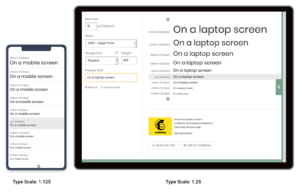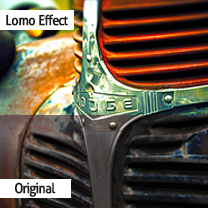Adding an interesting texture to the background of websites, posters, postcards, banners, and even to the text itself is a great way to make a design stand out. However, you will want to make sure to choose a pattern that relates to your project topic.
The following are some of the best water textures and patterns available on the web perfect for those projects on the wet side. Take your design to the next level by overlaying a water texture on your image, or create a beautiful beach scene with a photographic sea. Whatever your need, below you will find water backgrounds in different shades but all a high resolution for a design that is top-notch.
Water Texture by Jshei
 Water by CZE.cz
Water by CZE.cz
 Water Texture by SimplyBackgrounds
Water Texture by SimplyBackgrounds
 Water Texture 10 by GreenEyezz-stock
Water Texture 10 by GreenEyezz-stock
 Water texture by L K Kelley
Water texture by L K Kelley
 Water Ripples Texture stock 1 by Fel182
Water Ripples Texture stock 1 by Fel182
 Water by Pachd
Water by Pachd
 Water texture by ScenicReflections
Water texture by ScenicReflections
 Water drops texture by ftextures
Water drops texture by ftextures
 Water texture by Jiri Vaclavek
Water texture by Jiri Vaclavek
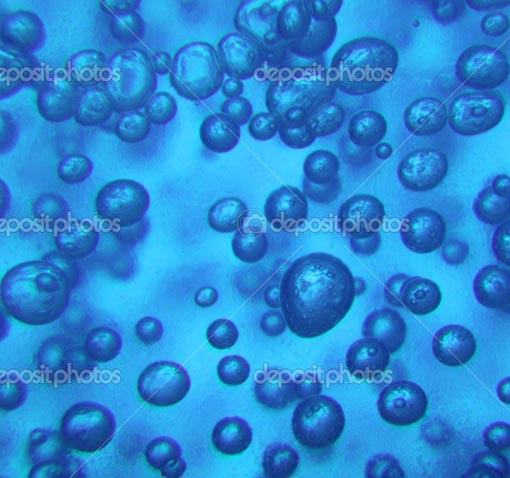 Water texture by Justyna Pszczolka
Water texture by Justyna Pszczolka
 Water drops by IntactZoom
Water drops by IntactZoom
 Water texture by Javarman
Water texture by Javarman
 Water texture by Damir-Olejar
Water texture by Damir-Olejar
 Swimming pool water texture by leungchopan
Swimming pool water texture by leungchopan
 Drinking water texture by Kristina Afanasyeva
Drinking water texture by Kristina Afanasyeva
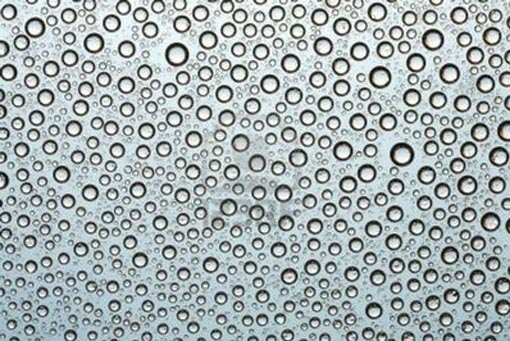 Water drops by FreeStockImages
Water drops by FreeStockImages
 Water/Ice by XOZ
Water/Ice by XOZ
 Water texture I by EvilHateYouAllStock
Water texture I by EvilHateYouAllStock
 Natural water drop texture by dink101
Natural water drop texture by dink101

Frequently Asked Questions about Water Textures and Patterns
How can I create my own water texture in Photoshop?
Creating your own water texture in Photoshop can be a fun and rewarding process. Start by opening a new document and filling it with a solid color. Then, go to the Filter menu, select Noise, and then Add Noise. Adjust the amount of noise to your liking. Next, go to the Filter menu again, select Blur, and then Motion Blur. Adjust the angle and distance to create the effect of water ripples. Finally, adjust the color and contrast to your liking. Remember, practice makes perfect, so don’t be discouraged if your first few attempts don’t turn out exactly as you’d like.
Where can I find free water textures for my projects?
There are several online resources where you can find free water textures. Websites like Unsplash, Freepik, and FixThePhoto offer a wide range of water textures that you can download and use for free. However, always make sure to check the licensing terms before using any texture in your projects.
What are some tips for using water textures in my designs?
When using water textures in your designs, it’s important to consider the overall aesthetic of your project. Water textures can add depth and interest to your designs, but they should not overpower the other elements. Try to use water textures that complement your color scheme and style. Also, remember that less is often more when it comes to textures, so don’t overdo it.
How can I use water textures to create a realistic water effect?
To create a realistic water effect, you’ll need to consider factors like reflection, refraction, and the color of the water. Using a water texture with ripples can help to create the illusion of movement. You can also use layer blending modes in Photoshop to create reflections and add depth to the water.
Can I use water textures in 3D modeling?
Yes, water textures can be used in 3D modeling to create realistic water effects. This is often done by applying the texture to a plane or surface in your 3D software. The texture then acts as a sort of ‘skin’ for the water, giving it a realistic appearance.
What are the different types of water textures available?
There are many different types of water textures available, including ocean water, river water, raindrops, waterfalls, and more. Each type of water texture has its own unique characteristics and can be used to create different effects in your designs.
How can I modify a water texture to fit my design needs?
You can modify a water texture in a program like Photoshop by adjusting the color, contrast, and saturation. You can also use filters and effects to change the appearance of the texture. For example, you could use the Liquify tool to create ripples or waves.
Can I create a water texture from a photograph?
Yes, you can create a water texture from a photograph. This can be done by taking a close-up photo of water and then editing it in a program like Photoshop to enhance the texture and color.
What are some creative ways to use water textures in my designs?
Water textures can be used in a variety of creative ways in your designs. For example, you could use a water texture as a background for a website or a flyer, or to create a realistic water effect in a digital painting. You could also use a water texture to add interest to a logo or other graphic design element.
How can I blend a water texture with other textures in my design?
Blending a water texture with other textures in your design can be done using layer blending modes in Photoshop. This allows you to create a seamless transition between the water texture and the other textures in your design. You can also use masks to control where the water texture appears in your design.
 Tara Hornor
Tara HornorTara Hornor has a degree in English and has found her niche writing about marketing, advertising, branding, graphic design, and desktop publishing. She is a Senior Editor for Creative Content Experts, a company that specializes in guest blogging and building backlinks. In addition to her writing career, Tara also enjoys spending time with her husband and two children.