Ghost is a new blogging platform with a simple and clean interface that offers publishing tools to make the blogging experience easy and fun. If you want to get caught up on what Ghost is all about, you can check out the following articles:
- Comparing Ghost to the Big Three
- Is Ghost Really a WordPress Killer?
- How to Install Ghost on Windows
In the meantime, let’s consider what the latest iteration of Ghost has to offer.
Ghost 0.4 – Aton Released
On January 13, 2014 Ghost 0.4 was released, adding many new features, improvements and fixes. In a blog post, John O’Nolan (Ghost’s founder) wrote:
It’s a cleaner, faster, more sophisticated Ghost all round.
Lets see some of Ghost’s major changes in this new version.
(And if you’re wondering about the name of this release — Aton — according to John’s blog post, it’s the name of an Egyptian god and this is the first Ghost release named after one of the 3 Kickstarter backers who pledged £1,000.)
What’s new
Let’s look at the new features.
Static Pages
You can now create static pages (About, Contact, etc) easily in Ghost. There isn’t a new screen to create pages, however. You just click the “New Post” link from the top menu, give your post a title (e.g “About Us”), and write the content of the post. Before hitting the “Publish” button, select the “Static Page” check box from the “Post Settings” menu, and this will remove your page from your post feed.
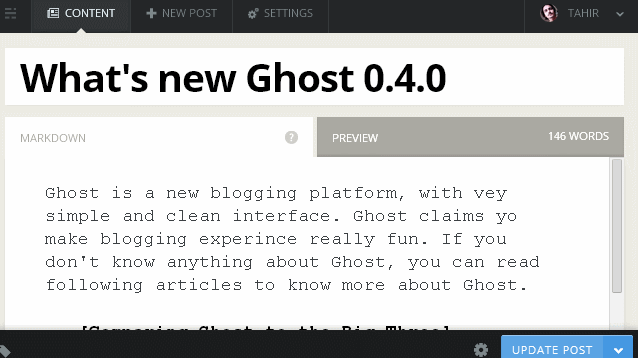
Featured Posts
You can now mark your posts as “featured”. You can style Featured posts within your theme if you want. To set a post as “featured”, go to the Content section, where you can see all posts with a live preview and click on the star icon to set your desired post as “featured”.

New Loading Bar
When Ghost is loading content, a little blue bar crawls across the screen to let you know, as shown in the image below.
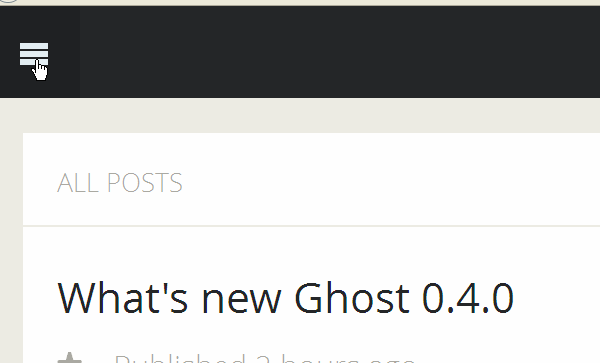
Quick Post Edit
Ghost makes it really simple to edit any post. Just type edit at the end of any post’s URL and hit enter, and this will bring you to the post editing screen where you can start editing the selected post.
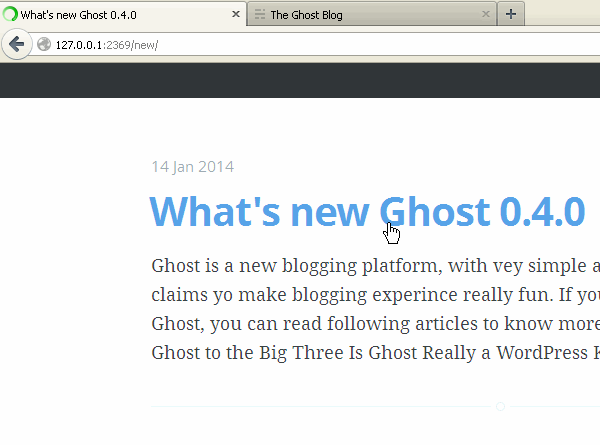
Date-based Permalink Support
Ghost now supports a date-based permanlink structure. This can be enabled from the general settings menu. Click on “Settings” from the header toolbar, then select “Dated Permalinks”.
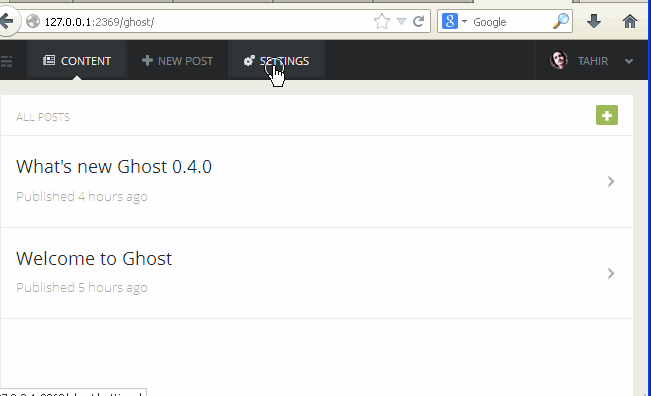
Other Miscallaneous Changes
Other new features and updates include:
- Subdirectory support
- Gravatars for user images
- SSL support
- Welcome email on blog creation
- Available update notifications
- A more secure password reset process
- Sort by publish date on the content screen
- Support for SVG images when adding media
And that’s not all. You can read the Ghost 0.4 – Aton Release notes to check out all the new features and bug fixes.
How to Upgrade
As mentioned, Ghost 0.4 has introduced an automatic update check service to let you know when a new version of Ghost is available. If you prefer, you can disable this service with a flag in config.js at any time.
If you are using Ghost’s hosting platform, your blog will be automatically updated. If you are running Ghost on your own servers, you will need to download Ghost 0.4 and then read the Ghost Upgrade Documentation to learn how to upgrade.
And of course, it is highly recommended that you make a back up before upgrading. To back up your database, log in to your Ghost blog and go to http://your-blog/ghost/debug/ and you will see following screen.
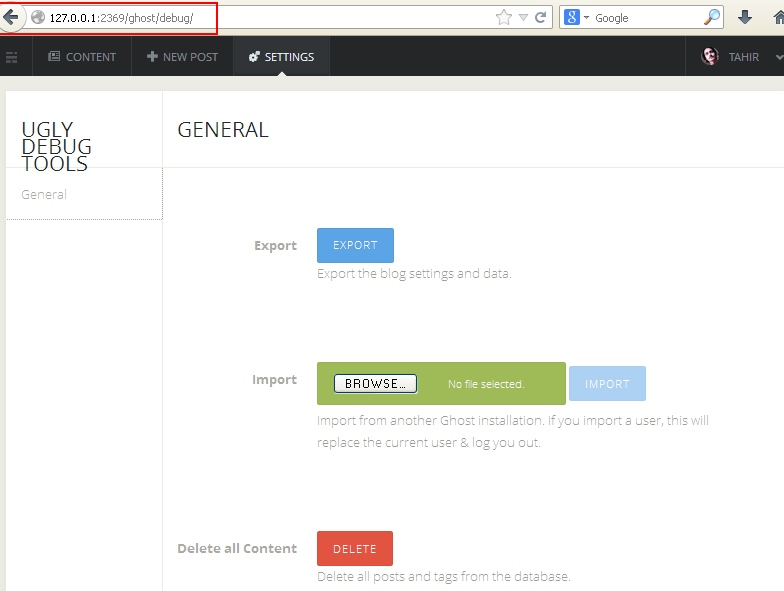
Summary
Ghost has a lot of similarities to WordPress, but it’s worth checking out if you are looking for something with a greater focus on publishing and simplicity. If you’ve tried Ghost or have examined some of these new features, we’d love to hear what you have to say.
Tahir Taous is founder of Just Learn WordPress, a training site where you can learn how to create and manage websites with WordPress, WordPress essential training, theme development courses free video tutorials and articles.



