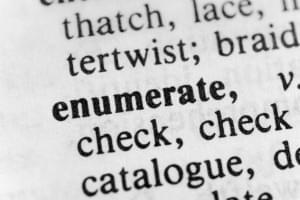When I say “Experts”, I don’t mean just any garden variety, common old experts we happened to have lying around. No, sir. This week, our increasingly popular online chat session features Louis Lazaris, most recently known as the author of our Jump Start CSS title, but well known to many SitePoint readers for the many articles on HTML and CSS he has written for SitePoint over the years – as well as many more on his own website – and his groundbreaking contributions to our 2011 book HTML5 and CSS3 for the Real World, and the video course of the same name. But that’s not all. Also in attendance will be Rachel Andrew, the Technical Editor for Jump Start CSS, who is also know to us as the author of our CSS Anthology and co-author of Everything You Know About CSS is Wrong. But that’s not all. Code samples tend to be a key part of any discussion about CSS, and wouldn’t you know it, Talk With The Experts is this week launching its new super-duper, custom-made, verrry shiny Live Code window. All of this should make it one of the best TWTEs ever. There will be a transcript made available after the event, but why would you wait for that when you can jump in and join the chat from 12.30 PDT on Thursday, July 25? Get on board at https://experts.learnable.com/.
Frequently Asked Questions about CSS
What are the basic elements of CSS that every beginner should know?
CSS (Cascading Style Sheets) is a style sheet language used for describing the look and formatting of a document written in HTML. The basic elements of CSS that every beginner should know include Selectors, Properties, and Values. Selectors are used to select the HTML element you want to style. Properties are what you want to style in the element, such as color, font size, width, height, etc. Values are assigned to properties, specifying how you want to style the properties.
How can I become proficient in CSS?
Becoming proficient in CSS requires practice and understanding of its core concepts. Start by learning the basics, such as syntax, selectors, and properties. Then, move on to more advanced topics like positioning, flexbox, and grid. Building projects and solving real-world problems can also help you become proficient in CSS. Additionally, you can learn from experts by reading their blogs, watching their tutorials, and participating in online communities.
What are some common mistakes to avoid when writing CSS?
Some common mistakes to avoid when writing CSS include not using a reset CSS, using too many unnecessary selectors, not leveraging CSS shorthand properties, and not testing your CSS in different browsers. It’s also important to avoid using inline styles as they can make your code messy and hard to maintain.
How can I optimize my CSS for better performance?
Optimizing your CSS can significantly improve your website’s load time and overall performance. Some ways to optimize your CSS include minifying your CSS files, using shorthand properties, avoiding unnecessary selectors, and using external style sheets instead of inline styles. Additionally, you can use CSS preprocessors like Sass or Less to write more efficient and maintainable CSS.
What are some advanced CSS techniques that I should learn?
Some advanced CSS techniques that you should learn include CSS animations, transitions, transforms, flexbox, and grid. These techniques can help you create more complex layouts and add interactivity to your website. Additionally, learning about CSS preprocessors like Sass or Less can help you write more efficient and maintainable CSS.
How can I debug CSS issues effectively?
Debugging CSS issues can be challenging, but there are several tools and techniques that can help. The browser’s developer tools are a great resource for debugging CSS. They allow you to inspect elements, view their computed styles, and modify their styles in real-time. Additionally, using a systematic approach to debugging, such as the “divide and conquer” method, can help you identify and fix issues more efficiently.
What are some resources to help me become a CSS expert?
There are many resources available to help you become a CSS expert. Online tutorials, blogs, and courses are great places to start. Websites like CSS-Tricks, CodePen, and MDN Web Docs offer a wealth of information on CSS. Additionally, participating in online communities like Stack Overflow and GitHub can provide valuable insights and feedback from other developers.
How can I keep up with the latest CSS trends and techniques?
Keeping up with the latest CSS trends and techniques can be challenging, but there are several ways to stay updated. Following industry experts on social media, subscribing to relevant newsletters and blogs, and participating in online communities can help you stay informed. Additionally, attending web development conferences and meetups can provide opportunities to learn from and network with other professionals in the field.
What is the importance of CSS in web development?
CSS plays a crucial role in web development. It allows developers to control the layout, appearance, and responsiveness of a website. Without CSS, web pages would be plain and unstyled. CSS also enables developers to create responsive designs that adapt to different screen sizes, improving the user experience on mobile devices.
How can I improve my CSS skills?
Improving your CSS skills requires practice and continuous learning. Start by mastering the basics, then move on to more advanced topics. Building projects and solving real-world problems can help reinforce what you’ve learned. Additionally, learning from experts and getting feedback from others can help you improve. Don’t be afraid to experiment and try new things, as this is often the best way to learn and grow as a developer.
 Ricky Onsman
Ricky OnsmanRicky Onsman is a freelance web designer, developer, editor and writer. With a background in information and content services, he built his first website in 1994 for a disability information service and has been messing about on the Web ever since.