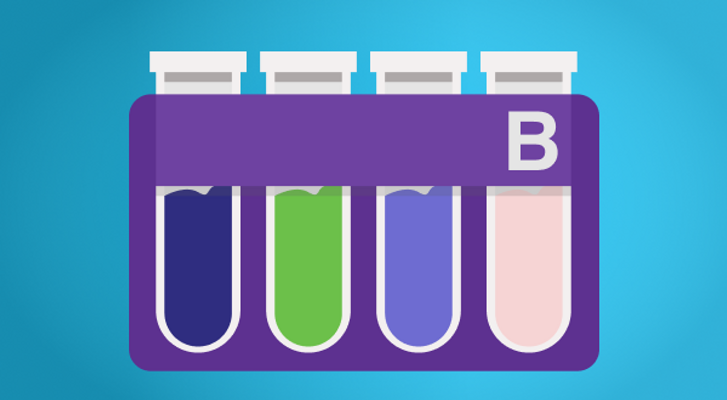Introduction to Bootstrap 4
About the course
Do you ever come up with a great website idea, only to get bogged down in front-end setup, wanting to get your layout looking just right?
Perhaps you use the instant gratification of endless stylesheet tweaking to procrastinate on that all-important back-end logic?
Bootstrap is the most popular front-end framework on the web, and many developers use it when they want to get straight to the heart of a new project, instead of dealing with fiddly styling and interaction details.
In this course, we’ll teach you the ins and outs of Bootstrap 4. We’ll download the framework and set your first project up. We’ll go over the components that come with Bootstrap, the way it uses classes, and the built-in grid system.
In the next two courses, once you’ve got the basics down, we’ll move on to building functional websites.
This is part one of a three part series. Get the full benefit by completing them in order:
- Introduction to Bootstrap 4
- Creating a Login Portal with Bootstrap 4
- Building Your First Website with Bootstrap 4
- Published Date November 2017
- 6 Videos
- 0 hours 39 minutes
- 5788 Happy Students