Etherpad is a highly-customizable open source online editor providing the facility collaborative editing in really real-time. It was acquired by Google in December 2009 and was released as an open source project. A lot of services make use of the Etherpad software such as PiratePad, Framapad, TitanPad and Mozilla Pad (MoPad). Etherpad has lots of different plugins as well, which help in implementing email notifications, uploading files or making video calls with the help of WebRTC.
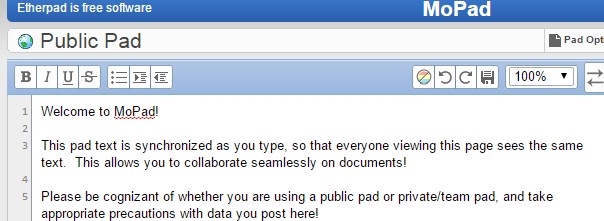
Etherpad was originally written in Scala but Etherpad Lite was completely rewritten in NodeJS. The Github repository for Etherpad Lite is here. Etherpad has been localized in many languages. It has a very decent in-browser text editor with good text formatting options such as bold, italics, underline, strikethrough and lists (both ordered as well as unordered). It also displays line numbers by default on the pad.
Features
Etherpad has lots of awesome features which help in doing group creative work and meta communication. Let’s take a look!
Real-time Collaborative Editing
Each member participating in a pad is listed on the box above the chatbox and is identified by a username and an authorship color that has been assigned to the user. Users can change the authorship colors. This feature highlights the content written by the participants in the color that was assigned to them. This helps other participants to recognize which part of the pad was typed by which member. However, users can disable authorship colors on the pads if they wish.
This feature, along with version control (mentioned below), makes this product particularly useful for editors, since they can version control the changes and the writers can also see the editors working in real-time and can learn from them, so the next draft contains fewer errors.
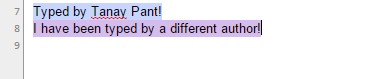
Built-in Chatbox and Unique Pads
Etherpad has an inbuilt chatbox for each pad, so that you can communicate with other participants of a pad on an agenda. Etherpad offers unique URLs for each pad and you can invite collaborators to a pad by either sharing the link with them or by inviting them through the Invite other users option provided above the chatbox.
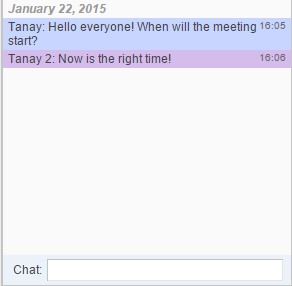
Version Control
Although Etherpad automatically saves a pad at regular intervals, users can save particular revisions of the pad when they wish and the old revisions can be viewed or restored any time. Also, since other participants of the pad can see you typing in real-time, this helps to eliminate the delays you might have experienced during such collaborative meetings. Etherpad also has an option to password-protect an Etherpad, so that only desired members can have access to the pad. When you click on Share the Pad, it even gives you a link which will provide viewers of the pad with the read only access.

Time Slider
In combination with the app’s version control, Etherpad offers an interesting feature called Time Slider. Time Slider allows you to view all the changes, edits and additions by the collaborators of a pad through time and different revisions. This creates a video like representation of the events that happened over time on the pad. This is quite useful for people who for instance could not attend a group event which used Etherpad for documentation. Those people can simply get the taste of the whole action with the help of Time Slider. It can also be beneficial for giving orientations on writing or programming style-guide to new editors, programmer or writers.
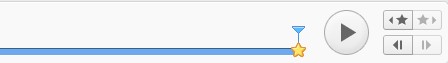
Import/ Export in various formats
You can import or export the whole documentation or discussion present in your Etherpad in various formats such as HTML, Word, Text, PDF, Bookmark File or Open Document. In this way you can keep a record of all your meetings, collaborative code, articles, editorials or random stuff offline in an archive.
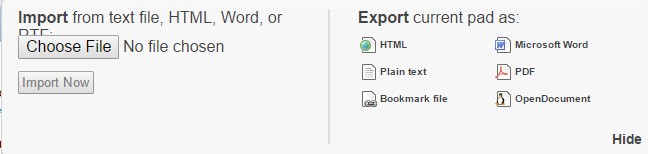
Etherpad vs Google Docs
It’s true that Etherpad has some really solid competitors out there, the most obvious being the widely-used Google Docs. You must be wondering why you’d use Etherpad rather than Docs.
One reason is that, since Etherpad is an open-source software, you can host it on your own server and make it available to your team through a sub-domain (For instance: etherpad.mozilla.org) rather than using a hosted app like Google Docs. This is a plus for those who wish to avoid relying on proprietary software and having no control over functionality and performance.
Google Docs has many great features for editing and text formatting, but this also means the app takes a lot longer to load, especially if you’re using it on a slow internet connection. Etherpad loads much faster.
If you really need the advanced formatting options, or you’re creating docs you intend to print or use permanently, I’d suggest sticking with Google Docs. However, Etherpad would be what I’d choose for quick, temporary and collaborative organizational work, especially for documents that will be published using other apps.
Conclusion
I’ve been using Etherpad since I joined the Mozilla Foundation as a volunteer. I’ve used it to successfully hold meetings with other volunteers, collaborate on community content as well as official websites. I’ve used it to discuss events and for sharing links, content and even room numbers at conferences!
Etherpad’s users use it in a huge variety of ways (just like me). Such inventive uses help in creating a bond in the online social communities of different projects.
What’s your favorite online, collaborative text editor? Do you use Etherpad?
Frequently Asked Questions (FAQs) about Online Collaborative Editing with Etherpad
What makes Etherpad different from other online collaborative editing tools?
Etherpad stands out from other online collaborative editing tools due to its real-time editing feature. This means that multiple users can make changes to a document simultaneously, and these changes are instantly visible to all participants. Etherpad also supports a wide range of plugins, allowing users to customize their experience and add additional functionality as needed. Furthermore, Etherpad is open-source, meaning that its code is freely available for anyone to use, modify, and distribute.
Is Etherpad secure for sensitive documents?
Etherpad uses SSL encryption to secure data transmission between the server and the client. However, as with any online tool, the security of sensitive documents also depends on the user’s practices, such as using strong passwords and not sharing sensitive information unnecessarily. For added security, users can host their own Etherpad server, giving them complete control over their data.
Can I use Etherpad offline?
Etherpad is primarily an online tool, designed for real-time, collaborative editing over the internet. However, users can download and save documents for offline editing. Any changes made offline can be uploaded to Etherpad once the user is back online.
How can I customize my Etherpad experience?
Etherpad supports a wide range of plugins that can be used to customize the user experience. These plugins can add additional features, such as spell check, formatting tools, and more. Users can browse and install plugins through the Etherpad admin interface.
Can I host my own Etherpad server?
Yes, Etherpad is open-source software, which means that anyone can download its code and host their own server. This can provide additional control over data and security, especially for businesses and organizations.
How does Etherpad handle version control?
Etherpad has a built-in version control system that automatically saves every change made to a document. Users can view the history of a document and revert to any previous version at any time.
Can I use Etherpad on my mobile device?
Etherpad is a web-based tool, so it can be accessed from any device with a web browser, including smartphones and tablets. However, the user experience may vary depending on the device and browser used.
Does Etherpad support different languages?
Yes, Etherpad supports multiple languages. Users can select their preferred language from the settings menu.
Can I export documents from Etherpad?
Yes, Etherpad allows users to export documents in various formats, including HTML, PDF, and plain text. This makes it easy to share and distribute documents created in Etherpad.
Is there a limit to the number of users who can edit a document simultaneously in Etherpad?
Etherpad is designed to handle real-time collaborative editing, and there is no hard limit to the number of users who can edit a document simultaneously. However, performance may be affected if a very large number of users are editing a document at the same time.
Tanay Pant is an Indian author, hacker, developer and tech enthusiast. He is known for his work on Learning Firefox OS Application Development, which was published by Packt. He is also an official representative of Mozilla, and has been listed in the about:credits of the Firefox web browser. His personal website is tanaypant.com.



