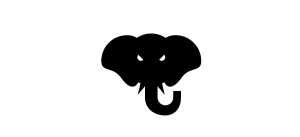Understanding module.exports and exports in Node.js

In Node.js programming, modules are self-contained units of functionality that can be shared and reused across projects. They make our lives as developers easier, as we can use them to augment our applications with functionality that we haven’t had to write ourselves. They also allow us to organize and decouple our code, leading to applications that are easier to understand, debug and maintain.
In this article, I’ll examine how to work with modules in Node.js, focusing on how to export and consume them.
Key Takeaways
-
Modules Enhance Node.js Development: In Node.js, modules are crucial for creating efficient, maintainable, and reusable code.
-
Understanding Different Module Formats in Node.js: The article highlights several module formats in Node.js, including CommonJS, AMD, ESM, System.register, and UMD, each serving different purposes. However, it primarily focuses on the CommonJS format, which is standard in Node.js, using
requireandmodule.exportsfor defining dependencies and modules. -
Exporting and Consuming Modules: The article provides a comprehensive guide on how to create, export, and consume modules in Node.js. It explains the syntax variations in exporting multiple methods and values, the use of
module.exportsfor default exports, and the subtle differences betweenmodule.exportsandexports.
Different Node.JS Module Formats
As JavaScript originally had no concept of modules, a variety of competing formats have emerged over time. Here’s a list of the main ones to be aware of:
- The Asynchronous Module Definition (AMD) format is used in browsers and uses a
definefunction to define modules. - The CommonJS (CJS) format is used in Node.js and uses
requireandmodule.exportsto define dependencies and modules. The npm ecosystem is built upon this format. - The ES Module (ESM) format. As of ES6 (ES2015), JavaScript supports a native module format. It uses an
exportkeyword to export a module’s public API and animportkeyword to import it. - The System.register format was designed to support ES6 modules within ES5.
- The Universal Module Definition (UMD) format can be used both in the browser and in Node.js. It’s useful when a module needs to be imported by a number of different module loaders.
Please be aware that this article deals solely with the CommonJS format, the standard in Node.js. If you’d like to read into any of the other formats, I recommend this article, by SitePoint author Jurgen Van de Moere.
Requiring a Module
Node.js comes with a set of built-in modules that we can use in our code without having to install them. To do this, we need to require the module using the require keyword and assign the result to a variable. This can then be used to invoke any methods the module exposes.
For example, to list out the contents of a directory, you can use the file system module and its readdir method:
const fs = require('fs');
const folderPath = '/home/jim/Desktop/';
fs.readdir(folderPath, (err, files) => {
files.forEach(file => {
console.log(file);
});
});
Note that in CommonJS, modules are loaded synchronously and processed in the order they occur.
Creating and Exporting a Module
Now let’s look at how to create our own module and export it for use elsewhere in our program. Start off by creating a user.js file and adding the following:
const getName = () => {
return 'Jim';
};
exports.getName = getName;
Now create an index.js file in the same folder and add this:
const user = require('./user');
console.log(`User: ${user.getName()}`);
Run the program using node index.js and you should see the following output to the terminal:
User: Jim
So what has gone on here? Well, if you look at the user.js file, you’ll notice that we’re defining a getName function, then using the exports keyword to make it available for import elsewhere. Then in the index.js file, we’re importing this function and executing it. Also notice that in the require statement, the module name is prefixed with ./, as it’s a local file. Also note that there’s no need to add the file extension.
Exporting Multiple Methods and Values
We can export multiple methods and values in the same way:
const getName = () => {
return 'Jim';
};
const getLocation = () => {
return 'Munich';
};
const dateOfBirth = '12.01.1982';
exports.getName = getName;
exports.getLocation = getLocation;
exports.dob = dateOfBirth;
And in index.js:
const user = require('./user');
console.log(
`${user.getName()} lives in ${user.getLocation()} and was born on ${user.dob}.`
);
The code above produces this:
Jim lives in Munich and was born on 12.01.1982.
Notice how the name we give the exported dateOfBirth variable can be anything we fancy (dob in this case). It doesn’t have to be the same as the original variable name.
Variations in Syntax
I should also mention that it’s possible to export methods and values as you go, not just at the end of the file.
For example:
exports.getName = () => {
return 'Jim';
};
exports.getLocation = () => {
return 'Munich';
};
exports.dob = '12.01.1982';
And thanks to destructuring assignment, we can cherry-pick what we want to import:
const { getName, dob } = require('./user');
console.log(
`${getName()} was born on ${dob}.`
);
As you might expect, this logs:
Jim was born on 12.01.1982.
Exporting a Default Value
In the above example, we’re exporting functions and values individually. This is handy for helper functions that could be needed all over an app, but when you have a module that exports just the one thing, it’s more common to use module.exports:
class User {
constructor(name, age, email) {
this.name = name;
this.age = age;
this.email = email;
}
getUserStats() {
return `
Name: ${this.name}
Age: ${this.age}
Email: ${this.email}
`;
}
}
module.exports = User;
And in index.js:
const User = require('./user');
const jim = new User('Jim', 37, 'jim@example.com');
console.log(jim.getUserStats());
The code above logs this:
Name: Jim
Age: 37
Email: jim@example.com
What’s the Difference Between module.exports and exports?
In your travels across the Web, you might come across the following syntax:
module.exports = {
getName: () => {
return 'Jim';
},
getLocation: () => {
return 'Munich';
},
dob: '12.01.1982',
};
Here we’re assigning the functions and values we want to export to an exports property on module — and of course, this works just fine:
const { getName, dob } = require('./user');
console.log(
`${getName()} was born on ${dob}.`
);
This logs the following:
Jim was born on 12.01.1982.
So what is the difference between module.exports and exports? Is one just a handy alias for the other?
Well, kinda, but not quite …
To illustrate what I mean, let’s change the code in index.js to log the value of module:
console.log(module);
This produces:
Module {
id: '.',
exports: {},
parent: null,
filename: '/home/jim/Desktop/index.js',
loaded: false,
children: [],
paths:
[ '/home/jim/Desktop/node_modules',
'/home/jim/node_modules',
'/home/node_modules',
'/node_modules' ] }
As you can see, module has an exports property. Let’s add something to it:
// index.js
exports.foo = 'foo';
console.log(module);
This outputs:
Module {
id: '.',
exports: { foo: 'foo' },
...
Assigning properties to exports also adds them to module.exports. This is because (initially, at least) exports is a reference to module.exports.
So Which One Should I use?
As module.exports and exports both point to the same object, it doesn’t normally matter which you use. For example:
exports.foo = 'foo';
module.exports.bar = 'bar';
This code would result in the module’s exported object being { foo: 'foo', bar: 'bar' }.
However, there is a caveat. Whatever you assign module.exports to is what’s exported from your module.
So, take the following:
exports.foo = 'foo';
module.exports = () => { console.log('bar'); };
This would only result in an anonymous function being exported. The foo variable would be ignored.
If you’d like to read more into the difference, I recommend this article.
Conclusion
Modules have become an integral part of the JavaScript ecosystem, allowing us to compose large programs out of smaller parts. I hope this article has given you a good introduction to working with them in Node.js, as well as helping to demystify their syntax.
If you have any questions or comments, please feel free to hop on over to the SitePoint forums to start a discussion.
FAQs About module.exports and exports in Node
module.exports and exports in Node.js? module.exports and exports both serve the same purpose of exporting values from a module. exports is essentially a reference to module.exports, so you can use either. However, it’s generally recommended to use module.exports to avoid potential issues.
module.exports and exports in the same module file? Yes, you can use both in the same module. Just be cautious when doing so, as it can lead to unexpected behavior. It’s best to stick to one convention for consistency.
module.exports and exports? One common pitfall is reassigning exports directly, which can lead to unexpected results. It’s best to use module.exports for better consistency and to avoid potential issues.
module.exports and exports? There are no significant performance differences between the two. The choice between them is more about coding style and convention.
module.exports and exports in the browser, or are they specific to Node.js? module.exports and exports are specific to Node.js and are not available in browser JavaScript. In the browser, you typically use other mechanisms like ES6 modules for exporting and importing.
Network admin & freelance web developer.