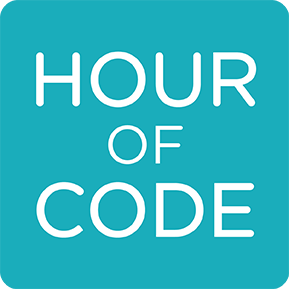Mandy Barrington’s recent article “How to Stop Wasting Time Developing for Internet Explorer” was well-received by SitePoint readers. Mandy’s main point was that developing for legacy versions of Internet Explorer is painful and she offered several pragmatic suggestions such as making notes about IE-specific issues and charging clients who insist on IE6 compatibility.
Understandably, many agreed with Mandy’s article. It justified an opinion held by most web developers: we should forget legacy browsers and concentrate on more interesting technologies. I don’t necessarily disagree with that sentiment, but want to raise a few points you should also consider…
Analytics Won’t Tell You the Whole Story
You should certainly consult your client’s web statistics prior to developing a new site. However, be wary about making business decisions based on that data alone.
If your website didn’t work in the latest version of Chrome, users would either adopt another browser or go elsewhere. In either case, Analytics would reveal comparatively few Chrome users. In other words, the usability of your existing site affects who can visit.
In addition, completely new sites will not have Analytics data. Browser trends can help, but understanding your potential customers is far more important.
Not All Users Can Upgrade
Legacy IE users are bombarded with ‘old browser’ alerts. You can suggest users upgrade their browser but can you succeed where Google has failed?
As a web developer, you’re working with IT every day. Upgrading doesn’t worry you; it’s easy and everyone should do it. But are you neglecting to consider:
- Large organizations and government departments. Those businesses may have 10-year IT plans. Desktops are locked-down and users can’t upgrade. Even when a company wants to move forward, migrating thousands of users is not quick, simple or inexpensive.
- Windows XP users. One in four people use XP and that figure is higher for business users. Upgrading beyond IE8 is not an option.
- You are not an average user. Most people do not understand IT. Many are terrified of it — or certainly worried they’ll break their PC. Migrating from something they know is a risk regardless of the benefits.
Be Careful When Charging Clients More
How would you react to a mechanic refused to service your car because they found it difficult? What if they normally charged $700 but ramped it up to $1,000 for you?
Clients should be charged for more work, but be transparent and explain the issues. It’s rarely as simple as an extra N% for IE6/7 support. After all, supporting legacy IEs with some cosmetic differences is different to making a pixel-perfect site which functions identically across all browsers.
Education is the key. Inform them that IE6 was released more than a decade ago and does not behave in the same way as a browser released last month. It’s possible to support IE6, but providing an identical experience will be difficult, cost significantly more and potentially harm their site with increased bandwidth and lower search engine placement.
Democracy or Dictatorship?
Is it your job to dictate what browser someone should or shouldn’t use? Or is it your job to support whatever browsers people are using? As a professional web developer, shouldn’t you be supporting as many browsers as possible? Do your visitors deserve to see something no matter what?
Despite Microsoft’s advertising, the real beauty of the web is that it’s device agnostic. Sites should work everywhere … with a few caveats:
- Pixel perfection is futile. If you want IE6 and IE10 to look the same, use Flash or PDFs.
- Functionality implementations may differ. For example, IE users may have to upload files via a form. Other browsers may support drag and drop, previews, client-side resizing, etc.
- Making a complex application work everywhere is not always worth the effort. Even if you could get an HTML5
canvas-based game working in IE6, it would sap your budget and run slowly.
But content-only websites and online shops have few excuses.
Looking at the technicalities, IE9 and 10 are unlikely to cause you major problems. IE8 will generally work, although you’ll be missing nicer CSS3 effects. Which leaves us ancient bug-ridden browsers such as IE7 and below.
However, consider how you would react to an article stating that developers shouldn’t support screen readers. Many of these make IE6 look sophisticated and they have far fewer users — but I’d hope there’d be an outcry.
No one’s forcing you to develop for IE6, IE3, Lynx, JAWS or a five-year old Nokia browser but that doesn’t make it impossible. Progressive Enhancement remains a viable technique and rarely requires extra effort if it’s implemented correctly from the start. That said, technology has moved on and developers rarely bother when CSS and JavaScript are ubiquitous.
I expect this article to whip up a storm of “I ain’t supporting IE6 no matter what, buddy” comments. But what if there was a way to support legacy browsers without significant development or testing? It’s time for you to read…
How to Use Responsive Web Design to Support Old Browsers
Will you reconsider your anti-old-browser policy now?…
Craig is a freelance UK web consultant who built his first page for IE2.0 in 1995. Since that time he's been advocating standards, accessibility, and best-practice HTML5 techniques. He's created enterprise specifications, websites and online applications for companies and organisations including the UK Parliament, the European Parliament, the Department of Energy & Climate Change, Microsoft, and more. He's written more than 1,000 articles for SitePoint and you can find him @craigbuckler.