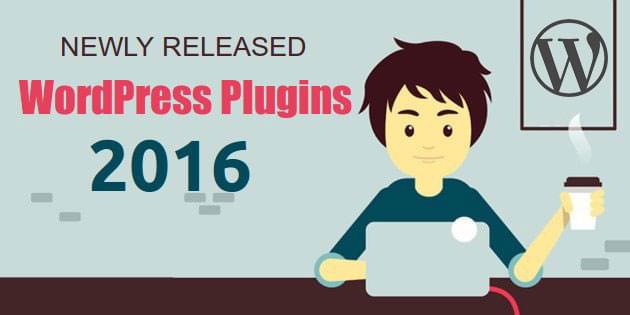Whether you’re a plugin geek or not, you’ve got to admit there is almost nothing as fascinating as WordPress plugins. From setting up a full featured ecommerce website to adding different minor elements to your website, WordPress plugins are extremely useful for website owners.
As WordPress continues to grow in popularity, new plugins are developed and launched every day. Keeping up to date with these latest releases can be difficult. In this post, I’ve compiled a list of newly released plugins that can really skyrocket your website traffic and sales.
Duplicate Page
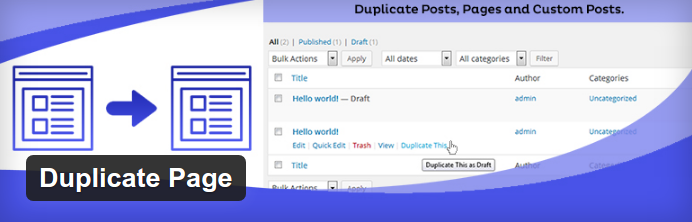
Are you looking for a way to cut down on the time required to create similar pages and posts? Unfortunately, cloning or duplicating a page or post is not a part of WordPress core. In order to create the same page, you have to manually create a new page and then copy the content from the original page and then configure its formatting and other settings accordingly.
Well, the Duplicate Page WordPress Plugin has come to the rescue. It has made a really huge splash in the WordPress plugin directory after it’s first launch. This easy to use and super-fast plugin enables you to duplicate your site pages and posts with a single click.
The plugin is designed to do one thing perfectly – duplicating a page, post or portfolio item. A new ‘duplicate this’ feature is added below the post/page editing options upon installing and activating the plugin. Not only can you duplicate the content but also the settings and formatting of the page.
Impressive Features of the Duplicate Page Plugin:
- Preserve the preset options like tags, categories, visibility and status
- Duplicate custom post types such as reviews or events
- Extremely easy to use and configure
- Clone all your SEO settings too if you’re using an SEO Plugin such as All in One SEO plugin or Yoast SEO.
Rating – 4.7/5
Price – Free
Google Maps WD

Adding Google Maps to sites has become the norm today. Almost everyone is familiar with them, and they indeed make it easy and convenient for web users to find the location of a business. Since it is so popular, you won’t find any shortage of themes and plugins that are integrated with Google Maps.
However, regardless of the fact that it comes incorporated with a many themes, you usually have to install a variety of other plugins to leverage Google Map’s features.
Google Maps WD is a comprehensive, new and user-friendly WordPress Google Maps plugin that allows you to add a Google Map to your site. The plugin is loaded with features you would find in plugins such as Location Highlighting Map, Store Locator plugin, and the Map Marker plugin. In a nutshell, it combines all the best features of other Google Maps plugins out there.
Thanks to Google Maps WD, adding stylish maps and customizing them to suit your website’s norms has become easier than ever.
Core Features Of Google Maps WD
- Comes integrated with a number of Maps to choose from
- Offers several Map Layers
- Extremely Easy to set up and configure
- Displays directions in 4 different modes – Transit, Bicycling, Walking and Driving
- Allows you to display different Road Layers on the map
- Choose from 100+ readymade Marker Icons with different colors and shapes
Advanced Features of Google Maps WD
- Themes integration – The plugin is packed with seven map themes with the probability to also integrate new ones. You can create maps as per your website needs with the most suitable styles and skins. You can also modify the colors and style of the store locator and marker listing option from the theme settings anytime.
- Circles, Rectangles, Polygon, and Polyline – The plugin allows you to add several layers on the map to highlight particular roads, directions or routes, and offer additional information. You can even highlight transit routes with transit layer and bicycle routes traffic layer with built-in bicycle layer.
- Store Locator – Being powered by a Store Locator Option, it allows the end users to search markers according to marker category, radius, and address. This way you can help your users to conveniently locate retailers, offices, products or stores nearby.
- Advanced Marker Listing – The plugin is packed with 3 list types to display additional markers’ details. You can choose between a basic table, an advanced table or a carousel.
- Export/Import – The premium version of Google Maps WD allows you to export/import your map settings. This is usually helpful if you want to use the same map on other websites.
Rating– 5/5
Price – Free and a premium version starts at $30
WIP Custom Login
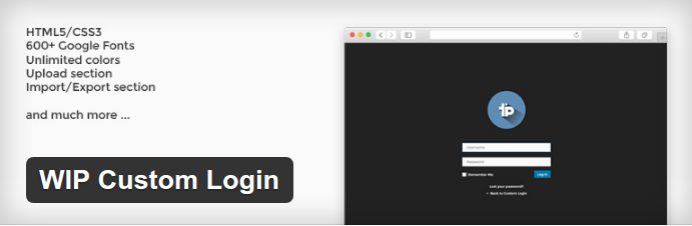
It’s time to distinguish your website login pages and stand out from the rest with WIP Custom Login WordPress plugin. It offers you an easy way to change the default login page into something unique and interesting. Being a new plugin in the market, WIP Custom Login has 2000+ active downloads since its first release.
Impressive Features of WIP Custom Login
- Built using HTML5/CSS3
- Comes with more than 600 Google Fonts to help you customize the typography as per your requisites
- Choose from a variety of colors
- Comes integrated with a upload Section
- Packed with an Import/Export Section for advanced settings
Rating – No reviews and ratings yet
Price – Free
Tabs Responsive

Tabs Responsive is the most advanced and powerful drag and drop tabs builder WordPress plugin. It allows you create a plenty of responsive tabs using WYSIWYG editor and jazz them up with some really cool images, music, videos and animation effects.
Core Features of Tabs Responsive
- Limitless tabs anywhere in the theme
- Unlimited color option
- Bootstrap framework based
- Add and remove tabs item from backend quickly.
- Multiple advanced custom fields available
- All browser compatible
- Translation ready
Advanced Features of Tabs Responsive
- Responsive design – Being built on Bootstrap framework, the plugin is fully responsive and works on every device and screen size.
- Drag and Drop API Integration – The plugin has a profound drag & drop feature which can be used to create or add multiple tabs. Simply drag and drop the tab to change its location.
- Toggle/Collapse Effect – Tabs Responsive WordPress plugin is incorporated with a Toggle/Collapse effect, which allows you to open one or more tabs simultaneously.
- Content Load Animation – Integrated with 4 different types of content load animation so you can breathe life to your tabs with a variety of animation effects.
Rating – 4.9/5
Price – Free
Elementor Page Builder
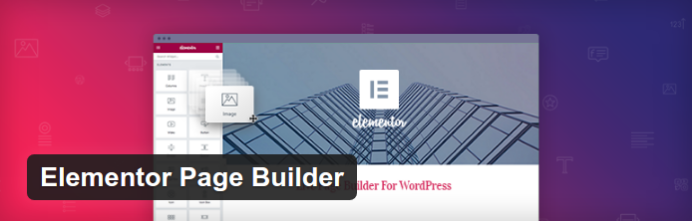
Elementor Page Builder is developed to provide you the easiest way to transform your ideas and thoughts into a dynamic site. It’s basically a frontend drag and drop page builder that helps you to create pixel perfect, high-end sites at record speeds. In fact, without having to mess around with HTML and CSS, you can create beautiful webpages that perform out-of-the-box.
Core Features of Elementor Page Builder
- Create fully responsive webpages
- Supports RTL and multiple languages
- Integrated with a WYSIWYG editor like the one in WordPress pages/posts
- Offers more than 600+ icons
- Supports Google Maps
Advanced Features of Elementor Page Builder
- Widgets Integration – The plugin comes packed with 27 different useful widgets to help you reach the top of your design capabilities.
- New Template Library Included – Elementor Page Builder includes a collection of more than 20 beautiful and elegant templates, designed by top-notch designers.
- Export/Import Functionalities – You can also build pages and sections, and use them on a variety of pages or even export them to a completely different website.
- Live Editing – The plugin gives you the freedom to edit the page and simultaneously monitor the changes on the frontend. You no longer have to use the preview mode or press update to witness the changes made in the backend.
- Customization Options – Elementor Page Builder is bundled with a plethora of customization options that let you create pages with unique features such as advanced buttons, hover and entrance animations, background overlays and box shadows.
Rating – 4.9/5
Price – Free
File Manager
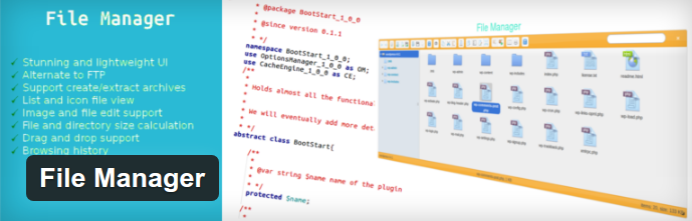
Yet another new but truly advanced and unique WordPress plugin that has managed to generate a massive number of installs in literally few weeks since its first appearance in the WordPress.org plugin directory. It allows you to completely manage every single file of your WordPress website from your WordPress dashboard. In fact, you can perform every type of operation with your files and folders including upload, download, edit and delete. Isn’t it amazing? You no longer have to set up an FTP or open your file manager.
Core features of File Manager WordPress plugin
- Integrated with a light and elegant client UI
- Offers image and file edit support (available in premium version only)
- Provides Quicklook, preview for common file types
- Calculate directory sizes
- Video and audio preview/play (available in Premium version only)
- Supports file search and sort
Advanced Features of the File Manager WordPress Plugin
-
User Role Permission – The plugin supports particular roles and permissions for file/folder management to let you control who can access and edit the files and folders or perform any other operation.
- File Type – You can control what type of files can be uploaded and downloaded along with the maximum file size that can be uploaded.
- Files Operations – File Manager WordPress plugin supports 8 different types of file operations including copy, move, upload, create folder/file, rename, archive, extract, and edit.
Rating – 3.6/5
Price – Free
Conclusion
It’s certainly not easy get the label of ‘best’ immediately after the release. If a plugin really wants to stand out, it will have to exhibit advanced functionality and exceptional quality. The list of plugins mentioned above are a great example of both and their ratings and downloads speak for itself.
I know I’ve missed many other great plugins that were released this year, so if you have a recently released plugin in mind, please leave a comment below. I’d love to expand the list with some more new plugins.
 Jason Daszkewicz
Jason DaszkewiczJason is a renowned WordPress development professional who works with WordSuccor Ltd. He is a passionate blogger who loves to write and share everything about WordPress and new web design technologies.