When you’re on a great website full of information, your first instinct may be to sift through the pages to find the information you’re looking for. After trying a few different pages, it can become apparent that you may want to use the website’s search feature. Depending on the search functionality of the site you’re visiting, this could be the best way to find what you’re looking for.
I’ve covered search replacements for WordPress before which you can check out here. It is a viable alternative to the native search feature already built into WordPress. Let’s take a look at faceted search and why you may want to consider using it for your site.
What Is Faceted Search?
Faceted search is essentially advanced filtering for WordPress search results. It isn’t just for a basic WordPress site. You can use it in ecommerce applications, resources libraries and more. Advanced filtering allows your visitors to search your site, but they can select different filtering methods to weed out irrelevant search results. It gives the user a more intuitive way of narrowing their search results. Examples would be the ability to check a box, select options from a dropdown menu, or select date ranges.
In this article, I’m covering the popular FacetWP plugin to help demonstrate the benefits of using a faceted search plugin. If you have come across other useful faceted search plugins please feel free to mention them in the comments below.
The advantages of faceted search are that you customize the entire search experience. How many times have you visited a site that you knew had the information you were looking for, but you had to sift through 20 pages of search results to find it? This can be extremely frustrating.
Other advantages include being able to search custom fields, post types and taxonomies. Many plugins that add search features to your site don’t include custom fields or custom post types in their results.
FacetWP also integrates with any WordPress theme, so it is more information based and less theme-specific.
Here are a few more features:
- Extremely fast
- Utilizes AJAX, so all of your searches happen in real time
- Works with other plugins
You can use it with plugins you might already have, such as WooCommerce, Easy Digital Downloads, WPML and more. This means that the information that is contained within these plugins won’t be excluded in your visitors’ search results.
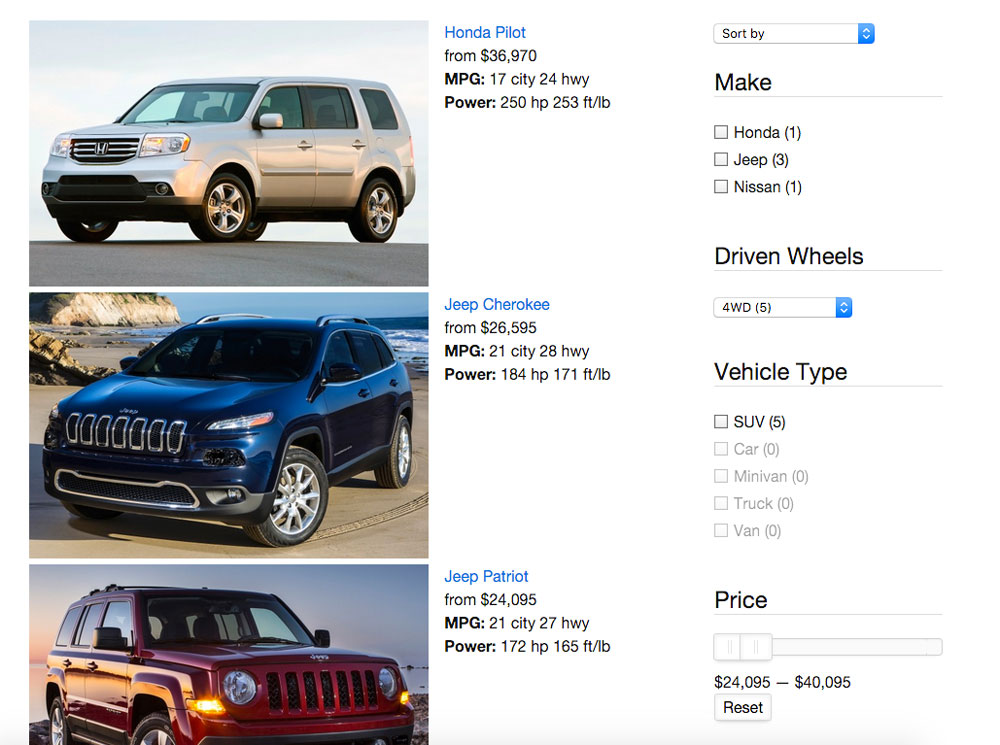
Things You Can Do with Faceted Search
In the demo of the FacetWP plugin, you can test out the capabilities of the plugin, and how you can use it. These features are common for ecommerce sites and directories with different products and listings. The demo lists cars by different criteria, which is really handy for helping visitors to narrow their search results. You may be looking for a specific maker, such as Nissan. You can check that box, and everything that isn’t a Nissan is excluded in the results. From the drop down menu, you can sort the results in different orders. This is how sites like eBay and Amazon allow you to list results by the highest or lowest prices, or by name, horsepower, miles per gallon, etc.
You can see from the example, that you can select multiple boxes. Faceted search allows you to be as broad or specific as you would like. In addition to the features I mentioned above, FacetWP will also enable you to add:
Sliders
The slider option allows you to select results that fit within a specific range. This is great for narrowing your selection by price or for anything that may have a range. This could be a size range in inches or feet, or weight.
Hierarchy
Hierarchy allows your users to refine searches with a hierarchy. This means that you can select an item in a list and that list is included.
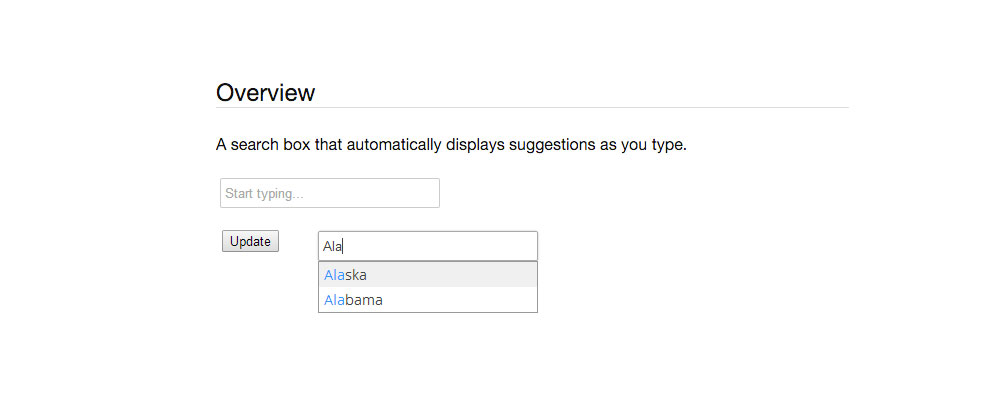
Auto Complete
Auto complete is great for showing options that are spelled the same as what you’re typing. It will include items that have those letters in the word. This is convenient for those who want to type a few letters and find what they are looking for. In the example, they use states like Alabama and Alaska, but it could be anything. Imagine typing in ‘can’ in an online store and options with those letters coming up, such as candles, canned food, canolis, cantaloupes and so on.
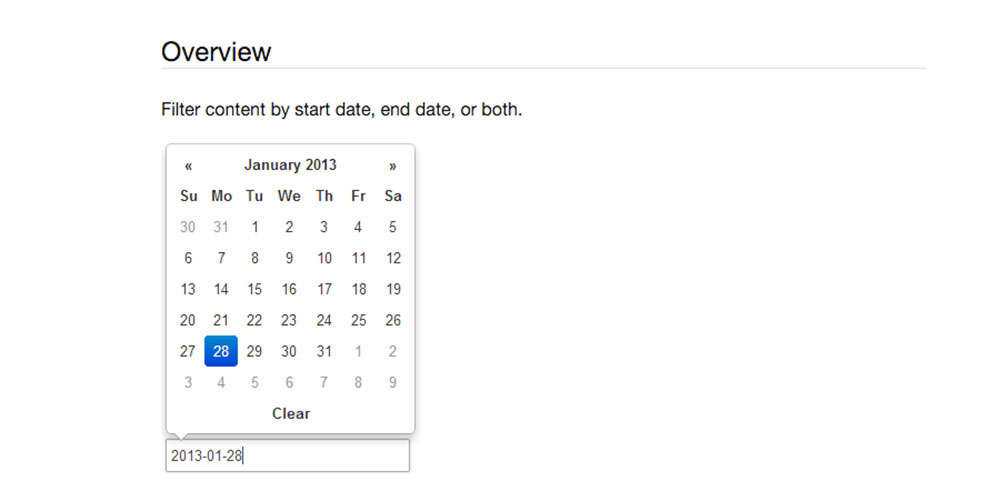
Date Range
This is great for finding something by a specific date range. This would be ideal for a bank website where you could choose a date range for online statements you would like to view. This could narrow your search, so that you wouldn’t have to sift through years of statements, and you can look through just a couple of months. With faceted search, you can pick the starting and ending dates of your search via a calendar.
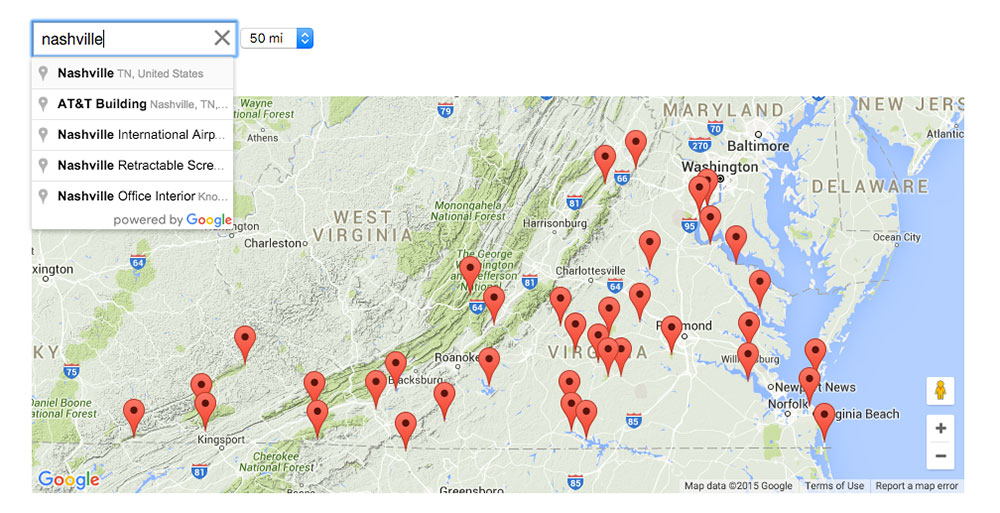
Proximity
This feature is for finding something via a specific location. It turns Google’s Geocoding coordinates into an address. One of the great things about this feature is that you can choose a radius. If you know you’re close, you could narrow the search to anywhere within a few miles.
Integration
FacetWP also integrates with a couple of the search replacements I mentioned in my previous post. It works nicely with SearchWP and Relevanssi, so even if you’ve already deployed these solutions for your own site, you can still improve search results on your site by adding faceted search.
Conclusion
If you want to build a site that’s easy and intuitive for your visitors to search and find relevant information, faceted search is a no-brainer.
The FacetWP plugin makes it easy to filter results, narrowing the amount of results to the ones that are the most relevant. It is essential for larger sites, which may be packed with thousands of possible search results. If you own or plan to build a large online store, faceted search can make it a snap for shoppers to find exactly what they’re looking for, and find it in the price range they want, too. Not only does this make your site easier to use, but it can help you to make more sales because visitors can go straight to the items they’re looking to purchase.
Frequently Asked Questions about Faceted Search with WordPress
How does faceted search improve the user experience on a WordPress site?
Faceted search significantly enhances the user experience on a WordPress site by providing a more efficient and precise search process. It allows users to refine their search results based on specific categories or attributes, such as price range, product type, color, size, etc. This way, users can quickly and easily find exactly what they’re looking for, without having to sift through irrelevant results. It also provides a more interactive and engaging search experience, which can help to increase user satisfaction and retention.
Can I customize the facets in my WordPress site’s search function?
Yes, you can customize the facets in your WordPress site’s search function to better suit your site’s content and your users’ needs. This can be done using various plugins and tools, such as FacetWP, which allow you to create and manage your own custom facets. You can choose which attributes to include as facets, and how they should be displayed and organized in the search interface.
How does faceted search affect SEO?
Faceted search can have both positive and negative impacts on SEO. On the positive side, it can improve your site’s usability and user engagement, which are important ranking factors. However, if not properly managed, faceted search can also lead to issues such as duplicate content and crawl budget waste, which can harm your site’s SEO. Therefore, it’s important to implement faceted search in a way that is SEO-friendly, such as by using canonical tags and noindex directives to prevent search engines from indexing duplicate or irrelevant pages.
What are some best practices for implementing faceted search on a WordPress site?
Some best practices for implementing faceted search on a WordPress site include: keeping the user interface simple and intuitive; using clear and descriptive facet labels; limiting the number of available facets to avoid overwhelming users; providing a way for users to clear their facet selections and start a new search; and regularly testing and optimizing your faceted search function based on user feedback and behavior.
Can faceted search be used on mobile devices?
Yes, faceted search can be used on mobile devices. In fact, it can be especially beneficial on mobile, where screen space is limited and users need to be able to find what they’re looking for quickly and easily. However, it’s important to ensure that your faceted search function is mobile-friendly, with a responsive design and touch-friendly controls.
How can I measure the effectiveness of my faceted search function?
You can measure the effectiveness of your faceted search function using various metrics and analytics tools. For example, you can track the number of searches conducted, the number of clicks on facet options, the conversion rate of search users, the average time spent on search results pages, and so on. This data can provide valuable insights into how users are interacting with your faceted search function, and how it’s impacting your site’s performance and business goals.
What are some common challenges in implementing faceted search, and how can they be overcome?
Some common challenges in implementing faceted search include: dealing with a large number of facets or facet values; handling complex or multi-dimensional data; avoiding duplicate content and other SEO issues; and ensuring a smooth and responsive user experience. These challenges can be overcome with careful planning, proper design and development, and ongoing testing and optimization.
Can faceted search be used in combination with other search features, such as autocomplete or spell check?
Yes, faceted search can be used in combination with other search features, such as autocomplete or spell check, to provide a more comprehensive and user-friendly search experience. For example, autocomplete can help users to enter their search queries more quickly and accurately, while spell check can help to catch and correct any typos or misspellings.
How does faceted search work with different types of content, such as text, images, videos, etc.?
Faceted search can work with different types of content, including text, images, videos, etc. The key is to properly categorize and tag your content with relevant attributes, so that it can be accurately indexed and retrieved in the faceted search process. For example, images can be tagged with attributes such as color, size, subject, style, etc., while videos can be tagged with attributes such as length, genre, director, actors, etc.
How can I get started with implementing faceted search on my WordPress site?
To get started with implementing faceted search on your WordPress site, you can follow these basic steps: first, define your facets based on your site’s content and your users’ needs; second, choose a suitable plugin or tool, such as FacetWP; third, configure your facets and set up your search interface; and finally, test your faceted search function and make any necessary adjustments based on user feedback and behavior.
James George is a professional web developer and graphic designer. James is an expert in design, and a professional web developer, with a special interest in WordPress. Founder of Design Crawl, James has been a professional designer since 2005.

