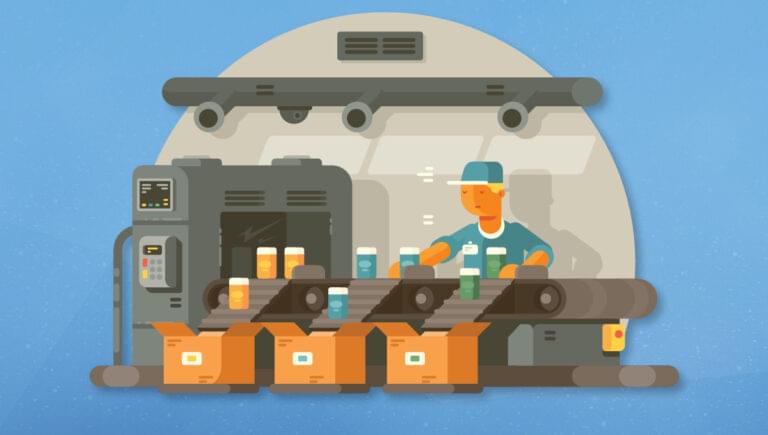As a software engineer, you may have heard of Docker and containers. In this tutorial, we’ll explore what a Docker container is and how to create one. We’ll also cover sample code and use cases to help you gain a better understanding of Docker containers.
What is a Docker Container?
A Docker container is a lightweight, standalone, and executable package of software that includes everything needed to run an application. It can run on any operating system, making it ideal for ensuring consistency and portability across different environments. Containers are similar to virtual machines, but they use fewer resources and are faster to start up.
How to Create a Docker Container
To create a Docker container, follow these steps:
- Install Docker on your machine.
- Write a
Dockerfilethat specifies the dependencies and configurations needed to run your application. - Build an image from the
Dockerfileby running the commanddocker build --tag [tag_name] .in the directory containing theDockerfile. - Run a container from the image by running the command
docker run [tag_name].
Here’s an example Dockerfile for a Python application:
FROM python:3.9-slim-buster
WORKDIR /app
COPY requirements.txt .
RUN pip install --no-cache-dir -r requirements.txt
COPY . .
CMD [ "python", "./app.py" ]
This Dockerfile specifies a base image from Docker Hub, sets the working directory to /app, copies the requirements.txt file, installs the dependencies, copies the application code, and specifies the command to be run.
Use Cases for Docker Containers
Docker containers have many use cases, including:
- application development and testing
- continuous integration and delivery
- microservices architecture
- serverless computing
- cloud computing
Downsides
Docker containers have revolutionized the way applications are developed, deployed, and maintained. However, there are certain downsides and negatives that come with using Docker containers. One of the primary downsides is the lack of portability.
While Docker container images can be run on any system that supports Docker, they may not always function as expected due to differences in the underlying system configurations. Another major concern is security. Docker containers may be vulnerable to a range of security threats, including container breakout and data leakage. Furthermore, managing and orchestrating large-scale deployments of Docker containers can be a challenge, especially when dealing with high availability and performance requirements.
Finally, Docker containers can be resource-intensive, consuming a significant amount of memory, CPU, and storage, which can impact overall system performance. Despite these downsides, Docker containers continue to offer numerous benefits, and with proper planning and management, their negatives can be mitigated.
Docker Security
Securing Docker applications should be a top priority for anyone using the popular containerization platform. There are several common security vulnerabilities that should be addressed to prevent potential breaches.
One vulnerability is unsecured APIs, which can allow unauthorized access to containers or applications. Docker recommends that APIs be secured with TLS encryption, client authentication, and other security measures.
Another vulnerability is unencrypted communication between container components or the host. Docker recommends implementing TLS encryption with user-generated keys and certificates to secure communication.
Other potential vulnerabilities include unsecured image registries, outdated images or software, and container breakouts. Best practices for securing Docker applications include limiting access to sensitive components, using trusted images and registries, and regularly updating software and images.
The following are some common security vulnerabilities associated with Docker applications:
Unsecured Docker daemon. This can provide an entry point for attackers to exploit Docker security vulnerabilities.
Improper isolation of containers. This can lead to an attacker gaining access to other containers running on the same host.
Default and unsecured configurations. These can easily be exploited by attackers.
Inadequate network security configuration. This can result in unauthorized access to Docker services.
To ensure that your Docker applications are secure, it’s essential to take the following measures:
Implement Role-Based Access Controls (RBAC) to restrict access to the Docker daemon.
Use container isolation techniques such as namespace isolation, process isolation, and cgroups to keep containers isolated from one another.
Use security enhancements, such as SELinux, AppArmor, and seccomp, to harden the security of the Docker daemon.
Use trusted images from trusted sources.
Update Docker software regularly to patch up security vulnerabilities.
Use an external container image scanner to ensure proper scanning of images for vulnerabilities.
Use TLS encryption to secure network communication.
Here are some useful links to Docker security documentation:
Securing your Docker applications is essential for ensuring the safety of your data and applications. By implementing the measures mentioned above, you can make your Docker environment more secure and reduce the risk of un-authorized access or attack.
Docker also provides several security features and tools that can be used to secure applications, such as Docker Security Scanning and Docker Content Trust.
For more information on securing Docker applications, refer to Docker’s official documentation.
Docker containers provide a convenient and efficient way to package and run applications. By following the steps outlined in this tutorial, you can create your own Docker container and start benefiting from the advantages it offers. Try experimenting with different configurations and use cases to discover what works best for your projects.
Frequently Asked Questions about Docker Containers
What is the difference between a Docker container and a virtual machine?
Docker containers and virtual machines (VMs) have similar resource isolation and allocation benefits but function differently because containers virtualize the operating system instead of hardware. That’s why they are more portable and efficient. Containers are extremely lightweight and fast to boot up, compared to VMs. They share the host system’s OS kernel and do not require an OS per application, driving higher server efficiencies and reducing server and licensing costs.
How secure are Docker containers?
Docker containers are designed to be secure by default. They provide strong isolation between applications running on the same host, which helps to prevent one application from compromising another. However, like any technology, Docker containers can be vulnerable if not properly managed and configured. It’s important to follow best practices for Docker security, such as regularly updating Docker and its host OS, limiting container privileges, and using trusted images.
Can Docker containers run on any operating system?
Docker containers are platform-independent, meaning they can run on any operating system that supports Docker, including Linux, Windows, and macOS. However, it’s important to note that Docker containers designed for a specific OS will not run on a different OS. For example, a container built for Linux will not run on Windows, and vice versa.
How do Docker containers improve software development?
Docker containers can significantly improve software development by providing a consistent environment for the application from development to production, reducing the “it works on my machine” problem. They also make it easier to manage dependencies and isolate applications, which can help to improve security and performance.
What is Docker image and how is it different from a Docker container?
A Docker image is a lightweight, standalone, executable package that includes everything needed to run a piece of software, including the code, a runtime, libraries, environment variables, and config files. A Docker container is a runtime instance of a Docker image. In other words, a Docker image becomes a Docker container when it runs on Docker Engine.
How can I monitor the performance of Docker containers?
Docker provides built-in commands such as ‘docker stats’ and ‘docker top’ to monitor the performance of Docker containers. There are also several third-party tools available for Docker monitoring, such as Datadog, Prometheus, and Grafana.
Can Docker containers communicate with each other?
Yes, Docker containers can communicate with each other through several methods. The most common method is through Docker networks, which provide a complete networking stack for containers to communicate. Docker also provides a ‘link’ feature that allows containers to discover and communicate with each other.
How can I manage multiple Docker containers?
Docker provides a tool called Docker Compose that allows you to define and manage multiple containers as a single service. With Docker Compose, you can start, stop, and scale services together, making it a powerful tool for managing complex applications.
What is Docker Swarm and how does it relate to Docker containers?
Docker Swarm is a native clustering and scheduling tool for Docker containers. It allows you to create and manage a swarm of Docker nodes and deploy services to those nodes. Docker Swarm provides features such as service discovery, load balancing, and secure secret management, making it easier to manage and scale applications across multiple Docker hosts.
Can Docker containers be used for continuous integration/continuous deployment (CI/CD)?
Yes, Docker containers are a great fit for CI/CD pipelines. They provide a consistent environment for testing and deploying applications, making it easier to catch and fix bugs early in the development process. Many CI/CD tools, such as Jenkins and Travis CI, have built-in support for Docker.
 Matt Mickiewicz
Matt MickiewiczMatt is the co-founder of SitePoint, 99designs and Flippa. He lives in Vancouver, Canada.