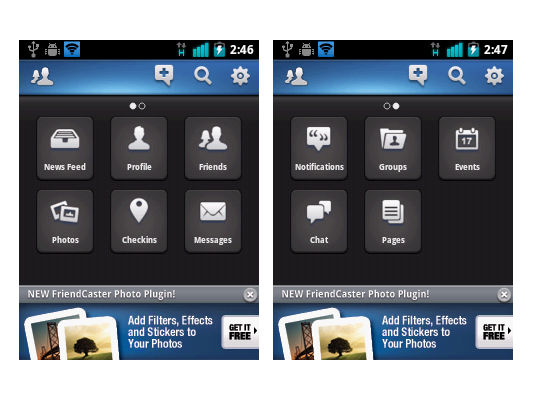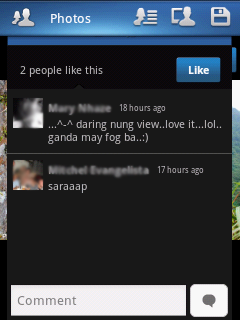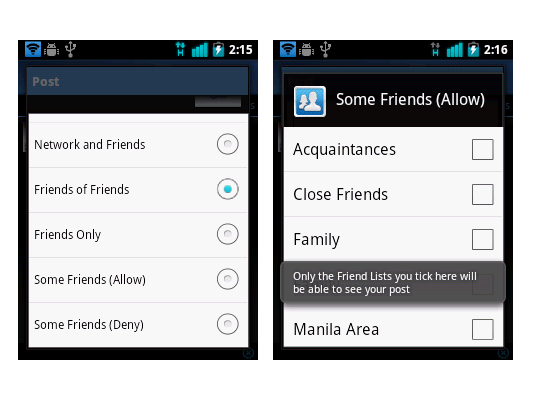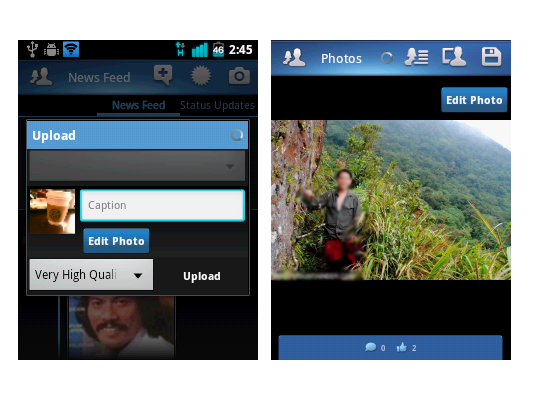Friendcaster is a Facebook client that offers more features than Facebook’s own Android equivalent, making it an excellent alternative to the official app. To start with, there are a number of things you can do on Friendcaster that you can’t do with the standard Facebook mobile app.
User Interface
Within the interface alone, Friendcaster offers more buttons, which in turn offer more options. After entering your login details, the app leads you to the main menu, where you can swipe sideways to get to the next page of features and functions.
The options are presented in a very intuitive and organized manner, so you can decide what you want to access right from the start. Of course, you’ll have to become familiar with each button’s functions, otherwise this menu might be a bit confusing for you at first.
To view all updates from your friends, tap on the News Feed button. It should bring you to the default page, the same one that you would see when you open your Facebook from a PC/MAC, from the official mobile app, or from the website.
Friendcaster does more by having different sets of news feeds based on categories such as Status Updates, Photos, Links, and existing Friends List that you’ve have created.
This particular “feed filtering” feature minimizes going through all your friends’ posts – especially ones that you may not find interesting or significant. With this app, information is filtered so you can choose which ones to take in without getting overwhelmed with irrelevant information, which, as you know, can happen quite easily on Facebook.
Viewing, “liking,” and commenting on individual posts is a very impressive experience with Friendcaster. Here, it gets to show off its great app design. Tapping on the bottom bar of a post or photo shows the comments and likes in a drawer type motion.
Tap on “X people likes this” and it will show a separate popup window with the names of those who “liked” the post. You can close this window and go back by hitting your phone’s Back button.
Notifications
Friendcaster isn’t just for those who want to “filter” their Facebook feeds. If you’re the type that doesn’t want to miss a single thing that goes onto your Facebook account, then you will also love this app. Friendcaster takes notifications to another level: when you get a message or comment, a pop-up box appears and gives you a preview. You can then reply from within that window itself, without even having to open the Friendcaster app. This is a very impressive feature, and a useful one for those who are very active on Facebook.
Pop-up notifications can be configured in the Settings menu under Notification Types – it includes Inbox Messages, Friend’s Birthdays, Friend Requests, Event Invites and Group Invites. Check (or uncheck) any of these to customize your control over those notification types.
Furthermore, Friendcaster lets you customize your privacy settings very precisely when creating a post. Unlike the official Facebook mobile app, which only lets you choose one list when filtering who can view a post, Friendcaster lets you tick off boxes of more than one list, allowing you to send the post to multiple carefully-selected groups of Facebook friends.
After choosing exactly who can view your new post, simply tap on your phone’s Back button to go back and continue writing it. You also have an option to tag a friend or include a link in your post.
Uploads and Downloads
Uploading photos in this app is also quite easy. By default, the official Facebook app puts your phone’s uploaded photos to the album Mobile Uploads. With Friendcaster, you can change this and choose from any album in your account.
You can also adjust the resolution and quality the photos you’re uploading (from 600 to 2048 px). After uploading, you can browse to the photo and either tag your friends or make it your profile photo if desired.
When viewing photos in any album, you can tap on the disk icon on top and save the image to your phone.
Drawbacks
With a stable Internet connection, the app’s download and upload performance is more than satisfactory. However, scrolling through your News Feed for some time can consume a considerable amount of battery life.
The app’s icons could also be more user-friendly and intuitive. On the some screens, some icons at the top do not clearly represent which part of the app you’re currently using (unless you tap on it). Icons that clearly represent each feature and functionality would make Friendcaster far more user-friendly.
Because the app is free, there are ads that pop up on the bottom of the screen, which takes up on precious screen space and can be a nuisance when pressed accidentally. However, users can upgrade to a paid version, which removes these ads entirely.
Conclusion
Considering the limitations of the official Facebook app, Friendcaster is a welcome replacement. In addition to being more stable and faster, its features outnumber that of the Facebook app by far.
Overall, there simply is no denying the level of functionality that Friendcaster offers. In addition, there is no other Facebook client like it in the Android Market today. While other clients have Twitter and other social networking sites integrated, Friendcaster is a dedicated to Facebook alone, which makes it very efficient for both the diehard Facebook user and the “friend filterer” who doesn’t want to be overwhelmed with Facebook information.
Although the app is not perfect (it has ads and its menus and icons are a challenge to use), the perks are enough for one to overlook these minor flaws. For those who want to simply do more on their Facebook accounts, there is no app that does it better than Friendcaster.
Kim Barloso is a training officer for a BPO by profession and writes online in her free time. Kim is an Android fan and avid blogger of all things Android. When she's not busy blogging, she's probably hunting for the coolest apps in the Market.