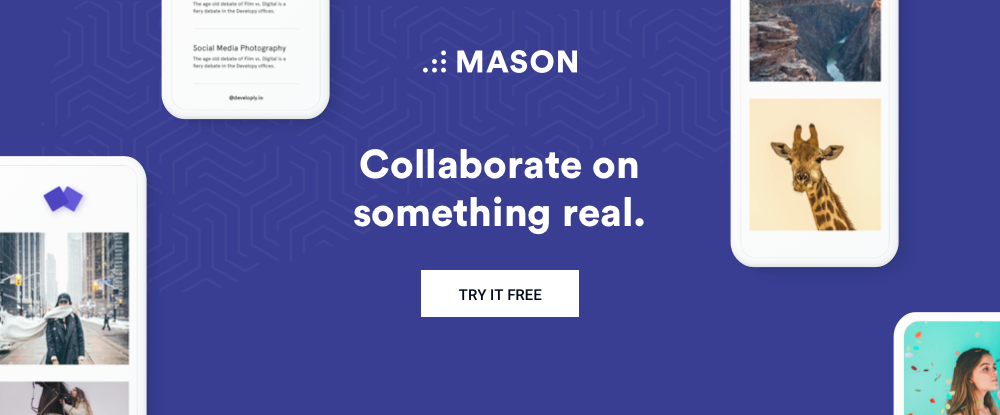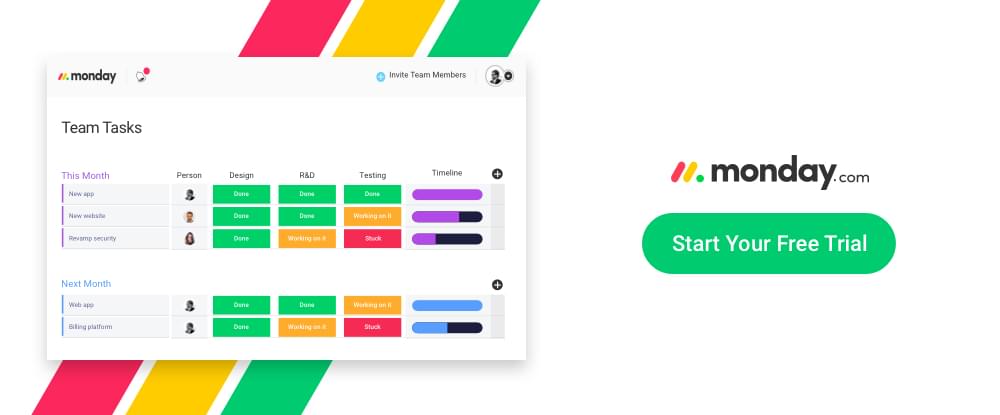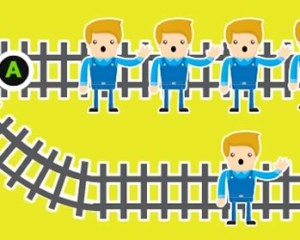This article was created in partnership with BAWMedia. Thank you for supporting the partners who make SitePoint possible.
If you’re a web designer or developer, your work involves some teamwork and collaboration. Even when you’re working on a personal project it never hurts to have someone you can rely on. You might need somebody for guidance, assistance, or fresh ideas.
Software projects have a reputation for late deliveries and budget overruns. These often occur due to a lack of insufficient collaboration among the parties.
Setting up a manual system that promotes collaboration can be a good step forward. But it often requires extra effort to keep it functioning smoothly. There is a better approach to it. Invest in a tool that makes sharing information and design concepts a breeze.
These tools fill the bill nicely.
1. Mason
Mason is a front-end-as-a-service tool. Its users can design, build, deploy, and maintain products from a single platform. Since all information is kept in one place, there’s no fragmentation of data or information exchanged during any phase of the design/build/deploy cycle.
Mason works in ways that may at first appear unfamiliar, but nevertheless makes sense. It assembles digital products by breaking them down into their constituent parts and reassembling them using a drag-and-drop building block approach. In this way, it’s far easier to make small changes or modifications not only during design, but after the product has been deployed.
The net result, and a major advantage of using Mason, is that changes can be made to deployed digital products without the need to wait for the next deployment cycle. Changes can literally be made on the spot.
It costs nothing to use Mason during design and testing. You only pay when the product is to be viewed by downstream customers.
2. monday.com
This team management tool is exceptionally suitable for any industry sector and by any sized team. monday.com will perfectly serve a team of two or a team of hundreds spread around the globe, and it can manage multiple projects at once. It is as popular among non-tech teams as well as tech-oriented teams; in fact, 70% of its 22,000 paying teams fall outside the tech sector.
monday.com promotes effortless collaboration and transparency, it’s “cheetah fast”, it displays status in as many as 20 different colors, and its status board can be customized to fit your needs and your workflow.
It serves as an excellent alternative to having to force fit your work to meet the demands of your project management tools or systems. Freelancers, teams representing small agencies or startups, and teams working for Fortune 500 companies all profit from using monday.com.
3. Fleep — Collaboration Software
Fleep is the ultimate team collaboration platform. Sign up for a Fleep account to collaborate with your team, with other teams using Fleep, and any other Fleep user. Fleep ensures your communications are transparent to all participating users, which can include sending email messages to non-Fleep users.
This multipurpose platform also performs task management functions for Agile teams. It tracks conversations where decisions are made and when they have been made, and stores important messages, links, and files in the cloud where it is available on demand for subsequent use.
Sign up for the free Basic Plan or for a 30-day free trial of Fleep’s Business Plan. Fleep can be used on PC, Mac, Androids and iPhone operating systems.
4. Visual Inspector
Visual Inspector is popular feedback collaboration tool for designers that can be used with your live websites and design tools such as Sketch to promote faster and easier decision making.
Back-and-forth communications on design changes, website copy, and client feedback where information is sometimes allowed to fall through the cracks can be avoided as discovered by more than 40,000 teams and individuals who are using Visual Inspector.
You can opt for an affordable monthly plan or save huge with a one-time payment of just $49 for the lifetime Pro plan.
Conclusion
It takes a great deal of work to manually set up an effective collaboration system. It can take even more work to keep it functioning as it is supposed to. A better alternative is to invest in a collaboration tool, like any of those featured here.
Communication breakdowns simply don’t occur. Ease of use promotes team collaboration, and you can get the service you need. All this at little or no cost, on a subscription basis, or for a flat fee.
 SitePoint Sponsors
SitePoint Sponsors