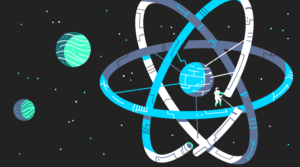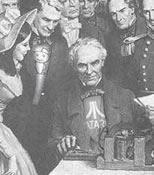Displaying your social media network activity on your website can have tremendous advantages. It shows your readers that you’re an active participant in your niche and helps you establish yourself as a thought leader. The best part is that displaying your activity is fast and easy in WordPress.

To show your social media network (SMN) activity, you’ll parse your account’s RSS feed. The SimplePie and FeedCache functionalities, which are built into WordPress, allow you to use a simple function called fetch_feed. The WordPress Codex has a handy snippet of code available for you, and in this article, we’ll go through the process of finding and parsing your feeds, step by step.
Step 1: Find Your Social Network Feed
First, you’ll have to find your SMN’s specific RSS feed. We’ll go over three popular SMNs: Facebook, Twitter, and Reddit.
For Facebook: Follow these steps, using Zapier to grab the RSS feed from any Facebook page.
For Twitter:TwitRSS.me will easily retrive the feed.
For Reddit: Reddit provides a direct link to your account’s RSS feed. Simply insert your username into this url: https://www.reddit.com/user/YourUsernameHere/.rss
Step 2: Parse Your Feed and Display It on Your Site
Now you’ll use the fetch_feed function to retrieve the RSS feed and display it wherever you choose.
Here’s the code that WordPress.org graciously provides:
<h2><?php _e( 'Recent news from Some-Other Blog:', 'my-text-domain' ); ?></h2>
<?php // Get RSS Feed(s)
include_once( ABSPATH . WPINC . '/feed.php' );
// Get a SimplePie feed object from the specified feed source.
$rss = fetch_feed( 'http://example.com/rss/feed/goes/here' );
$maxitems = 0;
if ( ! is_wp_error( $rss ) ) : // Checks that the object is created correctly
// Figure out how many total items there are, but limit it to 5.
$maxitems = $rss->get_item_quantity( 5 );
// Build an array of all the items, starting with element 0 (first element).
$rss_items = $rss->get_items( 0, $maxitems );
endif;
?>
<ul>
<?php if ( $maxitems == 0 ) : ?>
<li><?php _e( 'No items', 'my-text-domain' ); ?></li>
<?php else : ?>
<?php // Loop through each feed item and display each item as a hyperlink. ?>
<?php foreach ( $rss_items as $item ) : ?>
<li>
<a href="<?php echo esc_url( $item->get_permalink() ); ?>"
title="<?php printf( __( 'Posted %s', 'my-text-domain' ), $item->get_date('j F Y | g:i a') ); ?>">
<?php echo esc_html( $item->get_title() ); ?>
</a>
</li>
<?php endforeach; ?>
<?php endif; ?>
</ul>
This code generates a list of 5 links, where each link leads to your recent activity. So if you just posted five threads on Reddit, this code will link to those threads.
Copy and paste this code in the sidebar.php file. Make sure to change “example.com” in the above to your RSS feed link.
Now we’ll implement the code.
For the sake of example, let’s say you want to display the feed in your sidebar. In your Dashboard, navigate to Appearance and then Editor. You’ll see a list of .php files; click on sidebar.php. Paste your code into this file and click Update File. You’ll now see your recent SMN activity in your sidebar.
Conclusion
This is a simple, flexible method for displaying your activity on social media networks. You can also modify the code to your liking and use it with other .php files. Even though some may call RSS out of date, it’s still a powerful method that allows you to keep your readers updated with your activity.
 Ian Chandler
Ian ChandlerIan Chandler is a professional writer based in Kent, Ohio, currently studying English at Kent State University. He serves as Editor at Nukeblogger, contributes to Freedom With Writing, and writes for Haircut Inspiration.