We have seen websites that have images as its background, and let’s all agree that they are pretty cool looking sites. If they can use images, why not use videos also? Here we are giving you our collection of 5 jQuery Background Video plugins that can help you fulfill that! These plugins enables you to easily integrate some of your favorite videos as your website/blog background. Have fun!
Related Posts:
1. BIGVIDEO.JS
This plugin makes it easy to add fit-to-fill background video to websites. It can play silent ambient background video (or series of videos). Or use it as a player to show video playlist.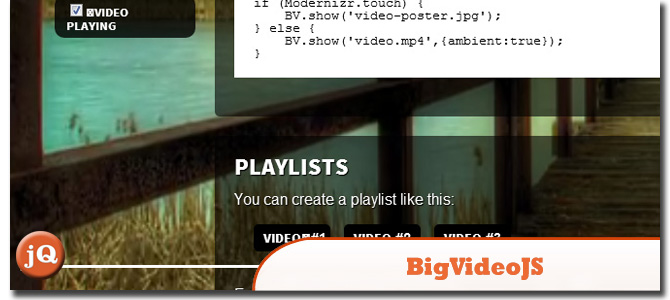 Source + Demo
Source + Demo
2. JQUERY.VIDEOBG
This jQuery plugin enables you to very easily use an HTML5 video as a background to a website or any div. SourceDemo
SourceDemo
3. jQuery Video Background plugin
Will place a resizable video in to the background of the page or designated element. Browsers that don’t support the HTML5 video element will get an image if a poster image was provided.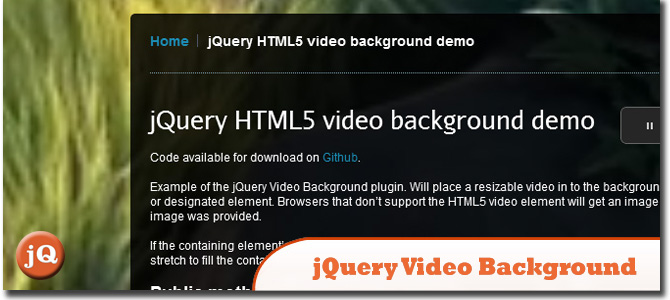 SourceDemo
SourceDemo
4. jQuery tubular
A plugin that places a YouTube video of your choice into your page as a background.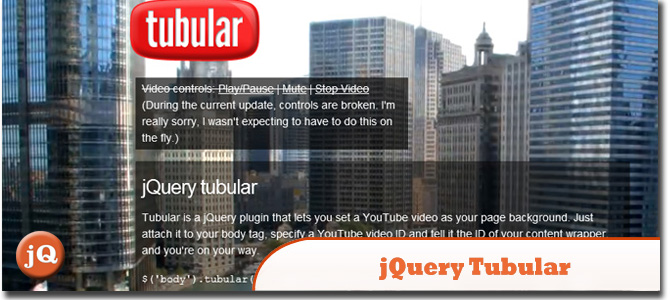 SourceDemo
SourceDemo
5. JQUERY.MB.YTPLAYER
This jquery component let you have a chromeless, customizable player for your favorite YT movies. It can be used as background of your HTML page.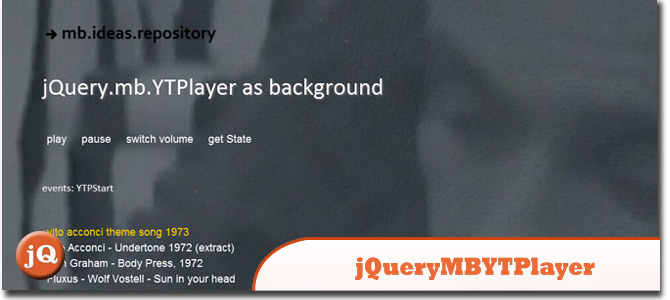 SourceDemo
SourceDemo
Frequently Asked Questions about Background Video Plugins
What are the benefits of using a background video plugin?
Background video plugins can significantly enhance the visual appeal of a website. They allow you to integrate videos into your website’s background, creating a dynamic and engaging user experience. These plugins can support various video formats and often come with features like autoplay, loop, and mute. They can also be responsive, ensuring that your background videos look great on all devices.
How do I choose the right background video plugin?
When choosing a background video plugin, consider factors such as ease of use, customization options, compatibility with your website’s platform, and the plugin’s performance. You should also check if the plugin supports the video formats you intend to use and if it offers features like autoplay, loop, and mute.
Are there any free background video plugins available?
Yes, there are several free background video plugins available. For instance, Vide by VodkaBears is a free jQuery plugin that allows you to easily add video backgrounds to your website. However, keep in mind that free plugins may not offer as many features or as much support as paid ones.
How do I install a background video plugin?
The installation process can vary depending on the plugin and your website’s platform. Generally, you will need to download the plugin, upload it to your website, and activate it. Some plugins may also require you to add a short piece of code to your website’s HTML.
Can I use a background video plugin on a mobile device?
Yes, many background video plugins are responsive and can be used on mobile devices. However, due to data usage concerns, some mobile browsers may not automatically play background videos. In such cases, you can use a fallback image that will be displayed when the video cannot be played.
How can I optimize the performance of my background video?
To optimize the performance of your background video, you can compress the video file to reduce its size, use a lower resolution video, or use a video hosting service that offers video optimization. Some plugins also offer performance optimization features.
Can I customize the appearance of my background video?
Yes, many background video plugins offer customization options. You can often adjust the size, position, and aspect ratio of the video. Some plugins also allow you to add overlays or effects to the video.
Can I use a YouTube video as my background video?
Yes, many background video plugins support YouTube videos. You will typically need to enter the URL of the YouTube video in the plugin’s settings.
What should I do if my background video is not playing?
If your background video is not playing, check if the video file is correctly linked and if it’s in a format supported by the plugin. Also, ensure that the plugin is properly installed and activated. If the problem persists, you may need to contact the plugin’s support.
Can I use a background video plugin on multiple websites?
This depends on the plugin’s license. Some plugins allow you to use them on multiple websites, while others require you to purchase a separate license for each website. Always check the plugin’s license before using it on multiple websites.
 Sam Deering
Sam DeeringSam Deering has 15+ years of programming and website development experience. He was a website consultant at Console, ABC News, Flight Centre, Sapient Nitro, and the QLD Government and runs a tech blog with over 1 million views per month. Currently, Sam is the Founder of Crypto News, Australia.



