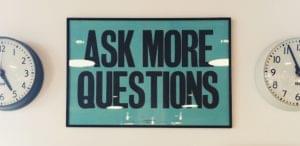"You know when you’re on a website and you see a bunch of navigation choices to click on? I’m the one who decided what the choices are, what they are called and where they take you when you click"
Yeah, I said that. And I do have to explain Information Architecture(IA) a lot, quite a lot. These days all everyone seems to agree on is that it’s a hot title. Not that many people actually know what IA’s do. Do a search on dice.com or hotjobs.com and you’ll see a weird variety of job requirements, from perl coding to graphic design. At one point I thought the Information Architect title was going to go the way of Webmaster: a title that was great for small companies who needed someone who could do a little bit of everything, but bad for companies who needed experts. Luckily the relentless efforts of a few highly visible IAs is changing that, and now we have at least narrowed the field in which we play.
So what do IA’s do?
Much like our real world namesakes, we design spaces for human beings to live work and play in. The big difference is the materials we work with: cement is replaced with thesauri, timber with hierarchies and steel with interaction flows. Confused? Let me tell it as a story. Oh, and to do so I’m going to have to reveal I’m a big dork. Hope this won’t slow you down.
When I built my first webpage on geocities, it was one page. It had pictures of my friends, a little history about me and a link to mail me. Pretty typical. There was no Information Architecture there yet, but definitely some information design which is very closely interrelated with IA. I knew that people coming to my site would need to know what they were looking at, so I wrote a big H3 title across the top, “Welcome to the personal website of Christina Wodtke” Next I knew I wanted to have some stuff about me, so I added the history and pictures. Finally, I figured if people had read all of this they might want to talk to me, and I added my email address. Strangely enough, I was doing pretty solid user-centered design. I was asking myself how people visiting my site would want to use it.
My next website was more of an effort. I had a ton of recipes I had collected online while I was reviewing food sites for Snap.com. I also had some family recipes and some recipes I’d picked up from a French friend of my husband’s. I wanted them all online so I could access them from anywhere – my parent’s house, my boyfriends(now husband) or at home. As I had yet to become a good Information Architect, I started with research – I looked through all my cookbooks to see how they were organized. I had a plethora of organizational schemes to choose from: regional, course, key ingredient, dish type… honestly I wasn’t sure which way to go. That is when I used another fine IA tool: the card sort. These were recipes, already on index cards. I simply laid them all out on the floor and started grouping them together in like piles. Pretty soon I knew I needed to go with the course organization. My Cooking Site. The site I built in ’96 remains today in the same exact form, and I still cook from it, sighing over the oddly crushed gifs and naïve typography. But I can always find the recipe I’m looking for.
Architecting a Site
So last weekend I headed over to a fellow architect’s office, and we spent the day re-architecting an IT solutions Company’s site that had over 2000 pieces of content. We started the way I had started with my first webpage: we pored over the documentation to discover who the audience was and what their key needs were. We wrote the names of three people who we thought would use the site, and wrote their needs underneath each of the names. Dave, the CEO who wanted to know if he should buy the product. Jill, the potential employee who wanted to know if it was a cool place to work. Carla, the investor who wanted to know if this was a hot buy.
Next we did exactly what I did for my second site ever: took a printout of the content inventory and cut it up into tiny pieces of paper. Then we did the largest card sort I’ve ever done. We grouped all the like content, then created a hierarchy for that content. Then we role-played. We pretended to be the different sorts of audience members as they tried to use the hierarchy “I’m Dave the CEO, I need to know if I buy this product, Can it solve my problem? Where’s the section on upgrades? Are there product reviews? How long have these guys been in business?” and so on. We made a couple of tweaks to the groupings and we were done.
Of course, this isn’t everything an IA does for a website. It’s just what an IA might do for a content site. But you can see the key principals. Understand the user. Understand the business offering. Bring the two together.
Now go make your site easier for your customers to use….
Christina is a partner at Carbon IQ, a San Francisco consultancy specializing in user centered Information Architecture. She also runs Elegant Hack and a newsletter on the subject.