What Is Node.js?
There are plenty of definitions to be found online. Let’s take a look at a couple of the more popular ones. This is what the project’s home page has to say:Node.js® is a JavaScript runtime built on Chrome’s V8 JavaScript engine.And this is what Stack Overflow has to offer:
Node.js is an event-based, non-blocking, asynchronous I/O runtime that uses Google’s V8 JavaScript engine and libuv library.Hmmm, “event-based”, “non-blocking”, “asynchronous I/O” — that’s quite a lot to digest in one go. So let’s approach this from a different angle and begin by focusing on the other detail that both descriptions mention — the V8 JavaScript engine.
Node Is Built on Google Chrome’s V8 JavaScript Engine
The V8 engine is the open-source JavaScript engine that runs in Google Chrome and other Chromium-based web browsers, including Brave, Opera, and Vivaldi. It was designed with performance in mind and is responsible for compiling JavaScript directly to native machine code that your computer can execute. However, when we say that Node is built on the V8 engine, we don’t mean that Node programs are executed in a browser. They aren’t. Rather, the creator of Node (Ryan Dahl) took the V8 engine and enhanced it with various features, such as a file system API, an HTTP library, and a number of operating system–related utility methods. This means that Node.js is a program we can use to execute JavaScript on our computers. In other words, it’s a JavaScript runtime.How Do I Install Node.js?
In this next section, we’ll install Node and write a couple of simple programs. We’ll also look at npm, a package manager that comes bundled with Node.Node Binaries vs Version Manager
Many websites will recommend that you head to the official Node download page and grab the Node binaries for your system. While that works, I would suggest that you use a version manager instead. This is a program that allows you to install multiple versions of Node and switch between them at will. There are various advantages to using a version manager. For example, it negates potential permission issues when using Node with npm and lets you set a Node version on a per-project basis. If you fancy going the version manager route, please consult our quick tip: Install Multiple Versions of Node.js using nvm. Otherwise, grab the correct binaries for your system from the link above and install those.“Hello, World!” the Node.js Way
You can check that Node is installed on your system by opening a terminal and typingnode -v. If all has gone well, you should see something like v12.14.1 displayed. This is the current LTS version at the time of writing.
Next, create a new file hello.js and copy in the following code:
console.log("Hello, World!");
node hello.js
Node.js Has Excellent Support for Modern JavaScript
As can be seen on this compatibility table, Node has excellent support for ECMAScript 2015 (ES6) and beyond. As you’re only targeting one runtime (a specific version of the V8 engine), this means that you can write your JavaScript using the latest and most modern syntax. It also means that you don’t generally have to worry about compatibility issues — as you would if you were writing JavaScript that would run in different browsers. To illustrate the point, here’s a second program that makes use of several modern JavaScript features, such as tagged template literals, object destructuring and Array.prototype.flatMap():function upcase(strings, ...values) {
return values.map(name => name[0].toUpperCase() + name.slice(1))
.join(' ') + strings[2];
}
const person = {
first: 'brendan',
last: 'eich',
age: 56,
position: 'CEO of Brave Software',
};
const { first, last } = person;
const emoticon = [ ['┌', '('], ['˘', '⌣'], ['˘', ')', 'ʃ'] ];
console.log(
upcase`${first} ${last} is the creator of JavaScript! ` + emoticon.flat().join('')
);
index.js and run it from your terminal using the command node index.js. You should see Brendan Eich is the creator of JavaScript! ┌(˘⌣˘)ʃ output to the terminal.
Introducing npm, the JavaScript Package Manager
As I mentioned earlier, Node comes bundled with a package manager called npm. To check which version you have installed on your system, typenpm -v.
In addition to being the package manager for JavaScript, npm is also the world’s largest software registry. There are over 1,000,000 packages of JavaScript code available to download, with billions of downloads per week. Let’s take a quick look at how we would use npm to install a package.
Installing a Package Globally
Open your terminal and type the following:npm install -g jshint
index.js file from the previous example:
jshint index.js
/* jshint esversion: 6 */ to the top of the index.js file, re-run the command and linting should pass.
If you’d like a refresher on linting, see A Comparison of JavaScript Linting Tools.
Installing a Package Locally
We can also install packages locally to a project, as opposed to globally, on our system. Create atest folder and open a terminal in that directory. Next type this:
npm init -y
package.json file in the same folder. Next, use npm to install the lodash package and save it as a project dependency:
npm install lodash --save
test.js and add the following:
const _ = require('lodash');
const arr = [0, 1, false, 2, '', 3];
console.log(_.compact(arr));
node test.js. You should see [ 1, 2, 3 ] output to the terminal.
Working with the package.json File
If you look at the contents of the test directory, you’ll notice a folder entitled node_modules. This is where npm has saved lodash and any libraries that lodash depends on. The node_modules folder shouldn’t be checked in to version control, and can, in fact, be re-created at any time by running npm install from within the project’s root.
If you open the package.json file, you’ll see lodash listed under the dependencies field. By specifying your project’s dependencies in this way, you allow any developer anywhere to clone your project and use npm to install whatever packages it needs to run.
If you’d like to find out more about npm, be sure to read our article A Beginner’s Guide to npm — the Node Package Manager.
What Is Node.js Used For?
Now that we know what Node and npm are and how to install them, we can turn our attention to the first of their common uses: installing (via npm) and running (via Node) various build tools — designed to automate the process of developing a modern JavaScript application. These build tools come in all shapes and sizes, and you won’t get far in a modern JavaScript landscape without bumping into them. They can be used for anything from bundling your JavaScript files and dependencies into static assets, to running tests, or automatic code linting and style checking. We have a wide range of articles covering build tooling on SitePoint. Here’s a short selection of my favorites:- A Beginner’s Guide to Webpack
- Up and Running with ESLint — the Pluggable JavaScript Linter
- An Introduction to Gulp.js
- Unit Test Your JavaScript Using Mocha and Chai
Node.js Lets Us Run JavaScript on the Server
Next we come to one of the biggest use cases for Node.js — running JavaScript on the server. This isn’t a new concept, and was first attempted by Netscape way back in 1994. Node.js, however, is the first implementation to gain any real traction, and it provides some unique benefits, compared to traditional languages. Node now plays a critical role in the technology stack of many high-profile companies. Let’s have a look at what those benefits are.The Node.js Execution Model
In very simplistic terms, when you connect to a traditional server, such as Apache, it will spawn a new thread to handle the request. In a language such as PHP or Ruby, any subsequent I/O operations (for example, interacting with a database) block the execution of your code until the operation has completed. That is, the server has to wait for the database lookup to complete before it can move on to processing the result. If new requests come in while this is happening, the server will spawn new threads to deal with them. This is potentially inefficient, as a large number of threads can cause a system to become sluggish — and, in the worst case, for the site to go down. The most common way to support more connections is to add more servers. Node.js, however, is single-threaded. It’s also event-driven, which means that everything that happens in Node is in reaction to an event. For example, when a new request comes in (one kind of event) the server will start processing it. If it then encounters a blocking I/O operation, instead of waiting for this to complete, it will register a callback before continuing to process the next event. When the I/O operation has finished (another kind of event), the server will execute the callback and continue working on the original request. Under the hood, Node uses the libuv library to implement this asynchronous (that is, non-blocking) behavior. Node’s execution model causes the server very little overhead, and consequently it’s capable of handling a large number of simultaneous connections. The traditional approach to scaling a Node app is to clone it and have the cloned instances share the workload. Node.js even has a built-in module to help you implement a cloning strategy on a single server. The following image depicts Node’s execution model: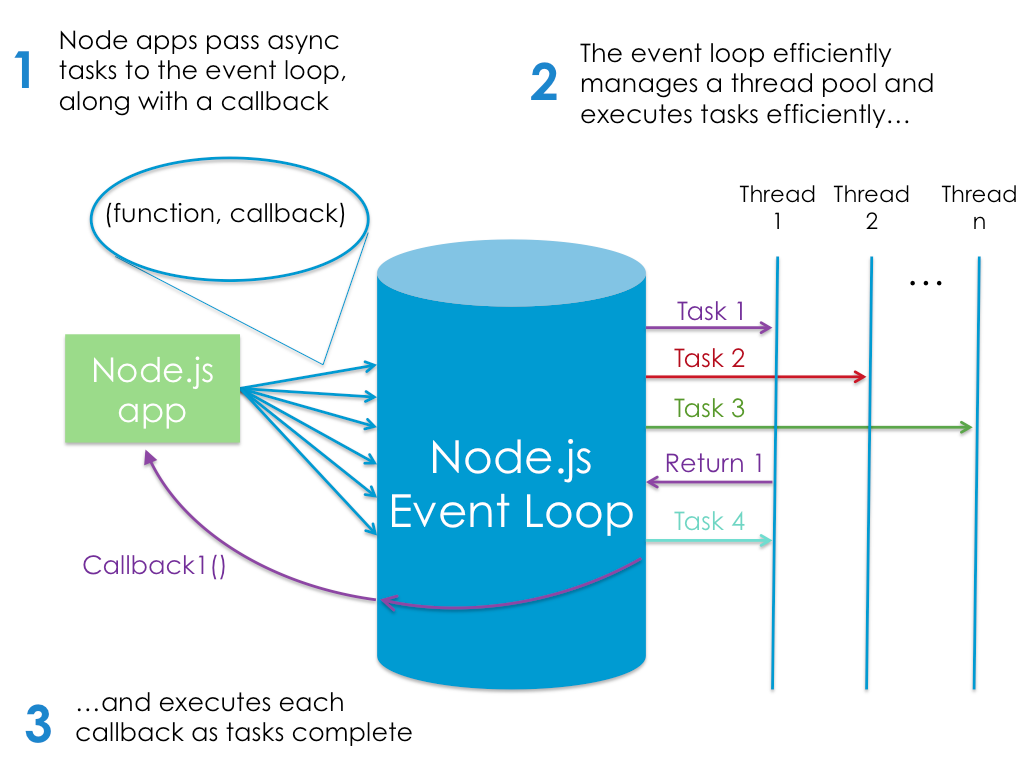 Source: Introduction To Node.js by Prof. Christian Maderazo, James Santos
Or, if you prefer videos, check out this awesome talk: What the heck is the event loop anyway? It’s not Node-specific, but does a great job of explaining the concept.
Source: Introduction To Node.js by Prof. Christian Maderazo, James Santos
Or, if you prefer videos, check out this awesome talk: What the heck is the event loop anyway? It’s not Node-specific, but does a great job of explaining the concept.
Are There Any Downsides?
The fact that Node runs in a single thread does impose some limitations. For example, blocking I/O calls should be avoided, CPU-intensive operations should be handed off to a worker thread, and errors should always be handled correctly for fear of crashing the entire process. Some developers also dislike the callback-based style of coding that JavaScript imposes (so much so that there’s even a site dedicated to the horrors of writing asynchronous JavaScript). But with the arrival of native Promises, followed closely by async await, flow control in modern JavaScript has become easier than it ever was.“Hello, World!” — Server Version
Let’s have a quick look at a “Hello, World!” example HTTP server:const http = require('http');
http.createServer((request, response) => {
response.writeHead(200);
response.end('Hello, World!');
}).listen(3000);
console.log('Server running on http://localhost:3000');
hello-world-server.js and run it using node hello-world-server.js
. Open up a browser and navigate to http://localhost:3000 to see “Hello, World!” displayed in the browser.
Now let’s have a look at the code.
We start by requiring Node’s native HTTP module. We then use its createServer method to create a new web server object, to which we pass an anonymous function. This function will be invoked for every new connection that’s made to the server.
The anonymous function is called with two arguments (request and response). These contain the request from the user and the response, which we use to send back a 200 HTTP status code, along with our “Hello World!” message.
Finally, we tell the server to listen for incoming requests on port 3000, and output a message to the terminal to let us know it’s running.
Obviously, there’s a lot more to creating even a simple server in Node (for example, it’s important to handle errors correctly), so I’d advise you to check the documentation or consult our tutorial if you’d like to find out more.
What Kind of Apps Is Node.js Suited To?
Node is particularly suited to building applications that require some form of real-time interaction or collaboration — for example, chat sites, or apps such as CodeShare, where you can watch a document being edited live by someone else. It’s also a good fit for building APIs where you’re handling lots of requests that are I/O driven (such as those needing to perform operations on a database), or for sites involving data streaming, as Node makes it possible to process files while they’re still being uploaded. If this real-time aspect of Node is something you’d like to look into more, check out our tutorial on Building a Real-time Chat App. Yet saying this, not everyone is going to be building the next Trello or the next Google Docs, and really, there’s no reason that you can’t use Node to build a simple CRUD app. However, if you follow this route, you’ll soon find out that Node is pretty bare-bones and that the way you build and structure the app is left very much up to you. There are various frameworks you can use to reduce the boilerplate, with Express having established itself as the front runner. Yet even a solution such as Express is minimal, meaning that if you want to do anything slightly out of the ordinary, you’ll need to pull in additional modules from npm. This is in stark contrast to frameworks such as Rails or Laravel, which come with a lot of functionality out of the box. If you’d like to look at building a basic, more traditional app, check out our tutorial How to Build and Structure a Node.js MVC Application.What Are the Advantages of Node.js?
Aside from speed and scalability, an often-touted advantage of using JavaScript on a web server — as well as in the browser — is that your brain no longer needs to switch modes. You can do everything in the same language, which, as a developer, makes you more productive (and hopefully, happier). For example, you can easily share code between the server and the client. Another of Node’s big pluses is that it speaks JSON. JSON is probably the most important data exchange format on the Web, and the lingua franca for interacting with object databases (such as MongoDB). JSON is ideally suited for consumption by a JavaScript program, meaning that when you’re working with Node, data can flow neatly between layers without the need for reformatting. You can have one syntax from browser to server to database. Finally, JavaScript is ubiquitous: most of us are familiar with JavaScript, or have used it at some point. This means that transitioning to Node development is potentially easier than to other server-side languages. To quote Craig Buckler in his Node vs PHP Smackdown, JavaScript might remain the world’s most misunderstood language — but, once the concepts click, it makes other languages seem cumbersome.Other Uses of Node
And it doesn’t stop at the server. There are many other exciting and varied uses of Node.js! For example it can be used as a scripting language to automate repetitive or error prone tasks on your PC. It can also be used to write your own command line tool, such as this Yeoman-Style generator to scaffold out new projects. Node.js can also can be used to build cross-platform desktop apps and even to create your own robots. What’s not to love?Conclusion
JavaScript is everywhere, and Node is a vast and expansive subject. Nonetheless, I hope that in this article I’ve offered you the beginner-friendly, high-level look at Node.js and its main paradigms that I promised at the beginning. I also hope that when you re-read the definitions we looked at previously, things will make a lot more sense.Node.js is an event-based, non-blocking, asynchronous I/O runtime that uses Google’s V8 JavaScript engine and libuv library.If you have any questions or comments, feel free to hit me up on Twitter.
Frequently Asked Questions about Node.js
What is the difference between Node.js and JavaScript?
JavaScript is a programming language that is primarily used for web development on the client-side. It is a language that runs in the browser. On the other hand, Node.js is a runtime environment that allows JavaScript to run on the server-side. It is built on Chrome’s V8 JavaScript engine. Node.js extends the functionality of JavaScript, enabling it to interact with I/O APIs, perform networking functions, and access databases, which are not typically available in browser-based JavaScript.
Why is Node.js popular for server-side programming?
Node.js is popular for server-side programming due to its non-blocking, event-driven architecture. This means it can handle multiple client requests simultaneously without waiting for tasks like network requests or database operations to complete. This makes Node.js highly efficient and suitable for real-time applications, such as chat applications, collaborative tools, and gaming servers.
How does Node.js handle concurrent requests?
Node.js handles concurrent requests using its event-driven, non-blocking I/O model. When a request is made, Node.js performs the operation and then moves on to the next request without waiting for the previous operation to complete. When the operation is finished, an event is fired, and the corresponding callback function is executed. This allows Node.js to handle thousands of concurrent connections with a single server.
Can Node.js be used for front-end development?
While Node.js is primarily used for server-side development, it can also be used in front-end development. Node.js provides several tools and frameworks, such as Express.js and Socket.IO, that can be used to build robust front-end applications. Additionally, Node.js is used to run build tools like Babel and Webpack, which are essential in modern front-end development.
What is the role of the NPM in Node.js?
NPM, or Node Package Manager, is an essential tool for Node.js development. It is a package manager that allows developers to install, update, and manage the various libraries and dependencies required for their Node.js applications. NPM provides a large repository of open-source packages, making it easier for developers to share and reuse code.
How does Node.js compare to other server-side technologies like PHP or Ruby on Rails?
Node.js differs from PHP and Ruby on Rails in several ways. Unlike PHP and Ruby on Rails, which are synchronous, Node.js is asynchronous and non-blocking, which means it can handle multiple requests simultaneously. This makes Node.js more efficient and suitable for real-time applications. Additionally, Node.js uses JavaScript, a language familiar to many developers, reducing the learning curve.
What are some use cases for Node.js?
Node.js is versatile and can be used in a variety of applications. It is particularly well-suited for building scalable network applications, real-time applications like chat applications and gaming servers, collaborative tools, and API servers. Companies like Netflix, LinkedIn, and Uber use Node.js in their tech stack due to its efficiency and speed.
What are some of the challenges of using Node.js?
While Node.js offers many benefits, it also has its challenges. Its asynchronous, non-blocking nature can make code difficult to understand and debug. Additionally, because Node.js is single-threaded, CPU-intensive tasks can block the entire server, affecting performance. However, these challenges can be mitigated with good coding practices and appropriate use of tools and libraries.
How does Node.js handle errors?
Node.js handles errors through error-first callbacks. This means that the first argument passed to the callback function is an error object. If an error occurs during the execution of an asynchronous operation, it will be passed as the first argument to the callback function. If no error occurs, this argument will be null.
Can Node.js be used with databases?
Yes, Node.js can interact with various types of databases, including SQL and NoSQL databases. There are several libraries and ORMs (Object-Relational Mapping) available, such as Sequelize for SQL databases and Mongoose for MongoDB, which make it easier to interact with databases in Node.js applications.
 James Hibbard
James HibbardNetwork admin, freelance web developer and editor at SitePoint.





