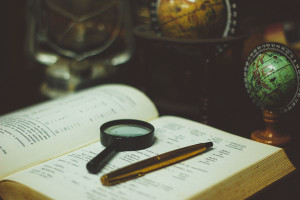This article was sponsored by Active Collab. Thank you for supporting the partners who make SitePoint possible.
Collaboration differs from team to team. All teams eventually discover their own unique workflow, although the way in which teams implement those workflows is fundamentally similar. Let’s take file uploads as an example. Designers will upload their designs, writers will upload their writings. Regardless of what the team does, it’s a safe bet that they’ll use file uploads.
It doesn’t matter if you’re a designer, a writer, a marketer, or whatever: the best collaboration tools are those that master the core features — task management → feedback → time-tracking → invoicing. Enter Active Collab.
Powerful yet simple, Active Collab helps your team stay organized when you outgrow email, allowing you to manage tasks effectively, collaborate alongside your clients and delegate when necessary — think Trello, but with calendars, time-tracking and invoicing features built right in.
All Features in One Place
Whatever your team does, Active Collab has your back, allowing you to manage tasks from conception to completion. After estimating, time-tracking and collaborating on tasks, you can then issue invoices to clients when the tasks are complete — all in a single app. Project management works best when these features work cohesively, reducing (or even outright removing) friction which normally occurs when the required functionality is spread far and wide across various apps. With Active Collab, all of the management tools are united under one subscription.
A seamless experience is a happy (and productive) experience!
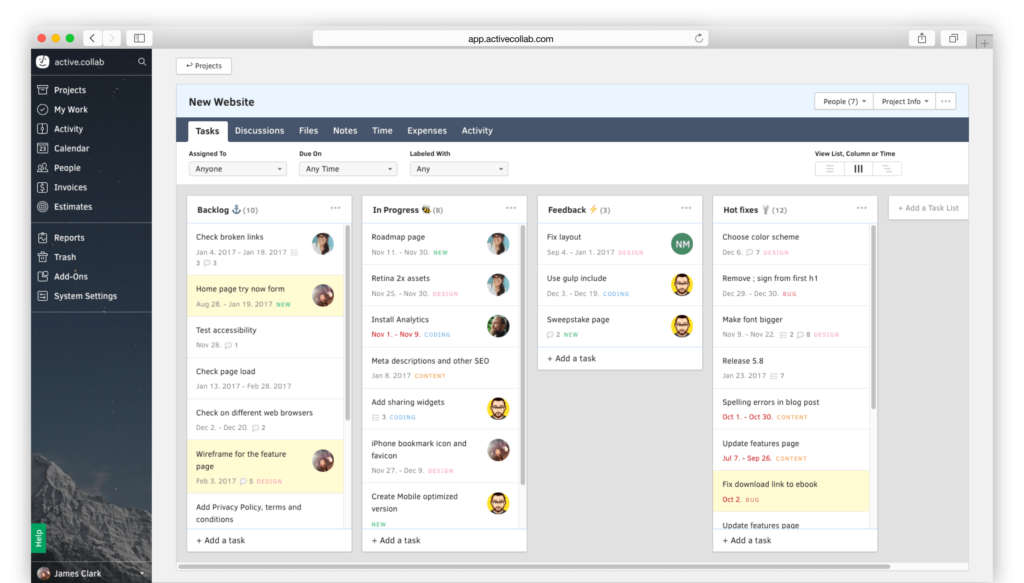
Task Management
Run your business like a well-oiled machine. Stay organised start to finish with advanced to-do lists, and manage your team’s progress every step of the way. While Active Collab has all the functionality you’ll ever need — time and expense tracking, file uploads, discussions and more — team members will only see what they need to see with their own unique dashboard.
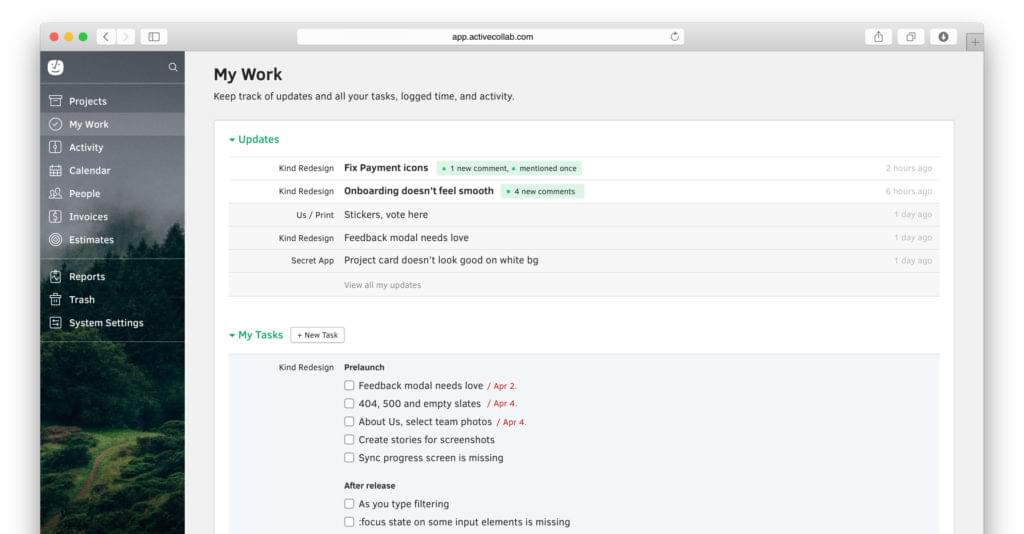
Team Collaboration
Collaboration simply doesn’t work without communication. Luckily, Active Collab helps teams connect with @mention functionality, collaborative writing tools, and an easy-to-read calendar that ensures that you’ll never miss a deadline.
It’s time to ditch email. Active Collab ensures that your messages are treated as actionable tasks with due dates, and not inbox items that become weighted down and lost by mid-afternoon.
Time Tracking
With Active Collab, you can set hourly rates for the different types of work that your team does, and have the Active Collab Timer app record your hours automatically. While you focus on the task at hand, Active Collab does the rest, leaving you with the peace of mind that clients are being billed accurately, and, of course, saving you from the hassle of having to track time manually (which, ironically, can be very time-consuming!)
As soon as you hit the stop button on the timer, Active Collab calculates all of the billable hours, shows you how much money you’ve made, then lets you send an invoice for your work.
You can generate instant, easy-to-understand reports on your time, revenue, expenses and invoices immediately.
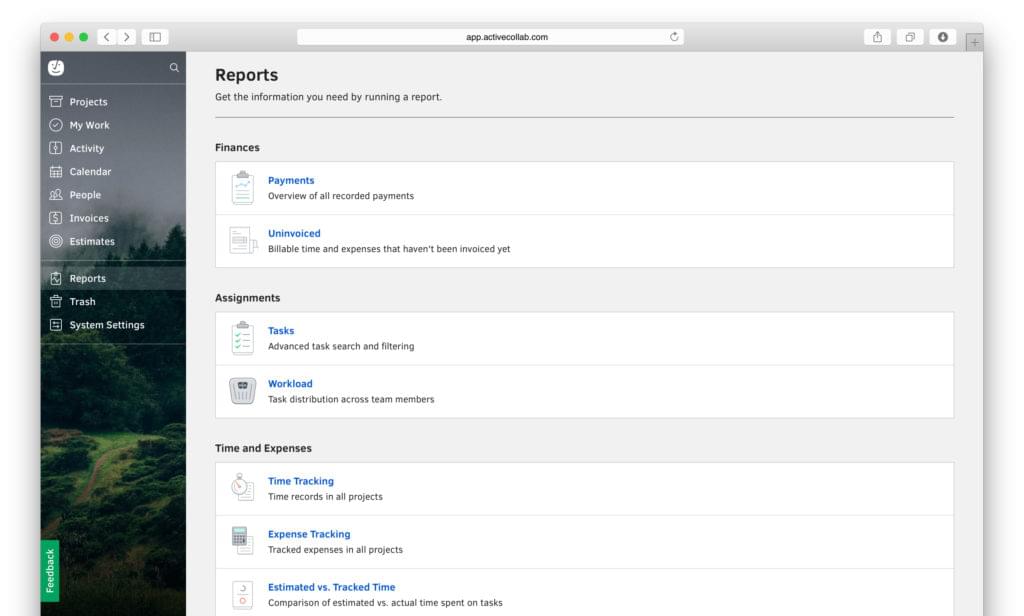
Invoicing
After Active Collab calculates your billable hours, you can then easily issue invoices to your clients and set up payment options (PayPal, credit card, etc) for them. When a payment becomes overdue, Active Collab will remind them automatically, so that you don’t have to. When it comes to task-reminding, time-tracking and invoicing, Active Collab is like a helpful assistant that saves you bundles of time every day.
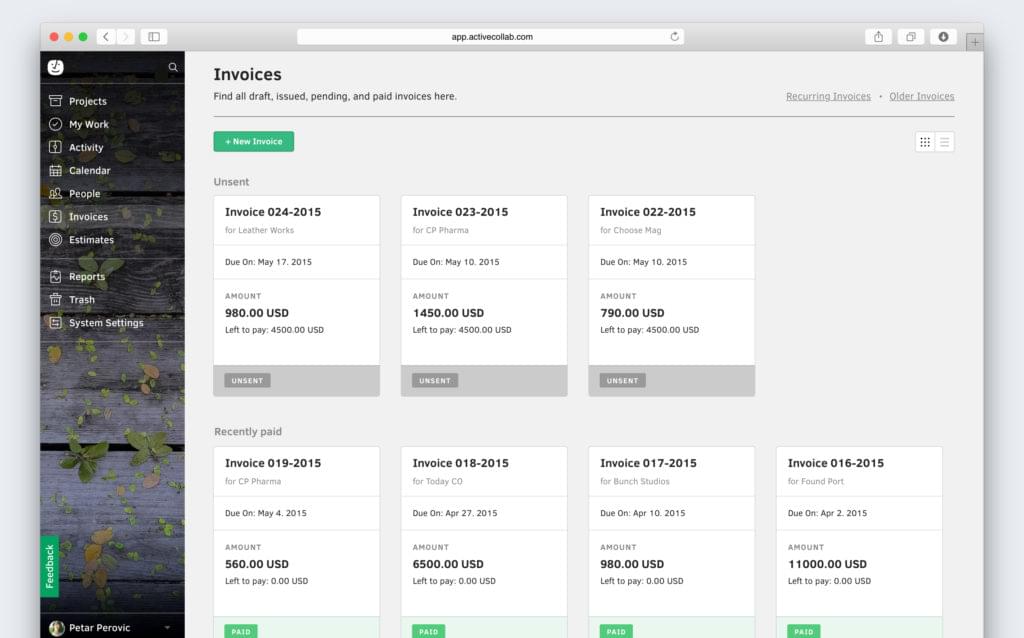
For the clients that you haven’t yet secured, you can create handy project estimates, and should you land that client, you can convert the estimate to a real project in Active Collab and begin working on it right away! How’s that for convenience?
Flexible Task View
We all organize ourselves in different ways. Some of us literally can’t survive without making lists (this would definitely be me!), whereas others are better suited to column-based Kanban cards, or even a Gantt-like timeline. Active Collab lets you choose a view that makes the most sense to you.
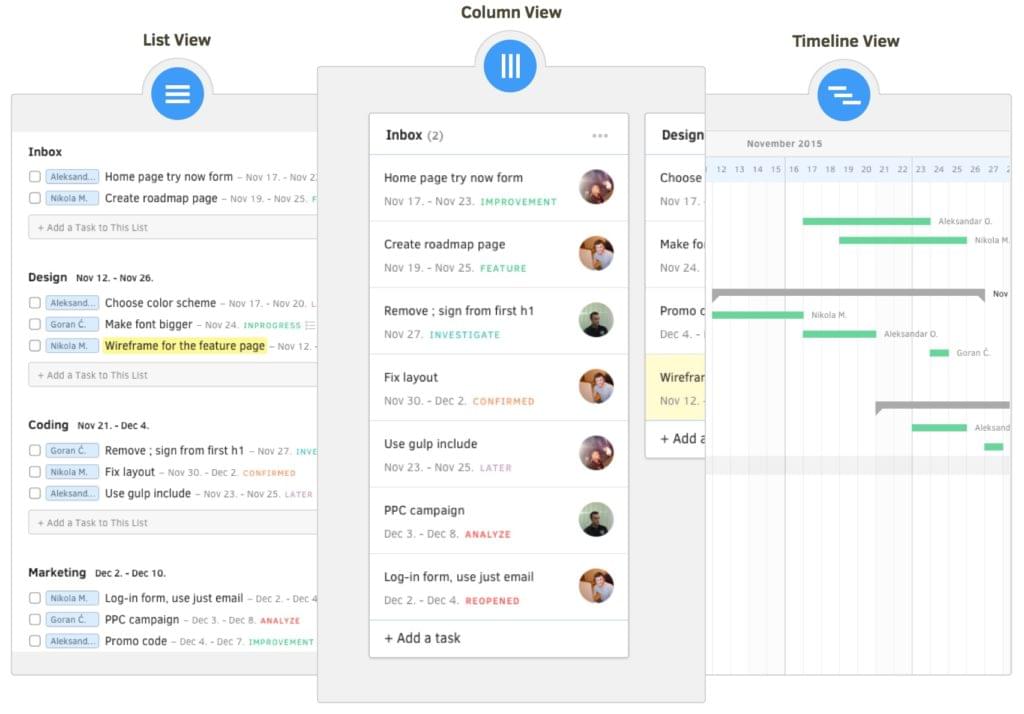
Tip: team members can use Unsplash to customize the look of their own Active Collab interface! Who says collaboration and communication can’t be fun?
Self-Hosted Version
Like most modern apps, Active Collab runs in the cloud, but if security is a key concern for your company (in 2017, I imagine it would be!), it can be installed on your own server for a one-time fee. No subscriptions, unlimited users and clients, upgrades are free forever, and setup is super-easy too!
Conclusion
Active Collab certainly compares favourably with the likes of Basecamp, Asana and Trello, especially if you’re keen on using a tool that automates certain activities such as tracking billable hours and reminding clients about invoices. For me at least, I loved the way that Active Collab unified every step of the collaborative workflow into a single app. Let’s be honest here, this is the way collaboration should have been all along!
Active Collab is used by the likes of Slack, Apple, Adobe, Intel — even NASA! And who are we to argue with NASA?
This content is sponsored via Syndicate Ads.
Frequently Asked Questions (FAQs) about Active Collab
What is Active Collab and how does it enhance collaboration?
Active Collab is a project management tool designed to streamline team collaboration. It offers a range of features including task management, time tracking, team collaboration, and invoicing. The platform allows team members to communicate effectively, share files, delegate tasks, and track project progress in real-time. This ensures that everyone is on the same page, reducing misunderstandings and enhancing productivity.
How does Active Collab compare to other project management tools?
Active Collab stands out for its comprehensive features and user-friendly interface. Unlike some project management tools that only focus on task management, Active Collab provides a holistic solution, including time tracking, invoicing, and team collaboration. It also offers a self-hosted option, giving businesses more control over their data.
Is Active Collab suitable for small businesses?
Yes, Active Collab is suitable for businesses of all sizes. It offers flexible pricing plans that cater to different business needs. Small businesses can benefit from its intuitive interface and comprehensive features that streamline project management and team collaboration.
How secure is Active Collab?
Active Collab takes data security seriously. It uses industry-standard security measures, including SSL encryption, to protect your data. Additionally, if you opt for the self-hosted version, you have full control over your data and how it’s stored.
Can I integrate Active Collab with other tools?
Yes, Active Collab supports integration with a variety of other tools, including Slack, Google Calendar, and QuickBooks. This allows you to streamline your workflow and enhance productivity.
Does Active Collab offer mobile apps?
Yes, Active Collab offers mobile apps for both iOS and Android devices. This allows you to manage your projects and collaborate with your team on the go.
How does the invoicing feature in Active Collab work?
Active Collab’s invoicing feature allows you to create professional invoices directly from the platform. You can track time spent on tasks and automatically include it in your invoices. This eliminates the need for separate invoicing software and makes the billing process more efficient.
Can I customize Active Collab to fit my business needs?
Yes, Active Collab is highly customizable. You can customize task fields, create custom reports, and even brand your Active Collab account with your company logo.
Does Active Collab offer customer support?
Yes, Active Collab offers customer support via email and live chat. They also provide a comprehensive knowledge base with helpful articles and tutorials.
What are the pricing options for Active Collab?
Active Collab offers several pricing plans, including a free plan for small teams. The paid plans vary in price depending on the number of users and features included. They also offer a self-hosted option for businesses that want more control over their data.
 Daniel Schwarz
Daniel SchwarzPreviously, design blog editor at Toptal and SitePoint. Now Daniel advocates for better UX design alongside industry leaders such as Adobe, InVision, Marvel, Wix, Net Magazine, LogRocket, CSS-Tricks, and more.