SEO legend Aaron Wall’s new SEO Toolbar could replace expensive software for many web developers. Well, not for seasoned SEO professionals, no! But for the DIY webmaster unable to afford professional SEO, or the webmaster who does employ an SEO and simply wants to proof what he’s being sold, definitely. In the life of every website owner there comes a time when site optimization for the search engines, SEO competitive analysis and the use of SEO software become imperative. Without SEO many sites are condemned to “Google hell” – a place in the darkest corners of the Google SERPs where no search engine user can ever find them. Without SEO software the SEO competitive analysis becomes ineffective because it is time consuming and unstructured. Without a competitive analysis, SEO is just a guessing game. Competitive analysis looks at competitor sites determining:
- their strengths – the SEO factors that make them rank on the first page in Google
- their weaknesses – the SEO factors that were not properly exploited by these competitors that could push the challenger site higher in the SERPs
- The basic content analysis: meta tags (title, description, keywords), site menu and text body: which keywords are targeted, and is the density of these keywords too high, etc?
- Links: how many and how good are the links pointing back to a site. How many reputable directory listings (usually DMOZ, Yahoo! Directory and Best of the Web) do the competitor sites have?
- Site pages: how many pages belonging to the same site are listed in Yahoo! and Google?
- Site popularity: where does the competitor site rank in Alexa and Compete.com and what is the traffic value for this site?
- Last but not least, because we live in the social media age, how many pages of the competitor site are indexed in the main social hubs including digg, StumbleUpon, Twitter and del.icio.us?

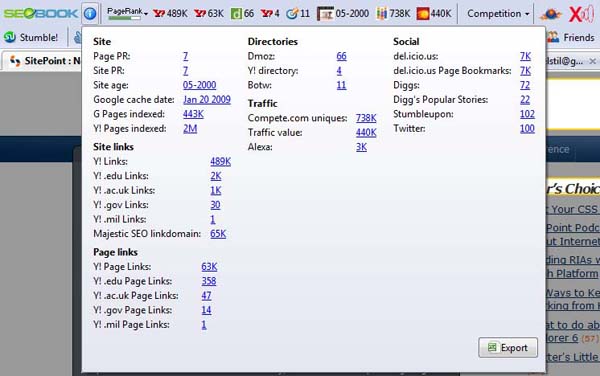
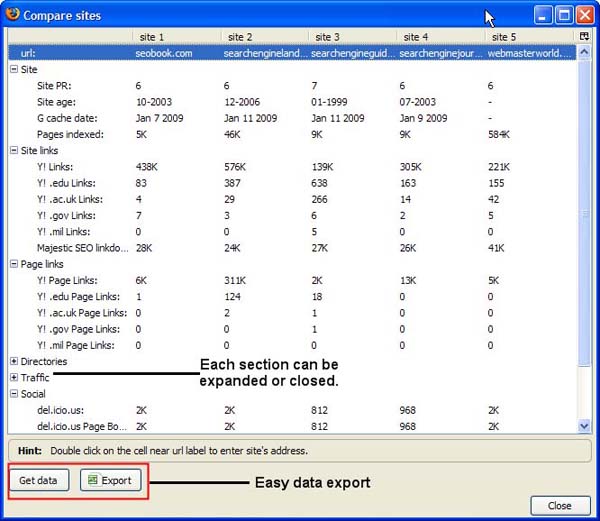
In Conclusion
Not every webmaster or site owner has the time and/or resources for in depth SEO. Even those that do would be well advised to employ Wall’s new toolbar for spot checks, SEO quality control, keyword research and of course, speed ranking checks. For in depth SEO, we cannot dismiss much needed expertise, but free tools of such quality are always a welcome addition to the SEO arsenal.Frequently Asked Questions about SEO Toolbars
What is an SEO toolbar and why is it important?
An SEO toolbar is a tool that integrates with your web browser to provide real-time SEO data about the websites you visit. It’s important because it allows you to analyze various SEO metrics quickly and efficiently. This includes information about backlinks, domain authority, page authority, and other relevant SEO data. With this information, you can make informed decisions about your SEO strategy and monitor the performance of your website.
How does the Aaron Wall SEO toolbar compare to other SEO toolbars?
The Aaron Wall SEO toolbar stands out for its comprehensive features and user-friendly interface. It provides a wealth of SEO data, including backlink information, page rank, domain age, and more. Unlike some other toolbars, it also offers social media data, which can be crucial for a holistic SEO strategy. However, it’s always a good idea to compare different toolbars and choose the one that best fits your needs.
Is the Aaron Wall SEO toolbar compatible with all browsers?
The Aaron Wall SEO toolbar is designed to work with Firefox. If you’re using a different browser, you may need to consider other SEO toolbars. For instance, the Ahrefs SEO toolbar is compatible with both Chrome and Firefox.
How can I install the Aaron Wall SEO toolbar?
To install the Aaron Wall SEO toolbar, you need to first install Firefox if you haven’t already. Then, visit the toolbar’s download page and follow the instructions. After installation, you’ll see the toolbar at the top of your Firefox browser.
Can I customize the Aaron Wall SEO toolbar?
Yes, the Aaron Wall SEO toolbar is customizable. You can choose which data points you want to see and hide the ones you don’t need. This allows you to tailor the toolbar to your specific SEO needs.
Is the Aaron Wall SEO toolbar free?
The Aaron Wall SEO toolbar is free to download and use. However, some features may require a subscription to SEOBook, which is a paid service.
How does the Aaron Wall SEO toolbar help with link building?
The toolbar provides data about the backlinks of any website you visit. This can help you identify potential link-building opportunities and analyze the backlink profiles of your competitors.
Can the Aaron Wall SEO toolbar help me with keyword research?
Yes, the toolbar includes a keyword research tool that can provide valuable insights for your SEO strategy. It shows data about keyword popularity, competition, and more.
Does the Aaron Wall SEO toolbar show social media data?
Yes, the toolbar shows data from various social media platforms, including Facebook and Twitter. This can help you understand how your content is performing on social media.
Can I use the Aaron Wall SEO toolbar to analyze my competitors’ websites?
Absolutely. The toolbar provides a wealth of data about any website you visit, making it a valuable tool for competitor analysis. You can see your competitors’ backlinks, social media data, and more.

