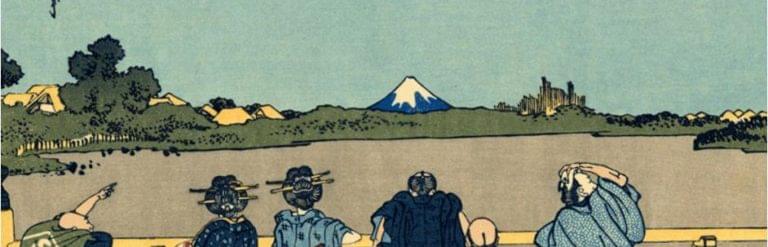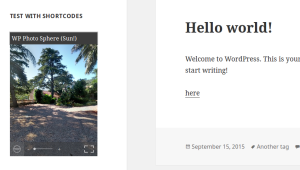Learn to protect your WordPress site with our tutorial Adding Two Factor Authentication to WordPress.
Web forms are essential for common data collection tasks, such as collecting email addresses, visitor information, feedback, surveys and member registrations. Even the humble contact form is usually found on most websites.
Searching for the term “contact form” on the WordPress Plugin Directory yields thousands of results! To help navigate the volume of options and cut through the noise, I’ll cover some of the most popular, regularly updated and free WordPress contact form plugins available.
1) Jetpack’s Contact Form Module
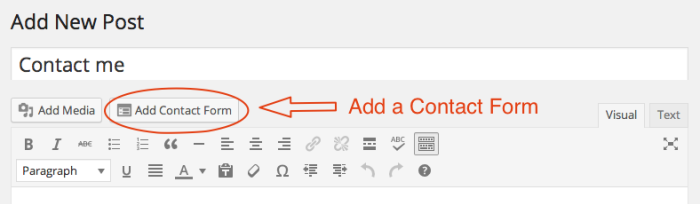
Jetpack is a popular and feature-rich WordPress plugin with more than 30 modules. With these modules, you can add different features to your WordPress website depending on your needs.
One of Jetpack’s most commonly used modules is the Contact Form module, which provides a simple and elegant form creator. Jetpack will send an email notification for each contact form response and you can customize the email address to which the notifications will be sent.
If you’re using the Akismet plugin, every form submission will be checked for spam as well.
If you want to find out more about Jetpack or install it on your site, visit the Jetpack page on the WordPress.org repository.
2) Contact Form 7

Contact Form 7 is one of the most downloaded, popular, and flexible free contact form plugins. With over 54+ million downloads on WordPress.org and 3+ million active installs, Contact Form 7 is one of the most used WordPress plugins in existence. In fact, it ranked third in the Most Popular Plugins of 2014 and remains a strong contender to this day.
Let’s explore why it’s so popular. First, Contact Form 7 provides a user-friendly interface. You can create and manage multiple forms. It supports Ajax-powered submission, CAPTCHA, and Akismet spam filtering. It’s also available in more than 60 languages.
Perhaps one of the greatest benefits to using Contact Form 7 is the number of extensions that exist to bring extra features to the base plugin.
To find out more or to download Contact Form 7 visit the WordPress.org repository.
3) Ninja Forms
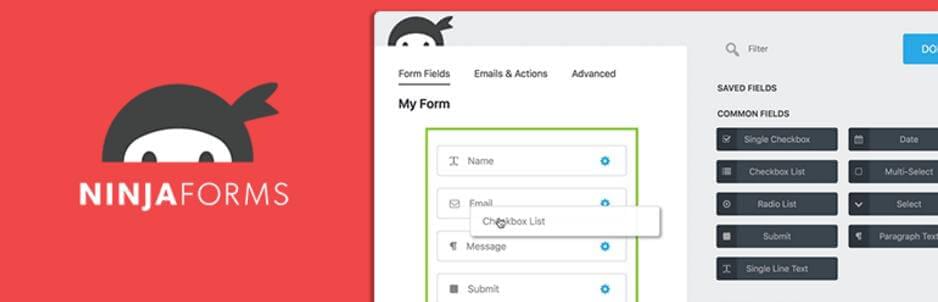
Ninja Forms is another popular plugin to create contact forms. With drag and drop features, you can very easily create contact forms, email address collection, and any other type of forms within minutes. With Ninja Forms, all the magic happens within a drag-and-drop interface in your WordPress dashboard.
If you’re a developer, Ninja Forms offers hooks and filters so you can do absolutely anything. You can also contribute and help make Ninja Forms better since the Ninja Forms framework is available on GitHub.
A number of premium Ninja Forms extensions are also available. This provides you premium features like front-end editing and posting, file uploads, conditional logic, multi-part forms, PayPal integration, and email marketing support.
Ninja Forms Version 3+ requires WordPress 4.6 or higher, Ninja Forms has 900,000+ installs at the time of writing and has a 4.4-star average rating.
You can get your hands on Ninja Forms on WordPress.org.
4) Fast Secure Contact Form

Fast Secure Contact Form is another widely used and up-to-date forms plugin with over 400,000+ active installs. This free plugin allows you to create multiple forms and modifies confirmation emails. It also includes CAPTCHA and Akismet support to block spam.
There is also a feature of redirecting visitors to a specific URL after the form submitted. All the main form fields are supported, including text, textarea, checkbox, radio, select, attachments, date and time.
The user-friendly backend area of this plugin offers a great form creation experience. Forms can be inserted anywhere in your website using a simple shortcode.
WordPress 3.4.2 or higher is required to use this plugin. This plugin is updated on regular basis.
If you’d like to check it out, download the Fast Secure Contact Form, from WordPress.org.
5) Contact Form

At present, with more than 200,000+ active installations and an average rating of 4.3 out of 5 stars, Contact Form is another great option. Contact Form is also updated on regular basis.
This plugin is available in more than 15 languages. Like many popular plugins, a premium version is also available if you’re looking for more features. For a simple contact form, the free version is great. Version 4.07 of this plugin requires WordPress 3.9 or higher.
For more details, download your copy of Contact Form at WordPress.org.
6) Very Simple Contact Form

Many free and premium plugins let you create multiple and advanced contact forms. If you are looking for a very simple contact form plugin with all of the basic options, you should try this plugin. It is a very simple, responsive, and translatable contact form.
It only contains Name, Email, Subject, and Message. A simple CAPTCHA is also available to prevent spam submissions. You can add a contact form to any page, post, or widget with a [contact] shortcode. This simple form and up-to-date plugin requires WordPress version 3.7 or higher.
Download the Very Simple Contact Form plugin.
Conclusion
This is just a small selection of some of the most popular free contact form plugins for WordPress. The above-mentioned plugins are free and up-to-date as of this writing. You can use these plugins with the latest version of WordPress.
There are many options available if the above suggestions don’t suit your needs. Two of the popular paid plugin options include Gravity Forms and Formidable. However, for most simple contact forms, the above recommendations should be more than suitable.
This post was updated in July 2017 to keep its content current!
Frequently Asked Questions (FAQs) about Free Contact Form Plugins for WordPress
What are the key features to look for in a free contact form plugin for WordPress?
When choosing a free contact form plugin for WordPress, there are several key features to consider. Firstly, the plugin should be easy to use, with a user-friendly interface that allows you to create and customize forms without any coding knowledge. Secondly, it should offer a variety of form fields, such as text boxes, checkboxes, radio buttons, and dropdown menus, to meet your specific needs. Thirdly, it should provide spam protection to prevent unwanted submissions. Lastly, it should support email notifications and autoresponders, so you can promptly respond to form submissions.
Are free contact form plugins for WordPress secure?
Yes, most free contact form plugins for WordPress are secure. They typically include features like CAPTCHA and Akismet spam filtering to protect your forms from spam and abuse. However, it’s always a good idea to keep your plugins updated to the latest version, as updates often include security enhancements.
Can I customize the design of my contact form with a free plugin?
Yes, many free contact form plugins for WordPress allow you to customize the design of your forms. You can usually change the layout, colors, fonts, and other design elements to match your website’s style. Some plugins also offer pre-designed form templates that you can use as a starting point.
Can I add a contact form to any page on my WordPress site?
Yes, with a contact form plugin, you can add a contact form to any page or post on your WordPress site. Most plugins provide a shortcode that you can insert into the page or post where you want the form to appear.
Do free contact form plugins support file uploads?
Some free contact form plugins for WordPress do support file uploads. This feature allows users to attach files, such as images or documents, to their form submissions. However, the file types and sizes that can be uploaded may be limited, depending on the plugin.
Can I export the data collected through my contact form?
Yes, many contact form plugins allow you to export the data collected through your forms. This can be useful for analyzing the data, creating reports, or importing it into other software.
Do contact form plugins affect my site’s performance?
While any plugin can potentially affect your site’s performance, most contact form plugins are designed to be lightweight and efficient, so they should not significantly impact your site’s speed or responsiveness.
Can I use a contact form plugin to create other types of forms?
Yes, while they’re often called “contact form” plugins, most of these plugins can be used to create a variety of form types, such as surveys, quizzes, registration forms, and more.
Do I need to know how to code to use a contact form plugin?
No, most contact form plugins for WordPress are designed to be easy to use, even for beginners. They typically include a drag-and-drop form builder that lets you create and customize forms without any coding knowledge.
Can I use more than one contact form plugin on my site?
While it’s technically possible to use more than one contact form plugin on your site, it’s generally not recommended. Using multiple plugins can lead to conflicts and compatibility issues, and it can also slow down your site. It’s usually best to choose one plugin that meets all your needs.
Tahir Taous is founder of Just Learn WordPress, a training site where you can learn how to create and manage websites with WordPress, WordPress essential training, theme development courses free video tutorials and articles.