Where not to look for free fonts
Dribbble, Behance, Gumroad, and so on are home to a ton of hidden gems, but this involves sieving through many digital resources, some of which are incomplete side ventures and “lite” versions. That being said, make sure that you bookmark awesome resources if you do happen to come across any. Even Instagram might surprise you, and Twitter shouldn’t be overlooked either. That aside, let’s take a look like the best free font websites.1. Google Fonts
Number one on this list is obviously Google Fonts, which goes above and beyond what most alternatives offer. First of all, Google Fonts offers a fast and convenient CDN (content delivery network), making it super easy to embed web fonts into websites without actually hosting them. Google fonts can be subsetted by script and weight, and we can also control how they’re loaded on the Web by setting thefont-display CSS property from the embed code’s query string, which improves website loading times. (The CSS-Tricks article on “Google Fonts and font-display” explains how.)
Mind you, self-hosting fonts are better for privacy (because it’s cookieless) and speed (because it offers developers more control). Either way, Google Fonts has a humungous repertoire.
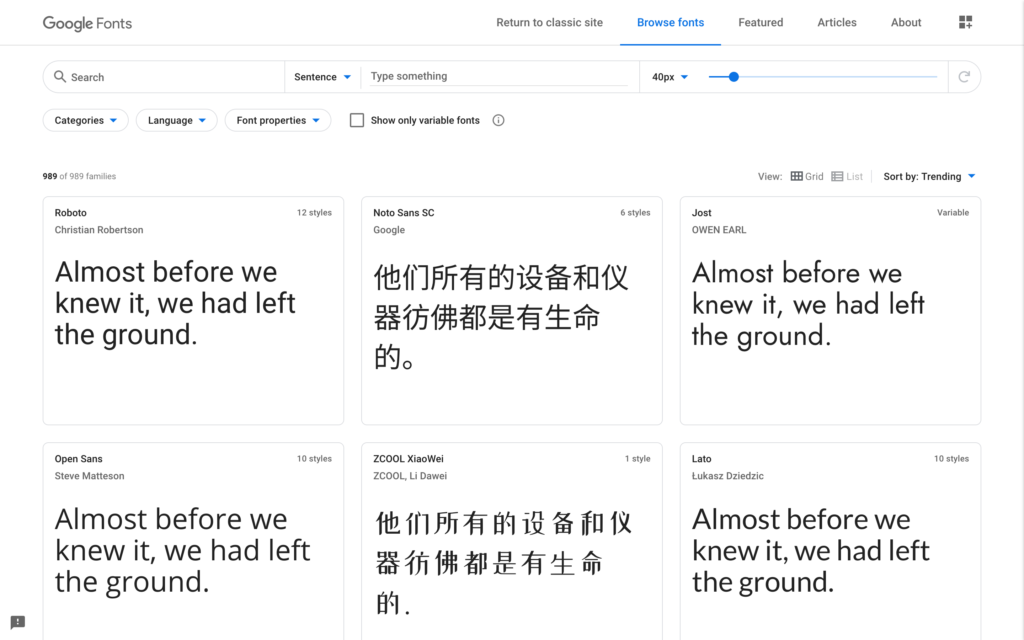
2. Creative Market
I know what you’re thinking: “Creative Market isn’t free, Daniel!” Ahhh, but what about the Free Goods section? What’s interesting about Free Goods is that these are actually premium fonts that are temporarily free. While it isn’t guaranteed to include fonts, it’s refreshed with six new design assets every week (plus three more when you sign up and another three if you spend X amount on assets). I’ve been checking the Free Goods section on Creative Market every week for years, and I’ve built up a large repository of high-quality fonts that cost nothing. Font Bundles runs a similar deal.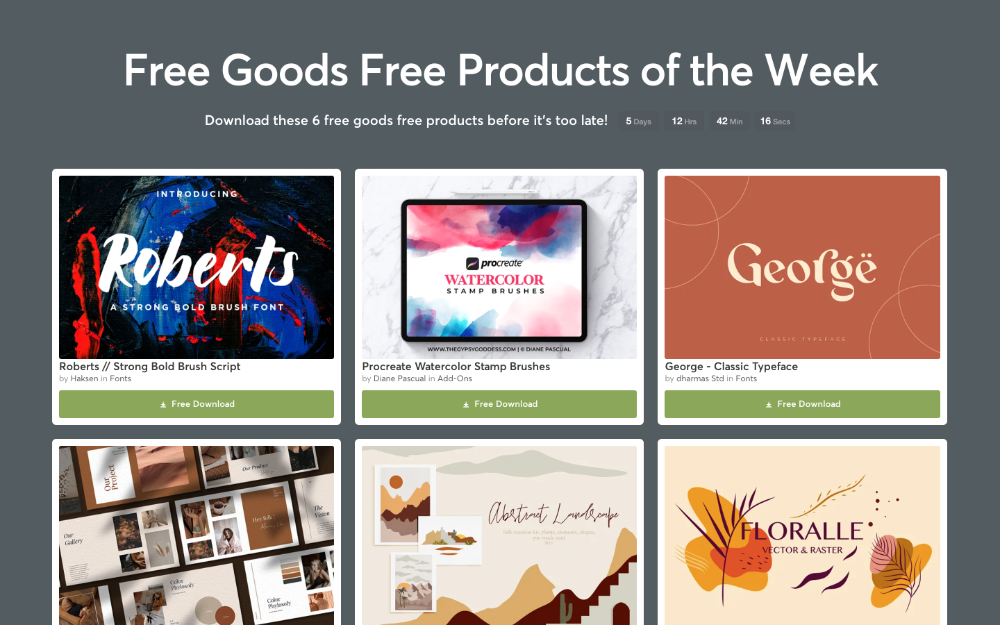
3. Font Squirrel
Font Squirrel is like Unsplash but for fonts, although considering how long it’s been around (a really long time!), maybe saying that Unsplash is like Font Squirrel but for stock images is more accurate! One of the veteran free font websites alongside Dafont and Urban Fonts, although “squirrel” is better. Although many of the veteran sites look a little outdated, Font Squirrel has kept its website somewhat modern compared to the rest. It also has a couple of very useful tools:- Webfont Generator (converts TrueType/OpenType fonts into webfonts)
- Font Identifier (for finding out the name font from an uploaded image/screenshot)
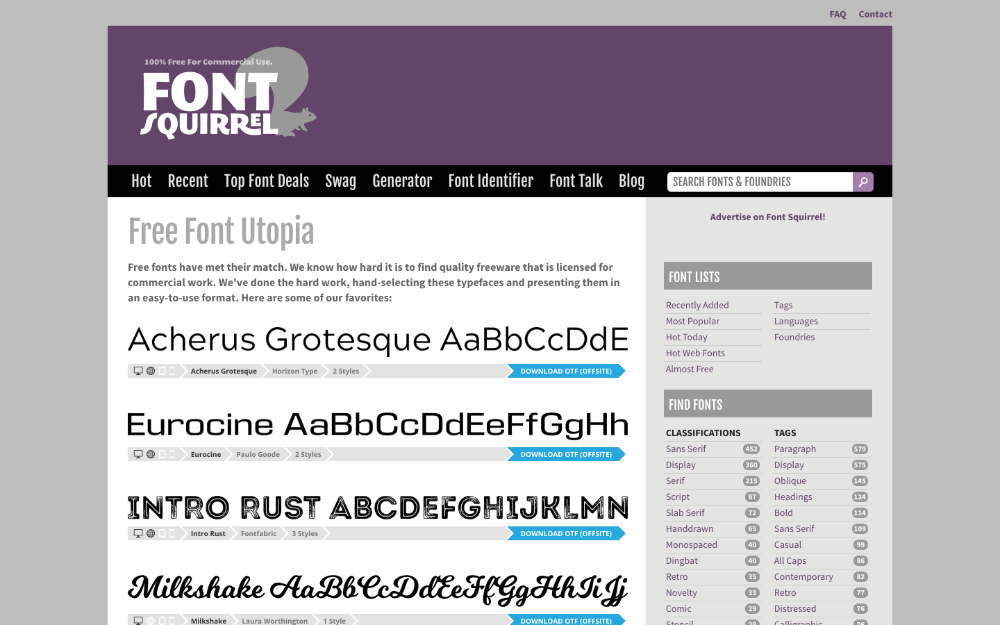
4. FontSpace
FontSpace is one of the nicer-looking websites, although it only offers fonts free for personal use, whereas Font Squirrel confirms that all of their fonts are free for commercial use. FontSpace might not always be suitable.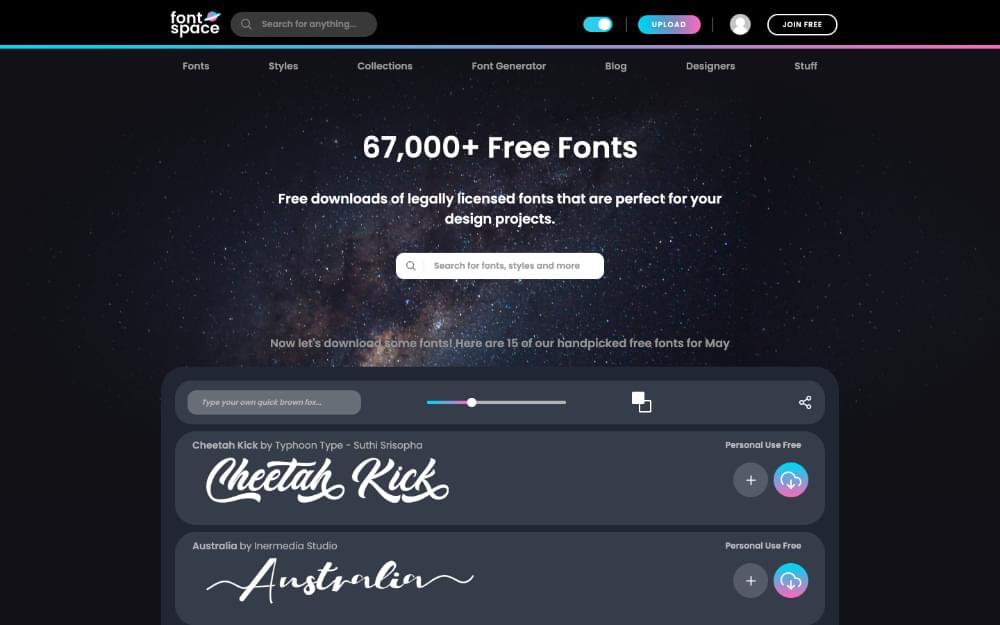
5. By fonts
What sets Befonts apart is its focus on display fonts. Although some of the fonts only offer lite/demo versions and often enough only come in TTF/OTF format (meaning they’re less suitable for the Web), Befonts is one of the very few websites that doesn’t take the “we have everything” approach (which can be overwhelming sometimes). Besides, you can always convert TTF and OTF fonts into web fonts.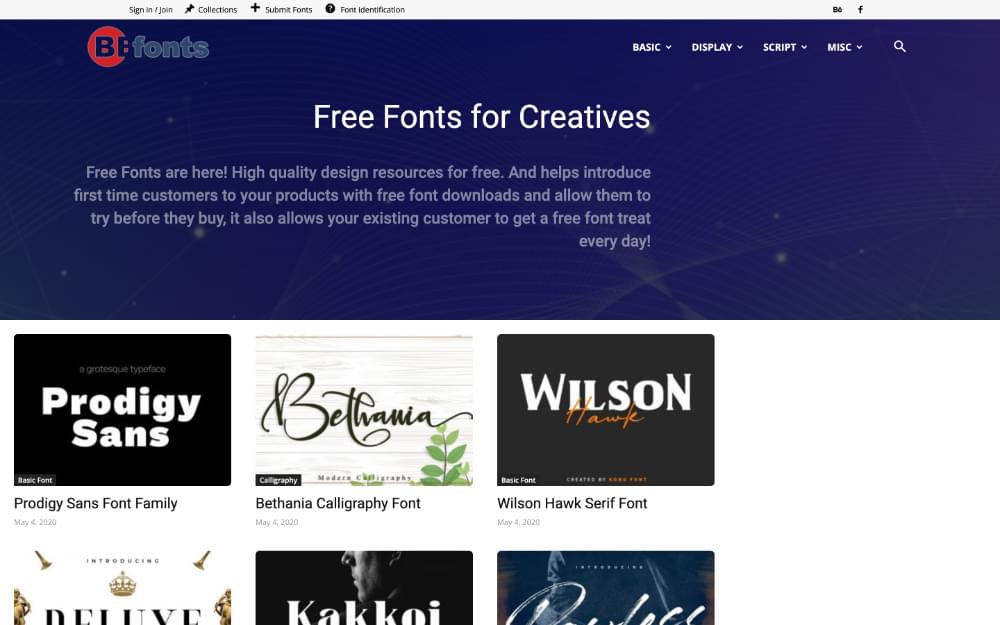
6. Font Shop
Font Shop doesn’t focus completely on free typefaces like Font Squirrel and FontSpace, but it’s still a rather decent alternative if options one to four didn’t have what you were looking for. I find it to be the least user-friendly of the options, but the fonts are relatively high-quality.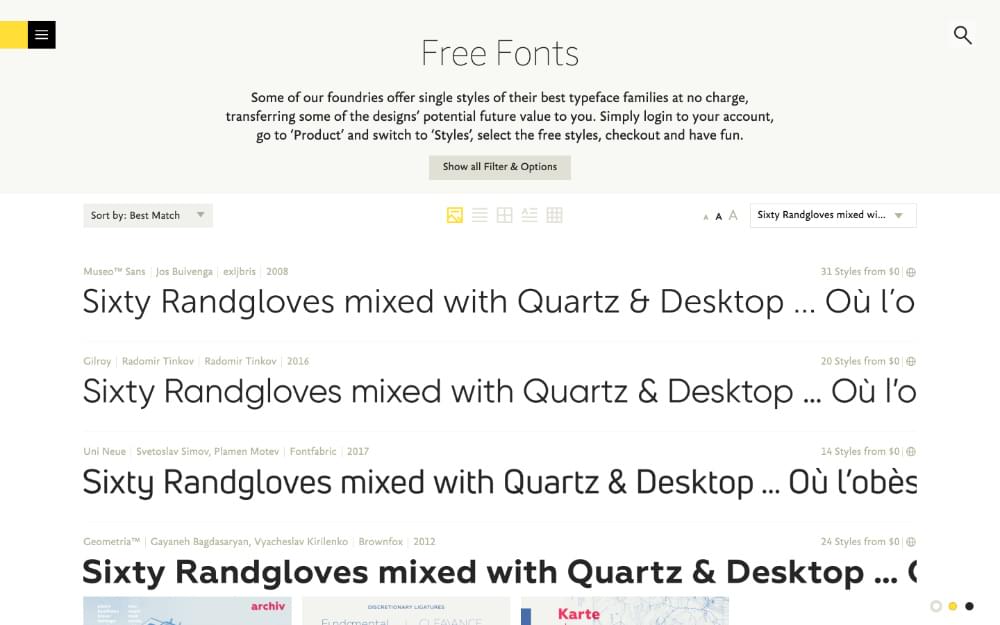
Honorable Mentions
The following free font websites look a little outdated, and truthfully some of the fonts do as well, but they’re arguably some of the largest databases of free fonts out there today:Which font format do I need?
OpenType (OTF) and TrueType (TTF) font formats have been the standard for a really long time, and they’re still used heavily in graphic design today. But that being said, WOFF formats have better compression on the Web (especially WOFF2, which is now supported in 94.49% of web browsers according to caniuse.com). In fact, the new Google Fonts embed code only offers the WOFF2 format now. So, in short:- WOFF2 for web embeds
- TTF/OTF for everything else
Which font style do I need?
Nowadays, it doesn’t really matter because the norms have been thrown out the window a little bit. As an example, Serif fonts can have a modern feel now (think Medium). Instead, we should focus more on clarity:- Legibility (how easy it is to tell characters apart)
- Readability (how easy it is to read sentences as a whole)
Conclusion
Fonts are super useful, and they’re often all that’s needed to achieve the right amount of visual and emotional appeal without laying on more and more visual clutter. Your design needs text anyway, so why not make it the most outstanding aspect of it?Frequently Asked Questions (FAQs) About Free Fonts
What Are the Best Free Fonts for Commercial Use?
There are numerous free fonts available for commercial use. Some of the best include Open Sans, Roboto, Lato, Oswald, and Montserrat. These fonts are popular due to their versatility and readability across different platforms. They are suitable for various design projects, including websites, print materials, and logos. Always remember to check the license before using a font for commercial purposes.
How Can I Download and Install Free Fonts?
Downloading and installing free fonts is a straightforward process. First, select the font you want and click the download button. Once downloaded, extract the file if it’s zipped. For Windows users, right-click the font file and select ‘Install.’ For Mac users, double-click the font file and click ‘Install Font.’
Are Free Fonts Safe to Download?
While most free font websites are safe, it’s essential to exercise caution. Always download from reputable sites and scan the downloaded files for malware. Avoid clicking on suspicious ads or links.
Can I Use Free Fonts in My Logo Design?
Yes, you can use free fonts in your logo design. However, ensure the font is licensed for commercial use. Some free fonts may require attribution or have other usage restrictions.
How Can I Identify a Font from an Image?
There are several online tools, like WhatTheFont and FontSquirrel Matcherator, that can help identify fonts from an image. Simply upload the image, and these tools will suggest similar fonts.
What Are Web Fonts and How Do They Work?
Web fonts are fonts that are hosted on a server and can be used on websites. They allow for more creative flexibility in web design, as they can be displayed regardless of whether the user has the font installed on their device.
Can I Use Google Fonts for Commercial Use?
Yes, all fonts in the Google Fonts library are open-source and free to use for both personal and commercial projects.
How Many Free Fonts Are There?
There are thousands of free fonts available online. The exact number is hard to determine as new fonts are constantly being created and shared.
What Are the Most Popular Free Fonts?
Some of the most popular free fonts include Roboto, Open Sans, Lato, Slabo, and Oswald. These fonts are favored for their readability and versatility in various design contexts.
How Can I Create My Own Font?
There are several online tools, like FontStruct and Calligraphr, that allow you to create your own fonts. You can design each character, set spacing and kerning, and export your font to use in your projects.
 Daniel Schwarz
Daniel SchwarzPreviously, design blog editor at Toptal and SitePoint. Now Daniel advocates for better UX design alongside industry leaders such as Adobe, InVision, Marvel, Wix, Net Magazine, LogRocket, CSS-Tricks, and more.







