- Premium – Responsive Flip Book powered by jQuery
- 1. Portfolio Flipping Slider Using jQuery & CSS3
- 2. flipCounter : jQuery Counter Plugin
- 3. Image Flip Using jQuery
- 4. Flippy : Flip effect jQuery Plugin
- 5. Create CSS 3D Transform Card Flip Gallery with jQuery
- 6. QuickFlip 2: The jQuery Flipping Plugin
- 7. Rotate3Di – Flip HTML content in 3D with jQuery
- 8. Sponsor Flip Wall With jQuery & CSS
- 9. Flip! jQuery Plugin
- 10. jQuery Flip Clock Countdown Timer
- Frequently Asked Questions (FAQs) about jQuery Flip Effect Plugins
This collection of 10 jQuery Flip Effect plugins make the HTML content and images flip 360 degree and animate them with jQuery and CSS3 transform and rotate. You will probably find these most useful for your portfolio. Enjoy!
Related Posts:
Premium – Responsive Flip Book powered by jQuery
It is fully HTML & jQuery driven no Flash Player needed. Works on desktop and mobile devices!

1. Portfolio Flipping Slider Using jQuery & CSS3
The slider will change our portfolio images when it’s flipping, this flipping effect is triggered by user click on the pagination. So when user click a page each of our portfolio images will flipping 360 degree and when its animation near end the image will changed with new image.
 SourceDemo
SourceDemo
2. flipCounter : jQuery Counter Plugin
A jQuery plugin that turns a boring ‘ole number into a big, beautiful analogue display. Count down the days until the apocalypse, make your own debt clock or throw back to the 90s and resurrect the hit-counter.
 Source + Demo
Source + Demo
3. Image Flip Using jQuery
Alright, first of all this is not a real image flip but sort of an illusion, the image does not flip itself in 3D since jQuery does not provide us with an image rotation or a distort feature for HTML elements. I know there are some image rotation plug-ins out their but they don’t work out very well with animate method of jQuery.
 SourceDemo
SourceDemo
4. Flippy : Flip effect jQuery Plugin
A cross-browser flip effect plugin for jQuery which allows you to flip whatever html element you want.
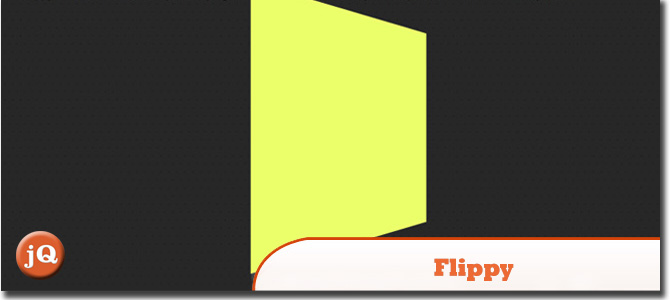 Source + Demo
Source + Demo
5. Create CSS 3D Transform Card Flip Gallery with jQuery
We are going to apply card flip effect to a set of thumbnail gallery. We just want to demonstrate one of the simple ways to use it. One thing though, CSS 3D transform is not a mature standard yet and only modern browsers are supporting it.
 SourceDemo
SourceDemo
6. QuickFlip 2: The jQuery Flipping Plugin
QuickFlip works by using an animation shortcut that is barely noticeable when flipped quickly (hence the name). This shortcut improves performance while allowing the flip effect to work smoothly with any piece of markup regardless of images, backgrounds or CSS.
 Source + Demo
Source + Demo
7. Rotate3Di – Flip HTML content in 3D with jQuery
A jQuery Effect Plugin that makes it possible to do an isometric 3D flip or 3D rotation of any HTML content. It also enables custom 3D rotation animations.
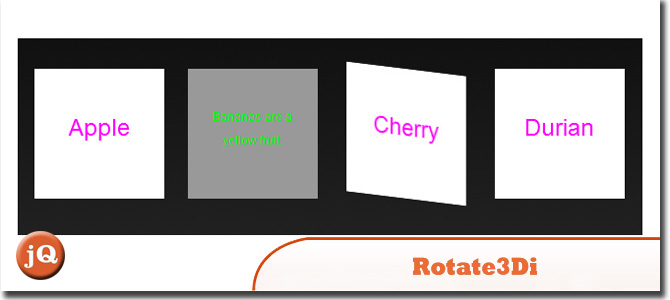 Source + Demo
Source + Demo
8. Sponsor Flip Wall With jQuery & CSS
We are using PHP, CSS and jQuery with the jQuery Flip plug-in, to do just that. The resulting code can be used to showcase your sponsors, clients or portfolio projects as well.
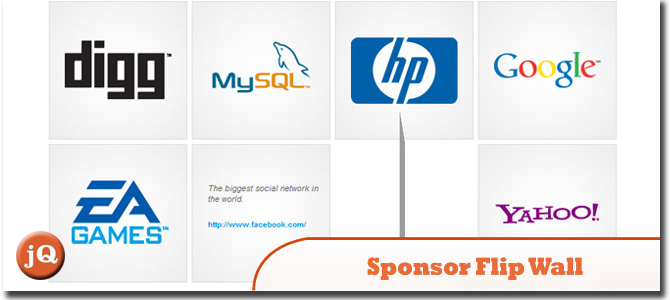 SourceDemo
SourceDemo
9. Flip! jQuery Plugin
A jQuery plugin that will flip easily your elements in four directions.
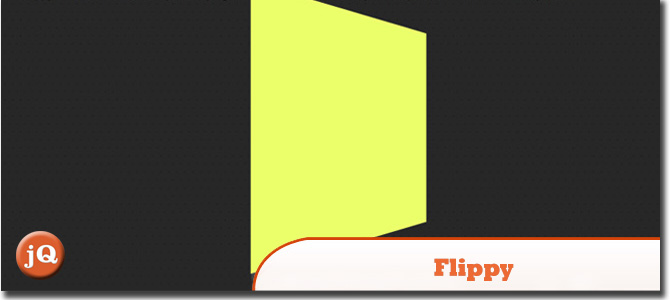 Source + Demo
Source + Demo
10. jQuery Flip Clock Countdown Timer
This sleek flip clock timer makes for an elegant way to countdown to events.
 Source + Demo
Source + Demo
Frequently Asked Questions (FAQs) about jQuery Flip Effect Plugins
What is a jQuery Flip Effect Plugin?
A jQuery Flip Effect Plugin is a tool that allows you to create a flip animation effect on your website. This effect can be used to flip images, text, or any other content on your site. The plugin uses jQuery, a popular JavaScript library, to create this effect. It’s a great way to add some interactivity and visual interest to your site.
How do I install a jQuery Flip Effect Plugin?
Installing a jQuery Flip Effect Plugin is relatively straightforward. First, you need to download the plugin from the developer’s website or a trusted source. Once downloaded, you need to include the plugin’s JavaScript file in your HTML file. This is usually done by adding a script tag to the head of your HTML document. The script tag should point to the location of the downloaded JavaScript file.
How do I use a jQuery Flip Effect Plugin?
Once you’ve installed the plugin, you can use it by calling the flip method on any jQuery object. This will apply the flip effect to that object. You can also pass options to the flip method to customize the effect. For example, you can specify the direction of the flip, the speed of the flip, and whether the flip should happen automatically or on a user action like a click.
Can I customize the flip effect?
Yes, most jQuery Flip Effect Plugins allow you to customize the flip effect. You can usually specify the direction of the flip (horizontal or vertical), the speed of the flip, and whether the flip should happen automatically or on a user action like a click. Some plugins also allow you to specify the color and texture of the flip, and whether the flip should loop continuously.
Are there any compatibility issues with jQuery Flip Effect Plugins?
jQuery Flip Effect Plugins should work in all modern browsers that support jQuery and CSS3. However, older browsers may not support all the features of the plugin. It’s always a good idea to test the plugin in different browsers to ensure it works as expected.
Can I use multiple jQuery Flip Effect Plugins on the same page?
Yes, you can use multiple jQuery Flip Effect Plugins on the same page. However, you should be aware that each plugin will add to the overall load time of your page. If you use too many plugins, it could slow down your site.
Do I need to know JavaScript to use a jQuery Flip Effect Plugin?
While it’s helpful to have some knowledge of JavaScript and jQuery, it’s not strictly necessary to use a jQuery Flip Effect Plugin. Most plugins come with detailed instructions and examples that you can follow.
Can I use a jQuery Flip Effect Plugin on a mobile site?
Yes, most jQuery Flip Effect Plugins are responsive and will work on both desktop and mobile sites. However, you should always test the plugin on different devices to ensure it works as expected.
Are jQuery Flip Effect Plugins free to use?
Many jQuery Flip Effect Plugins are free to use, but some may require a license for commercial use. Always check the license terms before using a plugin.
Can I use a jQuery Flip Effect Plugin with other jQuery plugins?
Yes, you can use a jQuery Flip Effect Plugin with other jQuery plugins. However, you should be aware that some plugins may conflict with each other. Always test your site thoroughly after adding a new plugin.
 Sam Deering
Sam DeeringSam Deering has 15+ years of programming and website development experience. He was a website consultant at Console, ABC News, Flight Centre, Sapient Nitro, and the QLD Government and runs a tech blog with over 1 million views per month. Currently, Sam is the Founder of Crypto News, Australia.


