Today we bring to you a list of File Manager based around jQuery (and Ajax and PHP) ready to use in your web projects and easy to customize, that allows you to preview, upload and modify files and folders via the browser. File Managers are great for upload, download, view, edit, copy, move/rename and change permissions on your web files. You’ll need a manager will a good interface so don’t look further than the ones below and if you know of any better please share with us. Enjoy!
Related Posts:
1. elFinder
Basic file manager for the web.
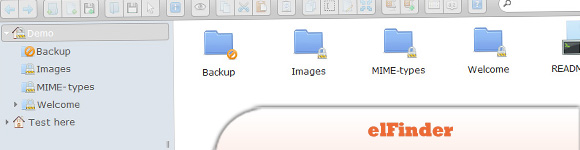 Source + Demo
Source + Demo
2. jQuery File Tree
A configurable, AJAX file browser plugin for jQuery. You can create a customized, fully-interactive file tree with as little as one line of JavaScript code.
 SourceDemo
SourceDemo
3. jquery-filemanager
Easily manage uploads on a server. Move/Rename/Delete. Restrict viewing to a specific folder. Customisable output . Currently only includes PHP connector.
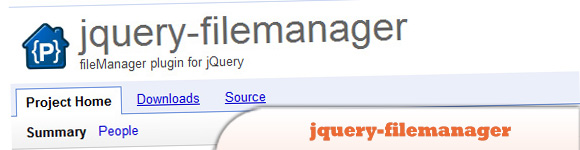 Source + Demo
Source + Demo
4. File Thingie
A small web-based file manager written in PHP. It is intended for those who need to give others access to a part of their server’s file system when FTP is not practical.
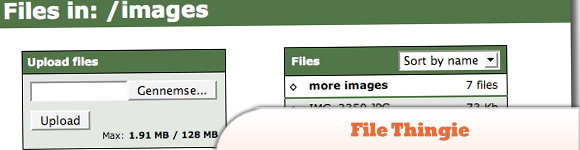 Source + Demo
Source + Demo
5. KFM – Kae’s File Manager
An online file manager which can be used on its own, or as a plugin for a rich-text editor such as CKeditor, TinyMCE or FCKeditor.
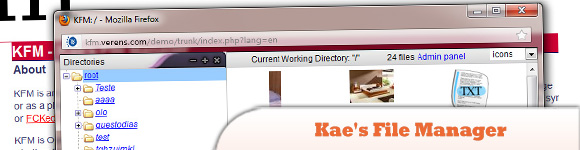 Source + Demo
Source + Demo
6. Free Web File Manager
It is web based jQuery AJAX driven, multi-language ready web application for storing, editing and managing files and folders online via web browser.
 SourceDemo
SourceDemo
7. YaFM file manager
It allows you to upload, download, view, edit, copy, move/rename, change permissions and owner group of a single file or a group of files which reside on a unix filesystem local to the script.
 SourceDemo
SourceDemo
8. Kinky File Explorer
A totally free ColdFusion based file exploration system designed to provide read-only access to a specific directory of files.
 SourceDemo
SourceDemo
9. SFBrowser
A file browser and uploader for jQuery. It returns a list of objects with containing the names and additional information of the selected files.
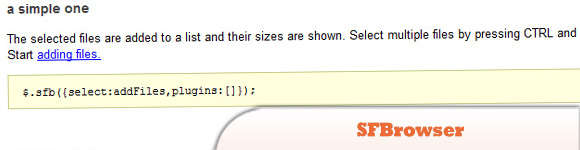 SourceDemo
SourceDemo
10. FileVista – Web File Manager
For storing, managing and sharing files online through your web browser. It allows your users to upload, download and organize any type of file with an intuitive user interface.
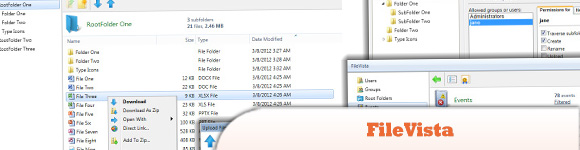 SourceDemo
SourceDemo
Frequently Asked Questions (FAQs) about jQuery File Manager Plugins
What are the key features to look for in a jQuery File Manager Plugin?
When choosing a jQuery File Manager Plugin, there are several key features to consider. Firstly, the plugin should offer a user-friendly interface that is easy to navigate. It should also provide a variety of functions such as file upload, download, delete, copy, move, and rename. Additionally, the plugin should support multiple file formats and have a robust search feature for easy file location. It’s also beneficial if the plugin offers thumbnail previews for images and videos. Lastly, the plugin should be compatible with various browsers and have good documentation for easy integration and troubleshooting.
How do I integrate a jQuery File Manager Plugin into my website?
Integrating a jQuery File Manager Plugin into your website typically involves a few steps. First, you need to download the plugin files and include them in your project directory. Then, you need to link the plugin’s CSS and JavaScript files in your HTML file. After that, you can initialize the plugin using a script tag and the appropriate jQuery selector. Remember to check the plugin’s documentation for specific integration instructions as these can vary between different plugins.
Are jQuery File Manager Plugins compatible with all browsers?
Most jQuery File Manager Plugins are designed to be compatible with all modern browsers including Chrome, Firefox, Safari, and Edge. However, compatibility can vary between different plugins and some may not support older browser versions. It’s always a good idea to check the plugin’s documentation or contact the developer for information on browser compatibility.
Can I customize the look and feel of a jQuery File Manager Plugin?
Yes, most jQuery File Manager Plugins allow for customization. You can typically change the plugin’s appearance by modifying its CSS file. Some plugins also offer options for customization within the plugin’s settings. Always refer to the plugin’s documentation for specific instructions on customization.
How secure are jQuery File Manager Plugins?
The security of a jQuery File Manager Plugin largely depends on the specific plugin and how it’s implemented. Some plugins offer security features such as file encryption and user authentication. However, it’s important to remember that the security of your file manager also depends on the overall security of your website. Always ensure your website is secure and regularly updated to protect against potential threats.
Do jQuery File Manager Plugins support mobile devices?
Many jQuery File Manager Plugins are responsive and designed to work well on both desktop and mobile devices. However, the level of mobile support can vary between different plugins. Always check the plugin’s documentation or contact the developer for information on mobile compatibility.
Can I use multiple jQuery File Manager Plugins on the same website?
While it’s technically possible to use multiple jQuery File Manager Plugins on the same website, it’s generally not recommended. Using multiple plugins can lead to conflicts and can slow down your website. It’s usually best to choose one plugin that meets all your needs.
Do jQuery File Manager Plugins support multiple languages?
Many jQuery File Manager Plugins support multiple languages. This is typically achieved through the use of language files that can be included in the plugin’s settings. Always check the plugin’s documentation for specific instructions on how to implement multiple languages.
How do I troubleshoot issues with a jQuery File Manager Plugin?
If you’re experiencing issues with a jQuery File Manager Plugin, the first step is to check the plugin’s documentation for troubleshooting tips. If you can’t find a solution, try contacting the plugin’s developer or searching for solutions online. Remember to provide as much information as possible about the issue to help find a solution.
Can I use a jQuery File Manager Plugin for commercial purposes?
The usage terms for jQuery File Manager Plugins can vary. Some plugins are free for both personal and commercial use, while others require a license for commercial use. Always check the plugin’s license agreement or contact the developer for information on usage terms.
 Sam Deering
Sam DeeringSam Deering has 15+ years of programming and website development experience. He was a website consultant at Console, ABC News, Flight Centre, Sapient Nitro, and the QLD Government and runs a tech blog with over 1 million views per month. Currently, Sam is the Founder of Crypto News, Australia.


