- 1. Stretchy Sprites
- 2. jQuery & CSS Sprite Animation
- 3. Stitches
- 4. Animating Sprites With Spritely jQuery Plugin
- 5. sprite spin
- 6. jQuery Plugin for Cartoon-like Background Image Sprite Animation – AniDG – (alernative to animated Gif)
- 7. jQuery Kwicks and CSS Image Sprites Tutorial
- 8. AutoSprites – A jQuery Menu Plugin
- 9. jQuery.spritely
- 10. Jquery-sprite
- 11. spriteOnHover (Sprite on Hover) – jQuery plugin
- Frequently Asked Questions about Image Sprite Plugins and Tutorials
Today we are sharing you our collection of 10+ jQuery Image Sprite Plugins and Tutorials. With these plugins it is now possible to create a powerful animations and effects. Very useful for those who wants to create any animated stuff like game characters etc.
1. Stretchy Sprites
Cross-browser, responsive resizing/stretching of CSS sprite images.2. jQuery & CSS Sprite Animation
It’s now possible to create equally as powerful animations and effects without needing to use any third party plugins.In today’s screencast I’m going to show you what a sprite is and just how easy it can be to create an entire animated scene using jQuery, CSS & Sprites.3. Stitches
An HTML5 sprite sheet generator.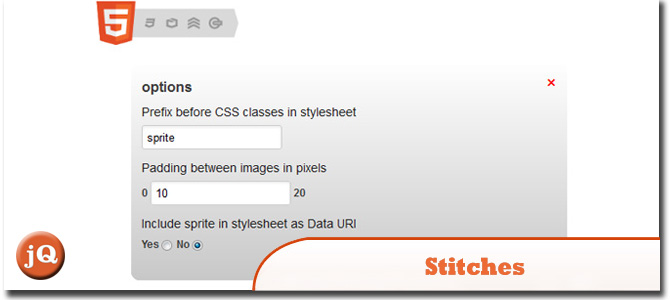 Source + Demo
Source + Demo
4. Animating Sprites With Spritely jQuery Plugin
Spritely.js is a great and simple jQuery plugin for animating sprites. It’s very useful for those who wants to create any animated stuff like game characters etc.5. sprite spin
A jQuery plugin that enables sprite animation in your website. The aim of this plugin is to provide a 360 degree view of some kind of product.6. jQuery Plugin for Cartoon-like Background Image Sprite Animation – AniDG – (alernative to animated Gif)
A simple plugin for jQuery which allows you animate background images. The plugin is basically an alternative to the animated GIF but with several benefits.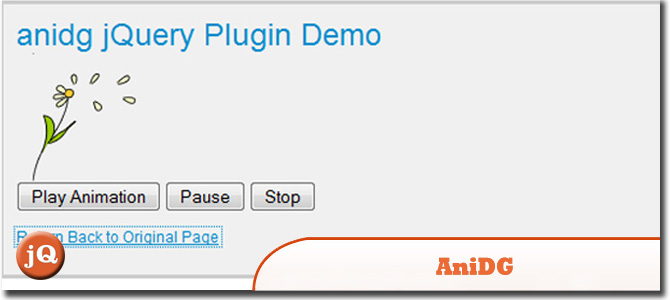 SourceDemo
SourceDemo
7. jQuery Kwicks and CSS Image Sprites Tutorial
This is a catchy jQuery powered effect… It uses the Kwicks for jQuery plugin from Jeremy Martin to which I’ve added a twist using CSS image sprites.8. AutoSprites – A jQuery Menu Plugin
This plugin now contains support for an active state. It is just as easy to use and all of the animation still works with it.9. jQuery.spritely
A jQuery plugin created by Artlogic for creating dynamic character and background animation in pure HTML and JavaScript. It’s a simple, light-weight plugin with a few simple methods for creating animated sprites such as the birds you see on this page, and dynamic scrolling backgrounds.10. Jquery-sprite
jQuery plugin for sprite (animation).11. spriteOnHover (Sprite on Hover) – jQuery plugin
A lightweight jQuery plugin designed to animate your sprite sheets on hover…Frequently Asked Questions about Image Sprite Plugins and Tutorials
What are the benefits of using image sprites in web development?
Image sprites are a crucial tool in web development. They help in reducing the number of server requests, which can significantly improve the loading speed of a webpage. This is because when a single image is loaded, it reduces the time taken to load multiple images. Additionally, image sprites can help in reducing the flickering effect that occurs when a mouse hovers over an image. This provides a smoother user experience. Lastly, image sprites can help in saving bandwidth, which is beneficial for both the user and the server.
How can I create an image sprite using CSS?
Creating an image sprite using CSS involves a few steps. First, you need to create a single image that contains all your smaller images. This can be done using various graphic design tools. Once you have your sprite image, you can use the CSS background-position property to display the specific part of the image you want to show. The values of the background-position property are the coordinates of the specific image in the sprite.
What are some of the best image sprite plugins available?
There are several image sprite plugins available that can help you create and manage your image sprites. Some of the most popular ones include SpritePad, Stitches, Sprite Cow, and Instant Sprite. These plugins offer various features such as drag-and-drop interfaces, automatic CSS generation, and preview options.
Can I use image sprites with responsive design?
Yes, you can use image sprites with responsive design. However, it requires careful planning and execution. You need to ensure that the images in your sprite are properly aligned and sized to fit different screen sizes. Additionally, you may need to use media queries to adjust the background-position property based on the screen size.
Are there any drawbacks to using image sprites?
While image sprites offer several benefits, they also have a few drawbacks. One of the main drawbacks is that they can be complex to set up and manage, especially for large websites with many images. Additionally, if not properly implemented, image sprites can lead to increased memory usage and longer loading times.
How can I use an image sprite generator?
An image sprite generator is a tool that helps you create image sprites quickly and easily. You simply upload your individual images, and the generator will combine them into a single sprite image. It will also generate the necessary CSS code for you. Some popular image sprite generators include SpritePad, Stitches, and Instant Sprite.
What is the difference between CSS sprites and SVG sprites?
CSS sprites and SVG sprites are both techniques used to reduce the number of HTTP requests and improve website performance. The main difference between them is the type of images they use. CSS sprites use bitmap images, while SVG sprites use vector images. SVG sprites have the advantage of being scalable and resolution-independent, meaning they look sharp on all screen resolutions.
Can I use image sprites for background images?
Yes, image sprites are commonly used for background images. By combining all your background images into a single sprite, you can reduce the number of HTTP requests and improve your website’s loading speed. You can then use the CSS background-position property to display the specific part of the sprite you want to show.
How can I optimize my image sprites for better performance?
There are several ways to optimize your image sprites for better performance. First, try to keep your sprite as small as possible by only including the images you need. Second, arrange your images in a way that minimizes the overall size of the sprite. Third, use a tool to compress your sprite without losing quality. Lastly, use CSS to control the display of your sprite, as this can help reduce memory usage.
Are image sprites still relevant with HTTP/2?
With the introduction of HTTP/2, the need for image sprites has been reduced. This is because HTTP/2 allows for multiple requests to be made simultaneously, eliminating the main advantage of image sprites. However, image sprites can still be useful in certain situations, such as when you want to reduce flickering effects or when you’re dealing with a large number of small images.
 Sam Deering
Sam DeeringSam Deering has 15+ years of programming and website development experience. He was a website consultant at Console, ABC News, Flight Centre, Sapient Nitro, and the QLD Government and runs a tech blog with over 1 million views per month. Currently, Sam is the Founder of Crypto News, Australia.
