You may have noticed that I have just integrated Disqus comment engine into the blog to make it easier for people to comment on posts and easier for myself to manage and stay on top of replying to posts. I did however run into a problem where it seems all the previous comments (old comments imported from WordPress) are loading into the page but not showing. If you inspect you can see the comments are clearly loading into the page, but not showing. It just says “0 comments”.
It’s not working!!!
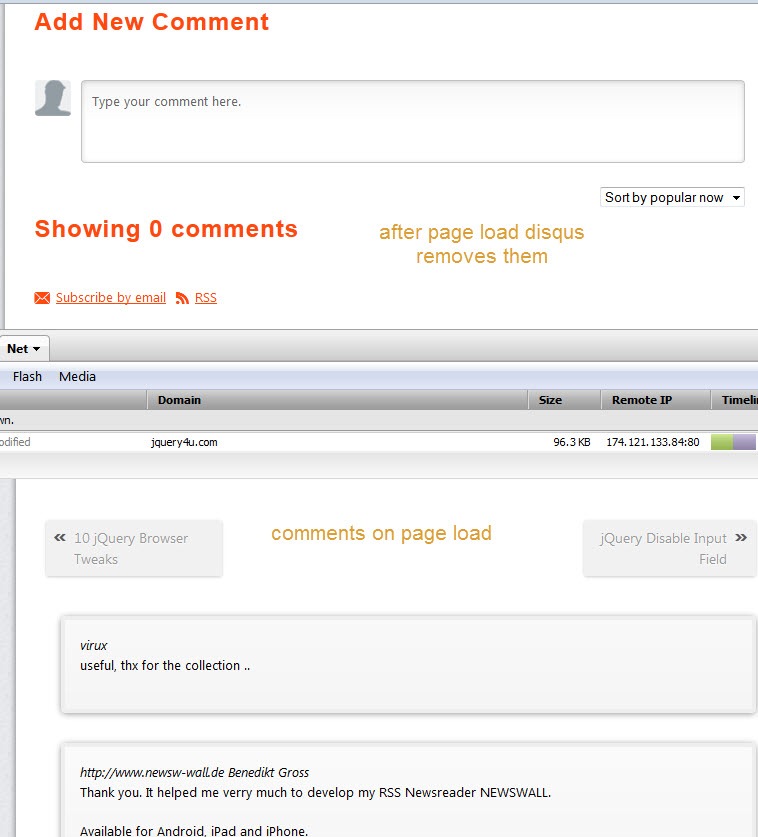 On investigation it looks like the Disqus plugin has a conflict with the W3 Total Cache (and W3 Super Cache) plugins. I tried the WordPress plugin for automatic import of comments which didn’t work. I then tried the manual export from WordPress as a WXR file and imported into Diqus directly: disqus.com/admin/tools/import/platform/wordpress/ which worked! :)
Login to WordPress and click > Tools > Export > All content (This will contain all of your posts, pages, comments, custom fields, terms, navigation menus and custom posts).
On investigation it looks like the Disqus plugin has a conflict with the W3 Total Cache (and W3 Super Cache) plugins. I tried the WordPress plugin for automatic import of comments which didn’t work. I then tried the manual export from WordPress as a WXR file and imported into Diqus directly: disqus.com/admin/tools/import/platform/wordpress/ which worked! :)
Login to WordPress and click > Tools > Export > All content (This will contain all of your posts, pages, comments, custom fields, terms, navigation menus and custom posts).
It’s working!!!
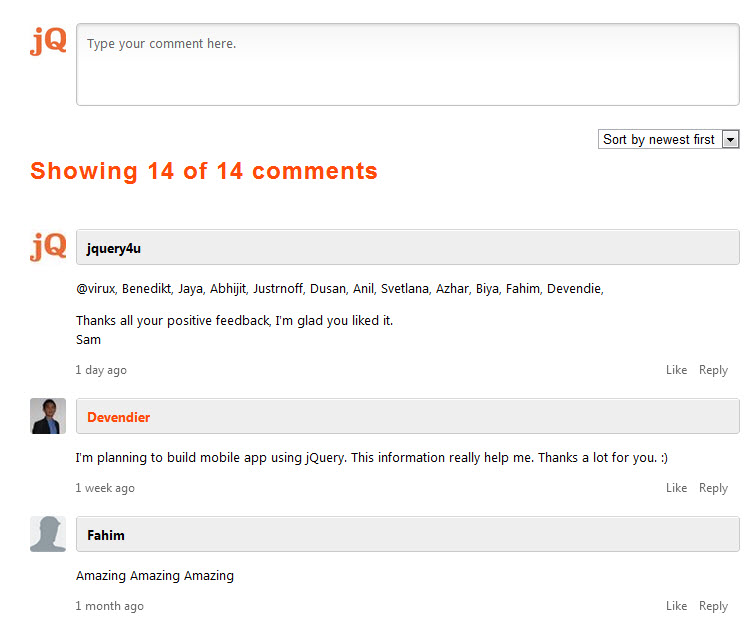
Frequently Asked Questions about WordPress Disqus JS Hiding Comments
How can I install Disqus on my WordPress site?
Installing Disqus on your WordPress site is a straightforward process. First, you need to download the Disqus plugin from the WordPress plugin repository. After downloading, you can install it by navigating to your WordPress dashboard, clicking on ‘Plugins’, then ‘Add New’, and finally ‘Upload Plugin’. Once the plugin is installed, you need to activate it and then configure it by entering your Disqus shortname.
Why are my Disqus comments not showing on my WordPress site?
There could be several reasons why Disqus comments are not showing on your WordPress site. It could be due to a conflict with another plugin, a theme issue, or incorrect Disqus settings. To troubleshoot, try deactivating other plugins to see if the issue resolves. If not, check your theme settings and ensure that Disqus is properly configured.
How can I sync Disqus comments with WordPress?
Syncing Disqus comments with WordPress is essential to ensure that all comments are backed up on your WordPress database. To do this, navigate to the Disqus plugin settings on your WordPress dashboard, and click on ‘Sync comments’. This will automatically sync all Disqus comments with your WordPress database.
Can I use Disqus with any WordPress theme?
Yes, Disqus is compatible with most WordPress themes. However, there might be some themes that may not support Disqus due to their unique coding structure. If you encounter any issues, it’s recommended to contact the theme developer or Disqus support for assistance.
How can I hide Disqus comments on specific posts or pages?
To hide Disqus comments on specific posts or pages, you can use the ‘disable comments’ feature in WordPress. Simply navigate to the post or page where you want to hide comments, scroll down to the ‘Discussion’ section, and uncheck the ‘Allow comments’ box.
How can I customize the look of Disqus comments on my WordPress site?
Disqus allows you to customize the look of the comments section to match your site’s design. You can change the color scheme, typography, and layout from the Disqus settings on your WordPress dashboard.
Is Disqus mobile-friendly?
Yes, Disqus is mobile-friendly and responsive, meaning it will automatically adjust to fit the screen size of the device your site is being viewed on.
How can I moderate Disqus comments on my WordPress site?
Disqus provides a robust moderation panel that allows you to approve, delete, or mark comments as spam. You can access this panel from your WordPress dashboard or directly from the Disqus website.
Can I import existing WordPress comments into Disqus?
Yes, Disqus allows you to import existing WordPress comments. This can be done from the Disqus plugin settings on your WordPress dashboard. Simply click on ‘Import comments’ and follow the prompts.
How can I uninstall Disqus from my WordPress site?
To uninstall Disqus, navigate to the ‘Plugins’ section on your WordPress dashboard, find the Disqus plugin, and click ‘Deactivate’. After deactivating, you can delete the plugin. Note that uninstalling Disqus will not delete the comments that have been synced with your WordPress database.
 Sam Deering
Sam DeeringSam Deering has 15+ years of programming and website development experience. He was a website consultant at Console, ABC News, Flight Centre, Sapient Nitro, and the QLD Government and runs a tech blog with over 1 million views per month. Currently, Sam is the Founder of Crypto News, Australia.
