Performance tuning used to be reserved for high-end websites, however in a world where websites are the first impressions customers have of a company, it is vital to ensure that you and your customers have an efficient website.
At SitePoint, we regularly cover web performance, including topics such as How to Speed Up Your WordPress Site and the Perception of Performance. But, if you still don’t think that speed matters, an article from KISSmetrics provides multiple figures on how latency on websites leads to lost conversions.
What Affects Performance
Before going into the ways you can improve your WordPress site performance, it is important to understand the factors which impact the performance of typical WordPress websites. Some of the biggest areas according to the official WordPress Codex include:
- Hosting: This is a topic which can span pages, but in a nutshell for anything mission critical, you should be using a virtual private server (VPS) or dedicated box at the least. While shared hosting is dirt cheap, performance often is lacklustre because you’re sharing resources with hundreds (if not thousands) of users. On VPS and dedicated machines, resources are dedicated meaning you are guaranteed what the host promises.
- Number of servers: For highly trafficked sites, you will need multiple servers to spread the load rather than having a single server bear the brunt of your visitors. Load balancing can be a complex topic, but in a nutshell, you need to keep in mind that for high traffic settings, multiple lower end machines is better than having a single high end box.
- Hardware performance: Using Solid State Drives (SSDs) and high performance servers can greatly boost your site’s performance. If you don’t want to pay for a SSD, purchasing extra RAM for your server is a more affordable option to boost performance.
Checking Your Site for Bottlenecks
Before tuning your WordPress install, you need to make sure that you are aware of the areas where your site needs improvement. By using a tool such as YSlow, you can determine the precise steps you need to take to improve your sites performance. YSlow is a great asset as it provides actionable steps which you can follow to improve your performance.
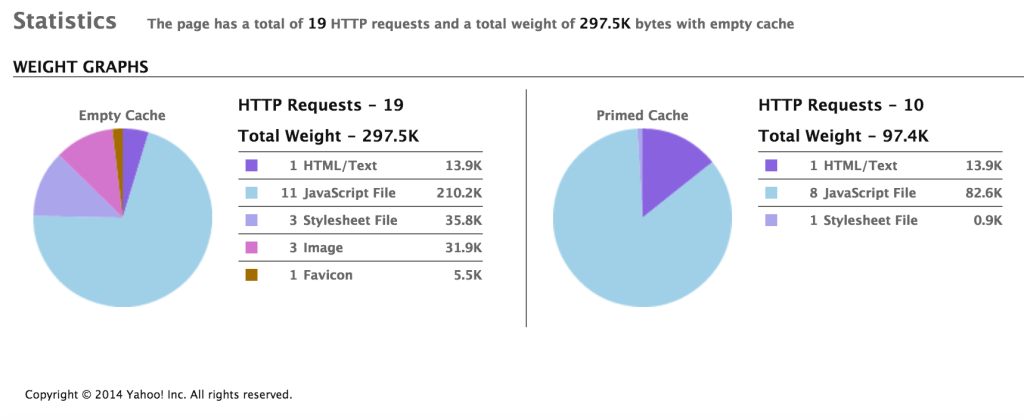
Another tool you can use for performance testing is Pingdom. While it doesn’t provide you with the same guidance as YSlow, Pingdom is useful for determining which scripts, page elements or pieces of code are taking the longest to load. From there, you can work on optimizing specific elements to boost your speed.
Easy Ways to Improve Performance
While performance tuning is a vast topic, you can improve your website by following a few simple steps.
Enable Caching on Your Website
Caching is one of the easiest ways to improve your site performance as it can be done with the flip of the switch and a few settings changes. We’ve already discussed caching in an article on Managed WordPress Hosting so we won’t discuss it in-depth here. In a nutshell though, if you’re looking to enable caching on your website W3 Total Cache is the tool for you.

If you really want to take your caching to the next level, you should look into a reverse proxy such as Varnish Cache. Although it’s far from the easiest system to install on your website, if you’re operating a high-traffic website, this is a technology you should look into.
Integrate a CDN
By using the previously mentioned W3 Total Cache or popular service Cloudflare, you can ensure your website load times are reduced by having the content deployed from servers which are closest to your visitors. As this has been covered before in the previously mentioned article on WordPress hosting, we’re going to move on to additional tips to help your site performance.
Use Less Plugins
One of the greatest aspects of WordPress is its extensibility, however as with any computer, if you keep adding software without discretion, the performance will drop significantly. While it can be easy to use a plugin to modify WordPress, as a rule of thumb, you should only install a plugin if it is adding significant value which cannot be done with a few simple code tweaks. If you aren’t using a plugin at the moment but you think you’ll need it down the road, then disable it.
Theme Optimization
While theme optimization can be a complex topic, below are a few key points taken from the WordPress Codex on the topic.
- Image files
- Avoid unnecessary images such as using pictures instead of using standard type.
- Ensure that all images are optimized for the web (Photoshop has a specific export option for this) and ensure that you are using JPEG/GIF/PNG as the file format.
- Use a plugin such as WP Smush.it to compress your images as they are added to your media library.
- File count and size
- If possible, try minimizing the number of files which are required to display your website.
- Combine CSS and JavaScript files into a single file where applicable.
- Minify script files where possible. The previously mentioned W3 Total Cache plugin has this capability built in.
- Query reduction/optimization
- If possible, try hard coding values into static areas of your website such as your charset and site title.
- If you have menus that rarely change, also try hardcoding those where possible.
Taking it Further
While this guide has provided you with enough tips to help you get started with tuning WordPress for optimal performance, it is far from comprehensive. If you’re planning to run a site with tons of constant traffic, you’ll want to consult an experienced server admin to help ensure that you’re doing everything you can to squeeze every bit of performance from your website. You also might want to consider the pros and cons of Managed WordPress Hosting since managed WordPress hosts often are able to answer WordPress specific questions other hosts will not touch. As mentioned earlier, we’ve written extensively about web performance on SitePoint, including a detailed article on WordPress performance optimization.
For the average WordPress website, following the previously mentioned tips should be sufficient for your day-to-day operations.
 Charles Costa
Charles CostaCharles Costa is a content strategist and product marketer based out of Silicon Valley. Feel free to learn more at CharlesCosta.net.




