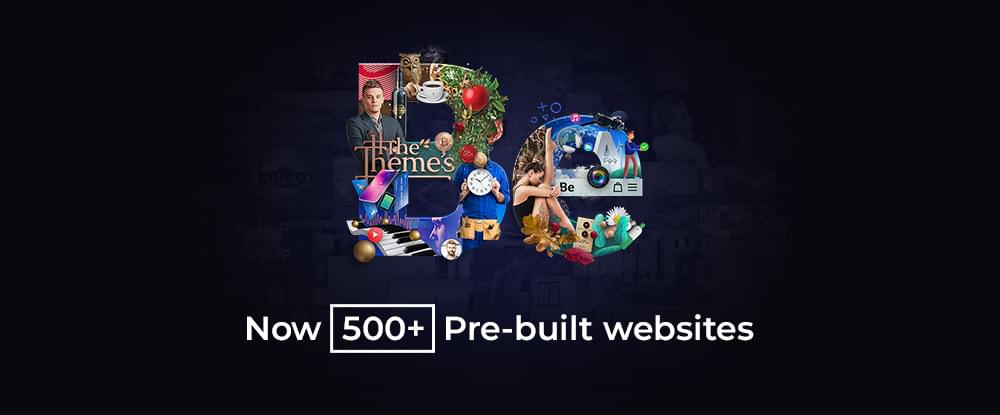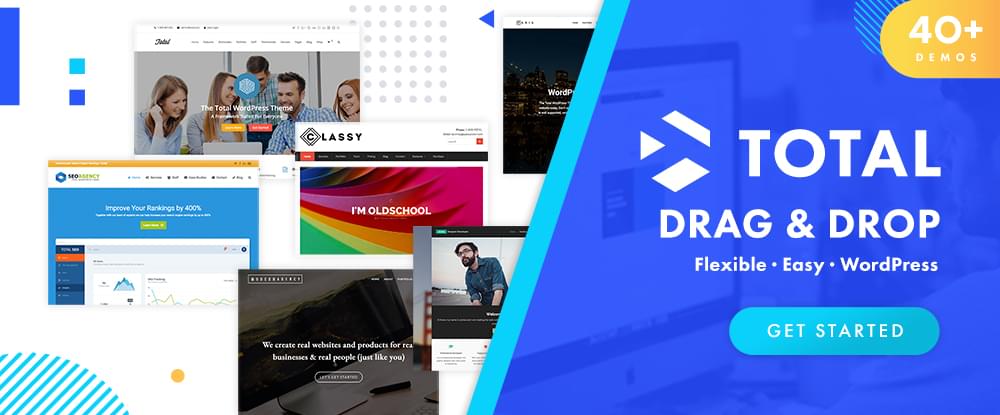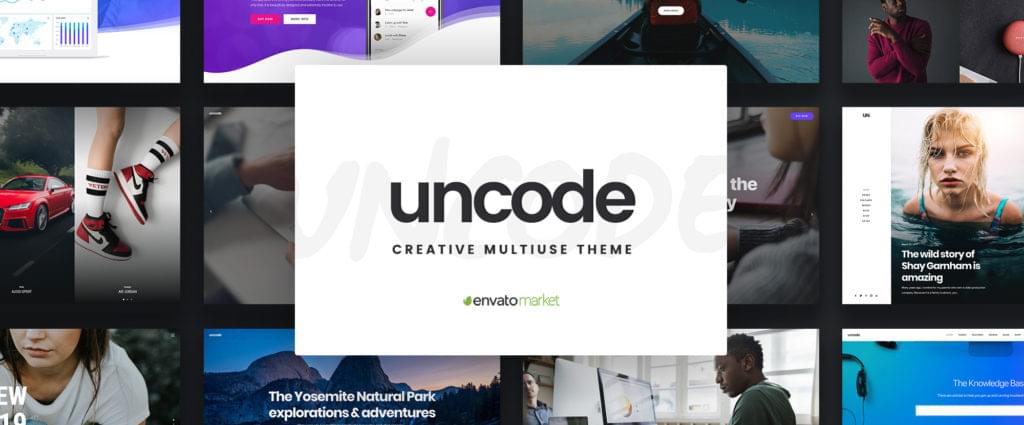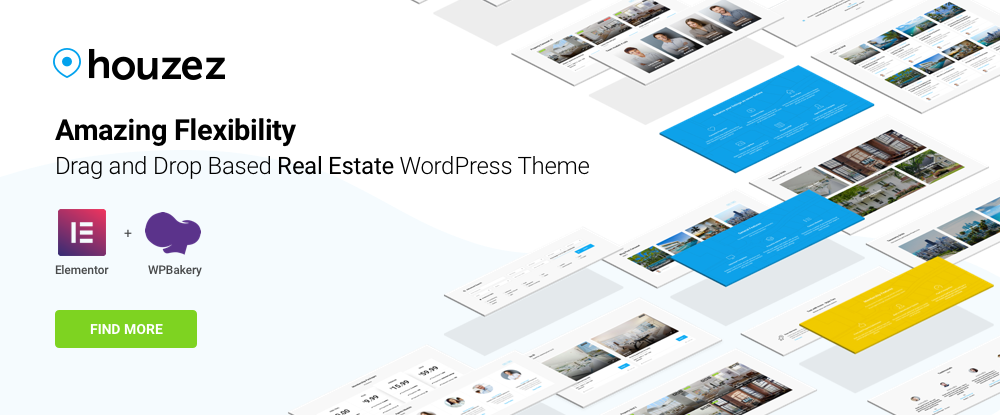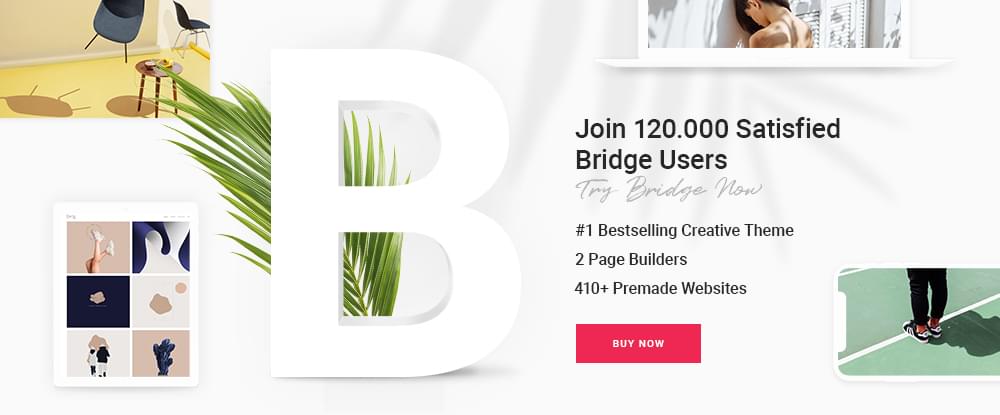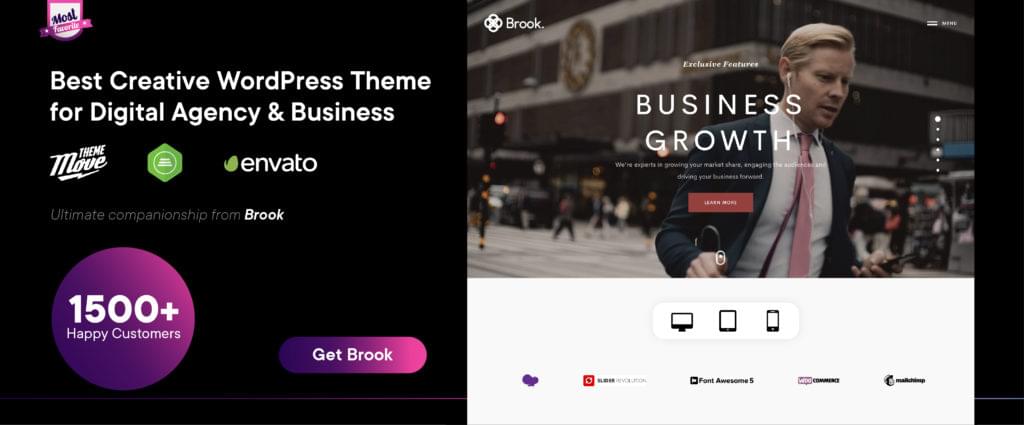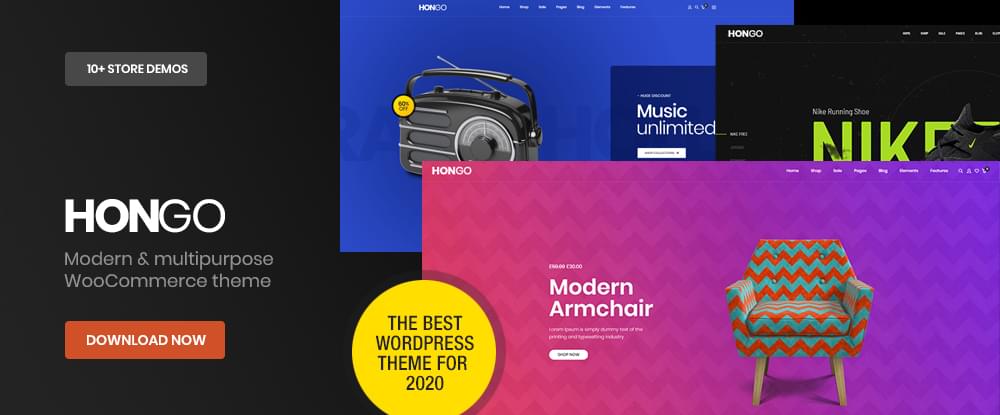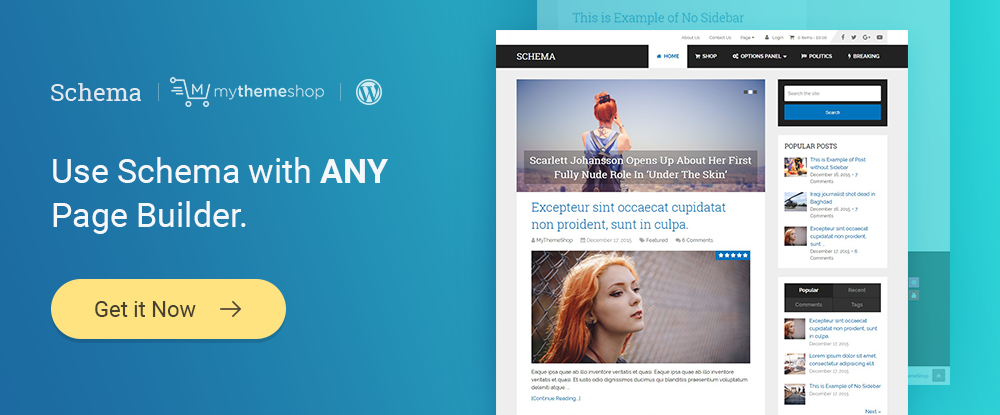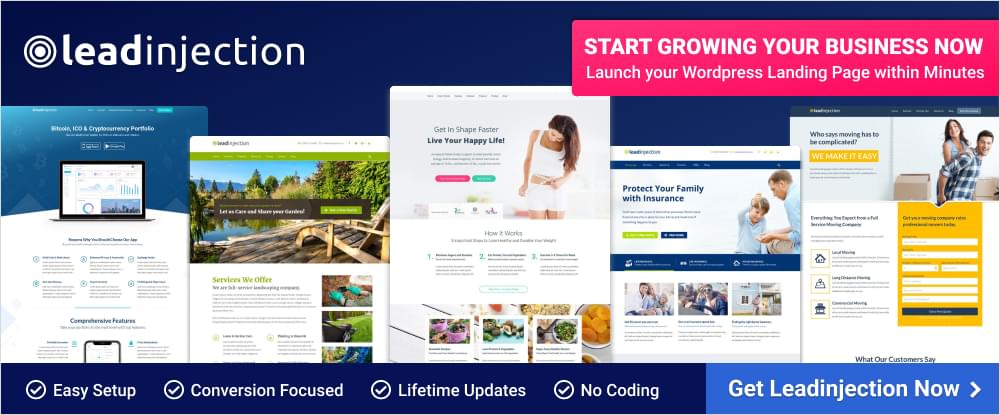- 1. BeTheme: Responsive, Multi-purpose WordPress Theme
- 2. Total Theme
- 3. Avada
- 4. TheGem: Creative, Multi-Purpose, High-Performance WordPress Theme
- 5. Uncode: Creative, Multiuse WordPress Theme
- 6. Houzez: Highly Customizable Real Estate WordPress Theme
- 7. XStore: Responsive Multi-Purpose WooCommerce WordPress Theme
- 8. Typer: Amazing Theme with Multi Author Publishing Features
- 9. Bridge
- 10. Brook: Multipurpose Creative WordPress Theme
- 11. TheFox: Responsive Multi-Purpose WordPress Theme
- 12. Hongo: Modern & Multipurpose WooCommerce WordPress Theme
- 13. Pofo: Creative Portfolio, Blog and eCommerce WordPress Theme
- 14. Schema
- 15. Leadinjection: WordPress Landing Page Theme
- Wrap Up
- Frequently Asked Questions about Top WordPress Themes
This sponsored article was created by our content partner, BAW Media. Thank you for supporting the partners who make SitePoint possible.
Overworked, overstressed, and flat out fed up with starting every website design from scratch? Here are some WordPress theme solutions you’ll appreciate.
Maybe you need to switch to an easy-to-use theme — a WordPress theme that’s crazy-fast and gives you reliable performance may be your cup of tea.
Tired of having to build your websites from scratch? It’s totally unnecessary unless for some reason you absolutely want to.
Before you blame yourself for the situation you find yourself in, consider this: maybe it’s the tools you’re using. You may be trying to build a house without the use of power tools, scaffolding, or helpful aids.
One of the following 15 top WordPress themes should prove to be the solution to your problem. In fact, more than one of them could probably serve quite nicely.
Grab a cup of coffee and let’s get started.
1. BeTheme: Responsive, Multi-purpose WordPress Theme
This biggest-of-them-all multipurpose WordPress theme can’t be beaten in terms of the huge array of “power” tools and design elements it places at your disposal. BeTheme is fast and flexible. It’s easy for beginners to work with. If trying to satisfy multiple clients has become more stressful than rewarding, BeTheme has a solution for that as well.
Be’s selection of 500+ customizable, responsive pre-built websites is the highlight and a proven stress reducer. These professionally crafted, pre-built websites cover 30 industry sectors, all the common websites, and an impressive range of business niches.
They also have UX features and functionalities built into them, potentially saving you a ton of design time.
- BeTheme uses the popular Muffin Builder 3 page builder, with WPBakery as an option.
- There’s a Layouts Configurator if you really want to, or absolutely have to, build a page from scratch.
- It has a Shortcode Generator and a large selection of shortcodes that, together with Be’s drag and drop features, eliminates the need for coding.
- Be’s powerful Admin Panel provides unmatched flexibility.
I have purchased 4 of these themes at this point. Love the speed and build of them. Only wish list item would be a way to categorize and tag pages like you can with posts. — sharkyh2o
Click here and browse Be’s impressive collection of pre-built websites.
2. Total Theme
Total is another stress-reducing theme. This flexible and easy-to-use WordPress theme has been around for a while and has amassed a user base of 41,000 happy customers.
- Total is drag and drop and it doesn’t require coding to build exactly the type of website you have in mind.
- Total is also developer friendly thanks to its system of hooks, filters, and snippets.
- There are more than 500 advanced customizing options available, plus 100+ page-builder elements and design modules to work with and 40+ pre-built demos to get any project off to a solid start.
- You won’t be burdened by third-party plugins either, since this WooCommerce-ready theme is compatible with all WordPress plugins.
- Very Friendly
- Very Simple
- Clean Code
- Good Flexibility
- Cool Elements
- Excelent custom panel
- Good integration with WooCommerce
Love this theme, it can do everything I need including shops, in a very good and easy way. — soswebdesign
Click here to discover if Total is the solution you’ve been looking for.
3. Avada
If you choose a best-selling theme, chances are it’s going to relieve rather than add to any stress you may be encountering. Avada is such a theme.
- Its Dynamic Content System provides unmatched flexibility.
- Avada integrates totally with WooCommerce and includes product design drag and drop capabilities.
- 55+ pre-built websites are included to get you off to a fast start.
Great theme! As my first WordPress theme, it offers many options and continues to improve! — nwilger
Click here to find out more about this best-seller.
4. TheGem: Creative, Multi-Purpose, High-Performance WordPress Theme
Featuring the most beautiful designs for WordPress is what many web designers will tell you about TheGem. What really gets them excited, however, are the tools that come with the package.
Those same designers will tell you that TheGem is the ultimate WordPress toolbox. To name but just a few of the goodies, you’ll find:
- plenty of pre-built, one-click installable websites
- over 400 modern and trendy design templates
- a ready-to-go fashion store
Great theme and great service. — bepreoo
Your very own ultimate toolbox is just a click or two away.
5. Uncode: Creative, Multiuse WordPress Theme
Bloggers, freelancers, and creatives of all types, plus small businesses and agencies, will benefit from making this ThemeForest bestseller with its 60K+ sales their theme of choice. This is doubly true if you need to create a portfolio or magazine-style website or any type or style of a page.
Features include:
- a powerful front-end editor
- adaptive image and advanced grid systems
- WooCommerce compatibility and single product design and display features.
The star of the show is Uncode’s showcase of user-created websites. They tell a story of what Uncode could do for you, plus they are a source of inspiration.
Nice code, good support, design possibilities are endless. — zoutmedia
Visit Uncode and browse its showcase of user-built websites.
6. Houzez: Highly Customizable Real Estate WordPress Theme
There are some website types that a multi-purpose theme simply can’t help you with — usually because of unique and special features that are required. For the realestate sector, as an example, using a theme like Houzez is a must. Houzez’ unique functionalities include:
- advanced property searching
- flexible property listings formatting
- a property management system
In addition, this drag and drop theme can easily be customized to match a realtor’s business model.
I really love the function and the appearance of the theme. — stuffmartusa2
If you happen to have a realtor for a client, look no further.
7. XStore: Responsive Multi-Purpose WooCommerce WordPress Theme
There’s really no need to start designing an online store from scratch if you have a ready-to-go shop you can tweak to get what you want. What if you have 80 of those ready-to-go stores? That’s what XStore gives you, together with a host of demos for various products, $300 worth of premium plugins, and a powerful, single-product page builder.
How’s that for streamlining your workflow?
As always, a 5 star! I bought this theme the third or fourth time so far… really loving it. The new update from 6.0 is awesome. — edvin33
Click here and browse the 80 ready-to-go stores.
8. Typer: Amazing Theme with Multi Author Publishing Features
Looking for a theme that meets the special needs of publishers or bloggers? With Typer you can create a publishing WordPress site that will accommodate multiple authors.
Typer’s 100% Gutenberg optimization gives you the support you want to publish your blog posts, while the Elementor page builder makes it a snap to create attractive, professional-looking landing pages.
- No coding knowledge is needed
- Typer is optimized for speed
- Typer gives you unlimited Header styles and unique page and post options
You can also rely on premium support should you ever need it.
Amazing design – one of the best looking minimal themes I’ve found recently. And, support has been incredible. — bloggingwizard
Click here if building a publishing site is your objective.
9. Bridge
If your method of picking a theme that perfectly meets your needs is to put on a blindfold and you happen to pick Bridge, you’ll have a winner! Bridge is a perfect theme for just about anyone, be it a beginner or an established pro. This best-selling creative theme that serves 120,000 happy users offers:
- open-ended flexibility and customizability
- an immense collection of design elements and design aids
- 420+ pre-made websites
- sliders and plugins, including WooCommerce and the choice between two powerful page builders — WPBakery and Elementor.
I’ve bought some themes on ThemeForest, but this is the one that I prefer. It’s incredible. — joaebobe
Click here to learn more.
10. Brook: Multipurpose Creative WordPress Theme
The testimonial says it all. Brook, with its impressive design tools and features, is a web designer’s dream theme. The package comes with pre-made templates galore, a selection of premium site-building plugins, design elements, and shortcodes.
You’ll also quickly find that Brook is:
- SEO friendly
- superfast at loading
- easy to use and easily customizable
A library of support tutorials is there as well to help you along.
There are many positives on this template, from code quality to customization ease, to customer support! HIGHLY RECOMMENDED!!! — rodeospot
Visit the site and check out the video tutorials to learn more.
11. TheFox: Responsive Multi-Purpose WordPress Theme
What makes a WordPress theme smart, and clever like a fox? A talented author or design team obviously has something to do with it, but the main reason is attention to detail. TheFox is smart because its designers attended to the minutest of details to achieve what they were after — a multi-purpose theme with a solid track record and a whole host of satisfied users.
A very powerful theme with incredible flexibility. Their support is always helpful as well on the occasions I need help with something on the theme. — logo24
Click here to learn more about the smartest WordPress theme of all.
12. Hongo: Modern & Multipurpose WooCommerce WordPress Theme
If you’re planning to build a WooCommerce store, a company website, or even a blogging site, Hongo could offer precisely what you need. This relatively new WordPress theme sports a modern, refreshing look. In the package you’ll find:
- a whole host of demos, design elements, and templates
- the popular WPBakery page builder
- custom shortcodes
- one-click demo import.
One of the best themes, simple to customize and very functional. Well done. — creopolitan
Take a closer look at Hongo to see how it can help you.
13. Pofo: Creative Portfolio, Blog and eCommerce WordPress Theme
Pofo is an excellent choice for anyone needing to build and launch an engaging, award-winning online portfolio. It’s no secret that a good portfolio design can be a key factor leading to a business’s success.
- Pofo is blazing fast and fully responsive
- Pofo is 100% Gutenberg compatible
- You’ll find an impressive array of home and demo pages, design elements, and premium plugins
- The package also features the WPBakery page builder, Revolution Slider, and plenty of online documentation.
I purchased this template to create my online portfolio. So far, it has been amazing! The design is very modern and looks great across all platforms. But most of all, I’m not an expert at web design and their customer support has been phenomenal. — meganyam
Click here to find out more about this premium portfolio website builder.
14. Schema
Schema is not your ordinary multipurpose theme. While its many features are similar to what is found in most premium themes of this type, there’s one significant difference that can make investing in Schema a wise decision. It’s Schema’s unique SEO functionality, which:
- knows what search engines are looking for
- guides the search engines through your site
- checks for clean code and checks page load time.
All in the interest of improving your site’s ranking.
Easy to customize and support is great. — fmueller01
SEO design problems? Check Schema out.
15. Leadinjection: WordPress Landing Page Theme
While any web designer or developer can make good use of this theme, Leadinjection is an especially valuable tool to have if you’re in charge of maintaining several websites.
This is because Leadinjection makes the typically tricky problem of adding a new page to an operational site easy. Leadinjection is also WordPress multisite compatible, WPML and translation ready, and conversion focused.
Fast Support. … I could not even finish my beer. … Love the backend and I look forward to more business with this company. — brianskolnick
Add this useful tool to your designer’s toolbox.
Wrap Up
Although the emphasis of this article may seem to be on multipurpose themes, most of those listed have one or more unique features. These features could prove to be especially valuable to you. If you’re a beginning designer, a multipurpose theme is usually a best bet.
If you’re more advanced or have a number of clients to satisfy, you may want to look more closely at which each theme has to offer that the others may not. In any event, we hope you’ve found something that will ease your workload and eliminate any stress you’re experiencing.
Please share this article with a fellow designer or on social media. We’d love to hear about the results of your shopping experience.
Frequently Asked Questions about Top WordPress Themes
What are the key features to look for in a top WordPress theme?
When choosing a top WordPress theme, there are several key features to consider. Firstly, the theme should be responsive, meaning it automatically adjusts to fit different screen sizes. This is crucial for ensuring your website looks great on all devices, including desktops, laptops, tablets, and smartphones. Secondly, the theme should be SEO-friendly to help your website rank higher in search engine results. Other important features include customization options, speed, and compatibility with popular WordPress plugins. Lastly, the theme should come with reliable customer support to help you resolve any issues that may arise.
Are premium WordPress themes worth the investment?
Premium WordPress themes often come with additional features and benefits that free themes do not offer. These can include advanced customization options, premium plugins, regular updates, and dedicated customer support. While free themes can be a good starting point, investing in a premium theme can provide a more professional look and feel for your website, and potentially save you time and effort in the long run.
How can I ensure a WordPress theme is SEO-friendly?
An SEO-friendly WordPress theme should have clean and efficient code, which helps search engines crawl and index your website more effectively. It should also support schema markup, which helps search engines understand your content better. Other SEO-friendly features include fast loading times, mobile responsiveness, and compatibility with popular SEO plugins like Yoast SEO.
Can I customize a WordPress theme to match my brand?
Most WordPress themes come with a range of customization options that allow you to tweak the design to match your brand. This can include changing the color scheme, fonts, layout, and other design elements. Some themes also come with a built-in page builder, which allows you to create custom page layouts without any coding knowledge.
How often are WordPress themes updated?
The frequency of updates can vary between different WordPress themes. However, most reputable theme developers release regular updates to fix bugs, add new features, and ensure compatibility with the latest version of WordPress and popular plugins. It’s important to choose a theme that is regularly updated to ensure your website remains secure and functional.
What is a multipurpose WordPress theme?
A multipurpose WordPress theme is a type of theme that can be used for a variety of different websites. These themes come with a wide range of features and customization options, making them a flexible choice for many website owners. However, they can also be more complex to set up and manage compared to more specialized themes.
Are WordPress themes mobile-friendly?
Most modern WordPress themes are designed to be mobile-friendly, meaning they automatically adjust to fit different screen sizes. This is crucial for ensuring your website looks great and functions well on all devices, including smartphones and tablets. When choosing a theme, it’s important to check that it is responsive and looks good on a variety of screen sizes.
Can I use a WordPress theme on multiple websites?
The licensing terms for using a WordPress theme on multiple websites can vary between different theme developers. Some developers allow you to use a theme on multiple websites with a single license, while others require you to purchase a separate license for each website. It’s important to check the licensing terms before purchasing a theme.
How can I speed up my WordPress theme?
There are several ways to speed up your WordPress theme. Firstly, choose a theme that is lightweight and well-coded, as this can significantly improve loading times. Secondly, use a caching plugin to store a static version of your website, reducing the amount of time it takes to load. Other strategies include optimizing your images, minimizing your use of plugins, and using a content delivery network (CDN).
How do I install a WordPress theme?
Installing a WordPress theme is a straightforward process. From your WordPress dashboard, go to Appearance > Themes > Add New. From here, you can search for a theme in the WordPress theme directory, or upload a theme you’ve purchased from a third-party developer. Once the theme is installed, you can activate it and start customizing it to suit your needs.
 SitePoint Sponsors
SitePoint Sponsors