Whether you’re on your own or working in a team, it’s important to keep a close eye on your projects. Project management tools are designed to help you keep track of your tasks, team members and customers.
We’ve already looked at the Top 5 Time-Tracking and Top 5 CRM tools, so let’s do the same for project management tools.
I selected these tools based on popularity and suggestions from readers, then compared them on functionality and usability.
All of the tools listed offer a free trial or free plan so you can try them out yourself.
Basecamp
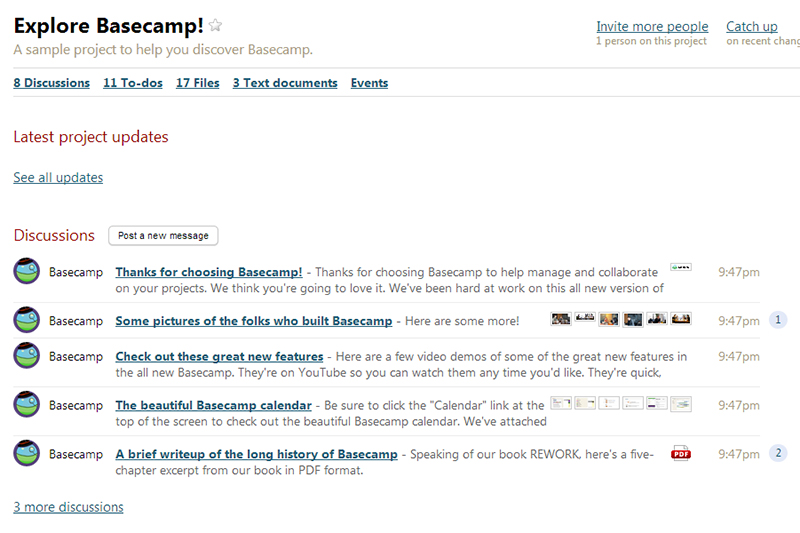
Basecamp is one of the most popular tools for project management. More than 285,000 companies already use it and thousands more are signing up each month. No matter how you look at it, that’s impressive.
People love Basecamp for it’s usability, and it’s easy to see why when you sign up and load the sample project. The navigation is straightforward, and you can start working with Basecamp right away.
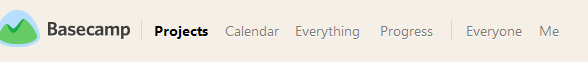
Basecamp is so easy to use that you may find yourself wondering if this is really all there is to it. But yes, it’s all right there in the navigation.
You may notice the Everything button in the navigation, which gives you a one page view of, well, everything. It won’t be as useful once you’re comfortable with Basecamp, but it’s a nice touch.
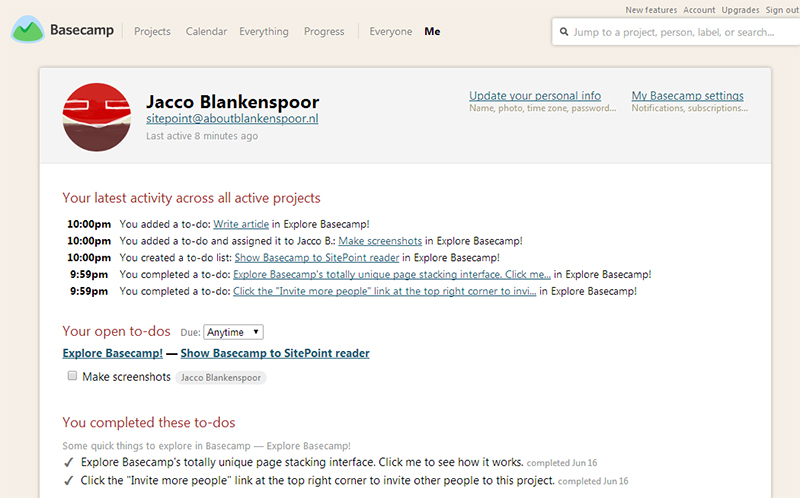
I personally like the Me screen, which shows at a glance all of your activity, including tasks you’re working on, messages you posted and files you added.
Unfortunately Basecamp isn’t perfect. You can’t assign multiple users to one task, and, strangely enough, there’s no visual reporting.
Pricing is very simple and starts at $20 a month for 10 projects with an unlimited number of users and 3 GB of storage.
Asana

Asana, another top dog, takes a completely different approach.
To get started in Asana, you make a new project and select a template for it. Templates include bug hunting lists, milestone-based task lists and an ideas list. You can also forgo a template and start with a blank sheet.
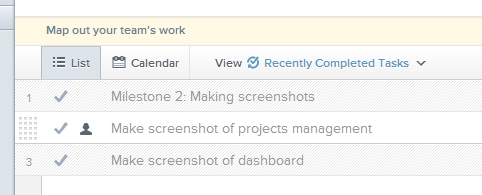
I chose the milestone template, which allows for adding tasks grouped per milestone. You can easily mark tasks completed, or complete the milestone itself.
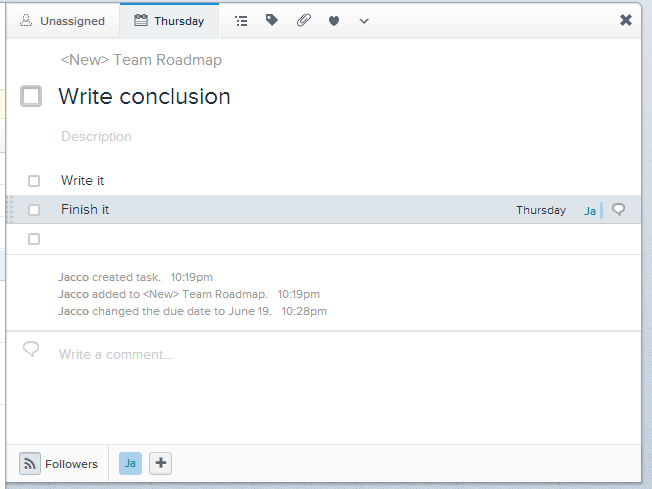
Asana looks a bit sparse if you use only the main task list. But each task has a little arrow next to it, and clicking the arrow brings up a new screen where the real magic happens. Here you can make split up a top-level task into sub-tasks and assign them to different people. You can assign a due date and add files or comments. Other users can even “like” a task, or “follow” a specific user to stay up to date.

Asana also offers a built-in calendar to give you a visual overview of your own tasks or those of your team. The calendar supports syncing with Outlook and Google Calendar. There’s also an inbox to help you keep updated.
Asana takes some time to get used to, since it has a lot of tiny features which are actually quite handy. But once you get the hang of it, it’s a great tool for team collaboration.
Asana comes with a free plan that supports up to 15 users. After that, prices rise steeply: 50 users cost $300 a month, and you’ll pay $800 for 100 team members.
Podio
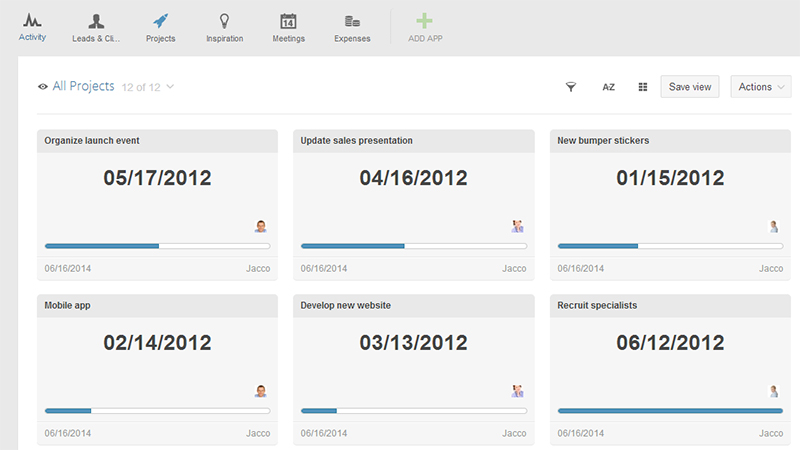
I mentioned Podio in my Top 5 CRM Tools article, but since it’s mostly a project management tool I decided to include it here as well.
Podio is actually a collection of apps, but project management is one of the more significant ones.
After selecting the projects section, you land on a view of all of your current projects.
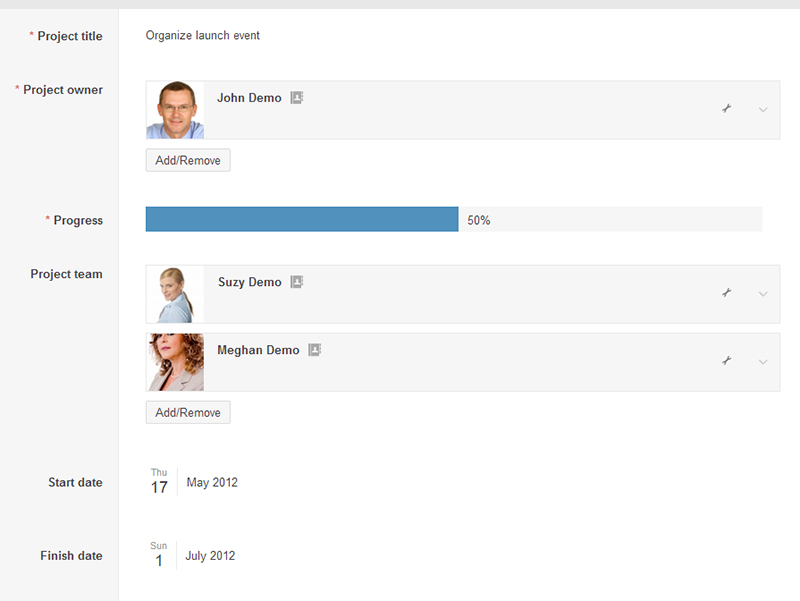
Each project has its own progress bar, and clicking on it brings up a list of members, tasks and dates. You can even add expenses for a specific project directly to this card.
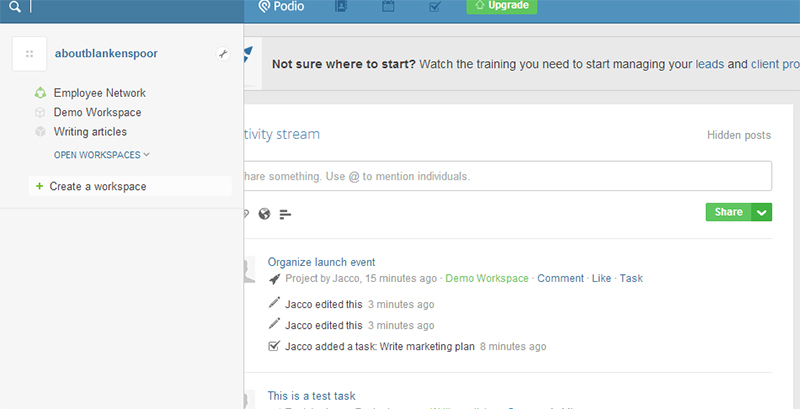
Podio has a great way of showing who’s involved in each project, including a designated project owner. You can group projects in different work spaces, and it’s easy to keep track of activity. This is good example of the current trend of integrating social features into corporate tools.
Podio has a few drawbacks though, and navigation is the main one. It can be a bit slow and confusing to make your way around. Often you’ll realize that you just accidentally navigated back to the dashboard instead of just jumping back one page, and then you have to wait longer than you should while the dashboard reloads.
Podio is free for up to 5 users. Additional users are $9 each per month.
Sandglaz
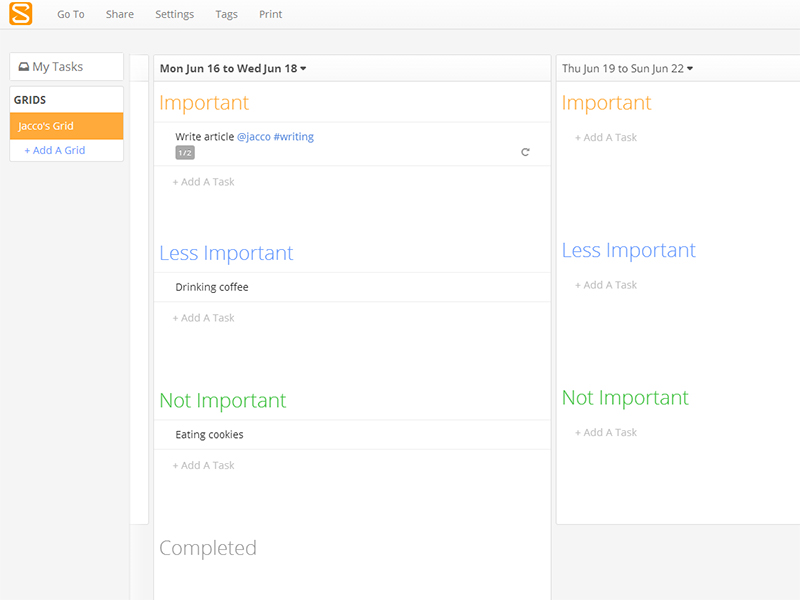
Sandglaz, which was suggested by a reader, is a new tool and doesn’t have a large user base yet, but it certainly looks promising.
Sandglaz basically is a task list deluxe, and if you are looking for pure task management, Sandglaz is an excellent choice. It’s easy to jump right in and start using it. If you know how to use tasks in Outlook, you won’t have any trouble with Sandglaz.
Another strength is the way it helps you prioritize your tasks. Some tasks are critical, while others would be nice to complete but aren’t as important. Sandglaz offers a Not important section, where you can drop these less critical tasks that you can pick up in your spare time.
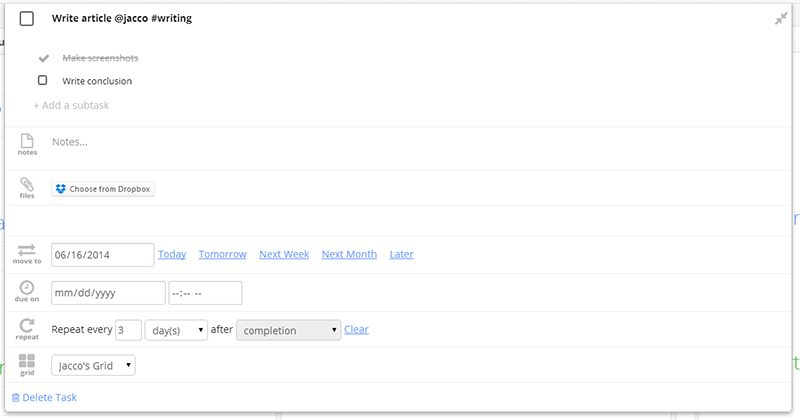
Tasks can be combined in grids, and every tasks has it’s own deadline and sub-tasks. You can set up recurring tasks or easily move a task to a different day.
But you can also set a drop-dead date when the task must be finished (so you can’t postpone any longer). It’s a nice way of making sure a task gets completed while still remaining flexible.
Should you forget to move an uncompleted task to the next day, Sandglaz does it for you so you can’t miss it.
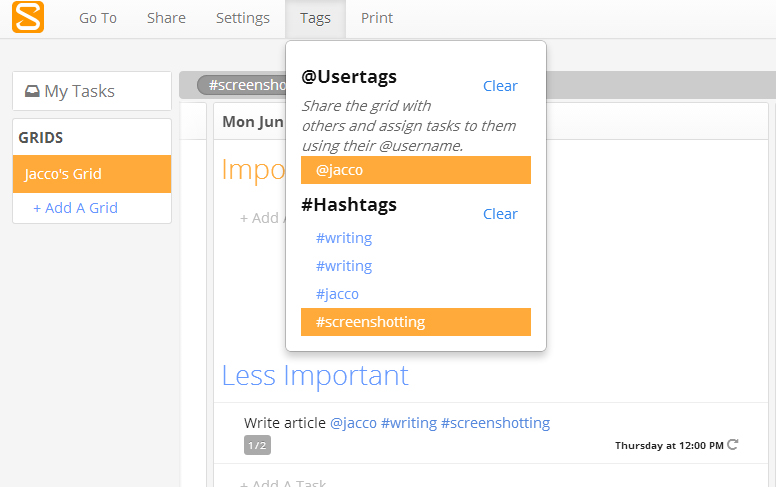
Filtering your tasks or users is done with @mentions and #hashtags. While I’m not a big fan of these myself (maybe I’m old-fashioned), Sandglaz does keep track of your users and hash tags in a convenient way. You’ll just need to make sure your team doesn’t go wild with them so you can keep your list organized.
Sandglaz is priced at $5 per team member per month. Unfortunately, there’s no free plan available.
Trello
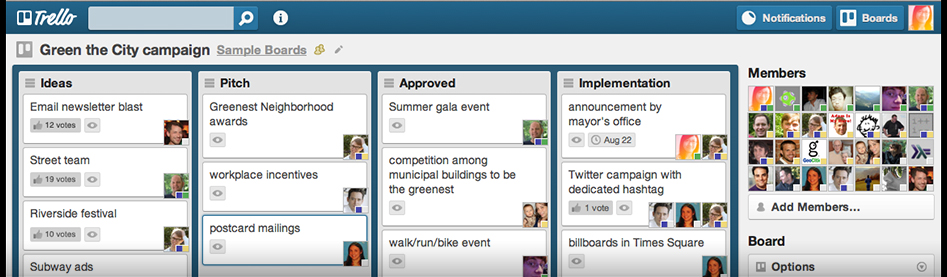
For a different–but fantastic–way to manage projects, we turn finally to Trello.
Trello is the tool that SitePoint relies to keep track of the dozens of articles we publish every month and manage the work of multiple teams of writers and editors.
Trello is divided up into boards, columns and cards. These are flexible, allowing you to define your own workflow.
In our case, we use a separate board for each section of the site, and each column represents a step in an article’s life, from concept to publication.
It’s an open space environment, so writers can help each other out by jumping in to comment on a card. And because you can use different boards for different topics (or channels like SitePoint does), it never gets cluttered.
In SitePoint’s case, each card represents an article. Team members can assign themselves to cards to show they’re working on an item. They can also subscribe to boards to get updates as work progresses.
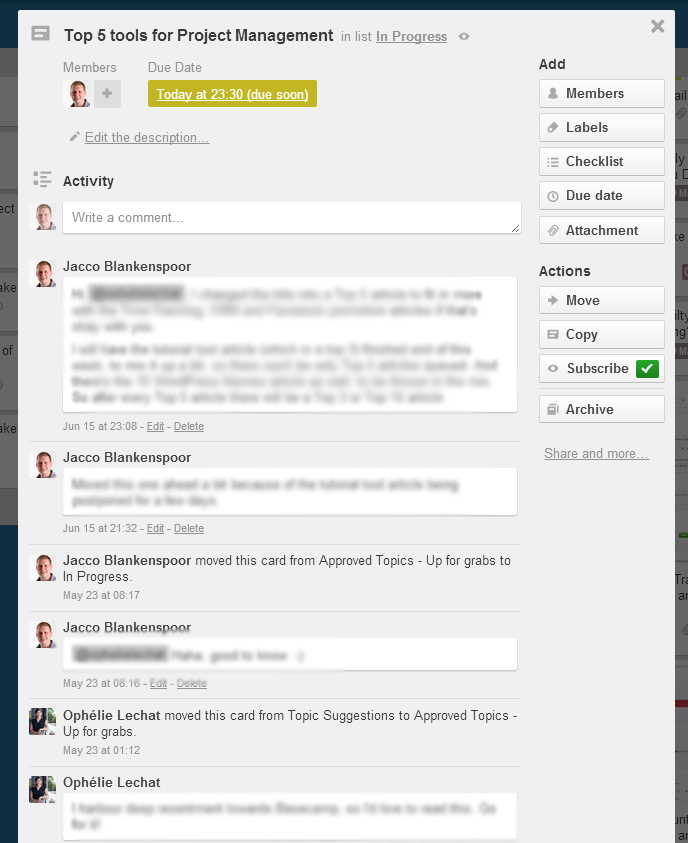
In each card you can add a due date, apply a colored labels and attach files. You can use comments to communicate with other subscribers, upvote the card, or assign it to other members. You can also add checklists for subtasks–complete with a progress bar. At the bottom of each card is a history of all changes that have been made since the card was created, which makes it easy to get up to speed when you’re assigned to a task.
Last but not least, Trello offers excellent apps for Android, iOS and Windows, so you can work from your phone or tablet.
Trello is free to use for all features described above, with unlimited users.
They also offer a paid plan that adds some bells and whistles (custom emoji for example) and tighter security. Pricing for the paid plan is $5 a month per user.
Conclusion
As you can see there are many different ways to keep track of your projects.
Which one fits best with how your team works? Did we miss your favorite tool?
Leave a comment and let us know!
 Jacco Blankenspoor
Jacco BlankenspoorJacco Blankenspoor is a website developer from the Netherlands, and is currently just building lots of different websites. When he is not working on HIPAAHQ.com you might catch him grinding coffee.



