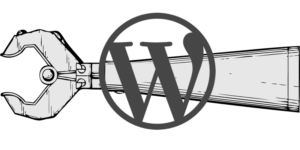For all of you jQuery plugin developers out there, we have some exciting news to announce. The new jQuery Plugin Registry site recently went live. This new site replaces the old plugin registry, and will “put an emphasis on remedying a number of the issues” that plagued the old site. The site has a very simple interface, which allows plugin consumers to perform keyword based searches.
The new site is powered by an assortment of technologies, including WordPress, Apache, MySQL, PHP, Node.js, and GitHub. The registry itself is a collection of GitHub repositories, with each repository containing one or more jQuery plugins. If you’re curious as to how the registry works under the hood, the site’s source code is also available on GitHub.
Publishing Plugins
Publishing a plugin to the registry is simple. First, write (and test) your code. Next, come up with a unique name for your plugin. Names cannot be duplicated in the registry, so you might want to do some planning. Note that package squatting is explicitly prohibited by the jQuery team, so you must have a legitimate plugin. The next step is to setup a post-receive hook for your GitHub repository. The post-receive hook causes your repository to be communicated to the jQuery registry servers each time you push it. GitHub provides a helpful tutorial for quickly setting up post-receive hooks. Your post-receive hook should be set to contact the following URL.
http://plugins.jquery.com/postreceive-hook
After setting up the hook, you must create a package manifest file. The file should be located in your repository’s root directory, and named as your_project_name.jquery.json. As the extension implies, the manifest file should contain JSON data. If you’re familiar with Node.js development, the manifest file will seem very similar to Node’s package.json file. The exact specification for the manifest file is also available on the registry site. The final step is to tag your version and push it to GitHub. This can be done using the commands shown below. This example assumes that you are releasing version 1.0.0.
git tag 1.0.0 git push origin --tags
Once you push, everything else will be taken care of for your automatically. Hopefully you will take advantage of the new registry site. If you are very passionate about jQuery plugins, you might even want to contribute to the project.
Colin Ihrig is a software engineer working primarily with Node.js. Colin is the author of Pro Node.js for Developers, and co-author of Full Stack JavaScript Development with MEAN. Colin is a member of the Node.js Technical Steering Committee, and a hapi core team member. Colin received his Bachelor of Science in Engineering, and Master of Science in Computer Engineering from the University of Pittsburgh in 2005 and 2008, respectively.